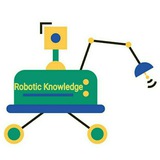#robotic #Webots #simulation
I have published the first lecture from Webots course. You can simulate mobile robots, and work with their sensors/actuators using different programming languages.
In this lecture, you can learn:
- Introduction to Webots and its features.
- How to create a world in Webots?
- Velocity control of a turtle bot in Webots.
Link to the lecture: https://www.youtube.com/watch?v=GmhKePJ_E4k&t=3s
Link of the controller: https://github.com/MJavadZallaghi/WeBot/blob/main/TurtleBot%20Lectures/my_controller_0.py
Lectures are in sequence, so follow this channel.
----------
t.me/roboticknowledge
youtube.com/@roboticknowledge
I have published the first lecture from Webots course. You can simulate mobile robots, and work with their sensors/actuators using different programming languages.
In this lecture, you can learn:
- Introduction to Webots and its features.
- How to create a world in Webots?
- Velocity control of a turtle bot in Webots.
Link to the lecture: https://www.youtube.com/watch?v=GmhKePJ_E4k&t=3s
Link of the controller: https://github.com/MJavadZallaghi/WeBot/blob/main/TurtleBot%20Lectures/my_controller_0.py
Lectures are in sequence, so follow this channel.
----------
t.me/roboticknowledge
youtube.com/@roboticknowledge
#robotic #Webots #simulation
I have published the second lecture from the Webots course. You can simulate mobile robots, and work with their sensors/actuators using different programming languages.
In this lecture, you can learn:
- In-place rotation of a turtle bot.
- Gyroscope setup and reading of angular rates
- Rotation angle of a turtle bot using the first integral of the planar angular rate.
Link to the lecture: https://www.youtube.com/watch?v=pQ1DVH_6sPY
Link of the controller: https://github.com/MJavadZallaghi/WeBot/blob/main/TurtleBot%20Lectures/my_controller_1.py
Lectures are in sequence, so follow this channel.
----------
t.me/roboticknowledge
youtube.com/@roboticknowledge
I have published the second lecture from the Webots course. You can simulate mobile robots, and work with their sensors/actuators using different programming languages.
In this lecture, you can learn:
- In-place rotation of a turtle bot.
- Gyroscope setup and reading of angular rates
- Rotation angle of a turtle bot using the first integral of the planar angular rate.
Link to the lecture: https://www.youtube.com/watch?v=pQ1DVH_6sPY
Link of the controller: https://github.com/MJavadZallaghi/WeBot/blob/main/TurtleBot%20Lectures/my_controller_1.py
Lectures are in sequence, so follow this channel.
----------
t.me/roboticknowledge
youtube.com/@roboticknowledge
YouTube
Webots tutorial: Lecture 2 - How to measure the angle of rotation of a turtle bot using gyro
I have published the second lecture from the Webots course. You can simulate mobile robots, and work with their sensors/actuators using different programming languages.
In this lecture, you can learn:
- In-place rotation of a turtle bot.
- Gyroscope setup…
In this lecture, you can learn:
- In-place rotation of a turtle bot.
- Gyroscope setup…
#ROS2Webots
#Webots
#ROS2
قدرت شبیهساز Webots را با توسعه بر اساس ROS2 بیشتر در پروژههای خود بکار بگیرید.
در اکوسیستم ROS/ROS2 شبیهساز رایج Gazebo میباشد.
اگر تجربه کاربری Webots را بعنوان شبیهساز رباتیک داشته باشید، خواهید دید که Gazebo در مقابل Webots یک تکه آشغال هست.
یک پل بسیار ویژه وجود دارد که به لطف آن قدرت ROS2 را در Webots میتوانید داشته باشید:
با این امکان، رباتهای خود را در Webots با ROS2 برنامهنویسی میکنید — و از تمام پکیجهای در دسترس میتوانید استفاده کنید تا معماری توزیع شده برنامه ربات را توسعه دهید.
اگر ویندوز دارید و Webots بر روی ویندوز نصب است، صرفا کافی است تا بر روی WSL نسخه Iron راس 2 را نصب کنید؛ سپس
مراحل کامل را اینجا دنبال کنید. با لانچ این دمو در WSL از برقراری ارتباط مطمئن شوید:
اگر شبیهسازی 2 ربات در حال جابجایی قوطی نوشابه بالا آمد، تبریک میگم؛ به دنیای ترکیبی ROS2Webots خوش آمدید!
سعی میکنیم چند پروژه ساده را توسعه دهیم و فیلم آموزش کامل آنها را ضبط کنیم و در ادامه آموزشهای Webots در کانال دانش رباتیک منتشر کنیم.
—————
@roboticknowledge
#Webots
#ROS2
قدرت شبیهساز Webots را با توسعه بر اساس ROS2 بیشتر در پروژههای خود بکار بگیرید.
در اکوسیستم ROS/ROS2 شبیهساز رایج Gazebo میباشد.
اگر تجربه کاربری Webots را بعنوان شبیهساز رباتیک داشته باشید، خواهید دید که Gazebo در مقابل Webots یک تکه آشغال هست.
یک پل بسیار ویژه وجود دارد که به لطف آن قدرت ROS2 را در Webots میتوانید داشته باشید:
The webots_ros2 package: An interface between ROS 2 and Webots.
با این امکان، رباتهای خود را در Webots با ROS2 برنامهنویسی میکنید — و از تمام پکیجهای در دسترس میتوانید استفاده کنید تا معماری توزیع شده برنامه ربات را توسعه دهید.
اگر ویندوز دارید و Webots بر روی ویندوز نصب است، صرفا کافی است تا بر روی WSL نسخه Iron راس 2 را نصب کنید؛ سپس
sudo apt-get install ros-iron-webots-ros2
مراحل کامل را اینجا دنبال کنید. با لانچ این دمو در WSL از برقراری ارتباط مطمئن شوید:
ros2 launch webots_ros2_universal_robot multirobot_launch.py
اگر شبیهسازی 2 ربات در حال جابجایی قوطی نوشابه بالا آمد، تبریک میگم؛ به دنیای ترکیبی ROS2Webots خوش آمدید!
سعی میکنیم چند پروژه ساده را توسعه دهیم و فیلم آموزش کامل آنها را ضبط کنیم و در ادامه آموزشهای Webots در کانال دانش رباتیک منتشر کنیم.
—————
@roboticknowledge
👍4
Robotic Knowledge
#ROS2Webots #Webots #ROS2 قدرت شبیهساز Webots را با توسعه بر اساس ROS2 بیشتر در پروژههای خود بکار بگیرید. در اکوسیستم ROS/ROS2 شبیهساز رایج Gazebo میباشد. اگر تجربه کاربری Webots را بعنوان شبیهساز رباتیک داشته باشید، خواهید دید که Gazebo در مقابل Webots…
#ROS2Webots
#Webots
#ROS2
https://www.youtube.com/watch?v=q8F_s_MX_Is
In this video, I have shown how you can set up the interface between ROS2 (runs on Ubuntu 22.04 over WSL2) and Webots (Installed on Windows 10). This way, you will be able to:
— develop your robot software using the power of ROS2, and its decentralized architecture with lots of available packages.
— Model easily or use lots of available robots and robotic worlds inside the Webots.
— Get rid of Gazebo!
The video has been prepared by Mohammad Javad Zallaghi, from @roboticknowledge channel.
—————
@roboticknowledge
#Webots
#ROS2
https://www.youtube.com/watch?v=q8F_s_MX_Is
In this video, I have shown how you can set up the interface between ROS2 (runs on Ubuntu 22.04 over WSL2) and Webots (Installed on Windows 10). This way, you will be able to:
— develop your robot software using the power of ROS2, and its decentralized architecture with lots of available packages.
— Model easily or use lots of available robots and robotic worlds inside the Webots.
— Get rid of Gazebo!
The video has been prepared by Mohammad Javad Zallaghi, from @roboticknowledge channel.
—————
@roboticknowledge
YouTube
ROS2 and Webots: Set up the interface
In this video, I have shown how you can set up the interface between ROS2 (runs on Ubuntu 22.04 over WSL2) and Webots (Installed on Windows 10). This way, you will be able to:
— develop your robot software using the power of ROS2, and its decentralized architecture…
— develop your robot software using the power of ROS2, and its decentralized architecture…
👏5👍1
https://www.youtube.com/watch?v=JhZ4r2N13BY
Simulating a Keyboard-Controlled Rosbot using Webots and ROS2 with Reviewing the Code
I have presented my ros2webots_rosbot package in this video. In this ros2 package, I have simulated a Rosbot in Webots, that is being controlled by arrows of the keyboard. The robot's driver is a python node, and the node that prepares data from the keyboard for the robot, is a C++ node. Also, I have made ROS2 topics for the data of the robot, like IMU and LiDAR data, ready to be used in the next development of the package. The key points of setting the integrated ROS2 and Webots simulation are covered in the video.
You can find the project repo here:
https://github.com/MJavadZallaghi/ros2webots
The lecture has been prepared by Mohammad Javad Zallaghi from roboticknowledge Youtube channel. Also, you can find our telegram channel here: https://t.me/roboticknowledge
#ROS2Webots
#Webots
#ROS2
—————
@roboticknowledge
Simulating a Keyboard-Controlled Rosbot using Webots and ROS2 with Reviewing the Code
I have presented my ros2webots_rosbot package in this video. In this ros2 package, I have simulated a Rosbot in Webots, that is being controlled by arrows of the keyboard. The robot's driver is a python node, and the node that prepares data from the keyboard for the robot, is a C++ node. Also, I have made ROS2 topics for the data of the robot, like IMU and LiDAR data, ready to be used in the next development of the package. The key points of setting the integrated ROS2 and Webots simulation are covered in the video.
You can find the project repo here:
https://github.com/MJavadZallaghi/ros2webots
The lecture has been prepared by Mohammad Javad Zallaghi from roboticknowledge Youtube channel. Also, you can find our telegram channel here: https://t.me/roboticknowledge
#ROS2Webots
#Webots
#ROS2
—————
@roboticknowledge
YouTube
Simulating a Keyboard-Controlled Rosbot using Webots and ROS2 with Reviewing the Code
I have presented my ros2webots_rosbot package in this video. In this ros2 package, I have simulated a Rosbot in Webots, that is being controlled by arrows of the keyboard. The robot's driver is a python node, and the node that prepares data from the keyboard…
👏3
https://www.youtube.com/watch?v=x2v0zY_rH44
Design and implementation of a localization node for a ROS2 + Webots simulated ROSBot: The results
You can see how the localization node [That I have developed] is performing in providing feedback for positioning of the simulated ROSbot in Webots that has a ROS2-based software.
The localization node uses IMU data (for finding the robot global orientation) and Wheels Encoder data (for calculating velocity of the robot). Then the algorithm updated local position using a simple 2DoF kinematic model. I have developed the algorithm using Model-based Development (MBD) approach in Simulink, then deployed the generated C++ code in the ROS2 simulation package.
I will provide later a complete video for sharing how the node has been developed and implemented.
The localization node of the ROSbot in ros2webots_rosbot package: https://github.com/MJavadZallaghi/ros2webots/blob/main/ros2webots_rosbot/src/rosbot_localization_node.cpp
#ROS2Webots #Webots #ROS2
—————
@roboticknowledge
Design and implementation of a localization node for a ROS2 + Webots simulated ROSBot: The results
You can see how the localization node [That I have developed] is performing in providing feedback for positioning of the simulated ROSbot in Webots that has a ROS2-based software.
The localization node uses IMU data (for finding the robot global orientation) and Wheels Encoder data (for calculating velocity of the robot). Then the algorithm updated local position using a simple 2DoF kinematic model. I have developed the algorithm using Model-based Development (MBD) approach in Simulink, then deployed the generated C++ code in the ROS2 simulation package.
I will provide later a complete video for sharing how the node has been developed and implemented.
The localization node of the ROSbot in ros2webots_rosbot package: https://github.com/MJavadZallaghi/ros2webots/blob/main/ros2webots_rosbot/src/rosbot_localization_node.cpp
#ROS2Webots #Webots #ROS2
—————
@roboticknowledge
YouTube
Design and implementation of a localization node for a ROS2 + Webots simulated ROSBot: The results
You can see how the localization node [That I have developed] is performing in providing feedback for positioning of the simulated ROSbot in Webots that has a ROS2-based software.
The localization node uses IMU data (for finding the robot global orientation)…
The localization node uses IMU data (for finding the robot global orientation)…
👍6
#ROS2Webots #ROS2 #Webots
تا کنون در ترکیب Webots و ROS2 (برای پروژه ros2webots) یک ربات ROSBot داشتهام که برای آن یک Node برای Localization و یک Node برای کنترل و هدایت به سمت Waypoint ها توسعه دادهام.
گام بعدی برای من کنترل بازوی رباتیک Ned است. قصد دارم یاد بگیرم چگونه از moveit2 برای کنترل بازو استفاده کنم. اگر لیوانهای شیشهای را با بازو گرفتم و در مکان مطلوب قرار دادم، این هدف برای من محقق میشود.
—————
@roboticknowledge
تا کنون در ترکیب Webots و ROS2 (برای پروژه ros2webots) یک ربات ROSBot داشتهام که برای آن یک Node برای Localization و یک Node برای کنترل و هدایت به سمت Waypoint ها توسعه دادهام.
گام بعدی برای من کنترل بازوی رباتیک Ned است. قصد دارم یاد بگیرم چگونه از moveit2 برای کنترل بازو استفاده کنم. اگر لیوانهای شیشهای را با بازو گرفتم و در مکان مطلوب قرار دادم، این هدف برای من محقق میشود.
—————
@roboticknowledge
👏9🫡3🏆1