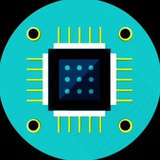🤖 A Two Wheel Gimbal Motor Powered Robot
This robot moves by turning its wheels against a pendulum weight and controlling its speed using feedback from a tilt sensor.
The robot is controlled by an ATMEGA2560 using an Arduino Mega electronics board with a hand-built motor driver board stacked on top. An XBee radio transceiver communicates with another XBee mounted on a remote joystick to provide steering. A 3 cell 1500MAh Li-Po battery powers everything.
A Pololu "MinIMU-9 V2" gyroscope, accelerometer, magnetometer package is used to sense the robot's orientation. The measured gyro rates are integrated to yield a tilt angle, which is then drift-corrected using the accelerometers.
A feedback loop then drives the motors fore and aft, working against the pendulum in an attempt to neutralize the measured tilt angle. Adding an offset to that angle using the joystick causes the motors to "chase" the tilt angle, driving the robot along the desired path.
More information...
#projects #robots #arduino
This robot moves by turning its wheels against a pendulum weight and controlling its speed using feedback from a tilt sensor.
The robot is controlled by an ATMEGA2560 using an Arduino Mega electronics board with a hand-built motor driver board stacked on top. An XBee radio transceiver communicates with another XBee mounted on a remote joystick to provide steering. A 3 cell 1500MAh Li-Po battery powers everything.
A Pololu "MinIMU-9 V2" gyroscope, accelerometer, magnetometer package is used to sense the robot's orientation. The measured gyro rates are integrated to yield a tilt angle, which is then drift-corrected using the accelerometers.
A feedback loop then drives the motors fore and aft, working against the pendulum in an attempt to neutralize the measured tilt angle. Adding an offset to that angle using the joystick causes the motors to "chase" the tilt angle, driving the robot along the desired path.
More information...
#projects #robots #arduino
📷 Arduino Nicla Vision
Arduino Nicla Vision is an ultra-compact (~2.3×2.3 cm) board powered by an STM32H7 dual-core Cortex-M7/M4 microcontroller, and equipped with a 2MP camera, a Wi-Fi & Bluetooth LE module, and a few sensors.
Those features make the board suitable for machine vision and edge computing applications such as asset tracking, image detection, object recognition, and predictive maintenance.
Specifications:
▫️ Microcontrollers: STM32H757AII6 dual-core MCU with Arm Cortex M7 @ 480MHz, Cortex-M4 @ 240MHz, 2 MB flash, 1MB RAM
▫️ Storage: 16MB QSPI flash
▫️ Camera: 2MP GC2145 color camera
▫️ Sensors: 6-axis motion sensor, integrated microphone, and VL53L1 ToF distance sensor
▫️ Connectivity: 2.4GHz WiFi 802.11b/g/n up to 65 Mbps and Bluetooth 5.1 BR/EDR/LE via Murata 1DX module
The Nicla Vision board works with OpenMV, supports the Arduino IDE, Arduino Web, and MicroPython with connectivity to the Arduino Cloud or third-party vendor services.
#news #boards #arduino
Arduino Nicla Vision is an ultra-compact (~2.3×2.3 cm) board powered by an STM32H7 dual-core Cortex-M7/M4 microcontroller, and equipped with a 2MP camera, a Wi-Fi & Bluetooth LE module, and a few sensors.
Those features make the board suitable for machine vision and edge computing applications such as asset tracking, image detection, object recognition, and predictive maintenance.
Specifications:
▫️ Microcontrollers: STM32H757AII6 dual-core MCU with Arm Cortex M7 @ 480MHz, Cortex-M4 @ 240MHz, 2 MB flash, 1MB RAM
▫️ Storage: 16MB QSPI flash
▫️ Camera: 2MP GC2145 color camera
▫️ Sensors: 6-axis motion sensor, integrated microphone, and VL53L1 ToF distance sensor
▫️ Connectivity: 2.4GHz WiFi 802.11b/g/n up to 65 Mbps and Bluetooth 5.1 BR/EDR/LE via Murata 1DX module
The Nicla Vision board works with OpenMV, supports the Arduino IDE, Arduino Web, and MicroPython with connectivity to the Arduino Cloud or third-party vendor services.
#news #boards #arduino
Around the web, there are many DIY reflow ovens, however they have one big downside: they take up a lot of space. So author decided to build a hotplate instead.
The hotplate is fully programmable, so that any reflow profile can be added. The reflow process is then fully automated.
Important parts:
The case is made out of lasercut MDF. The MDF parts only touch the feet of the hotplate, which are significantly cooler (max 60°C) than the top of the hotplate. Everywhere else, the MDF and hotplate are separated by a small air gap.
More information...
#projects #arduino #tools
Please open Telegram to view this post
VIEW IN TELEGRAM
Please open Telegram to view this post
VIEW IN TELEGRAM
This media is not supported in your browser
VIEW IN TELEGRAM
🎚 Arduino Portenta X8
The new board comes with the same STM32H7 Cortex-M7/M4 microcontroller found in the Portenta H7 boards, but add a more powerful, Linux-capable NXP iMX 8M Mini processor with four Cortex-A53 cores and a Cortex-M4 core, coupled with 2GB RAM and a 16GB eMMC flash.
Arduino Portenta X8 specifications:
▫️ SoC – NXP iMX 8M Mini Cortex-A53 quad-core up to 1.8 GHz,1x Cortex-M4 real-time core up to 400MHz.
▫️ Microcontroller – STMicro STM32H747AII6 Cortex-M7 @ 480 MHz + M4 @ 240 MHz MCU
▫️ System Memory – 2GB LPDDR4
▫️ Storage – 16GB eMMC flash
▫️ I/Os – 2x 80 pin high-density connectors with CAN, PCIe, SAI, MIPI, DSI, SPI, I2S, I2C, UART, PDM
The new board keeps the high-speed connectors but loses the Arduino MKR headers found in Portenta boards. Just like other Portenta boards, the Portenta X8 is part of the Arduino Pro family for industrial and enterprise use, and the board will be selling for 199 Euros or $239 US once it becomes available in mid-April.
#news #arduino #boards
The new board comes with the same STM32H7 Cortex-M7/M4 microcontroller found in the Portenta H7 boards, but add a more powerful, Linux-capable NXP iMX 8M Mini processor with four Cortex-A53 cores and a Cortex-M4 core, coupled with 2GB RAM and a 16GB eMMC flash.
Arduino Portenta X8 specifications:
▫️ SoC – NXP iMX 8M Mini Cortex-A53 quad-core up to 1.8 GHz,1x Cortex-M4 real-time core up to 400MHz.
▫️ Microcontroller – STMicro STM32H747AII6 Cortex-M7 @ 480 MHz + M4 @ 240 MHz MCU
▫️ System Memory – 2GB LPDDR4
▫️ Storage – 16GB eMMC flash
▫️ I/Os – 2x 80 pin high-density connectors with CAN, PCIe, SAI, MIPI, DSI, SPI, I2S, I2C, UART, PDM
The new board keeps the high-speed connectors but loses the Arduino MKR headers found in Portenta boards. Just like other Portenta boards, the Portenta X8 is part of the Arduino Pro family for industrial and enterprise use, and the board will be selling for 199 Euros or $239 US once it becomes available in mid-April.
#news #arduino #boards
💻 How to Debug an Arduino Project
Debugging is a vital element of the creative process when it comes to developing code. However, debugging in Arduino IDE might be difficult as it does not include a specialized debugging tool.
▫️ Arduino IDE Pro has a debugging tool that can be used to enhance debugging skills. It has the following features which make it very useful to the developers: code indentation, block folding, auto-closing brackets, comment toggling, etc.
▫️ Visual Micro is a Microsoft Visual Studio plugin that allows you to develop cross-platform Arduino applications. Visual Micro also provides GDB debugging, as well as serial, Bluetooth, and Wi-Fi debugging.
▫️ DebugWire is an Atmel protocol that allows you to debug multiple ATTiny (e.g., ATTiny 13, 85) and ATmegas (e.g., ATmega48/88/168/328) without using JTAG and just using the Reset pin.
▫️ Atmel Studio IDE is a free environment that provides competitive debugging capabilities to assist in the resolution of code problems.
#articles #arduino
Debugging is a vital element of the creative process when it comes to developing code. However, debugging in Arduino IDE might be difficult as it does not include a specialized debugging tool.
▫️ Arduino IDE Pro has a debugging tool that can be used to enhance debugging skills. It has the following features which make it very useful to the developers: code indentation, block folding, auto-closing brackets, comment toggling, etc.
▫️ Visual Micro is a Microsoft Visual Studio plugin that allows you to develop cross-platform Arduino applications. Visual Micro also provides GDB debugging, as well as serial, Bluetooth, and Wi-Fi debugging.
▫️ DebugWire is an Atmel protocol that allows you to debug multiple ATTiny (e.g., ATTiny 13, 85) and ATmegas (e.g., ATmega48/88/168/328) without using JTAG and just using the Reset pin.
▫️ Atmel Studio IDE is a free environment that provides competitive debugging capabilities to assist in the resolution of code problems.
#articles #arduino
This media is not supported in your browser
VIEW IN TELEGRAM
📟 ArduinoJSON: Efficient JSON serialization for embedded C++
ArduinoJson is not limited to Arduino; it works with any C++ project. Moreover, it’s compatible with C++98, so it doesn’t require a modern C++ compiler, which means you can use it with your old vendor toolchain.
Compared to the “official” Arduino_JSON library:
▫️ ArduinoJson is twice smaller,
▫️ ArduinoJson runs almost 10% faster,
▫️ ArduinoJson consumes roughly 10% less RAM.
Finally, ArduinoJson is open-source and uses one of the most permissive licenses so you can use it on any project.
More information...
#arduino #libraries #cpp
ArduinoJson is not limited to Arduino; it works with any C++ project. Moreover, it’s compatible with C++98, so it doesn’t require a modern C++ compiler, which means you can use it with your old vendor toolchain.
Compared to the “official” Arduino_JSON library:
▫️ ArduinoJson is twice smaller,
▫️ ArduinoJson runs almost 10% faster,
▫️ ArduinoJson consumes roughly 10% less RAM.
Finally, ArduinoJson is open-source and uses one of the most permissive licenses so you can use it on any project.
More information...
#arduino #libraries #cpp
📰 Arduino IDE 2.0 is now officially released!
After 18 months of debugging of the Beta version, the Arduino IDE 2.0 is now officially released and is available for downloading.
Some of the features:
▫️ There are some obvious changes in the user interface with quick access to your Sketchbook, boards, libraries, and live debugger on the left side, and auto-completion as shown above should speed up your code writing once you are used to it.
▫️ Code compilation has become significantly faster.
▫️ The serial plotter that can display data outputted to the serial terminal.
▫️ The Arduino IDE 2.0 now supports dark mode.
▫️ The IDE can now update itself when a new version is available.
More information...
#news #arduino
After 18 months of debugging of the Beta version, the Arduino IDE 2.0 is now officially released and is available for downloading.
Some of the features:
▫️ There are some obvious changes in the user interface with quick access to your Sketchbook, boards, libraries, and live debugger on the left side, and auto-completion as shown above should speed up your code writing once you are used to it.
▫️ Code compilation has become significantly faster.
▫️ The serial plotter that can display data outputted to the serial terminal.
▫️ The Arduino IDE 2.0 now supports dark mode.
▫️ The IDE can now update itself when a new version is available.
More information...
#news #arduino
📰 MicroPython officially becomes part of the Arduino ecosystem
Arduino has announced that it is folding MicroPython, the microcontroller-focused Python port designed for resource-constrained devices, into its development ecosystem — partnering with MicroPython creator Damien George to bring the virtual machine to a range of official Arduino development boards.
"Expanding on this initial experience we were lucky enough to partner with the creator of MicroPython, Damien George, to port the official the virtual machine to a number of Arduino products."
It's a big shift for Arduino, which for years has focused on programming in C/C++ with its fork of Wiring to abstract the complexities of handling hardware aware from the user. MicroPython, then, becomes only the second officially-supported Arduino language in the project's history — but while it is official, it won't be found as an option in the official Arduino IDE any time soon.
#news #arduino
Arduino has announced that it is folding MicroPython, the microcontroller-focused Python port designed for resource-constrained devices, into its development ecosystem — partnering with MicroPython creator Damien George to bring the virtual machine to a range of official Arduino development boards.
"Expanding on this initial experience we were lucky enough to partner with the creator of MicroPython, Damien George, to port the official the virtual machine to a number of Arduino products."
It's a big shift for Arduino, which for years has focused on programming in C/C++ with its fork of Wiring to abstract the complexities of handling hardware aware from the user. MicroPython, then, becomes only the second officially-supported Arduino language in the project's history — but while it is official, it won't be found as an option in the official Arduino IDE any time soon.
#news #arduino
🎬 Using ChatGPT to program my Robot
ChatGPT is all the rage right now, and it does show a big improvement in the capabilities of AI. In this video author explores if ChatGPT will replace engineers as well as other professions.
This is an Arduino controlled Robot that he made using 3D printed gears, a DIY circular saw and various other components. The Arduino code was written by ChatGPT, so it's fair to say that ChatGPT can program simple robots at least.
https://youtu.be/-6_KzYgANXg
#video #robots #arduino
ChatGPT is all the rage right now, and it does show a big improvement in the capabilities of AI. In this video author explores if ChatGPT will replace engineers as well as other professions.
This is an Arduino controlled Robot that he made using 3D printed gears, a DIY circular saw and various other components. The Arduino code was written by ChatGPT, so it's fair to say that ChatGPT can program simple robots at least.
https://youtu.be/-6_KzYgANXg
#video #robots #arduino
YouTube
Here's how ChatGPT will take YOUR job
ChatGPT is all the rage right now, and it does show a big improvement in the capabilities of AI. In this video I explore if I think ChatGPT will replace engineers as well as other professions. This is an arduino controlled Robot that I made using 3D printed…
Embedded Systems
📃 5 Practical Tips for Low-Power Design Low-power design is crucial for optimizing energy consumption in electronic devices. By implementing efficient power-saving techniques, designers can extend battery life and reduce overall power consumption. Here are…
📃 How to optimize Arduino for Low-Power Design
This article delves into the importance of optimizing Arduino boards for low power consumption in devices relying on batteries or solar charging. It discusses the challenges of selecting the right Arduino board for low-power applications and highlights the use of sleep modes and power save modes to minimize energy usage.
The article further explores software hacks such as reducing clock speed and optimizing code, as well as hardware hacks like removing unnecessary components. By implementing these measures, designers can enhance energy efficiency, prolong battery life, and maximize the performance of their Arduino-based applications.
More information...
#articles #arduino
This article delves into the importance of optimizing Arduino boards for low power consumption in devices relying on batteries or solar charging. It discusses the challenges of selecting the right Arduino board for low-power applications and highlights the use of sleep modes and power save modes to minimize energy usage.
The article further explores software hacks such as reducing clock speed and optimizing code, as well as hardware hacks like removing unnecessary components. By implementing these measures, designers can enhance energy efficiency, prolong battery life, and maximize the performance of their Arduino-based applications.
More information...
#articles #arduino
📰 The Arduino has just introduced Nano ESP32
The Arduino Nano ESP32 is an ESP32-S3-based Wi-Fi and Bluetooth microcontroller board designed for IoT applications for hobbyists and enterprise use cases. The new Nano board comes with 8 MB PSRAM and 16 MB flash storage and can be programmed with either the Arduino or MicroPython languages.
Key features of the board:
▫️ Tiny size: Perfect for embedding in standalone projects, designed with a compact Nano form factor.
▫️ Wi-Fi and Bluetooth: Powered by the ESP32-S3 microcontroller, offering wireless connectivity with full Arduino support.
▫️ Arduino IoT Cloud compatibility: Create IoT projects effortlessly using the Arduino IoT Cloud app.
▫️ HID support: Emulate keyboards or mice over USB, expanding computer interaction possibilities.
More information...
#news #boards #arduino #esp32
The Arduino Nano ESP32 is an ESP32-S3-based Wi-Fi and Bluetooth microcontroller board designed for IoT applications for hobbyists and enterprise use cases. The new Nano board comes with 8 MB PSRAM and 16 MB flash storage and can be programmed with either the Arduino or MicroPython languages.
Key features of the board:
▫️ Tiny size: Perfect for embedding in standalone projects, designed with a compact Nano form factor.
▫️ Wi-Fi and Bluetooth: Powered by the ESP32-S3 microcontroller, offering wireless connectivity with full Arduino support.
▫️ Arduino IoT Cloud compatibility: Create IoT projects effortlessly using the Arduino IoT Cloud app.
▫️ HID support: Emulate keyboards or mice over USB, expanding computer interaction possibilities.
More information...
#news #boards #arduino #esp32
Witness how AI can simplify the process of turning complex datasheet information into actual code, providing valuable insights into the future of microcontroller programming. While it may not be a speedier alternative to manual coding, the video offers a fascinating glimpse into AI-driven development and how it can potentially benefit the development community. Adafruit has generously provided comprehensive documentation and ChatGPT logs for your reference, making it a valuable resource for enthusiasts and developers alike.
#video #arduino #artificial_intelligence
Please open Telegram to view this post
VIEW IN TELEGRAM
YouTube
Writing an Arduino driver with OpenAI ChatGPT and PDF parsing 🤖🔧📄
One of the big tasks that Ladyada still has to spend a lot of time on is writing Arduino libraries for all our devices and sensors, particularly all the I2C & SPI chips out there! These ICs use register maps and sub-byte addressing to set dozens of configurable…
This project is a user-friendly guide for constructing a precise digital scale capable of measuring weights in the gram spectrum using an ESP-12S microcontroller, a load cell, and an HX711 Wheatstone bridge to I2C converter. The inclusion of an ESP8266 with Wi-Fi capabilities allows for potential future data transmission to the cloud.
Features of the scales:
This project is intriguing due to its combination of hardware and software elements, providing users with a hands-on experience in building a functional IoT device.
#projects #esp32 #arduino
Please open Telegram to view this post
VIEW IN TELEGRAM
Please open Telegram to view this post
VIEW IN TELEGRAM
GPIOViewer is an innovative open-source Arduino library designed for real-time monitoring of GPIO pins on ESP32 boards via a web browser. It provides a dynamic and graphical representation of the board's GPIO pin status, enhancing troubleshooting and project development.
Key features of the library:
This real-time GPIO monitoring capability is not only a boon for debugging but also enhances the overall user experience in developing and testing ESP32-based projects.
More information:
#libraries #arduino #esp32
Please open Telegram to view this post
VIEW IN TELEGRAM
Please open Telegram to view this post
VIEW IN TELEGRAM
Discover how to craft a straightforward gear indicator for manual car transmissions. Utilizing an Arduino UNO and an SSD1306 128x64px IIC OLED screen, along with 4 Hall Sensors, the tutorial demonstrates how to gauge gear position by detecting the magnetic field of a magnet affixed to the shifter handle.
Images, created in Photopea, are converted into C-style arrays via Image2cpp for seamless integration. For simulation purposes on WOKWI, potentiometers substitute Hall sensors. Additionally, viewers will learn how to design a custom PCB for this project in KiCad. Gather some wires and a breadboard if you're keen to replicate the project. Best of luck with your endeavor!
#video #arduino #beginner
Please open Telegram to view this post
VIEW IN TELEGRAM
Embedded Systems
In this guide, you'll learn to use the LVGL (Light and Versatile Graphics Library) with a 2.8 inch TFT LCD touchscreen display and an ESP32 board using the
You'll explore LVGL's features, including creating graphical user interfaces with buttons, sliders, images, and animations. By following the detailed instructions, you'll gain the skills to develop sophisticated, interactive displays for your microcontroller projects.
#articles #arduino #esp32
Please open Telegram to view this post
VIEW IN TELEGRAM
This video describes a unique
#video #arduino
Please open Telegram to view this post
VIEW IN TELEGRAM
YouTube
DIY Flexible Arduino | Flexible PCB Tutorial | JLCPCB
Get JLCPCB 6 layer PCBs for just $2! Register to get $60 Coupons
https://jlcpcb.com/?from=EDISON
tutorial and circuit diagram
https://www.esclabs.in/how-to-make-flexible-arduino-pcb/
EDISON SCIENCE CORNER
This channel is all about electronics and tech…
https://jlcpcb.com/?from=EDISON
tutorial and circuit diagram
https://www.esclabs.in/how-to-make-flexible-arduino-pcb/
EDISON SCIENCE CORNER
This channel is all about electronics and tech…
Arduino has released a new Power Management Library aimed at optimizing power consumption for Arduino Pro modules, including the
Key features of the library:
This library is ideal for developers working on battery-powered IoT devices and wearables who need to balance performance and power efficiency, making it a useful tool for creating long-lasting, energy-efficient projects.
More information:
#libraries #arduino
Please open Telegram to view this post
VIEW IN TELEGRAM
This project recreates the charm of vintage CRT TVs by designing a mini vector scope that uses a laser to project vector graphics onto a UV-sensitive screen. With 3D-printed components, stepper motors, and an
Key features of the project:
The author of the project thoroughly described the building project in his
#projects #esp32 #arduino
Please open Telegram to view this post
VIEW IN TELEGRAM
Please open Telegram to view this post
VIEW IN TELEGRAM
This guide explains how to establish wireless communication between
Features of the project:
This guide serves as an excellent starting point for exploring MATLAB's integration with IoT and Bluetooth-based automation projects.
#guides #tutorials #matlab #arduino
Please open Telegram to view this post
VIEW IN TELEGRAM