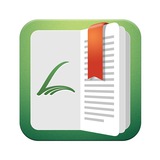Librera Beta 7.12 is ready for testing
What is new in 7.12
http://librera.mobi/wiki/what-is-new/7.12/
What is new in 7.12
http://librera.mobi/wiki/what-is-new/7.12/
8.0 Release is out! Some great news for you guys:
General Improvements
All libraries have been updated
Dark theme has been improved
New Features
Option to change Tabs position
Doc format support
Docx format support on Android 8+ devices
Reading-mode presets
Bug Fixes
Deleted files and folders no longer ghost Library
Files, opened from other apps, will be visible in Library until deleted (and cache cleared)
General Improvements
All libraries have been updated
Dark theme has been improved
New Features
Option to change Tabs position
Doc format support
Docx format support on Android 8+ devices
Reading-mode presets
Bug Fixes
Deleted files and folders no longer ghost Library
Files, opened from other apps, will be visible in Library until deleted (and cache cleared)
BETA: Sync app settings, books, and bookmarks. Animate syncing (wheel spinning)
Librera PRO 8.1.170 RC1
https://github.com/foobnix/LibreraReader/releases/tag/8.1.170
https://github.com/foobnix/LibreraReader/releases/tag/8.1.170
GitHub
Release Librera PRO 8.1.170 RC1 · foobnix/LibreraReader
Syncing across Android devices via Google Drive (reading progress, bookmarks, etc.)
Multiple profiles
TTS: character replacements, manual stress marks, RegEx rules
Additional settings and navigatio...
Multiple profiles
TTS: character replacements, manual stress marks, RegEx rules
Additional settings and navigatio...
==================================
Librera PRO - 50% OFF - Black Friday 2019 - Discount
==================================
https://play.google.com/store/apps/details?id=com.foobnix.pro.pdf.reader
Librera PRO - 50% OFF - Black Friday 2019 - Discount
==================================
https://play.google.com/store/apps/details?id=com.foobnix.pro.pdf.reader
Google Play
Librera PRO - Book reader - Apps on Google Play
A highly sophisticated app for all of your mobile reading—any format, any time