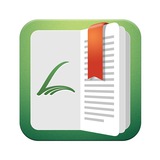Librera 7.7.15 https://play.google.com/store/apps/details?id=com.foobnix.pdf.reader&hl=ru
+ Ускорено повторное открытие книг в FB2, EPUB
+ Пользовательские Теги к книгам
+ Отображение <keywords> в FB2 как жанры
+ Возможность менять расстояние между абзацами
+ Возможность отключить выделение текста
+ Возможность отключить отображение текущего времени и заряда батареи
+ Отображение в карточке книги кол-во страниц для PDF, DJVU
+ Много разных улучшений благодаря вашим замечаниям и предложениям
+ Ускорено повторное открытие книг в FB2, EPUB
+ Пользовательские Теги к книгам
+ Отображение <keywords> в FB2 как жанры
+ Возможность менять расстояние между абзацами
+ Возможность отключить выделение текста
+ Возможность отключить отображение текущего времени и заряда батареи
+ Отображение в карточке книги кол-во страниц для PDF, DJVU
+ Много разных улучшений благодаря вашим замечаниям и предложениям
Google Play
Приложения в Google Play – Либрера: всё для чтения книг
Читалка с книжной полкой, закладками, словарями, чтением вслух, ночным режимом.
Обзор читалочки от нашего фаната Влада https://www.youtube.com/watch?v=5jAjSgb8gTo
YouTube
LIBRERA: ЛУЧШЕЕ ПРИЛОЖЕНИЕ ДЛЯ ЧТЕНИЯ НА ANDROID + КОНКУРС
БЕСПЛАТНАЯ ВЕРСИЯ LIBRERA: https://goo.gl/SMNXaz
ПЛАТНАЯ ВЕРСИЯ LIBRERA: https://goo.gl/35DNz9
Обзор LIBRERA, приложения способного заменить собой все решения для чтения книг и PDF-файлов, при этом предоставив самый большой функционал из возможных среди…
ПЛАТНАЯ ВЕРСИЯ LIBRERA: https://goo.gl/35DNz9
Обзор LIBRERA, приложения способного заменить собой все решения для чтения книг и PDF-файлов, при этом предоставив самый большой функционал из возможных среди…
Beta version with new functionality is now available on Google Play
Бета версия с новым функционалом теперь доступна на Google Play
https://play.google.com/apps/testing/com.foobnix.pdf.reader
Бета версия с новым функционалом теперь доступна на Google Play
https://play.google.com/apps/testing/com.foobnix.pdf.reader
👍1
Small review of some reader features
Небольной обзор некоторых функций читалки
http://4pda.ru/2018/09/06/353376/
Небольной обзор некоторых функций читалки
http://4pda.ru/2018/09/06/353376/
4PDA - Новости мира мобильных устройств
Librera Reader: чтение книг в удовольствие
Возможность читать книги и журналы самых разных форматов на смартфонах и планшетах давно стала неотъемлемым требованием времени, и для этих целей создано немало приложений. Однако многим книголюбам хотелось бы иметь на своих гаджетах универсальную программу…
New in Beta: entire folders can be opened as books. For the option to kick in, folder must contain at least one image file. All primary Librera features, like favorites, bookmarks, etc. are supported.
RSVP (Rapid Serial Visual Presentation) speed reading is here, in Beta. While in this mode, you can adjust the reading speed, font size, and minimum number of characters per presentation in real time.
Beta 7.11.23+ Start and end handles for text selection (see screenshots above)
Librera Reader 7.11.31
A major update, based on readers feedback:
Speed reading mode (RSVP) for all formats.
Text selection with draggable start and end handles.
Text selection and search in DjVu documents.
Image collections in folders can be compiled in books.
Option to change the status bar position (Top or Bottom) in Book mode
Bookmarks are now linked to reading progress percentage values
https://play.google.com/store/apps/details?id=com.foobnix.pdf.reader
A major update, based on readers feedback:
Speed reading mode (RSVP) for all formats.
Text selection with draggable start and end handles.
Text selection and search in DjVu documents.
Image collections in folders can be compiled in books.
Option to change the status bar position (Top or Bottom) in Book mode
Bookmarks are now linked to reading progress percentage values
https://play.google.com/store/apps/details?id=com.foobnix.pdf.reader
Google Play
Librera: all for book reading - Apps on Google Play
All formats ebook reader with bookmarks, dictionaries, reading aloud, PDF, EPUB