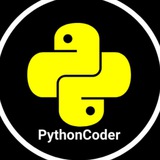What are the values of the following Python expression?
(2**3)**2
(2**3)**2
Anonymous Quiz
66%
64
23%
512
11%
36
👍91👏19❤15🥰5😢3👎2🤔1
Most Asked Python Interview Questions with Answers ✅
👍45❤15🔥6🥰4🤩2👌2
What arithmetic operators cannot be used with strings in Python?
Anonymous Quiz
21%
*
10%
+
30%
-
39%
All of the mentioned
👍75😢47😁14👎10❤8👏6😱6🔥4
Want to learn how to create - WhatsApp Bot Project in Python 🤔🤔
Anonymous Poll
62%
Yes
38%
I want to learn 🚀
👍54😁9🔥7❤5👏4👎2🥰1
⭐ Design WhatsApp Bot Project in Python Programming with more amazing projects ✅
Complete Tutorial at Free of cost 💻 ⭐ 🚀
Watch now here 👇
https://openinapp.co/zwm6y
Subscribe Channel also 🙏🚀
Complete Tutorial at Free of cost 💻 ⭐ 🚀
Watch now here 👇
https://openinapp.co/zwm6y
Subscribe Channel also 🙏🚀
👍54🔥14👏9😁6❤5
Which of the following is used to define a block of code in Python language?
Anonymous Quiz
52%
Indentation
22%
Block
8%
Key
18%
Brackets
👍71👏20🤔14❤12🔥12🥰12😁7
🎲 Some Useful Computer Shortcuts 🎲
Ctrl+A - Select All
Ctrl+B - Bold
Ctrl+C - Copy
Ctrl+D - Fill Down
Ctrl+F - Find
Ctrl+G - Goto
Ctrl+H - Replace
Ctrl+I - Italic
Ctrl+K - Insert Hyperlink
Ctrl+N - New Workbook
Ctrl+O - Open
Ctrl+P - Print
Ctrl+R - Fill Right
Ctrl+S - Save
Ctrl+U - Underline
Ctrl+V - Paste
Ctrl W - Close
Ctrl+X - Cut
Ctrl+Y - Repeat
Ctrl+Z - Undo
F1 - Help
F2 - Edit
F3 - Paste Name
F4 - Repeat last action
F4 - While typing a formula, switch between absolute/relative refs
F5 - Goto
F6 - Next Pane
F7 - Spell check
F8 - Extend mode
F9 - Recalculate all workbooks
F10 - Activate Menu bar
F11 - New Chart
F12 - Save As
Ctrl+: - Insert Current Time
Ctrl+; - Insert Current Date
Ctrl+" - Copy Value from Cell Above
Ctrl+’ - Copy Formula from Cell Above
Shift - Hold down shift for additional functions in Excel’s menu
Shift+F1 - What’s This?
Shift+F2 - Edit cell comment
Shift+F3 - Paste function into formula
Shift+F4 - Find Next
Shift+F5 - Find
Shift+F6 - Previous Pane
Shift+F8 - Add to selection
Shift+F9 - Calculate active worksheet
Shift+F10 - Display shortcut menu
Shift+F11 - New worksheet
Ctrl+F3 - Define name
Ctrl+F4 - Close
Ctrl+F5 - XL, Restore window size
Ctrl+F6 - Next workbook window
Shift+Ctrl+F6 - Previous workbook window
Ctrl+F7 - Move window
Ctrl+F8 - Resize window
Ctrl+F9 - Minimize workbook
Ctrl+F10 - Maximize or restore window
Ctrl+F11 - Inset 4.0 Macro sheet
Ctrl+F1 - File Open
Alt+F1 - Insert Chart
Alt+F2 - Save As
Alt+F4 - Exit
Alt+Down arrow - Display
AutoComplete list
Alt+’ - Format Style dialog box
Ctrl+Shift+~ - General format
Ctrl+Shift+! - Comma format
Ctrl+Shift+@ - Time format
Ctrl+Shift+# - Date format
Ctrl+Shift+$ - Currency format
Ctrl+Shift+% - Percent format
Ctrl+Shift+^ - Exponential format
Ctrl+Shift+& - Place outline border around selected cells
Ctrl+Shift+_ - Remove outline border
Ctrl+Shift+* - Select current region
Ctrl++ - Insert
Ctrl+- - Delete
Ctrl+1 - Format cells dialog box
Ctrl+2 - Bold
Ctrl+3 - Italic
Ctrl+4 - Underline
Ctrl+5 - Strikethrough
Ctrl+6 - Show/Hide objects
Ctrl+7 - Show/Hide Standard toolbar
Ctrl+8 - Toggle Outline symbols
Ctrl+9 - Hide rows
Ctrl+0 - Hide columns
Ctrl+Shift+( - Unhide rows
Ctrl+Shift+) - Unhide columns
Alt or F10 - Activate the menu
Ctrl+Tab - In toolbar: next toolbar
Shift+Ctrl+Tab - In toolbar: previous toolbar
Ctrl+Tab - In a workbook: activate next workbook
Shift+Ctrl+Tab - In a workbook: activate previous workbook
Tab - Next tool
Shift+Tab - Previous tool
Enter - Do the command
Shift+Ctrl+F - Font Drop down List
Shift+Ctrl+F+F - Font tab of Format Cell Dialog box
Shift+Ctrl+P - Point size Drop down List
Ctrl + E - Align center
Ctrl + J - justify
Ctrl + L - align
Ctrl + R - align right
Alt + Tab - switch applications
Windows + P - Project screen
Windows + E - open file explorer
Windows + D - go to desktop
Windows + M - minimize all windows
Windows + S - search
Ctrl+A - Select All
Ctrl+B - Bold
Ctrl+C - Copy
Ctrl+D - Fill Down
Ctrl+F - Find
Ctrl+G - Goto
Ctrl+H - Replace
Ctrl+I - Italic
Ctrl+K - Insert Hyperlink
Ctrl+N - New Workbook
Ctrl+O - Open
Ctrl+P - Print
Ctrl+R - Fill Right
Ctrl+S - Save
Ctrl+U - Underline
Ctrl+V - Paste
Ctrl W - Close
Ctrl+X - Cut
Ctrl+Y - Repeat
Ctrl+Z - Undo
F1 - Help
F2 - Edit
F3 - Paste Name
F4 - Repeat last action
F4 - While typing a formula, switch between absolute/relative refs
F5 - Goto
F6 - Next Pane
F7 - Spell check
F8 - Extend mode
F9 - Recalculate all workbooks
F10 - Activate Menu bar
F11 - New Chart
F12 - Save As
Ctrl+: - Insert Current Time
Ctrl+; - Insert Current Date
Ctrl+" - Copy Value from Cell Above
Ctrl+’ - Copy Formula from Cell Above
Shift - Hold down shift for additional functions in Excel’s menu
Shift+F1 - What’s This?
Shift+F2 - Edit cell comment
Shift+F3 - Paste function into formula
Shift+F4 - Find Next
Shift+F5 - Find
Shift+F6 - Previous Pane
Shift+F8 - Add to selection
Shift+F9 - Calculate active worksheet
Shift+F10 - Display shortcut menu
Shift+F11 - New worksheet
Ctrl+F3 - Define name
Ctrl+F4 - Close
Ctrl+F5 - XL, Restore window size
Ctrl+F6 - Next workbook window
Shift+Ctrl+F6 - Previous workbook window
Ctrl+F7 - Move window
Ctrl+F8 - Resize window
Ctrl+F9 - Minimize workbook
Ctrl+F10 - Maximize or restore window
Ctrl+F11 - Inset 4.0 Macro sheet
Ctrl+F1 - File Open
Alt+F1 - Insert Chart
Alt+F2 - Save As
Alt+F4 - Exit
Alt+Down arrow - Display
AutoComplete list
Alt+’ - Format Style dialog box
Ctrl+Shift+~ - General format
Ctrl+Shift+! - Comma format
Ctrl+Shift+@ - Time format
Ctrl+Shift+# - Date format
Ctrl+Shift+$ - Currency format
Ctrl+Shift+% - Percent format
Ctrl+Shift+^ - Exponential format
Ctrl+Shift+& - Place outline border around selected cells
Ctrl+Shift+_ - Remove outline border
Ctrl+Shift+* - Select current region
Ctrl++ - Insert
Ctrl+- - Delete
Ctrl+1 - Format cells dialog box
Ctrl+2 - Bold
Ctrl+3 - Italic
Ctrl+4 - Underline
Ctrl+5 - Strikethrough
Ctrl+6 - Show/Hide objects
Ctrl+7 - Show/Hide Standard toolbar
Ctrl+8 - Toggle Outline symbols
Ctrl+9 - Hide rows
Ctrl+0 - Hide columns
Ctrl+Shift+( - Unhide rows
Ctrl+Shift+) - Unhide columns
Alt or F10 - Activate the menu
Ctrl+Tab - In toolbar: next toolbar
Shift+Ctrl+Tab - In toolbar: previous toolbar
Ctrl+Tab - In a workbook: activate next workbook
Shift+Ctrl+Tab - In a workbook: activate previous workbook
Tab - Next tool
Shift+Tab - Previous tool
Enter - Do the command
Shift+Ctrl+F - Font Drop down List
Shift+Ctrl+F+F - Font tab of Format Cell Dialog box
Shift+Ctrl+P - Point size Drop down List
Ctrl + E - Align center
Ctrl + J - justify
Ctrl + L - align
Ctrl + R - align right
Alt + Tab - switch applications
Windows + P - Project screen
Windows + E - open file explorer
Windows + D - go to desktop
Windows + M - minimize all windows
Windows + S - search
👍289❤74🔥36👏12🤩10😱7🥰3
This media is not supported in your browser
VIEW IN TELEGRAM
Source Code in next post ⏭️
👍94😁35🔥22❤14🥰6
Complete Source Code 👇
-----------------------------------------------------
<html>
<head>
<style>
.outer{
margin:auto;
height:300px;
width:400px;
border:2px solid black;
position:relative
}
p{
margin-left:80px;
}
.in{
margin-left:80px;
padding:10px
}
#bt{
margin-top:20px;
position:absolute;
left:150px;
}
#bt:hover{
background:green;
font-size:13px;
cursor:pointer;
color:white;
}
</style>
<script>
function fa(){
if(a.value=="" || b.value==""){
f()
document.getElementById("a").style.border="3px solid red"
document.getElementById("b").style.border="3px solid red"
bt.value="Pahila data tak"
}
else{
document.getElementById("a").style.border="3px solid green"
document.getElementById("b").style.border="3px solid green"
bt.value="Ha thik ahe ata"
bt.style.left="120px";
}
}
flag=1
function f(){
if(flag==1){
bt.style.left="210px"
flag=2
}
else if(flag==2){
bt.style.left="80px"
flag=1
}
}
</script>
</head>
<body>
<div class="outer">
<h1 style="text-align:center">Legend form</h1>
<p>Enter Id</p>
<input class="in" type="text" placeholder="Enter id" id="a"/>
<p>Enter Confirm Pass</p>
<input class="in" type="password" placeholder="Enter password" id="b"/>
<br>
<input type="submit" onmouseenter="fa()" onclick="alert('waaaa')" id="bt" />
</div>
</body>
</html>
-----------------------------------------------------
<html>
<head>
<style>
.outer{
margin:auto;
height:300px;
width:400px;
border:2px solid black;
position:relative
}
p{
margin-left:80px;
}
.in{
margin-left:80px;
padding:10px
}
#bt{
margin-top:20px;
position:absolute;
left:150px;
}
#bt:hover{
background:green;
font-size:13px;
cursor:pointer;
color:white;
}
</style>
<script>
function fa(){
if(a.value=="" || b.value==""){
f()
document.getElementById("a").style.border="3px solid red"
document.getElementById("b").style.border="3px solid red"
bt.value="Pahila data tak"
}
else{
document.getElementById("a").style.border="3px solid green"
document.getElementById("b").style.border="3px solid green"
bt.value="Ha thik ahe ata"
bt.style.left="120px";
}
}
flag=1
function f(){
if(flag==1){
bt.style.left="210px"
flag=2
}
else if(flag==2){
bt.style.left="80px"
flag=1
}
}
</script>
</head>
<body>
<div class="outer">
<h1 style="text-align:center">Legend form</h1>
<p>Enter Id</p>
<input class="in" type="text" placeholder="Enter id" id="a"/>
<p>Enter Confirm Pass</p>
<input class="in" type="password" placeholder="Enter password" id="b"/>
<br>
<input type="submit" onmouseenter="fa()" onclick="alert('waaaa')" id="bt" />
</div>
</body>
</html>
👍241❤61🔥20🥰12🤩11👏8👎6😁6👌3🏆2❤🔥1
Forwarded from PythonCoder Official
👍157🤔26❤16😁13👎12🥰8❤🔥3🔥3👏2