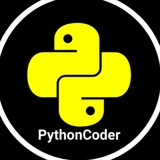DataStructure Notes.pdf
16.9 MB
Complete 100 👍 Reaction & We'll share Python Handwritten Notes 📌
👍315❤21❤🔥10🔥8😁3👏1🎉1😍1
--- Do you like me Source Code ---
import tkinter as tk
import random
def show_popup():
popup = tk.Toplevel(root)
popup.title("Popup")
label = tk.Label(popup, text="Thanks for Accepting")
label.pack(padx=20, pady=20)
def move_button(event):
x = random.randint(0, 350)
y = random.randint(0, 350)
no_button.place(x=x, y=y)
root = tk.Tk()
root.title("instagram: @python.coder_")
root.geometry("400x400")
question_label = tk.Label(root, text="Do you like me?")
question_label.pack(pady=20)
yes_button = tk.Button(root, text="Yes", command=show_popup)
yes_button.pack()
no_button = tk.Button(root, text="No")
no_button.pack()
no_button.bind("<Enter>", move_button)
root.mainloop()
import tkinter as tk
import random
def show_popup():
popup = tk.Toplevel(root)
popup.title("Popup")
label = tk.Label(popup, text="Thanks for Accepting")
label.pack(padx=20, pady=20)
def move_button(event):
x = random.randint(0, 350)
y = random.randint(0, 350)
no_button.place(x=x, y=y)
root = tk.Tk()
root.title("instagram: @python.coder_")
root.geometry("400x400")
question_label = tk.Label(root, text="Do you like me?")
question_label.pack(pady=20)
yes_button = tk.Button(root, text="Yes", command=show_popup)
yes_button.pack()
no_button = tk.Button(root, text="No")
no_button.pack()
no_button.bind("<Enter>", move_button)
root.mainloop()
👍67❤21🔥5🤔3🥰1😁1
- 📌 Python Logo Source Code📌 -
import turtle
t = turtle.Turtle()
s = turtle.Screen()
s.bgcolor("black")
t.speed(10)
t.pensize(2)
t.pencolor("white")
def s_curve():
for i in range(90):
t.left(1)
t.forward(1)
def r_curve():
for i in range(90):
t.right(1)
t.forward(1)
def l_curve():
s_curve()
t.forward(80)
s_curve()
def l_curve1():
s_curve()
t.forward(90)
s_curve()
def half():
t.forward(50)
s_curve()
t.forward(90)
l_curve()
t.forward(40)
t.left(90)
t.forward(80)
t.right(90)
t.forward(10)
t.right(90)
t.forward(120) #on test
l_curve1()
t.forward(30)
t.left(90)
t.forward(50)
r_curve()
t.forward(40)
t.end_fill()
def get_pos():
t.penup()
t.forward(20)
t.right(90)
t.forward(10)
t.right(90)
t.pendown()
def eye():
t.penup()
t.right(90)
t.forward(160)
t.left(90)
t.forward(70)
t.pencolor("black")
t.dot(35)
def sec_dot():
t.left(90)
t.penup()
t.forward(310)
t.left(90)
t.forward(120)
t.pendown()
t.dot(35)
t.fillcolor("#306998")
t.begin_fill()
half()
t.end_fill()
get_pos()
t.fillcolor("#FFD43B")
t.begin_fill()
half()
t.end_fill()
eye()
sec_dot()
def pause():
t.speed(2)
for i in range(100):
t.left(90)
pause()
import turtle
t = turtle.Turtle()
s = turtle.Screen()
s.bgcolor("black")
t.speed(10)
t.pensize(2)
t.pencolor("white")
def s_curve():
for i in range(90):
t.left(1)
t.forward(1)
def r_curve():
for i in range(90):
t.right(1)
t.forward(1)
def l_curve():
s_curve()
t.forward(80)
s_curve()
def l_curve1():
s_curve()
t.forward(90)
s_curve()
def half():
t.forward(50)
s_curve()
t.forward(90)
l_curve()
t.forward(40)
t.left(90)
t.forward(80)
t.right(90)
t.forward(10)
t.right(90)
t.forward(120) #on test
l_curve1()
t.forward(30)
t.left(90)
t.forward(50)
r_curve()
t.forward(40)
t.end_fill()
def get_pos():
t.penup()
t.forward(20)
t.right(90)
t.forward(10)
t.right(90)
t.pendown()
def eye():
t.penup()
t.right(90)
t.forward(160)
t.left(90)
t.forward(70)
t.pencolor("black")
t.dot(35)
def sec_dot():
t.left(90)
t.penup()
t.forward(310)
t.left(90)
t.forward(120)
t.pendown()
t.dot(35)
t.fillcolor("#306998")
t.begin_fill()
half()
t.end_fill()
get_pos()
t.fillcolor("#FFD43B")
t.begin_fill()
half()
t.end_fill()
eye()
sec_dot()
def pause():
t.speed(2)
for i in range(100):
t.left(90)
pause()
👍73❤15🔥9❤🔥4👏2😁2
-------- Python Code ------------
( Are you idiot - ( Yes/No )
👇👇👇👇👇👇👇👇👇👇👇👇
import tkinter as tk
import random
def show_popup():
popup = tk.Toplevel(root)
popup.title("Popup")
label = tk.Label(popup, text="Thanks for Accepting")
label.pack(padx=20, pady=20)
def move_button(event):
x = random.randint(0, 350)
y = random.randint(0, 350)
no_button.place(x=x, y=y)
root = tk.Tk()
root.title("@python.coder_")
root.geometry("400x400")
question_label = tk.Label(root, text="Are you idiot ?")
question_label.pack(pady=20)
yes_button = tk.Button(root, text="Yes", command=show_popup)
yes_button.pack()
no_button = tk.Button(root, text="No")
no_button.pack()
no_button.bind("<Enter>", move_button)
root.mainloop()
( Are you idiot - ( Yes/No )
👇👇👇👇👇👇👇👇👇👇👇👇
import tkinter as tk
import random
def show_popup():
popup = tk.Toplevel(root)
popup.title("Popup")
label = tk.Label(popup, text="Thanks for Accepting")
label.pack(padx=20, pady=20)
def move_button(event):
x = random.randint(0, 350)
y = random.randint(0, 350)
no_button.place(x=x, y=y)
root = tk.Tk()
root.title("@python.coder_")
root.geometry("400x400")
question_label = tk.Label(root, text="Are you idiot ?")
question_label.pack(pady=20)
yes_button = tk.Button(root, text="Yes", command=show_popup)
yes_button.pack()
no_button = tk.Button(root, text="No")
no_button.pack()
no_button.bind("<Enter>", move_button)
root.mainloop()
👍67❤30🔥8👏7😁6😢3
python Interview Questions 🐍 (1).pdf
734.5 KB
Don't forget to React ❤️ to this msg if you want more content Like this 👍
❤136👍42🔥6👏6🙏5
Important [ Python Built-in Methods ] {CheatSheet}.pdf
304.4 KB
Don't forget to React ❤️ to this msg if you want more content Like this 👍
❤96👍18👌6
TCS-Coding-Programming-Questions (1) (1).pdf
416.5 KB
Don't forget to React ❤️ to this msg if you want more content Like this 👍
❤79👍12🔥2😱2
python interview questions and answers.pdf
269.9 KB
React ♥️ for more content like this 👍
❤70👍12🤩5🔥4😁3👏2
Python Handwritten Notes PDF Guide.pdf
32.3 MB
Don't forget to React ❤️ to this msg if you want more content Like this 👍
❤208👍29🥰8🔥4
50 JavaScript Interview Questions (1).pdf
84.4 KB
Don't forget to React ❤️ to this msg if you want more content Like this 👍
❤89👍12🙏6
- Location of Mobile Number Code -
import phonenumbers
from phonenumbers import timezone
from phonenumbers import geocoder
from phonenumbers import carrier
number = input("Enter the phone number with country code : ")
# Parsing String to the Phone number
phoneNumber = phonenumbers.parse(number)
# printing the timezone using the timezone module
timeZone = timezone.time_zones_for_number(phoneNumber)
print("timezone : "+str(timeZone))
# printing the geolocation of the given number using the geocoder module
geolocation = geocoder.description_for_number(phoneNumber,"en")
print("location : "+geolocation)
# printing the service provider name using the carrier module
service = carrier.name_for_number(phoneNumber,"en")
print("service provider : "+service)
import phonenumbers
from phonenumbers import timezone
from phonenumbers import geocoder
from phonenumbers import carrier
number = input("Enter the phone number with country code : ")
# Parsing String to the Phone number
phoneNumber = phonenumbers.parse(number)
# printing the timezone using the timezone module
timeZone = timezone.time_zones_for_number(phoneNumber)
print("timezone : "+str(timeZone))
# printing the geolocation of the given number using the geocoder module
geolocation = geocoder.description_for_number(phoneNumber,"en")
print("location : "+geolocation)
# printing the service provider name using the carrier module
service = carrier.name_for_number(phoneNumber,"en")
print("service provider : "+service)
❤110👍20🔥4🤔4😁2
🔑 Placement drive PDF ✔️
https://drive.google.com/drive/folders/1Fqr4QWLOkQm_XXRIXnmCfudfg5R5Q3uU
Comment - ♥️ for more content like this 🚀
https://drive.google.com/drive/folders/1Fqr4QWLOkQm_XXRIXnmCfudfg5R5Q3uU
Comment - ♥️ for more content like this 🚀
❤41👏3🔥1
Python Handwritten Notes PDF Guide (1).pdf
32.3 MB
Comment - ♥️ for more content like this 🚀
❤109👍18🥰4
LEGEND FORM SOURCE CODE
Complete Source Code 👇
-----------------------------------------------------
<html>
<head>
<style>
.outer{
margin:auto;
height:300px;
width:400px;
border:2px solid black;
position:relative
}
p{
margin-left:80px;
}
.in{
margin-left:80px;
padding:10px
}
#bt{
margin-top:20px;
position:absolute;
left:150px;
}
#bt:hover{
background:green;
font-size:13px;
cursor:pointer;
color:white;
}
</style>
<script>
function fa(){
if(a.value=="" || b.value==""){
f()
document.getElementById("a").style.border="3px solid red"
document.getElementById("b").style.border="3px solid red"
bt.value="Pahila data tak"
}
else{
document.getElementById("a").style.border="3px solid green"
document.getElementById("b").style.border="3px solid green"
bt.value="Ha thik ahe ata"
bt.style.left="120px";
}
}
flag=1
function f(){
if(flag==1){
bt.style.left="210px"
flag=2
}
else if(flag==2){
bt.style.left="80px"
flag=1
}
}
</script>
</head>
<body>
<div class="outer">
<h1 style="text-align:center">Legend form</h1>
<p>Enter Id</p>
<input class="in" type="text" placeholder="Enter id" id="a"/>
<p>Enter Confirm Pass</p>
<input class="in" type="password" placeholder="Enter password" id="b"/>
<br>
<input type="submit" onmouseenter="fa()" onclick="alert('waaaa')" id="bt" />
</div>
</body>
</html>
Complete Source Code 👇
-----------------------------------------------------
<html>
<head>
<style>
.outer{
margin:auto;
height:300px;
width:400px;
border:2px solid black;
position:relative
}
p{
margin-left:80px;
}
.in{
margin-left:80px;
padding:10px
}
#bt{
margin-top:20px;
position:absolute;
left:150px;
}
#bt:hover{
background:green;
font-size:13px;
cursor:pointer;
color:white;
}
</style>
<script>
function fa(){
if(a.value=="" || b.value==""){
f()
document.getElementById("a").style.border="3px solid red"
document.getElementById("b").style.border="3px solid red"
bt.value="Pahila data tak"
}
else{
document.getElementById("a").style.border="3px solid green"
document.getElementById("b").style.border="3px solid green"
bt.value="Ha thik ahe ata"
bt.style.left="120px";
}
}
flag=1
function f(){
if(flag==1){
bt.style.left="210px"
flag=2
}
else if(flag==2){
bt.style.left="80px"
flag=1
}
}
</script>
</head>
<body>
<div class="outer">
<h1 style="text-align:center">Legend form</h1>
<p>Enter Id</p>
<input class="in" type="text" placeholder="Enter id" id="a"/>
<p>Enter Confirm Pass</p>
<input class="in" type="password" placeholder="Enter password" id="b"/>
<br>
<input type="submit" onmouseenter="fa()" onclick="alert('waaaa')" id="bt" />
</div>
</body>
</html>
❤80🔥13👍2🥰1