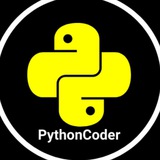PythonCoder Official pinned «🎲 Some Useful Computer Shortcuts 🎲 Ctrl+A - Select All Ctrl+B - Bold Ctrl+C - Copy Ctrl+D - Fill Down Ctrl+F - Find Ctrl+G - Goto Ctrl+H - Replace Ctrl+I - Italic Ctrl+K - Insert Hyperlink Ctrl+N - New Workbook Ctrl+O - Open Ctrl+P - Print Ctrl+R - Fill…»
Who is the Father of Computers 🤔
Anonymous Quiz
16%
Dennis Ritchie
71%
Charles Babbage
4%
Bjarne Stroustrup
9%
Guido Van Rossum
👍30🥰5❤4👏2
Free Courses links👇
Link 1 : https://learndigital.withgoogle.com/digitalgarage/courses
Link 2 : https://www.classcentral.com/report/free-google-certifications/amp/
Happy Learning Guys 😃😃
Link 1 : https://learndigital.withgoogle.com/digitalgarage/courses
Link 2 : https://www.classcentral.com/report/free-google-certifications/amp/
Happy Learning Guys 😃😃
👍48👏6❤4🥰3❤🔥2🤔1
👍65❤10🥰7👎4👏1
This media is not supported in your browser
VIEW IN TELEGRAM
Source code in next post
🔥65👍25❤20😁20👏4
Complete Source Code 👇
-----------------------------------------------------
<html>
<head>
<style>
.outer{
margin:auto;
height:300px;
width:400px;
border:2px solid black;
position:relative
}
p{
margin-left:80px;
}
.in{
margin-left:80px;
padding:10px
}
#bt{
margin-top:20px;
position:absolute;
left:150px;
}
#bt:hover{
background:green;
font-size:13px;
cursor:pointer;
color:white;
}
</style>
<script>
function fa(){
if(a.value=="" || b.value==""){
f()
document.getElementById("a").style.border="3px solid red"
document.getElementById("b").style.border="3px solid red"
bt.value="Pahila data tak"
}
else{
document.getElementById("a").style.border="3px solid green"
document.getElementById("b").style.border="3px solid green"
bt.value="Ha thik ahe ata"
bt.style.left="120px";
}
}
flag=1
function f(){
if(flag==1){
bt.style.left="210px"
flag=2
}
else if(flag==2){
bt.style.left="80px"
flag=1
}
}
</script>
</head>
<body>
<div class="outer">
<h1 style="text-align:center">Legend form</h1>
<p>Enter Id</p>
<input class="in" type="text" placeholder="Enter id" id="a"/>
<p>Enter Confirm Pass</p>
<input class="in" type="password" placeholder="Enter password" id="b"/>
<br>
<input type="submit" onmouseenter="fa()" onclick="alert('waaaa')" id="bt" />
</div>
</body>
</html>
-----------------------------------------------------
<html>
<head>
<style>
.outer{
margin:auto;
height:300px;
width:400px;
border:2px solid black;
position:relative
}
p{
margin-left:80px;
}
.in{
margin-left:80px;
padding:10px
}
#bt{
margin-top:20px;
position:absolute;
left:150px;
}
#bt:hover{
background:green;
font-size:13px;
cursor:pointer;
color:white;
}
</style>
<script>
function fa(){
if(a.value=="" || b.value==""){
f()
document.getElementById("a").style.border="3px solid red"
document.getElementById("b").style.border="3px solid red"
bt.value="Pahila data tak"
}
else{
document.getElementById("a").style.border="3px solid green"
document.getElementById("b").style.border="3px solid green"
bt.value="Ha thik ahe ata"
bt.style.left="120px";
}
}
flag=1
function f(){
if(flag==1){
bt.style.left="210px"
flag=2
}
else if(flag==2){
bt.style.left="80px"
flag=1
}
}
</script>
</head>
<body>
<div class="outer">
<h1 style="text-align:center">Legend form</h1>
<p>Enter Id</p>
<input class="in" type="text" placeholder="Enter id" id="a"/>
<p>Enter Confirm Pass</p>
<input class="in" type="password" placeholder="Enter password" id="b"/>
<br>
<input type="submit" onmouseenter="fa()" onclick="alert('waaaa')" id="bt" />
</div>
</body>
</html>
👍186❤46🔥19👏9❤🔥6🥰6😁1
In Which Python library is used in Data Science 🤔
Anonymous Quiz
60%
Pandas
26%
Django
7%
React
7%
Flask
👍72❤12🔥10👏9👌5🥰3😁1