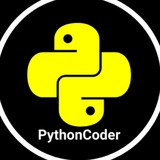Python Handwritten Notes PDF Guide.pdf
32.3 MB
Don't forget to React ❤️ to this msg if you want more content Like this 👍
❤210👍29🥰8🔥4
50 JavaScript Interview Questions (1).pdf
84.4 KB
Don't forget to React ❤️ to this msg if you want more content Like this 👍
❤89👍12🙏6
- Location of Mobile Number Code -
import phonenumbers
from phonenumbers import timezone
from phonenumbers import geocoder
from phonenumbers import carrier
number = input("Enter the phone number with country code : ")
# Parsing String to the Phone number
phoneNumber = phonenumbers.parse(number)
# printing the timezone using the timezone module
timeZone = timezone.time_zones_for_number(phoneNumber)
print("timezone : "+str(timeZone))
# printing the geolocation of the given number using the geocoder module
geolocation = geocoder.description_for_number(phoneNumber,"en")
print("location : "+geolocation)
# printing the service provider name using the carrier module
service = carrier.name_for_number(phoneNumber,"en")
print("service provider : "+service)
import phonenumbers
from phonenumbers import timezone
from phonenumbers import geocoder
from phonenumbers import carrier
number = input("Enter the phone number with country code : ")
# Parsing String to the Phone number
phoneNumber = phonenumbers.parse(number)
# printing the timezone using the timezone module
timeZone = timezone.time_zones_for_number(phoneNumber)
print("timezone : "+str(timeZone))
# printing the geolocation of the given number using the geocoder module
geolocation = geocoder.description_for_number(phoneNumber,"en")
print("location : "+geolocation)
# printing the service provider name using the carrier module
service = carrier.name_for_number(phoneNumber,"en")
print("service provider : "+service)
❤113👍20🔥4🤔4😁2
🔑 Placement drive PDF ✔️
https://drive.google.com/drive/folders/1Fqr4QWLOkQm_XXRIXnmCfudfg5R5Q3uU
Comment - ♥️ for more content like this 🚀
https://drive.google.com/drive/folders/1Fqr4QWLOkQm_XXRIXnmCfudfg5R5Q3uU
Comment - ♥️ for more content like this 🚀
❤42👏3🔥1
Python Handwritten Notes PDF Guide (1).pdf
32.3 MB
Comment - ♥️ for more content like this 🚀
❤110👍18🥰4
LEGEND FORM SOURCE CODE
Complete Source Code 👇
-----------------------------------------------------
<html>
<head>
<style>
.outer{
margin:auto;
height:300px;
width:400px;
border:2px solid black;
position:relative
}
p{
margin-left:80px;
}
.in{
margin-left:80px;
padding:10px
}
#bt{
margin-top:20px;
position:absolute;
left:150px;
}
#bt:hover{
background:green;
font-size:13px;
cursor:pointer;
color:white;
}
</style>
<script>
function fa(){
if(a.value=="" || b.value==""){
f()
document.getElementById("a").style.border="3px solid red"
document.getElementById("b").style.border="3px solid red"
bt.value="Pahila data tak"
}
else{
document.getElementById("a").style.border="3px solid green"
document.getElementById("b").style.border="3px solid green"
bt.value="Ha thik ahe ata"
bt.style.left="120px";
}
}
flag=1
function f(){
if(flag==1){
bt.style.left="210px"
flag=2
}
else if(flag==2){
bt.style.left="80px"
flag=1
}
}
</script>
</head>
<body>
<div class="outer">
<h1 style="text-align:center">Legend form</h1>
<p>Enter Id</p>
<input class="in" type="text" placeholder="Enter id" id="a"/>
<p>Enter Confirm Pass</p>
<input class="in" type="password" placeholder="Enter password" id="b"/>
<br>
<input type="submit" onmouseenter="fa()" onclick="alert('waaaa')" id="bt" />
</div>
</body>
</html>
Complete Source Code 👇
-----------------------------------------------------
<html>
<head>
<style>
.outer{
margin:auto;
height:300px;
width:400px;
border:2px solid black;
position:relative
}
p{
margin-left:80px;
}
.in{
margin-left:80px;
padding:10px
}
#bt{
margin-top:20px;
position:absolute;
left:150px;
}
#bt:hover{
background:green;
font-size:13px;
cursor:pointer;
color:white;
}
</style>
<script>
function fa(){
if(a.value=="" || b.value==""){
f()
document.getElementById("a").style.border="3px solid red"
document.getElementById("b").style.border="3px solid red"
bt.value="Pahila data tak"
}
else{
document.getElementById("a").style.border="3px solid green"
document.getElementById("b").style.border="3px solid green"
bt.value="Ha thik ahe ata"
bt.style.left="120px";
}
}
flag=1
function f(){
if(flag==1){
bt.style.left="210px"
flag=2
}
else if(flag==2){
bt.style.left="80px"
flag=1
}
}
</script>
</head>
<body>
<div class="outer">
<h1 style="text-align:center">Legend form</h1>
<p>Enter Id</p>
<input class="in" type="text" placeholder="Enter id" id="a"/>
<p>Enter Confirm Pass</p>
<input class="in" type="password" placeholder="Enter password" id="b"/>
<br>
<input type="submit" onmouseenter="fa()" onclick="alert('waaaa')" id="bt" />
</div>
</body>
</html>
❤81🔥13👍2🥰1