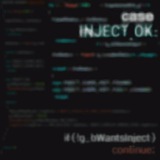Shared Update:
- Fixed backtrack rejecting most of the records due to invalid timing checks. This did not affect legit backtracking, only Aim Bot. Fixed backtrack modes not applying properly, making it impossible to turn off entirely
- Fixed backtrack rejecting most of the records due to invalid timing checks. This did not affect legit backtracking, only Aim Bot. Fixed backtrack modes not applying properly, making it impossible to turn off entirely
We are happy to announce that we have moved to https://nullcore.net domain. Both https://nullcoreproject.net and https://nullcorecheat.net will keep functioning as usual, redirecting all requests to the corresponding pages. It is recommended to update the loader, though it is not necessary for the proper functioning of the software
nullcore.net
NC - Main
Null Core is one of the leading training software provider for Source Engine based games
Since Team Fortress 2 has been moved to x64 bit, we are currently in a process of transition to x64 as well. For now, you can use x86 'tf.exe' to use Null Core. You don't have to go through the painful downgrade process of downloading depots. This x86 build of TF2 will allow you to play online just as x64 version. An instruction of how to run TF2 x86 is embedded in the 'GET LOADER' FAQ upon downloading the loader.
Here are duplicated steps of how to run x86 TF2:
1) Locate your Team Fortress 2 folder. The easiest way is to open Steam Library, right-click TF2 to open properties, select 3d tab 'Installed Files' and click 'Browse'.
2) Right-click 'tf.exe' and create a shortcut or select 'Send To -> Desktop'.
3) Right-click the shortcut and edit 'Target' text field by adding
4) Save it and you are good to go. Now use this shortcut to be able to run TF2 with Null Core.
Here are duplicated steps of how to run x86 TF2:
1) Locate your Team Fortress 2 folder. The easiest way is to open Steam Library, right-click TF2 to open properties, select 3d tab 'Installed Files' and click 'Browse'.
2) Right-click 'tf.exe' and create a shortcut or select 'Send To -> Desktop'.
3) Right-click the shortcut and edit 'Target' text field by adding
-steam -game tf right after the very end of the line.4) Save it and you are good to go. Now use this shortcut to be able to run TF2 with Null Core.
Shared Update:
- Fixed cloud data autosave not working. All configs/settings changes will now be auto-synced from time to time. You no longer have to worry about losing configs, player records and other cloud data if the game crashes
- Added 'Reset Windows' button to the Start Menu to reset all window positions to their default values
- Slightly reorganized some UI elements and features, some groups were moved to other tabs
- Outlines and some other ESP/Visual effects are no longer affected by post-processing, meaning that motion blur, color correction, anti-aliasing and other post processing effects won't affect Null Core's visuals
- Implemented new event-based Entity Factory. Entity classification and enumeration is now way faster and consumes less CPU power. All entity changes are now delta'ed from previous snapshots, making it essentially way faster. This should yield a noticable FPS boost specifically on unoptimized maps or maps with extra large open areas with a lot of entities
- Fixed sound lag upon injection, fixed 'Activated!' and Hit/Kill sounds playing along the injection sounds
- Fixed demo playback causing crashes with Null Core injected
- Fixed performance issue with ESP and UI rendering. This should yield around twice the FPS boost
- Fixed an issue related to sv_restrict_aspect_ratio_fov on ultrawide monitors, causing World-To-Screen matrix to be incorrect, causing some of the ESP elements to be way off
- Fixed backtracking system using slightly incorrect angles for all the records
- Fixed new backtrack records not updating their state the same tick they are created, causing the record to be processed only during the next tick
- Reworked 'Projectile Path' feature, making it almost 100% identical to where the projectile will actually land for VPhysics-based objects like Phys Props in HL2DM and Demoman Pipes in TF2. The feature now has multiple visual style options and accounts for hull rotation of the object
- Changed the formula of projectile prediction to optimize VPhysics-based calculations a lot
- Refactored projectile physics computation system. This will yield an additional FPS boost while also improving an accuracy a lot
- Added 'Precision' group in the General tab. Removed 'Projectile Precision' feature from Aim Bot. Precision settings are now more flexible and allow for fine-tuning if you have a powerful CPU. This affects the whole system, like predicted ESP lines and vischecks, not only Aim Bot.
- Added 'Projectile Camera' feature. Allows you to see expected hit location of a projectile as well as track your live projectiles in real time with a secondary camera view
- Added 'No Custom Event Hooks' feature. A security feature. Prevents Null Core from requesting custom game events from the server. Certain servers may detect Null Core by checking if the game is listening to non-standard events. If enabled, some features like Hit/Kill Sounds and Auto 'Anti-Anti Aim' will stop functioning to prevent detection. This feature is only required if the server has a dedicated plugin for detecting such custom events and most users should not worry about it unless they get kicked on join
- Added 'Multi-Pellet Spread Override' feature. This feature only works if the server has sv_usercmd_custom_random_seed set to 0. Overrides spread settings for weapons that fire multiple pellets per shot (i.e. shotguns and similar guns)
- Renamed 'Auto Strafe' feature in 'Misc->Game Movement' to 'Strafe Assist' to remove ambiguity from the feature. Strafe Assist only helps with pressing A/D keys based on your mouse movement
- Fixed Spectator List listing deathcam spectator mode.
HL2DM Update:
- Reworked 'Auto Catcher' feature. Auto Catcher is now divided into 3 sub-categories: Manual, Assist and Background. Manual mode works only if Trigger Bot key is active, Assist mode works only if you hold +attack2 while carrying a gravity gun, and Background mode keeps monitoring for dangerous objects in a background and will auto-switch to the gravity gun in case there is an incoming threat.
- Fixed cloud data autosave not working. All configs/settings changes will now be auto-synced from time to time. You no longer have to worry about losing configs, player records and other cloud data if the game crashes
- Added 'Reset Windows' button to the Start Menu to reset all window positions to their default values
- Slightly reorganized some UI elements and features, some groups were moved to other tabs
- Outlines and some other ESP/Visual effects are no longer affected by post-processing, meaning that motion blur, color correction, anti-aliasing and other post processing effects won't affect Null Core's visuals
- Implemented new event-based Entity Factory. Entity classification and enumeration is now way faster and consumes less CPU power. All entity changes are now delta'ed from previous snapshots, making it essentially way faster. This should yield a noticable FPS boost specifically on unoptimized maps or maps with extra large open areas with a lot of entities
- Fixed sound lag upon injection, fixed 'Activated!' and Hit/Kill sounds playing along the injection sounds
- Fixed demo playback causing crashes with Null Core injected
- Fixed performance issue with ESP and UI rendering. This should yield around twice the FPS boost
- Fixed an issue related to sv_restrict_aspect_ratio_fov on ultrawide monitors, causing World-To-Screen matrix to be incorrect, causing some of the ESP elements to be way off
- Fixed backtracking system using slightly incorrect angles for all the records
- Fixed new backtrack records not updating their state the same tick they are created, causing the record to be processed only during the next tick
- Reworked 'Projectile Path' feature, making it almost 100% identical to where the projectile will actually land for VPhysics-based objects like Phys Props in HL2DM and Demoman Pipes in TF2. The feature now has multiple visual style options and accounts for hull rotation of the object
- Changed the formula of projectile prediction to optimize VPhysics-based calculations a lot
- Refactored projectile physics computation system. This will yield an additional FPS boost while also improving an accuracy a lot
- Added 'Precision' group in the General tab. Removed 'Projectile Precision' feature from Aim Bot. Precision settings are now more flexible and allow for fine-tuning if you have a powerful CPU. This affects the whole system, like predicted ESP lines and vischecks, not only Aim Bot.
- Added 'Projectile Camera' feature. Allows you to see expected hit location of a projectile as well as track your live projectiles in real time with a secondary camera view
- Added 'No Custom Event Hooks' feature. A security feature. Prevents Null Core from requesting custom game events from the server. Certain servers may detect Null Core by checking if the game is listening to non-standard events. If enabled, some features like Hit/Kill Sounds and Auto 'Anti-Anti Aim' will stop functioning to prevent detection. This feature is only required if the server has a dedicated plugin for detecting such custom events and most users should not worry about it unless they get kicked on join
- Added 'Multi-Pellet Spread Override' feature. This feature only works if the server has sv_usercmd_custom_random_seed set to 0. Overrides spread settings for weapons that fire multiple pellets per shot (i.e. shotguns and similar guns)
- Renamed 'Auto Strafe' feature in 'Misc->Game Movement' to 'Strafe Assist' to remove ambiguity from the feature. Strafe Assist only helps with pressing A/D keys based on your mouse movement
- Fixed Spectator List listing deathcam spectator mode.
HL2DM Update:
- Reworked 'Auto Catcher' feature. Auto Catcher is now divided into 3 sub-categories: Manual, Assist and Background. Manual mode works only if Trigger Bot key is active, Assist mode works only if you hold +attack2 while carrying a gravity gun, and Background mode keeps monitoring for dangerous objects in a background and will auto-switch to the gravity gun in case there is an incoming threat.
TF2 Update:
- Fixed Heavy's Sandvich/Lunchboxes not having projectile prediction paths. This will be improved in the future
- Fixed Projectile Path showing incorrectly in Third Person
- Fixed Heavy's Sandvich/Lunchboxes not having projectile prediction paths. This will be improved in the future
- Fixed Projectile Path showing incorrectly in Third Person
Hello fellow Null Core users. It is no secret that there have been certain report-based ban waves recently. Moreover, these bans are HWID based, meaning that any and all accounts linked to the machine will get banned regardless of whether you've even played TF2 or not. I have been notified of cases where F2P alt accounts with no TF2 play records have been banned just because they share the same HWID with the actual banned account. Note that Null Core is still undetected. A recent ban wave was based on user reports and manually issued by game developers. You may still continue using Null Core if you take some precautions:
1) Never join any suspicious steam groups.
2) Hide your friends list to avoid being tracked by mutual friends.
3) Do not attract attention by edgy comments, nicknames and avatars.
4) Use Null Core in a relaxed manner, do not play aggressively.
5) If you spot a reddit thread requesting to dox or report a certain user, make sure to report the thread for rules violation under rule #9 (r/tf2) - doxxing.
If you have happened to be HWID banned, you can use any open-source HWID Spoofer to change your HWID, play on your alt and then revert back. Do it on your own risk as changing some of the HWID may interfere with your internet connection, like if it's based on your MAC address.
1) Never join any suspicious steam groups.
2) Hide your friends list to avoid being tracked by mutual friends.
3) Do not attract attention by edgy comments, nicknames and avatars.
4) Use Null Core in a relaxed manner, do not play aggressively.
5) If you spot a reddit thread requesting to dox or report a certain user, make sure to report the thread for rules violation under rule #9 (r/tf2) - doxxing.
If you have happened to be HWID banned, you can use any open-source HWID Spoofer to change your HWID, play on your alt and then revert back. Do it on your own risk as changing some of the HWID may interfere with your internet connection, like if it's based on your MAC address.
Loader/Launcher Update:
- Changed the behavior of Loader to allow it to be run in virtualized environments like Virtual Machines and WINE; WINE behavior may differ from original Windows behavior, but should generally work fine if both Null Core and the game are run within the same runner as well as GE-Proton/Proton Experimental on Steam Deck. It is best to play around different runners to pick what works best for you. You don't have to re-download the Loader. You may have to change permissions of WINE/Proton prefix to properly run in Gaming Mode on Steam Deck.
- Minor security improvements
- Changed the behavior of Loader to allow it to be run in virtualized environments like Virtual Machines and WINE; WINE behavior may differ from original Windows behavior, but should generally work fine if both Null Core and the game are run within the same runner as well as GE-Proton/Proton Experimental on Steam Deck. It is best to play around different runners to pick what works best for you. You don't have to re-download the Loader. You may have to change permissions of WINE/Proton prefix to properly run in Gaming Mode on Steam Deck.
- Minor security improvements
TF2 Update:
- Updated TF2 signatures to correspond to the latest game update
- Updated TF2 signatures to correspond to the latest game update
Shared Update:
- Updated gamemovement interface to accomodate for the latest engine updates
- Fixed gamemovement prediction issues related to user commands, causing misprediction and movement jitter
- Fixed clock prediction causing tick misprediction, therefore causing more timing issues related to primary/secondary attack times and other critical time-based subsystems
- Changed POI search algorithm for VPhysics objects, making it easier for Aim Bot to lock onto targets in tight spots, i.e. corners, corridors, etc...
- Fixed NetChannel CLC_RespondCvarValue filter using outdated structs, therefore causing rare random crashes on custom community servers with SourceMod
- Fixed Ping Reducer applying it's state each tick instead of computing delta; this will result in less lag, less network traffic and more stable gameplay/ping value
- Fixed Preview Camera for VPhysics-based objects showing local player view instead of hit position view
- Added 'VPhysics AABB Check' option. It forces all VPhysics-based objects to check for their rotational AABB min-max box, according to rotational transformation in BBOX. If enabled, all VPhysics-based objects will be traced according to said BOX, making the trace more robust. This means that objects that are about to be thrown or catched will have less room for error, meaning you will have harder times catching or throwing objects at something, but it will have greater chance to hit the target if it's not near the wall or the catwalk. If disabled, it will perform a simple raytrace without min-max hull check, meaning it will almost always try to hit the target, but it will mostly miss if somebody or something is moving from behind the corner. It is recommended to keep this feature enabled in TF2 and disabled in HL2DM
- Added additional algorithm for melee traces to avoid Aim Bot and Trigger Bot being unable to hit targets in tight spots like vents or corners
HL2DM Update:
- Removed 'Physcannon AABB Check' since there is new option 'VPhysics AABB Check'
- HL2DM engine has been updated to TF2 engine, therefore all networking exploits like Sequence Freezing have been fixed; Disconnect reason and No-Spread still works as usual
- Some in-game resources have been broken by this update, so far it's related to HUD icons and several sound files. This is not related to Null Core and will appear in uninjected games. Beware to change default Hit Sound/Kill Sound from buttons/button10.wav to buttons/button15.wav as the prior one is now broken and does not work anymore
- Updated all signatures and offsets to accomodate for the latest game update
- Fixed duck-jumps causing camera view offset showing standing view instead of crouching view
- Fixed pSilent causing gravity gun jitter and timeout in rare cases while both Aim Bot and Trigger Bot or Background Mode are active
- Added additional HL2DM-specific melee tracing algorithm besides the basic one to account for HL2DM-specific melee requirements
- Updated gamemovement interface to accomodate for the latest engine updates
- Fixed gamemovement prediction issues related to user commands, causing misprediction and movement jitter
- Fixed clock prediction causing tick misprediction, therefore causing more timing issues related to primary/secondary attack times and other critical time-based subsystems
- Changed POI search algorithm for VPhysics objects, making it easier for Aim Bot to lock onto targets in tight spots, i.e. corners, corridors, etc...
- Fixed NetChannel CLC_RespondCvarValue filter using outdated structs, therefore causing rare random crashes on custom community servers with SourceMod
- Fixed Ping Reducer applying it's state each tick instead of computing delta; this will result in less lag, less network traffic and more stable gameplay/ping value
- Fixed Preview Camera for VPhysics-based objects showing local player view instead of hit position view
- Added 'VPhysics AABB Check' option. It forces all VPhysics-based objects to check for their rotational AABB min-max box, according to rotational transformation in BBOX. If enabled, all VPhysics-based objects will be traced according to said BOX, making the trace more robust. This means that objects that are about to be thrown or catched will have less room for error, meaning you will have harder times catching or throwing objects at something, but it will have greater chance to hit the target if it's not near the wall or the catwalk. If disabled, it will perform a simple raytrace without min-max hull check, meaning it will almost always try to hit the target, but it will mostly miss if somebody or something is moving from behind the corner. It is recommended to keep this feature enabled in TF2 and disabled in HL2DM
- Added additional algorithm for melee traces to avoid Aim Bot and Trigger Bot being unable to hit targets in tight spots like vents or corners
HL2DM Update:
- Removed 'Physcannon AABB Check' since there is new option 'VPhysics AABB Check'
- HL2DM engine has been updated to TF2 engine, therefore all networking exploits like Sequence Freezing have been fixed; Disconnect reason and No-Spread still works as usual
- Some in-game resources have been broken by this update, so far it's related to HUD icons and several sound files. This is not related to Null Core and will appear in uninjected games. Beware to change default Hit Sound/Kill Sound from buttons/button10.wav to buttons/button15.wav as the prior one is now broken and does not work anymore
- Updated all signatures and offsets to accomodate for the latest game update
- Fixed duck-jumps causing camera view offset showing standing view instead of crouching view
- Fixed pSilent causing gravity gun jitter and timeout in rare cases while both Aim Bot and Trigger Bot or Background Mode are active
- Added additional HL2DM-specific melee tracing algorithm besides the basic one to account for HL2DM-specific melee requirements
Shared Update:
- Fixed Predicted Path/Camera VPhysics simulator causing abnormal CPU usage if there are too many objects in the cache
- Implemented a universal sound fix for random broken sounds that do not play locally due to the latest engine update. This includes our favorite 'buttons/button10.wav' Hit/Kill Sound, so feel free to set it back
- Fixed Proxy Hooks not being applied during post-initialization
- Added missing hints
HL2DM Update:
- Fixed an issue where Pistol would keep dry-firing if it runs out of clip ammo and you keep holding +attack key
- Moved combine balls to VPhysics simulator subsystem. Ricochets are now computed more precisely
- Changed AR2/Combine Ball Predicted Path behavior. Both AR2 and Combine Balls held with gravity gun will now show the same consistent predicted projectile path and ricochets
- Added 'Visuals->Projectile Path->Max Ricochets'
- Fixed held AR2 and Combine Balls applying local player velocity to it's launch trajectory, causing heavy misprediction of Projectile Path lines and Projectile Camera
- Fixed Projectile Path showing predicted path even if there are no corresponding secondary ammo
- Fixed Live Projectile Camera glitching out if you keep moving fast while holding camera-related props
- Fixed 'Transparent Held Objects' not working and not appearing as a menu option under 'Visuals->Removals'
- Fixed 'Delay Frag Grenades' not working
- Fixed 'Trigger Bot->Auto Catch->Legit Mode' sometimes causing gravity gun to jet go of held item while Aim Bot is enabled
- Fixed Predicted Path not working properly for Combine Balls
- Adjusted Combine Ball physics parameters to match in-game settings
- Fixed 'Transparent Held Objects' applying transparency to non-local player targets
- Fixed Predicted Path/Camera VPhysics simulator causing abnormal CPU usage if there are too many objects in the cache
- Implemented a universal sound fix for random broken sounds that do not play locally due to the latest engine update. This includes our favorite 'buttons/button10.wav' Hit/Kill Sound, so feel free to set it back
- Fixed Proxy Hooks not being applied during post-initialization
- Added missing hints
HL2DM Update:
- Fixed an issue where Pistol would keep dry-firing if it runs out of clip ammo and you keep holding +attack key
- Moved combine balls to VPhysics simulator subsystem. Ricochets are now computed more precisely
- Changed AR2/Combine Ball Predicted Path behavior. Both AR2 and Combine Balls held with gravity gun will now show the same consistent predicted projectile path and ricochets
- Added 'Visuals->Projectile Path->Max Ricochets'
- Fixed held AR2 and Combine Balls applying local player velocity to it's launch trajectory, causing heavy misprediction of Projectile Path lines and Projectile Camera
- Fixed Projectile Path showing predicted path even if there are no corresponding secondary ammo
- Fixed Live Projectile Camera glitching out if you keep moving fast while holding camera-related props
- Fixed 'Transparent Held Objects' not working and not appearing as a menu option under 'Visuals->Removals'
- Fixed 'Delay Frag Grenades' not working
- Fixed 'Trigger Bot->Auto Catch->Legit Mode' sometimes causing gravity gun to jet go of held item while Aim Bot is enabled
- Fixed Predicted Path not working properly for Combine Balls
- Adjusted Combine Ball physics parameters to match in-game settings
- Fixed 'Transparent Held Objects' applying transparency to non-local player targets
Null Core Visual Vault is now a part of nullcore.net website @ visuals.nullcore.net. Feel free to browse, download and share your configs. Please note that config submission is currently WIP (Work In Progress), follow t.me/ncvisualsvault for more info.
Telegram
Null Core - Visuals Vault
visuals.nullcore.net // Chat, Dev Notes
Shared Update:
- Merged Null Core codebase with new SSDK, corrected interface layouts, virtual functions, etc...
HL2DM Update:
- Updated signatures and offsets to accomodate for the new update
TF2 Update:
- Updated signatures and offsets to accomodate for the new update
- Fixed Null Core causing timeouts related to holding an attack key while being in humuliation state (lost round), preparation timer (first 5 seconds after round start) and other similar states. This timeout was related to inconsistent pSilent packet choking
- Fixed Dragon's Fury next attack time detection
Note, that in order to launch the game in x86 mode you will have to add '-force32bit' launch parameter. Final shortcut should look like
Website instructions have also been updated to reflect newest changes.
Have fun!
- Merged Null Core codebase with new SSDK, corrected interface layouts, virtual functions, etc...
HL2DM Update:
- Updated signatures and offsets to accomodate for the new update
TF2 Update:
- Updated signatures and offsets to accomodate for the new update
- Fixed Null Core causing timeouts related to holding an attack key while being in humuliation state (lost round), preparation timer (first 5 seconds after round start) and other similar states. This timeout was related to inconsistent pSilent packet choking
- Fixed Dragon's Fury next attack time detection
Note, that in order to launch the game in x86 mode you will have to add '-force32bit' launch parameter. Final shortcut should look like
hl2mp.exe -steam -force32bitor
tf.exe -steam -force32bit
Website instructions have also been updated to reflect newest changes.
Have fun!
Shared Update:
- Fixed an issue related to gamemovement prediction, where random crashes may have occurred due to entering/exiting water while using BHOP/Edge Handling
- Fixed an issue related to gamemovement prediction, where random crashes may have occurred due to entering/exiting water while using BHOP/Edge Handling
TF2 Update:
- Updated signatures and offsets to accommodate for the new update
- Updated signatures and offsets to accommodate for the new update
HL2DM Update:
- Removed 'Ladder Prediction' feature since the game now has built-in ladder movement prediction
- Added 'Misc->Fast Ladder' feature. Using duck-unduck exploit, allows you to almost instantly climb up the ladder
Shared Update:
- Changed 'wait-for-the-game' algorithm, reducing the chances of crashing upon early injection
- Switched to more universal interface extraction method
- Switched to more enhanced engine interface for VGUI surface rendering
- Fixed an issue, where changing video adapter mode causes all text to disappear
- Fixed windows with auto-centering not properly computing coordinates
- Changed the behavior of screen resolution change. All windows will now realign relative to previous resolution upon screen size change
- Added 'Visuals->Misc->Map Entities (Beta)' section. Allows you to see all the desired hidden entities like buttons, doors, invisible walls, teleporters, triggers and such, even if they are not networked by the server. It can also display links between entities such as where the teleporter will actually teleport you, or what a certain button will do. Useful for finding map secrets, seeing player spawn points or traps, etc... Note that there's hard-cap to how much text can be rendered at once. This will be solved later. Disable logical entity display if you encounter any crashes
- Removed 'Ladder Prediction' feature since the game now has built-in ladder movement prediction
- Added 'Misc->Fast Ladder' feature. Using duck-unduck exploit, allows you to almost instantly climb up the ladder
Shared Update:
- Changed 'wait-for-the-game' algorithm, reducing the chances of crashing upon early injection
- Switched to more universal interface extraction method
- Switched to more enhanced engine interface for VGUI surface rendering
- Fixed an issue, where changing video adapter mode causes all text to disappear
- Fixed windows with auto-centering not properly computing coordinates
- Changed the behavior of screen resolution change. All windows will now realign relative to previous resolution upon screen size change
- Added 'Visuals->Misc->Map Entities (Beta)' section. Allows you to see all the desired hidden entities like buttons, doors, invisible walls, teleporters, triggers and such, even if they are not networked by the server. It can also display links between entities such as where the teleporter will actually teleport you, or what a certain button will do. Useful for finding map secrets, seeing player spawn points or traps, etc... Note that there's hard-cap to how much text can be rendered at once. This will be solved later. Disable logical entity display if you encounter any crashes
TF2 Update:
- Updated signatures and offsets to accommodate for the new update
- Updated signatures and offsets to accommodate for the new update
Some users have reported crash issues after the latest update while others are stable, this will be addressed in the upcoming update, ETA ~3-5 days
An operating system upgrade is currently in progress.
Estimated completion time: up to 12 hours.
Temporary service interruptions may occur during this maintenance window.
Thank you for your understanding.
Estimated completion time: up to 12 hours.
Temporary service interruptions may occur during this maintenance window.
Thank you for your understanding.