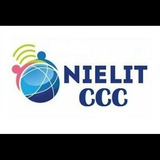18. कंप्यूटर वायरस और सुरक्षा (Computer Viruses and Security):
प्रश्न 53: कंप्यूटर वायरस क्या है?
उत्तर: कंप्यूटर वायरस एक प्रकार का हानिकारक प्रोग्राम है, जो कंप्यूटर की फाइलों और सिस्टम को नुकसान पहुंचाने के लिए डिज़ाइन किया जाता है।
प्रश्न 54: कंप्यूटर वायरस के प्रकार क्या हैं?
उत्तर:
मैलवेयर: हानिकारक सॉफ़्टवेयर।
वर्म्स: एक वायरस जो खुद को कॉपी कर फैलता है।
ट्रोजन हॉर्स: एक हानिकारक प्रोग्राम जो उपयोगी दिखता है।
प्रश्न 55: एंटीवायरस सॉफ़्टवेयर के उपयोग क्या हैं?
उत्तर:
वायरस को पहचानना और हटाना।
रीयल-टाइम सुरक्षा प्रदान करना।
कंप्यूटर को सुरक्षित रखना।
19. डिजिटल सिग्नेचर (Digital Signature):
प्रश्न 56: डिजिटल सिग्नेचर क्या है?
उत्तर: डिजिटल सिग्नेचर एक इलेक्ट्रॉनिक हस्ताक्षर है, जो किसी दस्तावेज़ की प्रामाणिकता और सुरक्षा सुनिश्चित करता है।
प्रश्न 57: डिजिटल सिग्नेचर के उपयोग क्या हैं?
उत्तर:
इलेक्ट्रॉनिक दस्तावेजों और फाइल्स को सुरक्षित करना।
ई-गवर्नेंस और ऑनलाइन लेन-देन में इसका उपयोग।
प्रश्न 58: डिजिटल सिग्नेचर के लाभ क्या हैं?
उत्तर:
सुरक्षा और गोपनीयता सुनिश्चित करना।
दस्तावेज़ की पहचान प्रमाणित करना।
कागज़ी कार्य को कम करना।
20. ऑपरेटिंग सिस्टम (Operating System):
प्रश्न 59: ऑपरेटिंग सिस्टम के कितने प्रकार होते हैं?
उत्तर:
सिंगल यूज़र ऑपरेटिंग सिस्टम: केवल एक उपयोगकर्ता के लिए, जैसे MS-DOS।
मल्टी यूज़र ऑपरेटिंग सिस्टम: कई उपयोगकर्ताओं के लिए, जैसे UNIX।
रीयल-टाइम ऑपरेटिंग सिस्टम: समय के हिसाब से डेटा प्रोसेस करने वाला, जैसे एयर ट्रैफिक कंट्रोल।
प्रश्न 60: लिनक्स के फायदे क्या हैं?
उत्तर:
ओपन-सोर्स और मुफ्त।
उच्च सुरक्षा।
कस्टमाइजेशन के विकल्प।
21. ईमेल और संचार (Email and Communication):
प्रश्न 61: ईमेल क्या है?
उत्तर: ईमेल एक इलेक्ट्रॉनिक संचार प्रणाली है, जिसके द्वारा उपयोगकर्ता इंटरनेट पर संदेश भेज सकते हैं और प्राप्त कर सकते हैं।
प्रश्न 62: ईमेल के मुख्य भाग क्या हैं?
उत्तर:
To: प्राप्तकर्ता का ईमेल पता।
Subject: संदेश का शीर्षक।
Body: मुख्य संदेश।
प्रश्न 63: ईमेल में CC और BCC का क्या मतलब है?
उत्तर:
CC (Carbon Copy): अन्य प्राप्तकर्ताओं को संदेश की एक प्रति भेजना।
BCC (Blind Carbon Copy): अन्य प्राप्तकर्ताओं को बिना बताये संदेश की एक प्रति भेजना।
22. प्रिंटर और स्कैनर (Printers and Scanners):
प्रश्न 64: प्रिंटर के प्रकार क्या हैं?
उत्तर:
इंकजेट प्रिंटर: रंगीन प्रिंटिंग के लिए।
लेजर प्रिंटर: उच्च गति और गुणवत्ता वाली प्रिंटिंग के लिए।
डॉट मैट्रिक्स प्रिंटर: रसीद प्रिंटिंग के लिए।
प्रश्न 65: स्कैनर का उपयोग क्या है?
उत्तर: स्कैनर कागज पर लिखे दस्तावेज़ों और तस्वीरों को डिजिटल रूप में बदलने के लिए उपयोग किया जाता है।
प्रश्न 66: प्रिंटर को कंप्यूटर से कैसे जोड़ें?
उत्तर:
USB केबल या वायरलेस नेटवर्क के माध्यम से प्रिंटर को कनेक्ट करें।
प्रिंटर का ड्राइवर सॉफ़्टवेयर इंस्टॉल करें।
सेटिंग्स में प्रिंटर जोड़ें।
23. शॉर्टकट कुंजियाँ और कमांड (Shortcut Keys and Commands):
प्रश्न 67: "Run" कमांड में "cmd" टाइप करने से क्या होता है?
उत्तर: यह Command Prompt खोलता है, जहां आप टेक्स्ट-आधारित कमांड्स को एग्जीक्यूट कर सकते हैं।
प्रश्न 68: विंडोज़ में प्रिंट करने के लिए शॉर्टकट क्या है?
उत्तर: Ctrl + P
प्रश्न 69: विंडोज़ में फाइल सेव करने का शॉर्टकट क्या है?
उत्तर: Ctrl + S
24. डिजिटल लेन-देन (Digital Transactions):
प्रश्न 70: UPI का पूरा नाम क्या है?
उत्तर: UPI का पूरा नाम Unified Payments Interface है।
प्रश्न 71: डिजिटल भुगतान के लाभ क्या हैं?
उत्तर:
तेज़ और सुरक्षित लेन-देन।
नकद की आवश्यकता नहीं होती।
लेन-देन का रिकॉर्ड सुरक्षित रहता है।
प्रश्न 72: RTGS और NEFT में क्या अंतर है?
उत्तर:
RTGS (Real-Time Gross Settlement): तुरंत बड़े पैमाने पर भुगतान।
NEFT (National Electronic Funds Transfer): बैच-आधारित भुगतान, जो कुछ समय बाद होता है।
25. क्लाउड कंप्यूटिंग (Cloud Computing):
प्रश्न 73: क्लाउड कंप्यूटिंग क्या है?
उत्तर: क्लाउड कंप्यूटिंग इंटरनेट के माध्यम से स्टोरेज, डाटाबेस, सॉफ़्टवेयर जैसी सेवाएँ प्रदान करता है, बिना किसी लोकल इंफ्रास्ट्रक्चर के।
प्रश्न 74: क्लाउड सेवाओं के उदाहरण दें।
उत्तर:
स्टोरेज: गूगल ड्राइव, ड्रॉपबॉक्स।
सॉफ़्टवेयर: गूगल डॉक, माइक्रोसॉफ्ट ऑफिस 365।
प्रश्न 75: क्लाउड कंप्यूटिंग के लाभ क्या हैं?
उत्तर:
लागत-कुशल।
इंटरनेट से कहीं से भी एक्सेस किया जा सकता है।
जरूरत के अनुसार संसाधन को बढ़ा या घटा सकते हैं।
प्रश्न 53: कंप्यूटर वायरस क्या है?
उत्तर: कंप्यूटर वायरस एक प्रकार का हानिकारक प्रोग्राम है, जो कंप्यूटर की फाइलों और सिस्टम को नुकसान पहुंचाने के लिए डिज़ाइन किया जाता है।
प्रश्न 54: कंप्यूटर वायरस के प्रकार क्या हैं?
उत्तर:
मैलवेयर: हानिकारक सॉफ़्टवेयर।
वर्म्स: एक वायरस जो खुद को कॉपी कर फैलता है।
ट्रोजन हॉर्स: एक हानिकारक प्रोग्राम जो उपयोगी दिखता है।
प्रश्न 55: एंटीवायरस सॉफ़्टवेयर के उपयोग क्या हैं?
उत्तर:
वायरस को पहचानना और हटाना।
रीयल-टाइम सुरक्षा प्रदान करना।
कंप्यूटर को सुरक्षित रखना।
19. डिजिटल सिग्नेचर (Digital Signature):
प्रश्न 56: डिजिटल सिग्नेचर क्या है?
उत्तर: डिजिटल सिग्नेचर एक इलेक्ट्रॉनिक हस्ताक्षर है, जो किसी दस्तावेज़ की प्रामाणिकता और सुरक्षा सुनिश्चित करता है।
प्रश्न 57: डिजिटल सिग्नेचर के उपयोग क्या हैं?
उत्तर:
इलेक्ट्रॉनिक दस्तावेजों और फाइल्स को सुरक्षित करना।
ई-गवर्नेंस और ऑनलाइन लेन-देन में इसका उपयोग।
प्रश्न 58: डिजिटल सिग्नेचर के लाभ क्या हैं?
उत्तर:
सुरक्षा और गोपनीयता सुनिश्चित करना।
दस्तावेज़ की पहचान प्रमाणित करना।
कागज़ी कार्य को कम करना।
20. ऑपरेटिंग सिस्टम (Operating System):
प्रश्न 59: ऑपरेटिंग सिस्टम के कितने प्रकार होते हैं?
उत्तर:
सिंगल यूज़र ऑपरेटिंग सिस्टम: केवल एक उपयोगकर्ता के लिए, जैसे MS-DOS।
मल्टी यूज़र ऑपरेटिंग सिस्टम: कई उपयोगकर्ताओं के लिए, जैसे UNIX।
रीयल-टाइम ऑपरेटिंग सिस्टम: समय के हिसाब से डेटा प्रोसेस करने वाला, जैसे एयर ट्रैफिक कंट्रोल।
प्रश्न 60: लिनक्स के फायदे क्या हैं?
उत्तर:
ओपन-सोर्स और मुफ्त।
उच्च सुरक्षा।
कस्टमाइजेशन के विकल्प।
21. ईमेल और संचार (Email and Communication):
प्रश्न 61: ईमेल क्या है?
उत्तर: ईमेल एक इलेक्ट्रॉनिक संचार प्रणाली है, जिसके द्वारा उपयोगकर्ता इंटरनेट पर संदेश भेज सकते हैं और प्राप्त कर सकते हैं।
प्रश्न 62: ईमेल के मुख्य भाग क्या हैं?
उत्तर:
To: प्राप्तकर्ता का ईमेल पता।
Subject: संदेश का शीर्षक।
Body: मुख्य संदेश।
प्रश्न 63: ईमेल में CC और BCC का क्या मतलब है?
उत्तर:
CC (Carbon Copy): अन्य प्राप्तकर्ताओं को संदेश की एक प्रति भेजना।
BCC (Blind Carbon Copy): अन्य प्राप्तकर्ताओं को बिना बताये संदेश की एक प्रति भेजना।
22. प्रिंटर और स्कैनर (Printers and Scanners):
प्रश्न 64: प्रिंटर के प्रकार क्या हैं?
उत्तर:
इंकजेट प्रिंटर: रंगीन प्रिंटिंग के लिए।
लेजर प्रिंटर: उच्च गति और गुणवत्ता वाली प्रिंटिंग के लिए।
डॉट मैट्रिक्स प्रिंटर: रसीद प्रिंटिंग के लिए।
प्रश्न 65: स्कैनर का उपयोग क्या है?
उत्तर: स्कैनर कागज पर लिखे दस्तावेज़ों और तस्वीरों को डिजिटल रूप में बदलने के लिए उपयोग किया जाता है।
प्रश्न 66: प्रिंटर को कंप्यूटर से कैसे जोड़ें?
उत्तर:
USB केबल या वायरलेस नेटवर्क के माध्यम से प्रिंटर को कनेक्ट करें।
प्रिंटर का ड्राइवर सॉफ़्टवेयर इंस्टॉल करें।
सेटिंग्स में प्रिंटर जोड़ें।
23. शॉर्टकट कुंजियाँ और कमांड (Shortcut Keys and Commands):
प्रश्न 67: "Run" कमांड में "cmd" टाइप करने से क्या होता है?
उत्तर: यह Command Prompt खोलता है, जहां आप टेक्स्ट-आधारित कमांड्स को एग्जीक्यूट कर सकते हैं।
प्रश्न 68: विंडोज़ में प्रिंट करने के लिए शॉर्टकट क्या है?
उत्तर: Ctrl + P
प्रश्न 69: विंडोज़ में फाइल सेव करने का शॉर्टकट क्या है?
उत्तर: Ctrl + S
24. डिजिटल लेन-देन (Digital Transactions):
प्रश्न 70: UPI का पूरा नाम क्या है?
उत्तर: UPI का पूरा नाम Unified Payments Interface है।
प्रश्न 71: डिजिटल भुगतान के लाभ क्या हैं?
उत्तर:
तेज़ और सुरक्षित लेन-देन।
नकद की आवश्यकता नहीं होती।
लेन-देन का रिकॉर्ड सुरक्षित रहता है।
प्रश्न 72: RTGS और NEFT में क्या अंतर है?
उत्तर:
RTGS (Real-Time Gross Settlement): तुरंत बड़े पैमाने पर भुगतान।
NEFT (National Electronic Funds Transfer): बैच-आधारित भुगतान, जो कुछ समय बाद होता है।
25. क्लाउड कंप्यूटिंग (Cloud Computing):
प्रश्न 73: क्लाउड कंप्यूटिंग क्या है?
उत्तर: क्लाउड कंप्यूटिंग इंटरनेट के माध्यम से स्टोरेज, डाटाबेस, सॉफ़्टवेयर जैसी सेवाएँ प्रदान करता है, बिना किसी लोकल इंफ्रास्ट्रक्चर के।
प्रश्न 74: क्लाउड सेवाओं के उदाहरण दें।
उत्तर:
स्टोरेज: गूगल ड्राइव, ड्रॉपबॉक्स।
सॉफ़्टवेयर: गूगल डॉक, माइक्रोसॉफ्ट ऑफिस 365।
प्रश्न 75: क्लाउड कंप्यूटिंग के लाभ क्या हैं?
उत्तर:
लागत-कुशल।
इंटरनेट से कहीं से भी एक्सेस किया जा सकता है।
जरूरत के अनुसार संसाधन को बढ़ा या घटा सकते हैं।
26. Computer Networking:
Q76: What is a computer network?
Ans: A computer network is a group of two or more computers connected to share resources such as files, printers, or internet access.
Q77: What are the types of networks?
Ans:
LAN (Local Area Network): A network that connects computers within a small area, like a building.
WAN (Wide Area Network): A network that connects computers over a large geographical area, like the internet.
MAN (Metropolitan Area Network): A network that spans a city or large area.
Q78: What is an IP address?
Ans: An IP address (Internet Protocol Address) is a unique numerical label assigned to each device connected to a network, used to identify and communicate with devices on that network.
27. Database:
Q79: What is a database?
Ans: A database is an organized collection of data that is stored and accessed electronically, typically in a digital format.
Q80: What are the types of databases?
Ans:
Hierarchical Database: Data is stored in a tree-like structure.
Relational Database: Data is stored in tables and linked by relationships, e.g., MS SQL, MySQL.
Non-relational Database: Data is stored in documents or key-value pairs, e.g., MongoDB.
Q81: What is SQL?
Ans: SQL (Structured Query Language) is a programming language used to manage and manipulate databases. It helps in querying, updating, and managing data in a relational database.
28. Web and Internet:
Q82: What is the internet?
Ans: The internet is a global network that connects millions of computers worldwide, allowing for data exchange, communication, and access to online resources.
Q83: What is the difference between HTTP and HTTPS?
Ans:
HTTP (Hypertext Transfer Protocol): A protocol used to transfer data over the web, but not secure.
HTTPS (Hypertext Transfer Protocol Secure): A secure version of HTTP that encrypts data to ensure privacy during transmission.
Q84: What is a browser?
Ans: A browser is a software application used to access and view websites on the internet, such as Google Chrome, Mozilla Firefox, or Microsoft Edge.
29. Social Media and Online Platforms:
Q85: What is social media?
Ans: Social media refers to websites and applications where people can interact, share content, and participate in social networking. Examples include Facebook, Instagram, Twitter.
Q86: What is Facebook?
Ans: Facebook is a social networking platform where users can create profiles, share posts, photos, and videos, and interact with friends and other users.
Q87: What is Instagram?
Ans: Instagram is a photo and video sharing social media platform where users can post images and videos, apply filters, and share them with others.
30. Cybersecurity:
Q88: What is cybersecurity?
Ans: Cybersecurity is the practice of protecting computers, networks, and data from digital attacks, theft, and damage.
Q89: What are some tips for password security?
Ans:
Use long and complex passwords.
Do not use the same password for multiple accounts.
Regularly change your passwords.
Q90: What is two-factor authentication?
Ans: Two-factor authentication is an extra layer of security that requires two forms of identification before accessing an account, such as a password and a one-time password (OTP).
31. Mobile Applications:
Q91: What is a mobile application?
Ans: A mobile application is a software program designed to run on mobile devices like smartphones and tablets.
Q92: What is the difference between Android and iOS operating systems?
Ans:
Android: An open-source mobile operating system developed by Google, used by a variety of manufacturers.
iOS: A proprietary mobile operating system developed by Apple, used only on Apple devices.
Q93: Which platform is used to install mobile apps?
Ans:
Android: Google Play Store.
iOS: Apple App Store.
Q76: What is a computer network?
Ans: A computer network is a group of two or more computers connected to share resources such as files, printers, or internet access.
Q77: What are the types of networks?
Ans:
LAN (Local Area Network): A network that connects computers within a small area, like a building.
WAN (Wide Area Network): A network that connects computers over a large geographical area, like the internet.
MAN (Metropolitan Area Network): A network that spans a city or large area.
Q78: What is an IP address?
Ans: An IP address (Internet Protocol Address) is a unique numerical label assigned to each device connected to a network, used to identify and communicate with devices on that network.
27. Database:
Q79: What is a database?
Ans: A database is an organized collection of data that is stored and accessed electronically, typically in a digital format.
Q80: What are the types of databases?
Ans:
Hierarchical Database: Data is stored in a tree-like structure.
Relational Database: Data is stored in tables and linked by relationships, e.g., MS SQL, MySQL.
Non-relational Database: Data is stored in documents or key-value pairs, e.g., MongoDB.
Q81: What is SQL?
Ans: SQL (Structured Query Language) is a programming language used to manage and manipulate databases. It helps in querying, updating, and managing data in a relational database.
28. Web and Internet:
Q82: What is the internet?
Ans: The internet is a global network that connects millions of computers worldwide, allowing for data exchange, communication, and access to online resources.
Q83: What is the difference between HTTP and HTTPS?
Ans:
HTTP (Hypertext Transfer Protocol): A protocol used to transfer data over the web, but not secure.
HTTPS (Hypertext Transfer Protocol Secure): A secure version of HTTP that encrypts data to ensure privacy during transmission.
Q84: What is a browser?
Ans: A browser is a software application used to access and view websites on the internet, such as Google Chrome, Mozilla Firefox, or Microsoft Edge.
29. Social Media and Online Platforms:
Q85: What is social media?
Ans: Social media refers to websites and applications where people can interact, share content, and participate in social networking. Examples include Facebook, Instagram, Twitter.
Q86: What is Facebook?
Ans: Facebook is a social networking platform where users can create profiles, share posts, photos, and videos, and interact with friends and other users.
Q87: What is Instagram?
Ans: Instagram is a photo and video sharing social media platform where users can post images and videos, apply filters, and share them with others.
30. Cybersecurity:
Q88: What is cybersecurity?
Ans: Cybersecurity is the practice of protecting computers, networks, and data from digital attacks, theft, and damage.
Q89: What are some tips for password security?
Ans:
Use long and complex passwords.
Do not use the same password for multiple accounts.
Regularly change your passwords.
Q90: What is two-factor authentication?
Ans: Two-factor authentication is an extra layer of security that requires two forms of identification before accessing an account, such as a password and a one-time password (OTP).
31. Mobile Applications:
Q91: What is a mobile application?
Ans: A mobile application is a software program designed to run on mobile devices like smartphones and tablets.
Q92: What is the difference between Android and iOS operating systems?
Ans:
Android: An open-source mobile operating system developed by Google, used by a variety of manufacturers.
iOS: A proprietary mobile operating system developed by Apple, used only on Apple devices.
Q93: Which platform is used to install mobile apps?
Ans:
Android: Google Play Store.
iOS: Apple App Store.
26. कंप्यूटर नेटवर्किंग (Computer Networking):
प्रश्न 76: कंप्यूटर नेटवर्क क्या है?
उत्तर: कंप्यूटर नेटवर्क दो या दो से अधिक कंप्यूटरों का समूह होता है, जिन्हें एक दूसरे से जोड़ने के लिए संचार उपकरणों और प्रोटोकॉल का उपयोग किया जाता है।
प्रश्न 77: नेटवर्क के प्रकार क्या हैं?
उत्तर:
LAN (Local Area Network): छोटे क्षेत्र में काम करने वाला नेटवर्क।
WAN (Wide Area Network): बड़े क्षेत्र में काम करने वाला नेटवर्क, जैसे इंटरनेट।
MAN (Metropolitan Area Network): शहर या बड़े क्षेत्रों में फैला नेटवर्क।
प्रश्न 78: IP पता क्या है?
उत्तर: IP पता (Internet Protocol Address) एक अद्वितीय पहचान संख्या होती है, जो नेटवर्क पर किसी भी डिवाइस को पहचानने और उसे दूसरे डिवाइस से जोड़ने के लिए उपयोग की जाती है।
27. डाटाबेस (Database):
प्रश्न 79: डाटाबेस क्या है?
उत्तर: डाटाबेस एक संगठित संग्रह है जिसमें डेटा को स्टोर किया जाता है ताकि उसे आसानी से एक्सेस, प्रबंधित और अपडेट किया जा सके।
प्रश्न 80: डाटाबेस के प्रकार क्या हैं?
उत्तर:
हाइरार्किकल डाटाबेस: डेटा को एक पेड़ जैसी संरचना में स्टोर किया जाता है।
रेलेशनल डाटाबेस: डेटा को टेबल्स के रूप में स्टोर किया जाता है, जैसे MS SQL, MySQL।
नॉन-रेलेशनल डाटाबेस: दस्तावेज़ आधारित, जैसे MongoDB।
प्रश्न 81: SQL क्या है?
उत्तर: SQL (Structured Query Language) एक प्रोग्रामिंग भाषा है जिसका उपयोग डाटाबेस को जोड़ने, डेटा को निकालने, संशोधित करने और प्रबंधित करने के लिए किया जाता है।
28. वेब और इंटरनेट (Web and Internet):
प्रश्न 82: इंटरनेट क्या है?
उत्तर: इंटरनेट एक वैश्विक नेटवर्क है जो कंप्यूटर और अन्य डिवाइसों को एक दूसरे से जोड़ता है और डेटा, सूचना और सेवाओं का आदान-प्रदान करने की अनुमति देता है।
प्रश्न 83: HTTP और HTTPS में क्या अंतर है?
उत्तर:
HTTP (Hypertext Transfer Protocol): एक प्रोटोकॉल है जिसका उपयोग वेबसाइट के डेटा को लोड करने के लिए किया जाता है।
HTTPS (Hypertext Transfer Protocol Secure): HTTP का सुरक्षित संस्करण है, जो डेटा को एन्क्रिप्ट करता है ताकि वह सुरक्षित रहे।
प्रश्न 84: ब्राउज़र क्या है?
उत्तर: ब्राउज़र एक सॉफ़्टवेयर एप्लिकेशन है जिसका उपयोग वेब पेजों को एक्सेस और देखने के लिए किया जाता है, जैसे Google Chrome, Mozilla Firefox, Microsoft Edge।
29. सोशल मीडिया और ऑनलाइन प्लेटफॉर्म (Social Media and Online Platforms):
प्रश्न 85: सोशल मीडिया क्या है?
उत्तर: सोशल मीडिया इंटरनेट पर आधारित प्लेटफॉर्म हैं, जहां लोग संदेश भेज सकते हैं, चित्र, वीडियो साझा कर सकते हैं, और अन्य लोगों से जुड़ सकते हैं, जैसे फेसबुक, इंस्टाग्राम, ट्विटर।
प्रश्न 86: फेसबुक क्या है?
उत्तर: फेसबुक एक सोशल नेटवर्किंग सेवा है, जिसका उपयोग लोग एक-दूसरे से जुड़ने, जानकारी साझा करने, और विभिन्न सामूहिक गतिविधियों में भाग लेने के लिए करते हैं।
प्रश्न 87: इंस्टाग्राम क्या है?
उत्तर: इंस्टाग्राम एक फोटो और वीडियो शेयरिंग सोशल मीडिया प्लेटफॉर्म है, जहां उपयोगकर्ता अपनी तस्वीरें और वीडियो पोस्ट कर सकते हैं और दूसरों के साथ साझा कर सकते हैं।
30. साइबर सुरक्षा (Cyber Security):
प्रश्न 88: साइबर सुरक्षा क्या है?
उत्तर: साइबर सुरक्षा डेटा, कंप्यूटर सिस्टम और नेटवर्क को डिजिटल हमलों, चोरी और क्षति से बचाने की प्रक्रिया है।
प्रश्न 89: पासवर्ड सुरक्षा के लिए कौन सी बातें ध्यान में रखनी चाहिए?
उत्तर:
पासवर्ड लंबा और जटिल होना चाहिए।
अलग-अलग खातों के लिए अलग-अलग पासवर्ड का उपयोग करें।
पासवर्ड को नियमित रूप से बदलें।
प्रश्न 90: दो-कारक प्रमाणीकरण (Two-Factor Authentication) क्या है?
उत्तर: दो-कारक प्रमाणीकरण एक सुरक्षा प्रणाली है, जिसमें दो अलग-अलग प्रमाणिकरण विधियाँ होती हैं, जैसे पासवर्ड और एक OTP (One-Time Password), ताकि खाता और अधिक सुरक्षित रहे।
31. मोबाइल एप्लिकेशन (Mobile Applications):
प्रश्न 91: मोबाइल एप्लिकेशन क्या है?
उत्तर: मोबाइल एप्लिकेशन एक सॉफ़्टवेयर प्रोग्राम है, जिसे स्मार्टफोन और टैबलेट जैसे मोबाइल डिवाइसों पर चलाने के लिए डिज़ाइन किया गया है।
प्रश्न 92: एंड्रॉयड और आईओएस ऑपरेटिंग सिस्टम में क्या अंतर है?
उत्तर:
एंड्रॉयड: Google द्वारा विकसित ओपन-सोर्स मोबाइल ऑपरेटिंग सिस्टम।
आईओएस: Apple द्वारा विकसित मोबाइल ऑपरेटिंग सिस्टम, जो केवल Apple डिवाइसों पर काम करता है।
प्रश्न 93: मोबाइल एप्स को इंस्टॉल करने के लिए कौन सा प्लेटफॉर्म उपयोग किया जाता है?
उत्तर:
एंड्रॉयड: Google Play Store।
आईओएस: Apple App Store।
प्रश्न 76: कंप्यूटर नेटवर्क क्या है?
उत्तर: कंप्यूटर नेटवर्क दो या दो से अधिक कंप्यूटरों का समूह होता है, जिन्हें एक दूसरे से जोड़ने के लिए संचार उपकरणों और प्रोटोकॉल का उपयोग किया जाता है।
प्रश्न 77: नेटवर्क के प्रकार क्या हैं?
उत्तर:
LAN (Local Area Network): छोटे क्षेत्र में काम करने वाला नेटवर्क।
WAN (Wide Area Network): बड़े क्षेत्र में काम करने वाला नेटवर्क, जैसे इंटरनेट।
MAN (Metropolitan Area Network): शहर या बड़े क्षेत्रों में फैला नेटवर्क।
प्रश्न 78: IP पता क्या है?
उत्तर: IP पता (Internet Protocol Address) एक अद्वितीय पहचान संख्या होती है, जो नेटवर्क पर किसी भी डिवाइस को पहचानने और उसे दूसरे डिवाइस से जोड़ने के लिए उपयोग की जाती है।
27. डाटाबेस (Database):
प्रश्न 79: डाटाबेस क्या है?
उत्तर: डाटाबेस एक संगठित संग्रह है जिसमें डेटा को स्टोर किया जाता है ताकि उसे आसानी से एक्सेस, प्रबंधित और अपडेट किया जा सके।
प्रश्न 80: डाटाबेस के प्रकार क्या हैं?
उत्तर:
हाइरार्किकल डाटाबेस: डेटा को एक पेड़ जैसी संरचना में स्टोर किया जाता है।
रेलेशनल डाटाबेस: डेटा को टेबल्स के रूप में स्टोर किया जाता है, जैसे MS SQL, MySQL।
नॉन-रेलेशनल डाटाबेस: दस्तावेज़ आधारित, जैसे MongoDB।
प्रश्न 81: SQL क्या है?
उत्तर: SQL (Structured Query Language) एक प्रोग्रामिंग भाषा है जिसका उपयोग डाटाबेस को जोड़ने, डेटा को निकालने, संशोधित करने और प्रबंधित करने के लिए किया जाता है।
28. वेब और इंटरनेट (Web and Internet):
प्रश्न 82: इंटरनेट क्या है?
उत्तर: इंटरनेट एक वैश्विक नेटवर्क है जो कंप्यूटर और अन्य डिवाइसों को एक दूसरे से जोड़ता है और डेटा, सूचना और सेवाओं का आदान-प्रदान करने की अनुमति देता है।
प्रश्न 83: HTTP और HTTPS में क्या अंतर है?
उत्तर:
HTTP (Hypertext Transfer Protocol): एक प्रोटोकॉल है जिसका उपयोग वेबसाइट के डेटा को लोड करने के लिए किया जाता है।
HTTPS (Hypertext Transfer Protocol Secure): HTTP का सुरक्षित संस्करण है, जो डेटा को एन्क्रिप्ट करता है ताकि वह सुरक्षित रहे।
प्रश्न 84: ब्राउज़र क्या है?
उत्तर: ब्राउज़र एक सॉफ़्टवेयर एप्लिकेशन है जिसका उपयोग वेब पेजों को एक्सेस और देखने के लिए किया जाता है, जैसे Google Chrome, Mozilla Firefox, Microsoft Edge।
29. सोशल मीडिया और ऑनलाइन प्लेटफॉर्म (Social Media and Online Platforms):
प्रश्न 85: सोशल मीडिया क्या है?
उत्तर: सोशल मीडिया इंटरनेट पर आधारित प्लेटफॉर्म हैं, जहां लोग संदेश भेज सकते हैं, चित्र, वीडियो साझा कर सकते हैं, और अन्य लोगों से जुड़ सकते हैं, जैसे फेसबुक, इंस्टाग्राम, ट्विटर।
प्रश्न 86: फेसबुक क्या है?
उत्तर: फेसबुक एक सोशल नेटवर्किंग सेवा है, जिसका उपयोग लोग एक-दूसरे से जुड़ने, जानकारी साझा करने, और विभिन्न सामूहिक गतिविधियों में भाग लेने के लिए करते हैं।
प्रश्न 87: इंस्टाग्राम क्या है?
उत्तर: इंस्टाग्राम एक फोटो और वीडियो शेयरिंग सोशल मीडिया प्लेटफॉर्म है, जहां उपयोगकर्ता अपनी तस्वीरें और वीडियो पोस्ट कर सकते हैं और दूसरों के साथ साझा कर सकते हैं।
30. साइबर सुरक्षा (Cyber Security):
प्रश्न 88: साइबर सुरक्षा क्या है?
उत्तर: साइबर सुरक्षा डेटा, कंप्यूटर सिस्टम और नेटवर्क को डिजिटल हमलों, चोरी और क्षति से बचाने की प्रक्रिया है।
प्रश्न 89: पासवर्ड सुरक्षा के लिए कौन सी बातें ध्यान में रखनी चाहिए?
उत्तर:
पासवर्ड लंबा और जटिल होना चाहिए।
अलग-अलग खातों के लिए अलग-अलग पासवर्ड का उपयोग करें।
पासवर्ड को नियमित रूप से बदलें।
प्रश्न 90: दो-कारक प्रमाणीकरण (Two-Factor Authentication) क्या है?
उत्तर: दो-कारक प्रमाणीकरण एक सुरक्षा प्रणाली है, जिसमें दो अलग-अलग प्रमाणिकरण विधियाँ होती हैं, जैसे पासवर्ड और एक OTP (One-Time Password), ताकि खाता और अधिक सुरक्षित रहे।
31. मोबाइल एप्लिकेशन (Mobile Applications):
प्रश्न 91: मोबाइल एप्लिकेशन क्या है?
उत्तर: मोबाइल एप्लिकेशन एक सॉफ़्टवेयर प्रोग्राम है, जिसे स्मार्टफोन और टैबलेट जैसे मोबाइल डिवाइसों पर चलाने के लिए डिज़ाइन किया गया है।
प्रश्न 92: एंड्रॉयड और आईओएस ऑपरेटिंग सिस्टम में क्या अंतर है?
उत्तर:
एंड्रॉयड: Google द्वारा विकसित ओपन-सोर्स मोबाइल ऑपरेटिंग सिस्टम।
आईओएस: Apple द्वारा विकसित मोबाइल ऑपरेटिंग सिस्टम, जो केवल Apple डिवाइसों पर काम करता है।
प्रश्न 93: मोबाइल एप्स को इंस्टॉल करने के लिए कौन सा प्लेटफॉर्म उपयोग किया जाता है?
उत्तर:
एंड्रॉयड: Google Play Store।
आईओएस: Apple App Store।
32. Computer Hardware:
Q94: What is computer hardware?
Ans: Computer hardware refers to the physical components and devices of a computer system, such as the CPU, RAM, hard drives, keyboard, mouse, and other peripheral devices.
Q95: What is the CPU?
Ans: The CPU (Central Processing Unit) is the "brain" of the computer. It performs all the calculations and executes instructions from programs and software.
Q96: What is RAM?
Ans: RAM (Random Access Memory) is a temporary memory used by the computer to store data and instructions that are being actively used. The data in RAM is lost when the computer is turned off.
33. Computer Software:
Q97: What is computer software?
Ans: Computer software consists of programs and applications that instruct the hardware on how to perform specific tasks. It includes operating systems, application software, and system software.
Q98: What is an operating system?
Ans: An operating system (OS) is software that manages the computer's hardware and provides services for computer programs. Examples include Windows, Linux, and MacOS.
Q99: What is Microsoft Word?
Ans: Microsoft Word is a word processing software used to create, edit, format, and print documents.
34. Computer Viruses:
Q100: What is a computer virus?
Ans: A computer virus is a type of malicious software (malware) that infects a computer system, often causing harm, stealing data, or spreading to other computers.
Q101: What is antivirus software?
Ans: Antivirus software is a program designed to detect, prevent, and remove viruses and other types of malicious software from a computer.
Q102: How can you protect your computer from viruses?
Ans:
Use reliable antivirus software.
Avoid opening email attachments from unknown sources.
Download software only from trusted websites.
Regularly scan your computer for malware.
35. Email and Internet Security:
Q103: What is email?
Ans: Email (Electronic Mail) is a method of exchanging messages over the internet. It can include text, images, documents, and other files.
Q104: What is spam?
Ans: Spam refers to unwanted or unsolicited emails, often sent for advertising, promotion, or fraud.
Q105: What are some email security tips?
Ans:
Use strong and secure passwords for your email account.
Do not open suspicious emails or attachments.
Avoid sharing sensitive information via email.
Enable two-factor authentication for added security.
36. Computer Programming:
Q106: What is computer programming?
Ans: Computer programming is the process of writing code to instruct a computer to perform specific tasks. It is done using programming languages like C, Python, Java, etc.
Q107: What is C programming?
Ans: C is a high-level programming language used for developing software applications and systems. It is known for its efficiency and portability.
Q108: What is a variable?
Ans: A variable is a storage location in memory that holds a value. It is named so that the value can be referenced and changed during the execution of a program.
Q94: What is computer hardware?
Ans: Computer hardware refers to the physical components and devices of a computer system, such as the CPU, RAM, hard drives, keyboard, mouse, and other peripheral devices.
Q95: What is the CPU?
Ans: The CPU (Central Processing Unit) is the "brain" of the computer. It performs all the calculations and executes instructions from programs and software.
Q96: What is RAM?
Ans: RAM (Random Access Memory) is a temporary memory used by the computer to store data and instructions that are being actively used. The data in RAM is lost when the computer is turned off.
33. Computer Software:
Q97: What is computer software?
Ans: Computer software consists of programs and applications that instruct the hardware on how to perform specific tasks. It includes operating systems, application software, and system software.
Q98: What is an operating system?
Ans: An operating system (OS) is software that manages the computer's hardware and provides services for computer programs. Examples include Windows, Linux, and MacOS.
Q99: What is Microsoft Word?
Ans: Microsoft Word is a word processing software used to create, edit, format, and print documents.
34. Computer Viruses:
Q100: What is a computer virus?
Ans: A computer virus is a type of malicious software (malware) that infects a computer system, often causing harm, stealing data, or spreading to other computers.
Q101: What is antivirus software?
Ans: Antivirus software is a program designed to detect, prevent, and remove viruses and other types of malicious software from a computer.
Q102: How can you protect your computer from viruses?
Ans:
Use reliable antivirus software.
Avoid opening email attachments from unknown sources.
Download software only from trusted websites.
Regularly scan your computer for malware.
35. Email and Internet Security:
Q103: What is email?
Ans: Email (Electronic Mail) is a method of exchanging messages over the internet. It can include text, images, documents, and other files.
Q104: What is spam?
Ans: Spam refers to unwanted or unsolicited emails, often sent for advertising, promotion, or fraud.
Q105: What are some email security tips?
Ans:
Use strong and secure passwords for your email account.
Do not open suspicious emails or attachments.
Avoid sharing sensitive information via email.
Enable two-factor authentication for added security.
36. Computer Programming:
Q106: What is computer programming?
Ans: Computer programming is the process of writing code to instruct a computer to perform specific tasks. It is done using programming languages like C, Python, Java, etc.
Q107: What is C programming?
Ans: C is a high-level programming language used for developing software applications and systems. It is known for its efficiency and portability.
Q108: What is a variable?
Ans: A variable is a storage location in memory that holds a value. It is named so that the value can be referenced and changed during the execution of a program.
32. कंप्यूटर हार्डवेयर (Computer Hardware):
प्रश्न 94: कंप्यूटर हार्डवेयर क्या है?
उत्तर: कंप्यूटर हार्डवेयर उन सभी भौतिक उपकरणों और घटकों का समूह है, जिन्हें हम देख सकते हैं और छू सकते हैं। इसमें प्रोसेसर, रैम, डिस्क ड्राइव, कीबोर्ड, माउस, आदि शामिल होते हैं।
प्रश्न 95: CPU क्या है?
उत्तर: CPU (Central Processing Unit) कंप्यूटर का मस्तिष्क होता है। यह सभी गणना और निर्देशों का निष्पादन करता है। यह कंप्यूटर के सभी कार्यों को नियंत्रित और संसाधित करता है।
प्रश्न 96: RAM क्या है?
उत्तर: RAM (Random Access Memory) एक अस्थायी मेमोरी होती है, जिसका उपयोग कंप्यूटर द्वारा चल रहे कार्यक्रमों और डेटा को स्टोर करने के लिए किया जाता है। जब कंप्यूटर बंद हो जाता है, तो RAM का डेटा मिट जाता है।
33. कंप्यूटर सॉफ़्टवेयर (Computer Software):
प्रश्न 97: कंप्यूटर सॉफ़्टवेयर क्या है?
उत्तर: कंप्यूटर सॉफ़्टवेयर वह प्रोग्राम और एप्लिकेशन होते हैं जो हार्डवेयर के माध्यम से कार्य करने के लिए निर्देशों का पालन करते हैं। इसमें ऑपरेटिंग सिस्टम, अनुप्रयोग सॉफ़्टवेयर, और सिस्टम सॉफ़्टवेयर शामिल होते हैं।
प्रश्न 98: ऑपरेटिंग सिस्टम क्या है?
उत्तर: ऑपरेटिंग सिस्टम (OS) वह सॉफ़्टवेयर है जो कंप्यूटर के हार्डवेयर और उपयोगकर्ता के बीच संवाद स्थापित करता है। यह कंप्यूटर की कार्यक्षमता और प्रक्रियाओं को नियंत्रित करता है। उदाहरण: Windows, Linux, MacOS।
प्रश्न 99: माइक्रोसॉफ्ट वर्ड क्या है?
उत्तर: माइक्रोसॉफ्ट वर्ड एक वर्ड प्रोसेसिंग सॉफ़्टवेयर है जिसका उपयोग दस्तावेज़ बनाने, संपादित करने, फॉर्मेट करने और प्रिंट करने के लिए किया जाता है।
34. कंप्यूटर वायरस (Computer Viruses):
प्रश्न 100: कंप्यूटर वायरस क्या है?
उत्तर: कंप्यूटर वायरस एक प्रकार का मालवेयर होता है जो कंप्यूटर पर अनचाहे तरीके से आक्रमण करता है, और वह सिस्टम को नुकसान पहुंचा सकता है, डेटा को नुकसान पहुंचा सकता है या उसे चुराने का प्रयास कर सकता है।
प्रश्न 101: एंटीवायरस क्या है?
उत्तर: एंटीवायरस सॉफ़्टवेयर वह प्रोग्राम है जो कंप्यूटर को वायरस, मालवेयर और अन्य खतरनाक सॉफ़्टवेयर से बचाता है। यह वायरस को पहचानता है और उसे हटाने या उसे क्वारंटाइन में रखने का काम करता है।
प्रश्न 102: कंप्यूटर वायरस से बचने के लिए क्या सावधानियाँ बरतनी चाहिए?
उत्तर:
हमेशा एंटीवायरस सॉफ़्टवेयर का उपयोग करें।
अनजान ईमेल अटैचमेंट्स को न खोलें।
सुरक्षित वेबसाइटों से ही सॉफ़्टवेयर डाउनलोड करें।
नियमित रूप से कंप्यूटर को स्कैन करें।
35. ईमेल और इंटरनेट सुरक्षा (Email and Internet Security):
प्रश्न 103: ईमेल क्या है?
उत्तर: ईमेल (Electronic Mail) एक इलेक्ट्रॉनिक संदेश है जिसे इंटरनेट के माध्यम से भेजा और प्राप्त किया जाता है। इसमें टेक्स्ट, चित्र, दस्तावेज़ आदि शामिल हो सकते हैं।
प्रश्न 104: स्पैम क्या है?
उत्तर: स्पैम अनचाहे या अवांछनीय ईमेल होते हैं, जो सामान्यत: प्रचार, विज्ञापन या धोखाधड़ी के उद्देश्य से भेजे जाते हैं।
प्रश्न 105: ईमेल सुरक्षा के लिए कौन सी सावधानियाँ रखनी चाहिए?
उत्तर:
मजबूत और सुरक्षित पासवर्ड का उपयोग करें।
संदिग्ध ईमेल और अटैचमेंट्स को न खोलें।
व्यक्तिगत जानकारी को ईमेल के माध्यम से साझा न करें।
दो-कारक प्रमाणीकरण (Two-Factor Authentication) का उपयोग करें।
36. कंप्यूटर प्रोग्रामिंग (Computer Programming):
प्रश्न 106: कंप्यूटर प्रोग्रामिंग क्या है?
उत्तर: कंप्यूटर प्रोग्रामिंग एक प्रक्रिया है जिसमें किसी विशेष कार्य को करने के लिए कंप्यूटर को निर्देशित करने के लिए कोड लिखा जाता है। यह विभिन्न प्रोग्रामिंग भाषाओं में किया जाता है, जैसे C, Python, Java।
प्रश्न 107: C प्रोग्रामिंग क्या है?
उत्तर: C एक उच्च-स्तरीय प्रोग्रामिंग भाषा है जिसका उपयोग विभिन्न प्रकार के सॉफ़्टवेयर और एप्लिकेशन विकसित करने के लिए किया जाता है। यह तेजी से कार्य करता है और पोर्टेबल होता है।
प्रश्न 108: वेरिएबल क्या है?
उत्तर: वेरिएबल एक स्थान है जहाँ डेटा स्टोर किया जाता है। इसे एक नाम दिया जाता है और इसमें डेटा बदल सकता है।
प्रश्न 94: कंप्यूटर हार्डवेयर क्या है?
उत्तर: कंप्यूटर हार्डवेयर उन सभी भौतिक उपकरणों और घटकों का समूह है, जिन्हें हम देख सकते हैं और छू सकते हैं। इसमें प्रोसेसर, रैम, डिस्क ड्राइव, कीबोर्ड, माउस, आदि शामिल होते हैं।
प्रश्न 95: CPU क्या है?
उत्तर: CPU (Central Processing Unit) कंप्यूटर का मस्तिष्क होता है। यह सभी गणना और निर्देशों का निष्पादन करता है। यह कंप्यूटर के सभी कार्यों को नियंत्रित और संसाधित करता है।
प्रश्न 96: RAM क्या है?
उत्तर: RAM (Random Access Memory) एक अस्थायी मेमोरी होती है, जिसका उपयोग कंप्यूटर द्वारा चल रहे कार्यक्रमों और डेटा को स्टोर करने के लिए किया जाता है। जब कंप्यूटर बंद हो जाता है, तो RAM का डेटा मिट जाता है।
33. कंप्यूटर सॉफ़्टवेयर (Computer Software):
प्रश्न 97: कंप्यूटर सॉफ़्टवेयर क्या है?
उत्तर: कंप्यूटर सॉफ़्टवेयर वह प्रोग्राम और एप्लिकेशन होते हैं जो हार्डवेयर के माध्यम से कार्य करने के लिए निर्देशों का पालन करते हैं। इसमें ऑपरेटिंग सिस्टम, अनुप्रयोग सॉफ़्टवेयर, और सिस्टम सॉफ़्टवेयर शामिल होते हैं।
प्रश्न 98: ऑपरेटिंग सिस्टम क्या है?
उत्तर: ऑपरेटिंग सिस्टम (OS) वह सॉफ़्टवेयर है जो कंप्यूटर के हार्डवेयर और उपयोगकर्ता के बीच संवाद स्थापित करता है। यह कंप्यूटर की कार्यक्षमता और प्रक्रियाओं को नियंत्रित करता है। उदाहरण: Windows, Linux, MacOS।
प्रश्न 99: माइक्रोसॉफ्ट वर्ड क्या है?
उत्तर: माइक्रोसॉफ्ट वर्ड एक वर्ड प्रोसेसिंग सॉफ़्टवेयर है जिसका उपयोग दस्तावेज़ बनाने, संपादित करने, फॉर्मेट करने और प्रिंट करने के लिए किया जाता है।
34. कंप्यूटर वायरस (Computer Viruses):
प्रश्न 100: कंप्यूटर वायरस क्या है?
उत्तर: कंप्यूटर वायरस एक प्रकार का मालवेयर होता है जो कंप्यूटर पर अनचाहे तरीके से आक्रमण करता है, और वह सिस्टम को नुकसान पहुंचा सकता है, डेटा को नुकसान पहुंचा सकता है या उसे चुराने का प्रयास कर सकता है।
प्रश्न 101: एंटीवायरस क्या है?
उत्तर: एंटीवायरस सॉफ़्टवेयर वह प्रोग्राम है जो कंप्यूटर को वायरस, मालवेयर और अन्य खतरनाक सॉफ़्टवेयर से बचाता है। यह वायरस को पहचानता है और उसे हटाने या उसे क्वारंटाइन में रखने का काम करता है।
प्रश्न 102: कंप्यूटर वायरस से बचने के लिए क्या सावधानियाँ बरतनी चाहिए?
उत्तर:
हमेशा एंटीवायरस सॉफ़्टवेयर का उपयोग करें।
अनजान ईमेल अटैचमेंट्स को न खोलें।
सुरक्षित वेबसाइटों से ही सॉफ़्टवेयर डाउनलोड करें।
नियमित रूप से कंप्यूटर को स्कैन करें।
35. ईमेल और इंटरनेट सुरक्षा (Email and Internet Security):
प्रश्न 103: ईमेल क्या है?
उत्तर: ईमेल (Electronic Mail) एक इलेक्ट्रॉनिक संदेश है जिसे इंटरनेट के माध्यम से भेजा और प्राप्त किया जाता है। इसमें टेक्स्ट, चित्र, दस्तावेज़ आदि शामिल हो सकते हैं।
प्रश्न 104: स्पैम क्या है?
उत्तर: स्पैम अनचाहे या अवांछनीय ईमेल होते हैं, जो सामान्यत: प्रचार, विज्ञापन या धोखाधड़ी के उद्देश्य से भेजे जाते हैं।
प्रश्न 105: ईमेल सुरक्षा के लिए कौन सी सावधानियाँ रखनी चाहिए?
उत्तर:
मजबूत और सुरक्षित पासवर्ड का उपयोग करें।
संदिग्ध ईमेल और अटैचमेंट्स को न खोलें।
व्यक्तिगत जानकारी को ईमेल के माध्यम से साझा न करें।
दो-कारक प्रमाणीकरण (Two-Factor Authentication) का उपयोग करें।
36. कंप्यूटर प्रोग्रामिंग (Computer Programming):
प्रश्न 106: कंप्यूटर प्रोग्रामिंग क्या है?
उत्तर: कंप्यूटर प्रोग्रामिंग एक प्रक्रिया है जिसमें किसी विशेष कार्य को करने के लिए कंप्यूटर को निर्देशित करने के लिए कोड लिखा जाता है। यह विभिन्न प्रोग्रामिंग भाषाओं में किया जाता है, जैसे C, Python, Java।
प्रश्न 107: C प्रोग्रामिंग क्या है?
उत्तर: C एक उच्च-स्तरीय प्रोग्रामिंग भाषा है जिसका उपयोग विभिन्न प्रकार के सॉफ़्टवेयर और एप्लिकेशन विकसित करने के लिए किया जाता है। यह तेजी से कार्य करता है और पोर्टेबल होता है।
प्रश्न 108: वेरिएबल क्या है?
उत्तर: वेरिएबल एक स्थान है जहाँ डेटा स्टोर किया जाता है। इसे एक नाम दिया जाता है और इसमें डेटा बदल सकता है।
maine jo kha wo pura kiya hu aap sb bhi kr lo yarr plzz
agar kr diye daily 10 bje question provide kraunga hindi english dono me detail ke sath
Na to subscribe kr rhe aap sb na to video hi dekh rhe hai shi nhi hai to comment kro yarr aap sbki support ki jrurat hai🙏🙏🙏
aap sbme se january me exam kiska hai pareshan mt hoiyega niliet ke anusar exam cancel ho gya hai agli date fab me aa skti hai
aap log se request kiya phir bhi aap log subscribe nhi kr rhe hai mai aap ki madad ke liye channel open kiya tha aur aaj aap se kuchh mang rha hu tb bhi aap kuchh nhi de rhe hai
General Computer Knowledge
What is the full form of CPU?
Answer: Central Processing Unit
Which part of the computer is considered the 'brain'?
Answer: CPU
Which device is used to input data into a computer?
Answer: Keyboard
What is the smallest unit of data in a computer?
Answer: Bit
What does RAM stand for?
Answer: Random Access Memory
Which software is used to browse the internet?
Answer: Web Browser
What does 'URL' stand for?
Answer: Uniform Resource Locator
What is the full form of HTTP?
Answer: HyperText Transfer Protocol
Which storage device uses optical technology?
Answer: CD/DVD
What is the purpose of an operating system?
Answer: To manage hardware and software resources.
MS Office Tools
Which application is used for creating documents?
Answer: MS Word
Which MS Excel function is used to calculate the total of values?
Answer: SUM()
What is the default file extension for MS Word documents?
Answer: .docx
How can you start a new slide in MS PowerPoint?
Answer: Ctrl + M
What is the keyboard shortcut to copy text in MS Word?
Answer: Ctrl + C
Which MS Excel feature is used to sort data?
Answer: Sort
What is the default alignment for numbers in Excel?
Answer: Right
What is the maximum number of rows in an Excel 2016 worksheet?
Answer: 1,048,576
Which tab in MS Word contains the 'Font' group?
Answer: Home
What is a template in MS Office?
Answer: A pre-designed document format.
Internet and Email
What is an email?
Answer: Electronic Mail
What does 'ISP' stand for?
Answer: Internet Service Provider
What is the function of a modem?
Answer: To connect a computer to the internet.
What does 'LAN' stand for?
Answer: Local Area Network
Which protocol is used for sending emails?
Answer: SMTP (Simple Mail Transfer Protocol)
What is a web browser?
Answer: Software to access websites.
Name one popular search engine.
Answer: Google
What is the full form of Wi-Fi?
Answer: Wireless Fidelity
Which key combination is used to refresh a webpage?
Answer: F5
What is a domain name?
Answer: A unique name for a website (e.g., google.com).
Digital Financial Tools
What is UPI?
Answer: Unified Payments Interface
Which app is used for cashless payments?
Answer: Google Pay, Paytm, or PhonePe
What does ATM stand for?
Answer: Automated Teller Machine
What is a PIN in digital banking?
Answer: Personal Identification Number
Which website is used for income tax filing in India?
Answer: www.incometax.gov.in
What is NEFT?
Answer: National Electronic Funds Transfer
What is the limit for UPI transactions in India?
Answer: ₹1 lakh (varies by bank).
What does BHIM stand for?
Answer: Bharat Interface for Money
Which app is used for Aadhaar services?
Answer: mAadhaar
What does QR in QR Code stand for?
Answer: Quick Response
What is the full form of CPU?
Answer: Central Processing Unit
Which part of the computer is considered the 'brain'?
Answer: CPU
Which device is used to input data into a computer?
Answer: Keyboard
What is the smallest unit of data in a computer?
Answer: Bit
What does RAM stand for?
Answer: Random Access Memory
Which software is used to browse the internet?
Answer: Web Browser
What does 'URL' stand for?
Answer: Uniform Resource Locator
What is the full form of HTTP?
Answer: HyperText Transfer Protocol
Which storage device uses optical technology?
Answer: CD/DVD
What is the purpose of an operating system?
Answer: To manage hardware and software resources.
MS Office Tools
Which application is used for creating documents?
Answer: MS Word
Which MS Excel function is used to calculate the total of values?
Answer: SUM()
What is the default file extension for MS Word documents?
Answer: .docx
How can you start a new slide in MS PowerPoint?
Answer: Ctrl + M
What is the keyboard shortcut to copy text in MS Word?
Answer: Ctrl + C
Which MS Excel feature is used to sort data?
Answer: Sort
What is the default alignment for numbers in Excel?
Answer: Right
What is the maximum number of rows in an Excel 2016 worksheet?
Answer: 1,048,576
Which tab in MS Word contains the 'Font' group?
Answer: Home
What is a template in MS Office?
Answer: A pre-designed document format.
Internet and Email
What is an email?
Answer: Electronic Mail
What does 'ISP' stand for?
Answer: Internet Service Provider
What is the function of a modem?
Answer: To connect a computer to the internet.
What does 'LAN' stand for?
Answer: Local Area Network
Which protocol is used for sending emails?
Answer: SMTP (Simple Mail Transfer Protocol)
What is a web browser?
Answer: Software to access websites.
Name one popular search engine.
Answer: Google
What is the full form of Wi-Fi?
Answer: Wireless Fidelity
Which key combination is used to refresh a webpage?
Answer: F5
What is a domain name?
Answer: A unique name for a website (e.g., google.com).
Digital Financial Tools
What is UPI?
Answer: Unified Payments Interface
Which app is used for cashless payments?
Answer: Google Pay, Paytm, or PhonePe
What does ATM stand for?
Answer: Automated Teller Machine
What is a PIN in digital banking?
Answer: Personal Identification Number
Which website is used for income tax filing in India?
Answer: www.incometax.gov.in
What is NEFT?
Answer: National Electronic Funds Transfer
What is the limit for UPI transactions in India?
Answer: ₹1 lakh (varies by bank).
What does BHIM stand for?
Answer: Bharat Interface for Money
Which app is used for Aadhaar services?
Answer: mAadhaar
What does QR in QR Code stand for?
Answer: Quick Response
General Computer Knowledge (Continued)
What is an operating system?
Answer: A system software that manages computer hardware and software.
What is the full form of BIOS?
Answer: Basic Input Output System
Which key is used to delete characters to the left of the cursor?
Answer: Backspace
What does GUI stand for?
Answer: Graphical User Interface
Name an example of open-source software.
Answer: Linux
What is the shortcut key to open Task Manager?
Answer: Ctrl + Shift + Esc
What is a file extension?
Answer: A suffix that indicates the type of a file (e.g., .txt, .jpg).
What is the function of a printer?
Answer: To produce a hard copy of documents.
What does 'plug and play' mean in computers?
Answer: Automatic recognition of hardware devices.
Which device is used to read a barcode?
Answer: Barcode Scanner
MS Office (Continued)
What is the keyboard shortcut to save a file?
Answer: Ctrl + S
What is a slide transition in MS PowerPoint?
Answer: Animation effects between slides.
How do you create a chart in MS Excel?
Answer: Select data and press Alt + F1.
What does 'Ctrl + Z' do in MS Office?
Answer: Undo the last action.
What is a macro in MS Excel?
Answer: A set of instructions to automate tasks.
What is the use of the 'Track Changes' feature in MS Word?
Answer: To review edits in a document.
What is the default font in MS Word 2016?
Answer: Calibri
Which MS Office application is best for making a budget?
Answer: MS Excel
What is the shortcut to insert a hyperlink in MS Word?
Answer: Ctrl + K
What is the purpose of the 'Mail Merge' feature in MS Word?
Answer: To send personalized letters to multiple recipients.
Internet and Email (Continued)
What is phishing?
Answer: Fraudulent attempts to steal personal information.
What is a cookie in web browsing?
Answer: A small file stored on a user's computer by a website.
Which protocol is used to secure websites?
Answer: HTTPS
What is the full form of IP in IP address?
Answer: Internet Protocol
What does DNS stand for?
Answer: Domain Name System
What is the maximum size of an email attachment?
Answer: It varies, but commonly 25 MB.
What is a search engine?
Answer: A tool to search for information on the web (e.g., Google).
What does the 'Incognito Mode' in browsers do?
Answer: It prevents saving browsing history.
Which key is used to open the browser history?
Answer: Ctrl + H
What is the use of cloud storage?
Answer: To store data online for access from anywhere.
Digital Financial Tools (Continued)
What is the full form of IMPS?
Answer: Immediate Payment Service
What does NPCI stand for?
Answer: National Payments Corporation of India
Which app is used for digital electricity bill payments in India?
Answer: Bharat BillPay or Paytm
What is a virtual keyboard used for in online banking?
Answer: To prevent keylogging attacks.
What is the full form of RTGS?
Answer: Real-Time Gross Settlement
Which government app is used for DigiLocker services?
Answer: DigiLocker App
What is the purpose of the PMJDY scheme?
Answer: Financial inclusion for all households in India.
What is the full form of IFSC?
Answer: Indian Financial System Code
What is a 'Cheque Truncation System'?
Answer: An online system for clearing cheques.
What is an OTP?
Answer: One-Time Password
What is an operating system?
Answer: A system software that manages computer hardware and software.
What is the full form of BIOS?
Answer: Basic Input Output System
Which key is used to delete characters to the left of the cursor?
Answer: Backspace
What does GUI stand for?
Answer: Graphical User Interface
Name an example of open-source software.
Answer: Linux
What is the shortcut key to open Task Manager?
Answer: Ctrl + Shift + Esc
What is a file extension?
Answer: A suffix that indicates the type of a file (e.g., .txt, .jpg).
What is the function of a printer?
Answer: To produce a hard copy of documents.
What does 'plug and play' mean in computers?
Answer: Automatic recognition of hardware devices.
Which device is used to read a barcode?
Answer: Barcode Scanner
MS Office (Continued)
What is the keyboard shortcut to save a file?
Answer: Ctrl + S
What is a slide transition in MS PowerPoint?
Answer: Animation effects between slides.
How do you create a chart in MS Excel?
Answer: Select data and press Alt + F1.
What does 'Ctrl + Z' do in MS Office?
Answer: Undo the last action.
What is a macro in MS Excel?
Answer: A set of instructions to automate tasks.
What is the use of the 'Track Changes' feature in MS Word?
Answer: To review edits in a document.
What is the default font in MS Word 2016?
Answer: Calibri
Which MS Office application is best for making a budget?
Answer: MS Excel
What is the shortcut to insert a hyperlink in MS Word?
Answer: Ctrl + K
What is the purpose of the 'Mail Merge' feature in MS Word?
Answer: To send personalized letters to multiple recipients.
Internet and Email (Continued)
What is phishing?
Answer: Fraudulent attempts to steal personal information.
What is a cookie in web browsing?
Answer: A small file stored on a user's computer by a website.
Which protocol is used to secure websites?
Answer: HTTPS
What is the full form of IP in IP address?
Answer: Internet Protocol
What does DNS stand for?
Answer: Domain Name System
What is the maximum size of an email attachment?
Answer: It varies, but commonly 25 MB.
What is a search engine?
Answer: A tool to search for information on the web (e.g., Google).
What does the 'Incognito Mode' in browsers do?
Answer: It prevents saving browsing history.
Which key is used to open the browser history?
Answer: Ctrl + H
What is the use of cloud storage?
Answer: To store data online for access from anywhere.
Digital Financial Tools (Continued)
What is the full form of IMPS?
Answer: Immediate Payment Service
What does NPCI stand for?
Answer: National Payments Corporation of India
Which app is used for digital electricity bill payments in India?
Answer: Bharat BillPay or Paytm
What is a virtual keyboard used for in online banking?
Answer: To prevent keylogging attacks.
What is the full form of RTGS?
Answer: Real-Time Gross Settlement
Which government app is used for DigiLocker services?
Answer: DigiLocker App
What is the purpose of the PMJDY scheme?
Answer: Financial inclusion for all households in India.
What is the full form of IFSC?
Answer: Indian Financial System Code
What is a 'Cheque Truncation System'?
Answer: An online system for clearing cheques.
What is an OTP?
Answer: One-Time Password
Cyber Security
What is a firewall?
Answer: A security system that controls incoming and outgoing traffic.
What does 'encryption' mean?
Answer: The process of converting data into a secure format.
What is malware?
Answer: Malicious software like viruses or spyware.
What is ransomware?
Answer: Malware that locks data and demands a ransom.
What is two-factor authentication?
Answer: A security process requiring two verification methods.
What is a digital signature?
Answer: An electronic signature for verifying documents.
What is the purpose of antivirus software?
Answer: To detect and remove malware.
What is a VPN?
Answer: Virtual Private Network
What is the full form of CAPTCHA?
Answer: Completely Automated Public Turing test to tell Computers and Humans Apart
What is spyware?
Answer: Software that secretly monitors user activity.
Miscellaneous
What is e-governance?
Answer: Use of digital technology for government services.
What is the full form of ICT?
Answer: Information and Communication Technology
What is the primary function of an ALU in a CPU?
Answer: Arithmetic and Logical Operations
Which language is understood directly by the computer?
Answer: Machine Language
What is the full form of ASCII?
Answer: American Standard Code for Information Interchange
What is the primary use of a spreadsheet?
Answer: To organize and analyze data.
What is an example of system software?
Answer: Windows, Linux
Which device converts analog signals to digital?
Answer: Modem
What is the function of a compiler?
Answer: To convert source code into machine code.
What is a blog?
- Answer: A regularly updated website run by an individual or group.
Let me know if you want more questions or help with any specific topic! 😊
What is a firewall?
Answer: A security system that controls incoming and outgoing traffic.
What does 'encryption' mean?
Answer: The process of converting data into a secure format.
What is malware?
Answer: Malicious software like viruses or spyware.
What is ransomware?
Answer: Malware that locks data and demands a ransom.
What is two-factor authentication?
Answer: A security process requiring two verification methods.
What is a digital signature?
Answer: An electronic signature for verifying documents.
What is the purpose of antivirus software?
Answer: To detect and remove malware.
What is a VPN?
Answer: Virtual Private Network
What is the full form of CAPTCHA?
Answer: Completely Automated Public Turing test to tell Computers and Humans Apart
What is spyware?
Answer: Software that secretly monitors user activity.
Miscellaneous
What is e-governance?
Answer: Use of digital technology for government services.
What is the full form of ICT?
Answer: Information and Communication Technology
What is the primary function of an ALU in a CPU?
Answer: Arithmetic and Logical Operations
Which language is understood directly by the computer?
Answer: Machine Language
What is the full form of ASCII?
Answer: American Standard Code for Information Interchange
What is the primary use of a spreadsheet?
Answer: To organize and analyze data.
What is an example of system software?
Answer: Windows, Linux
Which device converts analog signals to digital?
Answer: Modem
What is the function of a compiler?
Answer: To convert source code into machine code.
What is a blog?
- Answer: A regularly updated website run by an individual or group.
Let me know if you want more questions or help with any specific topic! 😊
फ़ॉन्ट के आकार से क्या तात्पर्य है? | What is a font size?
(A) इसे सभी फ़ॉन्ट्स के संग्रह के रूप में परिभाषित किया जाता है। | It is defined as the collection of all fonts.
(B) इसे उन बिंदुओं के रूप में परिभाषित किया जाता है, जो कंप्यूटर डिस्प्ले पर पिक्सेल के बराबर होते हैं। | It is defined as in points which are equivalent to pixels on computer displays.
(C) इसे वर्णों के सेट के रूप में परिभाषित किया जाता है। | It is defined as a set of characters.
(D) इसे भार के अनुसार वर्गीकृत किया जाता है। | It characterizes by weight.
Answer : { B }
(A) इसे सभी फ़ॉन्ट्स के संग्रह के रूप में परिभाषित किया जाता है। | It is defined as the collection of all fonts.
(B) इसे उन बिंदुओं के रूप में परिभाषित किया जाता है, जो कंप्यूटर डिस्प्ले पर पिक्सेल के बराबर होते हैं। | It is defined as in points which are equivalent to pixels on computer displays.
(C) इसे वर्णों के सेट के रूप में परिभाषित किया जाता है। | It is defined as a set of characters.
(D) इसे भार के अनुसार वर्गीकृत किया जाता है। | It characterizes by weight.
Answer : { B }
Here are some sample CCC (Course on Computer Concepts) questions:
Section A: Fundamentals of Computing
1. What is the primary function of the Central Processing Unit (CPU)?
a) Data Storage
b) Input/Output Operations
c) Executing Instructions
d) Networking
Answer: c) Executing Instructions
1. Which of the following is an example of a hardware device?
a) Microsoft Office
b) Google Chrome
c) Printer
d) Adobe Photoshop
Answer: c) Printer
Section B: Operating Systems
1. Which operating system is widely used in desktop computers?
a) Android
b) iOS
c) Windows
d) Linux
Answer: c) Windows
1. What is the function of the operating system's kernel?
a) Managing Hardware Resources
b) Providing User Interface
c) Running Applications
d) Networking
Answer: a) Managing Hardware Resources
Section C: Applications and Software
1. Which software is used for creating presentations?
a) Microsoft Word
b) Microsoft Excel
c) Microsoft PowerPoint
d) Adobe Photoshop
Answer: c) Microsoft PowerPoint
1. What is the function of a web browser?
a) Creating Documents
b) Editing Images
c) Accessing the Internet
d) Running Applications
Answer: c) Accessing the Internet
Section D: Networking and Internet
1. What is the primary function of a router?
a) Connecting Devices to a Network
b) Providing Internet Access
c) Routing Data Packets
d) Securing Network Data
Answer: c) Routing Data Packets
1. Which protocol is used for transferring files over the internet?
a) HTTP
b) FTP
c) SMTP
d) DNS
Answer: b) FTP
Would you like me to provide more questions or help with a specific topic?
Section A: Fundamentals of Computing
1. What is the primary function of the Central Processing Unit (CPU)?
a) Data Storage
b) Input/Output Operations
c) Executing Instructions
d) Networking
Answer: c) Executing Instructions
1. Which of the following is an example of a hardware device?
a) Microsoft Office
b) Google Chrome
c) Printer
d) Adobe Photoshop
Answer: c) Printer
Section B: Operating Systems
1. Which operating system is widely used in desktop computers?
a) Android
b) iOS
c) Windows
d) Linux
Answer: c) Windows
1. What is the function of the operating system's kernel?
a) Managing Hardware Resources
b) Providing User Interface
c) Running Applications
d) Networking
Answer: a) Managing Hardware Resources
Section C: Applications and Software
1. Which software is used for creating presentations?
a) Microsoft Word
b) Microsoft Excel
c) Microsoft PowerPoint
d) Adobe Photoshop
Answer: c) Microsoft PowerPoint
1. What is the function of a web browser?
a) Creating Documents
b) Editing Images
c) Accessing the Internet
d) Running Applications
Answer: c) Accessing the Internet
Section D: Networking and Internet
1. What is the primary function of a router?
a) Connecting Devices to a Network
b) Providing Internet Access
c) Routing Data Packets
d) Securing Network Data
Answer: c) Routing Data Packets
1. Which protocol is used for transferring files over the internet?
a) HTTP
b) FTP
c) SMTP
d) DNS
Answer: b) FTP
Would you like me to provide more questions or help with a specific topic?