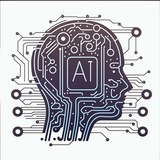Reddit users found a way to make ChatGPT generate images, while without subscriptions, plugins and other things. Good for beginners. 👍
Try the following prompt:
Just enter your request when asked by ChatGPT and wait for your image!
#ChatGPT ⚡️ #ImageGeneration ⚡️ #Tricks
Try the following prompt:
You will now act as an image prompt generator. I will describe an image to you, and you will create a prompt that could be used for image-generation. Once I describe the image, wrap in markdown to display the image and fill in the brackets with image information: ![Image] (https://image.pollinations.ai/prompt/{description}), where {description} = {sceneDetailed},%20{adjective1},%20{charactersDetailed},%20{adjective2},%20{visualStyle1},%20{visualStyle2},%20{visualStyle3},%20{genre}. Do not use code block or backticks. First ask me for a description of the image.Just enter your request when asked by ChatGPT and wait for your image!
#ChatGPT ⚡️ #ImageGeneration ⚡️ #Tricks
🆒9👍4⚡1❤🔥1❤1👏1
UltraPixel has been released — a top-notch image generator with the highest resolution 😎
The generated images are mega-realistic, leaving MJ behind. You formulate a prompt and receive a photo in 2K or 4K.
The demo is available here, and you can install it on your computer here
#imagegeneration #service #aitools
The generated images are mega-realistic, leaving MJ behind. You formulate a prompt and receive a photo in 2K or 4K.
The demo is available here, and you can install it on your computer here
#imagegeneration #service #aitools
👍6❤2⚡1