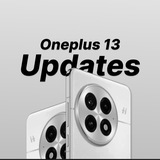https://t.me/LuckyTool/248
https://github.com/Xposed-Modules-Repo/com.luckyzyx.luckytool
Join for Updates: @OnePlus13Series
Please boost -
https://t.me/boost/OnePlus13Series
https://github.com/Xposed-Modules-Repo/com.luckyzyx.luckytool
Join for Updates: @OnePlus13Series
Please boost -
https://t.me/boost/OnePlus13Series
Telegram
LuckyTool
LuckyTool 1.3.0
其他链接 (Other Links)
禁止引流、搬运、转载、售卖、分享、分流
[模块文档 ModuleDoc] https://luckyzyx.gitlab.io/LuckyTool_Doc
[反馈流程 FeedbackProcess] https://luckyzyx.gitlab.io/LuckyTool_Doc/check_problem
[下载方式 DownloadLink] https://luckyzyx.gitlab.io/LuckyTool_Doc/u…
其他链接 (Other Links)
禁止引流、搬运、转载、售卖、分享、分流
[模块文档 ModuleDoc] https://luckyzyx.gitlab.io/LuckyTool_Doc
[反馈流程 FeedbackProcess] https://luckyzyx.gitlab.io/LuckyTool_Doc/check_problem
[下载方式 DownloadLink] https://luckyzyx.gitlab.io/LuckyTool_Doc/u…
zram_webui.zip
7.7 KB
ZRAM WebUI Module
A handy WebUI module for managing ZRAM settings.
Requires a separate Magisk module to work.Supports custom compression algorithm and size.
Note: Auto mode requires kernel support.
A handy WebUI module for managing ZRAM settings.
Requires a separate Magisk module to work.Supports custom compression algorithm and size.
Note: Auto mode requires kernel support.
v2 Integrity-Box 23-05-2025.zip
5.6 MB
Integrity-Box v2
• Added WebUI
• Reduced size from 80MB to 6MB
• Fixed installation error on HyperOs & OneUI
• Too many changes, I'm lazy to write more, kindly read this screenshot
Module Info
• Added WebUI
• Reduced size from 80MB to 6MB
• Fixed installation error on HyperOs & OneUI
• Too many changes, I'm lazy to write more, kindly read this screenshot
Module Info
Media is too big
VIEW IN TELEGRAM
Integrity-Box v2
no need to configure anything, the module will do everything automatically. No reboot, no unnecessary steps
You can customize it according to your preferences using the WebUI😋
Join for Updates: @OnePlus13Series
Please boost - Tap Here
no need to configure anything, the module will do everything automatically. No reboot, no unnecessary steps
You can customize it according to your preferences using the WebUI😋
Join for Updates: @OnePlus13Series
Please boost - Tap Here
Game.assistant.10.9.6Mod@oneplus11discussion.apk
88.8 MB
🎮 OnePlus Game Assistant Version 10.9.6 mod
♨️ Prerequisites
- A rooted device
- ColorOs/OxygenOs/RealmeUI
💢Features unlocked
- GT, X mode performance profiles
- Hyper HDR
- Hyper HD
- Frameplus + boost
- Motion control
- Global 4D vibration control
- Gamepad support
- AI Lab
- One tap interaction action
- Geek performance panel
- Bypass charging
⚡️How to install
- Install Lucky patcher
- Select second tab from bottom
- Patch to android
- Now tick "Signature Verification status always true"
- "Disable .apk signature verification"
- Hit apply then reboot
- Open lucky tool - now enable
"Disable signature verification in the package manager" (same location as step 5)
- Install MT manager and install this games app
Join for Updates: @OnePlus13Series
Please boost - Tap Here
♨️ Prerequisites
- A rooted device
- ColorOs/OxygenOs/RealmeUI
💢Features unlocked
- GT, X mode performance profiles
- Hyper HDR
- Hyper HD
- Frameplus + boost
- Motion control
- Global 4D vibration control
- Gamepad support
- AI Lab
- One tap interaction action
- Geek performance panel
- Bypass charging
⚡️How to install
- Install Lucky patcher
- Select second tab from bottom
- Patch to android
- Now tick "Signature Verification status always true"
- "Disable .apk signature verification"
- Hit apply then reboot
- Open lucky tool - now enable
"Disable signature verification in the package manager" (same location as step 5)
- Install MT manager and install this games app
Join for Updates: @OnePlus13Series
Please boost - Tap Here
OPlusLauncher_15.8.15.apk
67.6 MB
System Launcher version 15.8.15
Changelog:
- New Animations on Recents View
- More Fluid & Faster App Opening Animations & improved Blur for App Folders
- Disable Media Player in Lockscreen
- New Desktop widget Stack animations
- Updated App Drawer Paddings
Note:
This is the beta version extracted from OnePlus 13 (PJZ110) (CHINA) ColorOS 15.0.2
- PJZ110PRE_15.0.0.831(CN01)
Join for Updates: @OnePlus13Series
Please boost - Tap Here
Changelog:
- New Animations on Recents View
- More Fluid & Faster App Opening Animations & improved Blur for App Folders
- Disable Media Player in Lockscreen
- New Desktop widget Stack animations
- Updated App Drawer Paddings
Note:
This is the beta version extracted from OnePlus 13 (PJZ110) (CHINA) ColorOS 15.0.2
- PJZ110PRE_15.0.0.831(CN01)
Join for Updates: @OnePlus13Series
Please boost - Tap Here
Communication & Connectivity
* File sharing with Windows: You can now directly transfer files between your phone and Windows devices without needing to open a WLAN hotspot.
* Auto reconnection: The phone can automatically reconnect to Wi-Fi after temporarily disconnecting.
* Network diagnostics: Optimized diagnostic prompts for better troubleshooting when Wi-Fi can’t connect.
---
Apps
* New App Library: Supports quick access and sorting by letter, recently used apps, and grouped categories.
* AI Assistant: Adds capability to create schedules, to-dos, and summaries via conversations.
* Smart Reminder Enhancements: Recognizes more types of messages to provide smart tips.
* Health App Update: Adds support for three period reminder modes. Also supports child mode features in the Kids Health App.
* App Lock Upgrade: Now includes "App Lock Shortcut" for quick management from the home screen or folders.
---
Multimedia
* New Volume Panel: Volume panel supports floating display and location memory (remembers where it was last opened).
---
System
* Simplified Mode: Added simplified interface for ease of use.
* Security Patches: Improved system app permissions and privacy indicators. Protects clipboard data.
* Clipboard Cleanup: Adds clipboard access reminders and one-click clearing.
* Device Security: Optimized private safe to prevent unauthorized access.
* App Launch Optimization: Improved app startup and response time.
* Charging Animation: New minimalistic animation.
* Camera App Enhancements: Easier switching between modes.
* Vibration Feedback: Improved touch response for system navigation and gestures.
* Adaptive Display: Supports smoother transitions and better multitasking.
* Security Update: Android security patch updated to June 2025.
* File sharing with Windows: You can now directly transfer files between your phone and Windows devices without needing to open a WLAN hotspot.
* Auto reconnection: The phone can automatically reconnect to Wi-Fi after temporarily disconnecting.
* Network diagnostics: Optimized diagnostic prompts for better troubleshooting when Wi-Fi can’t connect.
---
Apps
* New App Library: Supports quick access and sorting by letter, recently used apps, and grouped categories.
* AI Assistant: Adds capability to create schedules, to-dos, and summaries via conversations.
* Smart Reminder Enhancements: Recognizes more types of messages to provide smart tips.
* Health App Update: Adds support for three period reminder modes. Also supports child mode features in the Kids Health App.
* App Lock Upgrade: Now includes "App Lock Shortcut" for quick management from the home screen or folders.
---
Multimedia
* New Volume Panel: Volume panel supports floating display and location memory (remembers where it was last opened).
---
System
* Simplified Mode: Added simplified interface for ease of use.
* Security Patches: Improved system app permissions and privacy indicators. Protects clipboard data.
* Clipboard Cleanup: Adds clipboard access reminders and one-click clearing.
* Device Security: Optimized private safe to prevent unauthorized access.
* App Launch Optimization: Improved app startup and response time.
* Charging Animation: New minimalistic animation.
* Camera App Enhancements: Easier switching between modes.
* Vibration Feedback: Improved touch response for system navigation and gestures.
* Adaptive Display: Supports smoother transitions and better multitasking.
* Security Update: Android security patch updated to June 2025.
Color OS 15.0.2
Ver .830
Sec. Patch: June
for Oneplus 13 (PZJ110)
Changelog: Here
Raw Link (Untouched): https://gauss-componentotacostmanual-cn.allawnfs.com/remove-18227772d4627fa912a5c63fdad07fe4/component-ota/25/05/20/67a928ebf55e42f7bcba34e11b80b967.zip
Thanks to Jonas Salo & @docnok63
Regional Flasher: Here
Super Flasher (CN Only): Here
Join for Updates: @OnePlus13Series
Please boost - Tap Here
Ver .830
Sec. Patch: June
for Oneplus 13 (PZJ110)
Changelog: Here
Raw Link (Untouched): https://gauss-componentotacostmanual-cn.allawnfs.com/remove-18227772d4627fa912a5c63fdad07fe4/component-ota/25/05/20/67a928ebf55e42f7bcba34e11b80b967.zip
Thanks to Jonas Salo & @docnok63
Regional Flasher: Here
Super Flasher (CN Only): Here
Join for Updates: @OnePlus13Series
Please boost - Tap Here