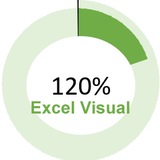🎯 How to Make a Beautiful Gantt Chart in Excel for Marketing Project Management
Looking for a better way to manage marketing initiatives, timelines, and tasks — without expensive tools?
In this tutorial, I show how to create a clean and effective Gantt chart using just Excel.
✅ No macros or add-ins
✅ Visual project timeline
✅ Clear structure for tasks and phases
✅ Perfect for marketing teams and project managers
If you're managing campaigns, launches, or content workflows, this Excel solution will help you stay organized and present updates clearly.
📽 Watch the full video and download the editable template to get started.
#MarketingProjectManagement #ExcelGanttChart #ExcelForMarketing #ProjectTimeline
https://youtu.be/G2GhZSQ-dHU?si=l6lBmc_8flBWEVPf
Looking for a better way to manage marketing initiatives, timelines, and tasks — without expensive tools?
In this tutorial, I show how to create a clean and effective Gantt chart using just Excel.
✅ No macros or add-ins
✅ Visual project timeline
✅ Clear structure for tasks and phases
✅ Perfect for marketing teams and project managers
If you're managing campaigns, launches, or content workflows, this Excel solution will help you stay organized and present updates clearly.
📽 Watch the full video and download the editable template to get started.
#MarketingProjectManagement #ExcelGanttChart #ExcelForMarketing #ProjectTimeline
https://youtu.be/G2GhZSQ-dHU?si=l6lBmc_8flBWEVPf
YouTube
How to Make a Beautiful Gantt Chart in Excel for Marketing Project Management
Want to organize your marketing initiatives with clarity and style? In this video, you'll learn how to make a beautiful Gantt chart in Excel to manage tasks, timelines, and progress for your marketing projects.
We'll show you step by step how to:
✅ Set up…
We'll show you step by step how to:
✅ Set up…