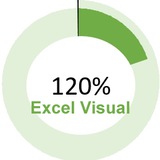Excel Visual pinned «The link to the Excel project management dashboard template is in the pinned comment under the step-by-step YouTube tutorial https://www.youtube.com/watch?v=_2Hpi2cgKYA»
This media is not supported in your browser
VIEW IN TELEGRAM
Beautiful Excel Dashboard Templates for Sales Project Management
🎯 How to Make a Beautiful Gantt Chart in Excel for Marketing Project Management
Looking for a better way to manage marketing initiatives, timelines, and tasks — without expensive tools?
In this tutorial, I show how to create a clean and effective Gantt chart using just Excel.
✅ No macros or add-ins
✅ Visual project timeline
✅ Clear structure for tasks and phases
✅ Perfect for marketing teams and project managers
If you're managing campaigns, launches, or content workflows, this Excel solution will help you stay organized and present updates clearly.
📽 Watch the full video and download the editable template to get started.
#MarketingProjectManagement #ExcelGanttChart #ExcelForMarketing #ProjectTimeline
https://youtu.be/G2GhZSQ-dHU?si=l6lBmc_8flBWEVPf
Looking for a better way to manage marketing initiatives, timelines, and tasks — without expensive tools?
In this tutorial, I show how to create a clean and effective Gantt chart using just Excel.
✅ No macros or add-ins
✅ Visual project timeline
✅ Clear structure for tasks and phases
✅ Perfect for marketing teams and project managers
If you're managing campaigns, launches, or content workflows, this Excel solution will help you stay organized and present updates clearly.
📽 Watch the full video and download the editable template to get started.
#MarketingProjectManagement #ExcelGanttChart #ExcelForMarketing #ProjectTimeline
https://youtu.be/G2GhZSQ-dHU?si=l6lBmc_8flBWEVPf
YouTube
How to Make a Beautiful Gantt Chart in Excel for Marketing Project Management
Want to organize your marketing initiatives with clarity and style? In this video, you'll learn how to make a beautiful Gantt chart in Excel to manage tasks, timelines, and progress for your marketing projects.
We'll show you step by step how to:
✅ Set up…
We'll show you step by step how to:
✅ Set up…
Excel dashboard for marketing performance tracking.
If you're working in marketing, chances are you're juggling impressions, engagement, reach, and conversions — across multiple platforms.
I recently explored how to create a marketing strategy dashboard in Excel to track brand awareness, and it’s been a game-changer.
✅ One sheet, one view
✅ Interactive Charts
✅ Clear trends
By building a custom Excel dashboard for marketing performance tracking, we now focus on insights instead of jumping between tools.
Most valuable part? Visualizing brand awareness metrics in Excel dashboards helped us align better with sales and product teams — everyone sees the same story.
Curious how others track awareness? What key metrics do you include in your dashboard?
Let’s share and learn 👇
https://www.youtube.com/watch?v=09TtLz-6gEI
#MarketingDashboard #BrandAwareness #ExcelTips #MarketingAnalytics #ExcelDashboard
If you're working in marketing, chances are you're juggling impressions, engagement, reach, and conversions — across multiple platforms.
I recently explored how to create a marketing strategy dashboard in Excel to track brand awareness, and it’s been a game-changer.
✅ One sheet, one view
✅ Interactive Charts
✅ Clear trends
By building a custom Excel dashboard for marketing performance tracking, we now focus on insights instead of jumping between tools.
Most valuable part? Visualizing brand awareness metrics in Excel dashboards helped us align better with sales and product teams — everyone sees the same story.
Curious how others track awareness? What key metrics do you include in your dashboard?
Let’s share and learn 👇
https://www.youtube.com/watch?v=09TtLz-6gEI
#MarketingDashboard #BrandAwareness #ExcelTips #MarketingAnalytics #ExcelDashboard
YouTube
How to Create a Marketing Strategy Dashboard in Excel to Track Brand Awareness
How to build a marketing strategy dashboard in Excel to effectively track brand awareness and optimize campaign performance.
This video walks you step-by-step through the process of creating a clean, interactive dashboard — no VBA or complex setup needed.…
This video walks you step-by-step through the process of creating a clean, interactive dashboard — no VBA or complex setup needed.…
Forwarded from HTO-INFO-D
This media is not supported in your browser
VIEW IN TELEGRAM
Master interactive Excel bar charts to track closed sales deals flow across the week 📊 Learn how to visualize sales data effectively! #ExcelTips #SalesAnalytics #DataViz
https://youtu.be/Eh2gO2GuI4w?si=pzeDOmmPlPQhba0L
https://youtu.be/Eh2gO2GuI4w?si=pzeDOmmPlPQhba0L
YouTube
How to Create Interactive Excel Bar Chart for Flow of Closed Sales Deals Across the Week
Watch as Excel transforms weekdays into a skyline of wins revealing hidden patterns and peak performance moments. This is not just data visualization it is storytelling with numbers where Excel becomes your stage and sales your melody. Discover how to turn…