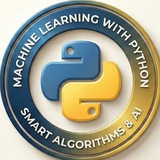💡 Python F-Strings Cheatsheet
F-strings (formatted string literals) provide a concise and powerful way to embed expressions inside string literals for formatting. Just prefix the string with an
1. Basic Variable and Expression Embedding
• Place variables or expressions directly inside curly braces
2. Number Formatting
Control the appearance of numbers, such as padding with zeros or setting decimal precision.
•
•
3. Alignment and Padding
Align text within a specified width, which is useful for creating tables or neatly formatted output.
• Use
4. Date and Time Formatting
Directly format
• Use a colon
#Python #Programming #CodingTips #FStrings #PythonTips
━━━━━━━━━━━━━━━
By: @CodeProgrammer ✨
F-strings (formatted string literals) provide a concise and powerful way to embed expressions inside string literals for formatting. Just prefix the string with an
f or F.1. Basic Variable and Expression Embedding
name = "Alice"
quantity = 5
print(f"Hello, {name}. You have {quantity * 2} items in your cart.")
# Output: Hello, Alice. You have 10 items in your cart.
• Place variables or expressions directly inside curly braces
{}. Python evaluates the expression and inserts the result into the string.2. Number Formatting
Control the appearance of numbers, such as padding with zeros or setting decimal precision.
pi_value = 3.14159
order_id = 42
print(f"Pi: {pi_value:.2f}")
print(f"Order ID: {order_id:04d}")
# Output:
# Pi: 3.14
# Order ID: 0042
•
:.2f formats the float to have exactly two decimal places.•
:04d formats the integer to be at least 4 digits long, padding with leading zeros if necessary.3. Alignment and Padding
Align text within a specified width, which is useful for creating tables or neatly formatted output.
item = "Docs"
print(f"|{item:<10}|") # Left-aligned
print(f"|{item:^10}|") # Center-aligned
print(f"|{item:>10}|") # Right-aligned
# Output:
# |Docs |
# | Docs |
# | Docs|
• Use
< for left, ^ for center, and > for right alignment, followed by the total width.4. Date and Time Formatting
Directly format
datetime objects within an f-string.from datetime import datetime
now = datetime.now()
print(f"Current time: {now:%Y-%m-%d %H:%M}")
# Output: Current time: 2023-10-27 14:30
• Use a colon
: followed by standard strftime formatting codes to display dates and times as you wish.#Python #Programming #CodingTips #FStrings #PythonTips
━━━━━━━━━━━━━━━
By: @CodeProgrammer ✨
❤4🎉1