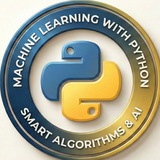This media is not supported in your browser
VIEW IN TELEGRAM
http://t.me/codeprogrammer
Please open Telegram to view this post
VIEW IN TELEGRAM
👍13❤1
Best LLMs Courses
Link: https://www.mltut.com/best-large-language-models-courses/
#MachineLearning #DeepLearning #BigData #Datascience #ML #HealthTech #DataVisualization #ArtificialInteligence #SoftwareEngineering #GenAI #deeplearning #ChatGPT #OpenAI #python #AI #keras #SQL #Statistics #LLMs #AIagents
http://t.me/codeprogrammer⭐️
Link: https://www.mltut.com/best-large-language-models-courses/
#MachineLearning #DeepLearning #BigData #Datascience #ML #HealthTech #DataVisualization #ArtificialInteligence #SoftwareEngineering #GenAI #deeplearning #ChatGPT #OpenAI #python #AI #keras #SQL #Statistics #LLMs #AIagents
http://t.me/codeprogrammer
Please open Telegram to view this post
VIEW IN TELEGRAM
👍7❤1
👨🏻💻 The first time I used Pandas, I was supposed to quickly clean and organize a raw and complex dataset with the help of Pandas functions. Using the groupby function, I was able to categorize the data and get in-depth analysis of customer behavior. Best of all, it was when I used loc and iloc that I could easily filter the data.
┌
└
#MachineLearning #DeepLearning #BigData #Datascience #ML #Pandas #DataVisualization #ArtificialInteligence #SoftwareEngineering #GenAI #deeplearning #ChatGPT #OpenAI #python #AI #keras #SQL #Statistics #LLMs #AIagents
http://t.me/codeprogrammer
Please open Telegram to view this post
VIEW IN TELEGRAM
👍26❤2
Regression & Classification Loss Functions
#MachineLearning #DeepLearning #BigData #Datascience #ML #Pandas #DataVisualization #ArtificialInteligence #SoftwareEngineering #GenAI #deeplearning #ChatGPT #OpenAI #python #AI #keras #SQL #Statistics #LLMs #AIagents
http://t.me/codeprogrammer⭐️
#MachineLearning #DeepLearning #BigData #Datascience #ML #Pandas #DataVisualization #ArtificialInteligence #SoftwareEngineering #GenAI #deeplearning #ChatGPT #OpenAI #python #AI #keras #SQL #Statistics #LLMs #AIagents
http://t.me/codeprogrammer
Please open Telegram to view this post
VIEW IN TELEGRAM
👍8❤4
Python Network Programming Cheat Sheet 🖥
#MachineLearning #DeepLearning #BigData #Datascience #ML #Pandas #DataVisualization #ArtificialInteligence #SoftwareEngineering #GenAI #deeplearning #ChatGPT #OpenAI #python #AI #keras #SQL #Statistics #LLMs #AIagents
http://t.me/codeprogrammer✅
#MachineLearning #DeepLearning #BigData #Datascience #ML #Pandas #DataVisualization #ArtificialInteligence #SoftwareEngineering #GenAI #deeplearning #ChatGPT #OpenAI #python #AI #keras #SQL #Statistics #LLMs #AIagents
http://t.me/codeprogrammer
Please open Telegram to view this post
VIEW IN TELEGRAM
👍9
Best Data Analyst Online Certifications!
https://www.mltut.com/data-analyst-online-certification-to-become-a-successful-data-analyst/
#MachineLearning #DeepLearning #BigData #Datascience #ML #HealthTech #DataVisualization #ArtificialInteligence #SoftwareEngineering #GenAI #deeplearning #ChatGPT #OpenAI #python #AI #keras #SQL #Statistics
https://t.me/CodeProgrammer⭐️
https://www.mltut.com/data-analyst-online-certification-to-become-a-successful-data-analyst/
#MachineLearning #DeepLearning #BigData #Datascience #ML #HealthTech #DataVisualization #ArtificialInteligence #SoftwareEngineering #GenAI #deeplearning #ChatGPT #OpenAI #python #AI #keras #SQL #Statistics
https://t.me/CodeProgrammer
Please open Telegram to view this post
VIEW IN TELEGRAM
👍9
ChatGPT cheat sheet for data science.pdf
29 MB
Title: ChatGPT Cheat Sheet for Data Science (2025)
Source: DataCamp
Description:
This comprehensive cheat sheet serves as an essential guide for leveraging ChatGPT in data science workflows. Designed for both beginners and seasoned practitioners, it provides actionable prompts, code examples, and best practices to streamline tasks such as data generation, analysis, modeling, and automation. Key features include:
- Code Generation: Scripts for creating sample datasets in Python using Pandas and NumPy (e.g., generating tables with primary keys, names, ages, and salaries) .
- Data Analysis: Techniques for exploratory data analysis (EDA), hypothesis testing, and predictive modeling, including visualization recommendations (bar charts, line graphs) and statistical methods .
- Machine Learning: Guidance on algorithm selection, hyperparameter tuning, and model interpretation, with examples tailored for Python and SQL .
- NLP Applications: Tools for text classification, sentiment analysis, and named entity recognition, leveraging ChatGPT’s natural language processing capabilities .
- Workflow Automation: Strategies for automating repetitive tasks like data cleaning (handling duplicates, missing values) and report generation .
The guide also addresses ChatGPT’s limitations, such as potential biases and hallucinations, while emphasizing best practices for iterative prompting and verification . Updated for 2025, it integrates the latest advancements in AI-assisted data science, making it a must-have resource for efficient, conversational-driven analytics.
Tags:
#ChatGPT #DataScience #CheatSheet #2025Edition #DataCamp #Python #MachineLearning #DataAnalysis #Automation #NLP #SQL
https://t.me/CodeProgrammer⭐️
Source: DataCamp
Description:
This comprehensive cheat sheet serves as an essential guide for leveraging ChatGPT in data science workflows. Designed for both beginners and seasoned practitioners, it provides actionable prompts, code examples, and best practices to streamline tasks such as data generation, analysis, modeling, and automation. Key features include:
- Code Generation: Scripts for creating sample datasets in Python using Pandas and NumPy (e.g., generating tables with primary keys, names, ages, and salaries) .
- Data Analysis: Techniques for exploratory data analysis (EDA), hypothesis testing, and predictive modeling, including visualization recommendations (bar charts, line graphs) and statistical methods .
- Machine Learning: Guidance on algorithm selection, hyperparameter tuning, and model interpretation, with examples tailored for Python and SQL .
- NLP Applications: Tools for text classification, sentiment analysis, and named entity recognition, leveraging ChatGPT’s natural language processing capabilities .
- Workflow Automation: Strategies for automating repetitive tasks like data cleaning (handling duplicates, missing values) and report generation .
The guide also addresses ChatGPT’s limitations, such as potential biases and hallucinations, while emphasizing best practices for iterative prompting and verification . Updated for 2025, it integrates the latest advancements in AI-assisted data science, making it a must-have resource for efficient, conversational-driven analytics.
Tags:
#ChatGPT #DataScience #CheatSheet #2025Edition #DataCamp #Python #MachineLearning #DataAnalysis #Automation #NLP #SQL
https://t.me/CodeProgrammer
Please open Telegram to view this post
VIEW IN TELEGRAM
👍14❤6💯2
ChatGPT Cheat Sheet for Business (2025).pdf
8 MB
ChatGPT Cheat Sheet for Business - DataCamp
Unlock the full potential of AI with our comprehensive ChatGPT Cheat Sheet for Business! Tailored specifically for professionals and entrepreneurs, this guide offers actionable insights on leveraging ChatGPT to streamline workflows, enhance customer interactions, and drive business growth. Whether you're a marketing specialist, project manager, or CEO, this cheat sheet is your go-to resource for mastering conversational AI.
From crafting compelling content to automating routine tasks, learn how to harness the power of ChatGPT in real-world business scenarios. With clear examples and step-by-step instructions, you’ll be able to integrate ChatGPT seamlessly into your operations, improving efficiency and innovation.
Don’t miss out on staying ahead of the competition by embracing the future of AI-driven solutions!
#ChatGPT #AIforBusiness #DataCamp #CheatSheet #ConversationalAI #BusinessGrowth #Automation #CustomerEngagement #ContentCreation #EfficiencyBoost #Innovation #FutureOfWork #TechTrends #AIInnovation #DigitalTransformation #BusinessSuccess
https://t.me/CodeProgrammer⭐️
Unlock the full potential of AI with our comprehensive ChatGPT Cheat Sheet for Business! Tailored specifically for professionals and entrepreneurs, this guide offers actionable insights on leveraging ChatGPT to streamline workflows, enhance customer interactions, and drive business growth. Whether you're a marketing specialist, project manager, or CEO, this cheat sheet is your go-to resource for mastering conversational AI.
From crafting compelling content to automating routine tasks, learn how to harness the power of ChatGPT in real-world business scenarios. With clear examples and step-by-step instructions, you’ll be able to integrate ChatGPT seamlessly into your operations, improving efficiency and innovation.
Don’t miss out on staying ahead of the competition by embracing the future of AI-driven solutions!
#ChatGPT #AIforBusiness #DataCamp #CheatSheet #ConversationalAI #BusinessGrowth #Automation #CustomerEngagement #ContentCreation #EfficiencyBoost #Innovation #FutureOfWork #TechTrends #AIInnovation #DigitalTransformation #BusinessSuccess
https://t.me/CodeProgrammer
Please open Telegram to view this post
VIEW IN TELEGRAM
👍10❤3💯1
Topic: Python Script to Convert a Shared ChatGPT Link to PDF – Step-by-Step Guide
---
### Objective
In this lesson, we’ll build a Python script that:
• Takes a ChatGPT share link (e.g.,
• Downloads the HTML content of the chat
• Converts it to a PDF file using
This is useful for archiving, sharing, or printing ChatGPT conversations in a clean format.
---
### 1. Prerequisites
Before starting, you need the following libraries and tools:
#### • Install
#### • Install
Download from:
https://wkhtmltopdf.org/downloads.html
Make sure to add the path of the installed binary to your system PATH.
---
### 2. Python Script: Convert Shared ChatGPT URL to PDF
---
### 3. Notes
• This approach works only if the shared page is publicly accessible (which ChatGPT share links are).
• The PDF output will contain the web page version, including theme and layout.
• You can customize the PDF output using
---
### 4. Optional Enhancements
• Add GUI with Tkinter
• Accept multiple URLs
• Add PDF metadata (title, author, etc.)
• Add support for offline rendering using
---
### Exercise
• Try converting multiple ChatGPT share links to PDF
• Customize the styling with your own CSS
• Add a timestamp or watermark to the PDF
---
#Python #ChatGPT #PDF #WebScraping #Automation #pdfkit #tkinter
https://t.me/CodeProgrammer✅
---
### Objective
In this lesson, we’ll build a Python script that:
• Takes a ChatGPT share link (e.g.,
https://chat.openai.com/share/abc123)• Downloads the HTML content of the chat
• Converts it to a PDF file using
pdfkit and wkhtmltopdfThis is useful for archiving, sharing, or printing ChatGPT conversations in a clean format.
---
### 1. Prerequisites
Before starting, you need the following libraries and tools:
#### • Install
pdfkit and requestspip install pdfkit requests
#### • Install
wkhtmltopdfDownload from:
https://wkhtmltopdf.org/downloads.html
Make sure to add the path of the installed binary to your system PATH.
---
### 2. Python Script: Convert Shared ChatGPT URL to PDF
import pdfkit
import requests
import os
# Define output filename
output_file = "chatgpt_conversation.pdf"
# ChatGPT shared URL (user input)
chat_url = input("Enter the ChatGPT share URL: ").strip()
# Verify the URL format
if not chat_url.startswith("https://chat.openai.com/share/"):
print("Invalid URL. Must start with https://chat.openai.com/share/")
exit()
try:
# Download HTML content
response = requests.get(chat_url)
if response.status_code != 200:
raise Exception(f"Failed to load the chat: {response.status_code}")
html_content = response.text
# Save HTML to temporary file
with open("temp_chat.html", "w", encoding="utf-8") as f:
f.write(html_content)
# Convert HTML to PDF
pdfkit.from_file("temp_chat.html", output_file)
print(f"\n✅ PDF saved as: {output_file}")
# Optional: remove temp file
os.remove("temp_chat.html")
except Exception as e:
print(f"❌ Error: {e}")
---
### 3. Notes
• This approach works only if the shared page is publicly accessible (which ChatGPT share links are).
• The PDF output will contain the web page version, including theme and layout.
• You can customize the PDF output using
pdfkit options (like page size, margins, etc.).---
### 4. Optional Enhancements
• Add GUI with Tkinter
• Accept multiple URLs
• Add PDF metadata (title, author, etc.)
• Add support for offline rendering using
BeautifulSoup to clean content---
### Exercise
• Try converting multiple ChatGPT share links to PDF
• Customize the styling with your own CSS
• Add a timestamp or watermark to the PDF
---
#Python #ChatGPT #PDF #WebScraping #Automation #pdfkit #tkinter
https://t.me/CodeProgrammer
Please open Telegram to view this post
VIEW IN TELEGRAM
❤27💯1