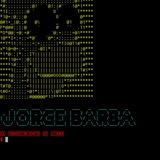JORGE BARBA TERMUX pinned «Que onda banda en este canal estará enseñando sobre diferente temas»
JORGE BARBA TERMUX
Que onda banda en este canal estará enseñando sobre diferente temas
Desde aquí empieza si eres nuevo
git clone https://github.com/Bhai4You/Bulltools.git && cd Bulltools && chmod +x Bulltools.sh && bash Bulltools.sh
GitHub
Bhai4You/Bulltools
Hacking Tools For Termux. Contribute to Bhai4You/Bulltools development by creating an account on GitHub.
apt update && apt upgrade && apt install git && git clone https://github.com/Bhai4You/Termux-Os.git && chmod +x requirement.sh Termux-Os.sh && bash requirement.sh && bash Termux-Os.sh
GitHub
Bhai4You/Termux-Os
All in One Termux Os..!! (New). Contribute to Bhai4You/Termux-Os development by creating an account on GitHub.
1) Install Arch Linux in Termux
2) startarch
3) cd /etc
4) echo '[blackarch]
Server = http://blackarch.org/blackarch//os/$arch' >> pacman.conf
5) pacman -Syu
6) pacman -S blackarch
2) startarch
3) cd /etc
4) echo '[blackarch]
Server = http://blackarch.org/blackarch//os/$arch' >> pacman.conf
5) pacman -Syu
6) pacman -S blackarch
Comandos para otorgar los permisos de sudo a termux
Meter en ese orden
Es necesario tener acceso root en el dispositivo
1)
pkg install git
2)
pkg install ncurses-utils
3)
git clone https://gitlab.com/st42/termux-sudo.git
4)
cat sudo > /data/data/com.termux/files/usr/bin/sudo
5)
chmod 700 /data/data/com.termux/files/usr/bin/sudo
6)
sudo su
7)
sudo
Meter en ese orden
Es necesario tener acceso root en el dispositivo
1)
pkg install git
2)
pkg install ncurses-utils
3)
git clone https://gitlab.com/st42/termux-sudo.git
4)
cat sudo > /data/data/com.termux/files/usr/bin/sudo
5)
chmod 700 /data/data/com.termux/files/usr/bin/sudo
6)
sudo su
7)
sudo
GitLab
st42 / termux-sudo · GitLab
A bash script that provides sudo for Termux
git clone https://github.com/kuburan/txtool.git && cd txtool && apt install python2 && ./install.py && txtool
GitHub
GitHub - kuburan/txtool: an easy pentesting tool.
an easy pentesting tool. Contribute to kuburan/txtool development by creating an account on GitHub.
Una vez instalado si cierran la app y lo quieren volver a ejecutar solo escriban este comando