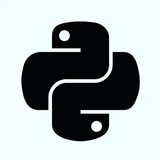Free Courses links 👇
Link 1 : https://learndigital.withgoogle.com/digitalgarage/courses
Link 2 : https://www.classcentral.com/report/free-google-certifications/amp/
Link 1 : https://learndigital.withgoogle.com/digitalgarage/courses
Link 2 : https://www.classcentral.com/report/free-google-certifications/amp/
👍33❤18🥰3👏3👎2⚡1😁1
WiFi Passwords Source Code python.coder_ (1).py
761 B
👍206🆒95🥰30👏20❤19😁14👎7🔥6🙏2
--- Indian Flag🇮🇳🇮🇳 Source Code ---
import turtle
from turtle import *
# setting the screen for drawing
scr = turtle.Screen()
# Defining the instance of turtle
ttl = turtle.Turtle()
speed(20)
# keeping the pen up initially
ttl.penup()
ttl.goto(-150, 125)
ttl.pendown(
)
# Drawing the Orange Rectangle first
#and then the white rectangle
ttl.color("orange")
ttl.begin_fill()
ttl.forward(400)
ttl.right(90)
ttl.forward(84)
ttl.right(90)
ttl.forward(400)
ttl.end_fill()
ttl.left(90)
ttl.forward(84)
# now drawing the Green Rectangle
ttl.color("green")
ttl.begin_fill()
ttl.forward(84)
ttl.left(90)
ttl.forward(400)
ttl.left(90)
ttl.forward(84)
ttl.end_fill()
# Drawing the central Big Blue Circle
ttl.penup()
ttl.goto(35, 0)
ttl.pendown()
ttl.color("navy")
ttl.begin_fill()
ttl.circle(35)
ttl.end_fill()
# Drawing the in-circle Big White Circle
ttl.penup()
ttl.goto(30, 0)
ttl.pendown()
ttl.color("white")
ttl.begin_fill()
ttl.circle(30)
ttl.end_fill()
#Drawing the inside Mini Blue Circles of Flag
ttl.penup()
ttl.goto(-27, -4)
ttl.pendown()
ttl.color("navy")
for j in range(24):
ttl.begin_fill()
ttl.circle(2)
ttl.end_fill()
ttl.penup()
ttl.forward(7)
ttl.right(15)
ttl.pendown()
# drawing the Smaller Blue Circle
ttl.color("navy")
ttl.penup()
ttl.goto(10, 0)
ttl.pendown()
ttl.begin_fill()
ttl.circle(10)
ttl.end_fill()
#Drawing the 24 spokes of the Indian Flag
ttl.penup()
ttl.goto(0, 0)
ttl.pendown()
ttl.pensize(1)
for j in range(24):
ttl.forward(30)
ttl.backward(30)
ttl.left(15)
#Drawing the stick of the Indian flag
ttl.color("Brown")
ttl.pensize(10)
ttl.penup()
ttl.goto(-150,125)
ttl.right(180)
ttl.pendown()
ttl.forward(500)
#to hide the turtle pen we used hideturtle
ttl.hideturtle()
#holding the output on the window
turtle.done()
import turtle
from turtle import *
# setting the screen for drawing
scr = turtle.Screen()
# Defining the instance of turtle
ttl = turtle.Turtle()
speed(20)
# keeping the pen up initially
ttl.penup()
ttl.goto(-150, 125)
ttl.pendown(
)
# Drawing the Orange Rectangle first
#and then the white rectangle
ttl.color("orange")
ttl.begin_fill()
ttl.forward(400)
ttl.right(90)
ttl.forward(84)
ttl.right(90)
ttl.forward(400)
ttl.end_fill()
ttl.left(90)
ttl.forward(84)
# now drawing the Green Rectangle
ttl.color("green")
ttl.begin_fill()
ttl.forward(84)
ttl.left(90)
ttl.forward(400)
ttl.left(90)
ttl.forward(84)
ttl.end_fill()
# Drawing the central Big Blue Circle
ttl.penup()
ttl.goto(35, 0)
ttl.pendown()
ttl.color("navy")
ttl.begin_fill()
ttl.circle(35)
ttl.end_fill()
# Drawing the in-circle Big White Circle
ttl.penup()
ttl.goto(30, 0)
ttl.pendown()
ttl.color("white")
ttl.begin_fill()
ttl.circle(30)
ttl.end_fill()
#Drawing the inside Mini Blue Circles of Flag
ttl.penup()
ttl.goto(-27, -4)
ttl.pendown()
ttl.color("navy")
for j in range(24):
ttl.begin_fill()
ttl.circle(2)
ttl.end_fill()
ttl.penup()
ttl.forward(7)
ttl.right(15)
ttl.pendown()
# drawing the Smaller Blue Circle
ttl.color("navy")
ttl.penup()
ttl.goto(10, 0)
ttl.pendown()
ttl.begin_fill()
ttl.circle(10)
ttl.end_fill()
#Drawing the 24 spokes of the Indian Flag
ttl.penup()
ttl.goto(0, 0)
ttl.pendown()
ttl.pensize(1)
for j in range(24):
ttl.forward(30)
ttl.backward(30)
ttl.left(15)
#Drawing the stick of the Indian flag
ttl.color("Brown")
ttl.pensize(10)
ttl.penup()
ttl.goto(-150,125)
ttl.right(180)
ttl.pendown()
ttl.forward(500)
#to hide the turtle pen we used hideturtle
ttl.hideturtle()
#holding the output on the window
turtle.done()
👍360❤64🔥51😱9😢9⚡8😁6👎5🤯4🥰2👏2
Python Projects & Free Courses pinned «--- Indian Flag🇮🇳🇮🇳 Source Code --- import turtle from turtle import * # setting the screen for drawing scr = turtle.Screen() # Defining the instance of turtle ttl = turtle.Turtle() speed(20) # keeping the pen up initially ttl.penup()…»
Who is the Father of Computer 🤔
Anonymous Quiz
18%
Dennis Ritchie
74%
Charles Babbage
8%
James Gosling
👍167🔥28🥴14❤11👏10🥰9👎4😱4🙏1
Did you register in above Free Python & Coding Course Opportunity 🤔🤔
Anonymous Poll
63%
Yes done ✅
37%
Doing SignUp now 🚀
👍36❤18🥰8🔥7👏6🤩5
What is output of print(math.pow(3, 2))?
Anonymous Quiz
31%
9.0
49%
9
11%
None
9%
None of the mentioned
👍112🔥34🤔18👎11🥰9❤7😁7👏3🙏2