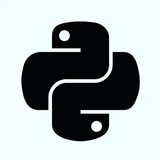Source Code of Getting WiFi Passwords 👇👇-
# importing subprocess
import subprocess
# getting meta data
meta_data = subprocess.check_output(['netsh', 'wlan', 'show', 'profiles'])
# decoding meta data
data = meta_data.decode('utf-8', errors ="backslashreplace")
# splitting data by line by line
data = data.split('\n')
# creating a list of profiles
profiles = []
# traverse the data
for i in data:
# find "All User Profile" in each item
if "All User Profile" in i :
# if found
# split the item
i = i.split(":")
# item at index 1 will be the wifi name
i = i[1]
# formatting the name
# first and last character is use less
i = i[1:-1]
# appending the wifi name in the list
profiles.append(i)
# printing heading
print("{:<30}| {:<}".format("Wi-Fi Name", "Password"))
print("----------------------------------------------")
# traversing the profiles
for i in profiles:
# try catch block begins
# try block
try:
# getting meta data with password using wifi name
results = subprocess.check_output(['netsh', 'wlan', 'show', 'profile', i, 'key = clear'])
# decoding and splitting data line by line
results = results.decode('utf-8', errors ="backslashreplace")
results = results.split('\n')
# finding password from the result list
results = [b.split(":")[1][1:-1] for b in results if "Key Content" in b]
# if there is password it will print the pass word
try:
print("{:<30}| {:<}".format(i, results[0]))
# else it will print blank in front of pass word
except IndexError:
print("{:<30}| {:<}".format(i, ""))
# called when this process get failed
except subprocess.CalledProcessError:
print("Encoding Error Occurred")
# importing subprocess
import subprocess
# getting meta data
meta_data = subprocess.check_output(['netsh', 'wlan', 'show', 'profiles'])
# decoding meta data
data = meta_data.decode('utf-8', errors ="backslashreplace")
# splitting data by line by line
data = data.split('\n')
# creating a list of profiles
profiles = []
# traverse the data
for i in data:
# find "All User Profile" in each item
if "All User Profile" in i :
# if found
# split the item
i = i.split(":")
# item at index 1 will be the wifi name
i = i[1]
# formatting the name
# first and last character is use less
i = i[1:-1]
# appending the wifi name in the list
profiles.append(i)
# printing heading
print("{:<30}| {:<}".format("Wi-Fi Name", "Password"))
print("----------------------------------------------")
# traversing the profiles
for i in profiles:
# try catch block begins
# try block
try:
# getting meta data with password using wifi name
results = subprocess.check_output(['netsh', 'wlan', 'show', 'profile', i, 'key = clear'])
# decoding and splitting data line by line
results = results.decode('utf-8', errors ="backslashreplace")
results = results.split('\n')
# finding password from the result list
results = [b.split(":")[1][1:-1] for b in results if "Key Content" in b]
# if there is password it will print the pass word
try:
print("{:<30}| {:<}".format(i, results[0]))
# else it will print blank in front of pass word
except IndexError:
print("{:<30}| {:<}".format(i, ""))
# called when this process get failed
except subprocess.CalledProcessError:
print("Encoding Error Occurred")
👍405❤94🤣78🔥21😢14🤯11🤩10👏5😁5🙏2🤔1
Python Code to Display Calendar 🗓️ : 👇👇👇
import calendar
# Enter the month and year
yy = int(input("Enter year: "))
mm = int(input("Enter month: "))
# display the calendar
print(calendar.month(yy,mm))
import calendar
# Enter the month and year
yy = int(input("Enter year: "))
mm = int(input("Enter month: "))
# display the calendar
print(calendar.month(yy,mm))
👍168🤬33❤27🎉7🙏3😍2
Important OOPS Interview Questions with Answers ✅
👍80❤13🔥10🥰5🤯1
Snake Game using Turtle in Python ✅ Source Code 👇👇
# import required modules
import turtle
import time
import random
delay = 0.1
score = 0
high_score = 0
# Creating a window screen
wn = turtle.Screen()
wn.title("Snake Game")
wn.bgcolor("blue")
# the width and height can be put as user's choice
wn.setup(width=600, height=600)
wn.tracer(0)
# head of the snake
head = turtle.Turtle()
head.shape("square")
head.color("white")
head.penup()
head.goto(0, 0)
head.direction = "Stop"
# food in the game
food = turtle.Turtle()
colors = random.choice(['red', 'green', 'black'])
shapes = random.choice(['square', 'triangle', 'circle'])
food.speed(0)
food.shape(shapes)
food.color(colors)
food.penup()
food.goto(0, 100)
pen = turtle.Turtle()
pen.speed(0)
pen.shape("square")
pen.color("white")
pen.penup()
pen.hideturtle()
pen.goto(0, 250)
pen.write("Score : 0 High Score : 0", align="center",
font=("candara", 24, "bold"))
# assigning key directions
def group():
if head.direction != "down":
head.direction = "up"
def godown():
if head.direction != "up":
head.direction = "down"
def goleft():
if head.direction != "right":
head.direction = "left"
def goright():
if head.direction != "left":
head.direction = "right"
def move():
if head.direction == "up":
y = head.ycor()
head.sety(y+20)
if head.direction == "down":
y = head.ycor()
head.sety(y-20)
if head.direction == "left":
x = head.xcor()
head.setx(x-20)
if head.direction == "right":
x = head.xcor()
head.setx(x+20)
wn.listen()
wn.onkeypress(group, "w")
wn.onkeypress(godown, "s")
wn.onkeypress(goleft, "a")
wn.onkeypress(goright, "d")
segments = []
# By - @pythonnotes1
# Main Gameplay
while True:
wn.update()
if head.xcor() > 290 or head.xcor() < -290 or head.ycor() > 290 or head.ycor() < -290:
time.sleep(1)
head.goto(0, 0)
head.direction = "Stop"
colors = random.choice(['red', 'blue', 'green'])
shapes = random.choice(['square', 'circle'])
for segment in segments:
segment.goto(1000, 1000)
segments.clear()
score = 0
delay = 0.1
pen.clear()
pen.write("Score : {} High Score : {} ".format(
score, high_score), align="center", font=("candara", 24, "bold"))
if head.distance(food) < 20:
x = random.randint(-270, 270)
y = random.randint(-270, 270)
food.goto(x, y)
# Adding segment
new_segment = turtle.Turtle()
new_segment.speed(0)
new_segment.shape("square")
new_segment.color("orange") # tail colour
new_segment.penup()
segments.append(new_segment)
delay -= 0.001
score += 10
if score > high_score:
high_score = score
pen.clear()
pen.write("Score : {} High Score : {} ".format(
score, high_score), align="center", font=("candara", 24, "bold"))
# Checking for head collisions with body segments
for index in range(len(segments)-1, 0, -1):
x = segments[index-1].xcor()
y = segments[index-1].ycor()
segments[index].goto(x, y)
if len(segments) > 0:
x = head.xcor()
y = head.ycor()
segments[0].goto(x, y)
move()
for segment in segments:
if segment.distance(head) < 20:
time.sleep(1)
head.goto(0, 0)
head.direction = "stop"
colors = random.choice(['red', 'blue', 'green'])
shapes = random.choice(['square', 'circle'])
for segment in segments:
segment.goto(1000, 1000)
segments.clear()
score = 0
delay = 0.1
pen.clear()
pen.write("Score : {} High Score : {} ".format(
score, high_score), align="center", font=("candara", 24, "bold"))
time.sleep(delay)
wn.mainloop()
# import required modules
import turtle
import time
import random
delay = 0.1
score = 0
high_score = 0
# Creating a window screen
wn = turtle.Screen()
wn.title("Snake Game")
wn.bgcolor("blue")
# the width and height can be put as user's choice
wn.setup(width=600, height=600)
wn.tracer(0)
# head of the snake
head = turtle.Turtle()
head.shape("square")
head.color("white")
head.penup()
head.goto(0, 0)
head.direction = "Stop"
# food in the game
food = turtle.Turtle()
colors = random.choice(['red', 'green', 'black'])
shapes = random.choice(['square', 'triangle', 'circle'])
food.speed(0)
food.shape(shapes)
food.color(colors)
food.penup()
food.goto(0, 100)
pen = turtle.Turtle()
pen.speed(0)
pen.shape("square")
pen.color("white")
pen.penup()
pen.hideturtle()
pen.goto(0, 250)
pen.write("Score : 0 High Score : 0", align="center",
font=("candara", 24, "bold"))
# assigning key directions
def group():
if head.direction != "down":
head.direction = "up"
def godown():
if head.direction != "up":
head.direction = "down"
def goleft():
if head.direction != "right":
head.direction = "left"
def goright():
if head.direction != "left":
head.direction = "right"
def move():
if head.direction == "up":
y = head.ycor()
head.sety(y+20)
if head.direction == "down":
y = head.ycor()
head.sety(y-20)
if head.direction == "left":
x = head.xcor()
head.setx(x-20)
if head.direction == "right":
x = head.xcor()
head.setx(x+20)
wn.listen()
wn.onkeypress(group, "w")
wn.onkeypress(godown, "s")
wn.onkeypress(goleft, "a")
wn.onkeypress(goright, "d")
segments = []
# By - @pythonnotes1
# Main Gameplay
while True:
wn.update()
if head.xcor() > 290 or head.xcor() < -290 or head.ycor() > 290 or head.ycor() < -290:
time.sleep(1)
head.goto(0, 0)
head.direction = "Stop"
colors = random.choice(['red', 'blue', 'green'])
shapes = random.choice(['square', 'circle'])
for segment in segments:
segment.goto(1000, 1000)
segments.clear()
score = 0
delay = 0.1
pen.clear()
pen.write("Score : {} High Score : {} ".format(
score, high_score), align="center", font=("candara", 24, "bold"))
if head.distance(food) < 20:
x = random.randint(-270, 270)
y = random.randint(-270, 270)
food.goto(x, y)
# Adding segment
new_segment = turtle.Turtle()
new_segment.speed(0)
new_segment.shape("square")
new_segment.color("orange") # tail colour
new_segment.penup()
segments.append(new_segment)
delay -= 0.001
score += 10
if score > high_score:
high_score = score
pen.clear()
pen.write("Score : {} High Score : {} ".format(
score, high_score), align="center", font=("candara", 24, "bold"))
# Checking for head collisions with body segments
for index in range(len(segments)-1, 0, -1):
x = segments[index-1].xcor()
y = segments[index-1].ycor()
segments[index].goto(x, y)
if len(segments) > 0:
x = head.xcor()
y = head.ycor()
segments[0].goto(x, y)
move()
for segment in segments:
if segment.distance(head) < 20:
time.sleep(1)
head.goto(0, 0)
head.direction = "stop"
colors = random.choice(['red', 'blue', 'green'])
shapes = random.choice(['square', 'circle'])
for segment in segments:
segment.goto(1000, 1000)
segments.clear()
score = 0
delay = 0.1
pen.clear()
pen.write("Score : {} High Score : {} ".format(
score, high_score), align="center", font=("candara", 24, "bold"))
time.sleep(delay)
wn.mainloop()
👍300❤55🔥16🥰12👏6🙏6⚡2
What is the method inside the class in python language?
Anonymous Quiz
43%
Object
46%
Function
11%
Attribute
👍75❤23🤔13🥰11😁10👏8