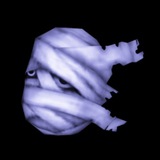Project Material
Getting minimalistic each time, lol. Also forget about grid view in videos/favorites for a while, until I'll create a custom StaggeredGridLayoutManager (since Google one is broken)
it also has an animation when you're switching between view types*
app-debug-alpha06.apk
32.2 MB
#Videos
What's new •
– Redesigned empty state view in Videos/Favorites/Folders tabs
— Grid/List view in Folders tab now uses an animation during the switching.
— Folders in Grid layout are now truly minimalistic.
Minor issues
After installing the app for the first time, videos wont appear.
Temporary issue solver: Requires force closing the app.
App Info
Version: 1.0.0
Status: Alpha06
Minimum SDK Version: 31+
Source on GitHub: Soon
What's new •
– Redesigned empty state view in Videos/Favorites/Folders tabs
— Grid/List view in Folders tab now uses an animation during the switching.
— Folders in Grid layout are now truly minimalistic.
Minor issues
After installing the app for the first time, videos wont appear.
Temporary issue solver: Requires force closing the app.
App Info
Version: 1.0.0
Status: Alpha06
Minimum SDK Version: 31+
Source on GitHub: Soon
👍6❤1
Project Material
app-debug-alpha06.apk
forgot to mention that it has unfinished greek localization in it (i was bored, lol)
Alright, now I've configured it to utilize "filename.jpg" for the thumbnail of "filename.mp4". The location for this will be "/storage/emulated/0/Movies/.thumbnails/".
Please remember that the JPEG file's name must match the video file's name. For instance, if you named the video as "abc.mp4", the JPEG must be named the same way: "abc.jpg", and it must be located at "/ Movies/.thumbnails/".
There's no other option than that, and obviously, if it doesn't detect that JPEG file, it'll extract a frame from the video.
Please remember that the JPEG file's name must match the video file's name. For instance, if you named the video as "abc.mp4", the JPEG must be named the same way: "abc.jpg", and it must be located at "/ Movies/.thumbnails/".
There's no other option than that, and obviously, if it doesn't detect that JPEG file, it'll extract a frame from the video.
👍1
Project Material
Alright, now I've configured it to utilize "filename.jpg" for the thumbnail of "filename.mp4". The location for this will be "/storage/emulated/0/Movies/.thumbnails/". Please remember that the JPEG file's name must match the video file's name. For instance…
app-debug-alpha07.apk
23.8 MB
🤯4
Project Material
Alright, now I've configured it to utilize "filename.jpg" for the thumbnail of "filename.mp4". The location for this will be "/storage/emulated/0/Movies/.thumbnails/". Please remember that the JPEG file's name must match the video file's name. For instance…
useful for those who store the movies forever ngl
Project Material
app-debug-alpha07.apk
oh btw, forgot to add it to favorites lmao, anyway it retrieves that from cache
Project Material
app-debug-kek.apk
those who got lots of videos, check if the thumbnails are getting messed up (then returns correctly) during scrolling
Project Material
Alright, now I've configured it to utilize "filename.jpg" for the thumbnail of "filename.mp4". The location for this will be "/storage/emulated/0/Movies/.thumbnails/". Please remember that the JPEG file's name must match the video file's name. For instance…
I can add an EditTextPreference to manually set up the path for thumbnails tbh, but the logic will be the same.
Project Material
I can add an EditTextPreference to manually set up the path for thumbnails tbh, but the logic will be the same.
aight, it works, making it empty sets default path as mentioned above