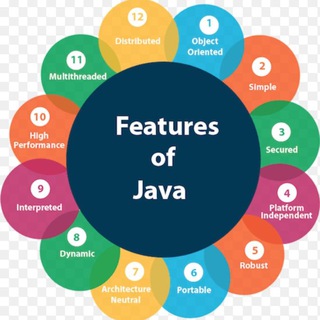Forwarded from Java programming (Elias Tekle)
HOW TO CREATE A NEW PROJECT
Start NetBeans IDE. In the IDE, choose File > New Project, as
shown in the figure below. In the New Project wizard, expand the
Java category and select Java Application as shown in the figure
below. Then click Next.
After that remember that you have set the project name which has real meaning to the project.
Start NetBeans IDE. In the IDE, choose File > New Project, as
shown in the figure below. In the New Project wizard, expand the
Java category and select Java Application as shown in the figure
below. Then click Next.
After that remember that you have set the project name which has real meaning to the project.
Guys am so sorry. I was in the middle of something. New lessons coming soon...