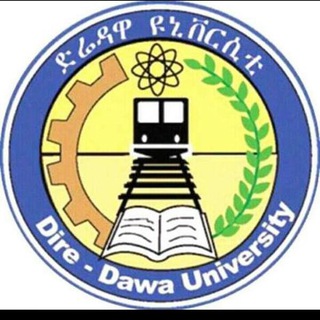This channel provides some basic java programming concepts and their examples(java program) for u people.
Add a students which are related with OOP course.
Add a students which are related with OOP course.
In java programming first we need to know about class and object.
- class is the collection of objects.
- object is an entity that encapsulates attributes and operations.
Example:
Student is an object
Its attributes are - name
- age
- sex etc...
Its operations are - take exam
- see results...
THIS IS THE BEGINNING.....
- class is the collection of objects.
- object is an entity that encapsulates attributes and operations.
Example:
Student is an object
Its attributes are - name
- age
- sex etc...
Its operations are - take exam
- see results...
THIS IS THE BEGINNING.....
SCHEDULE
Mon 1:45-3:45 sec-2 lec
Tue 1:45-4:45 sec -1 G1 lab
Wed 1:45-3:45 sec -3 lec
Thu 1:45-4:45 sec -1 G2 lab
Fri 3:45-5:45 sec -1 lec
Mon 1:45-3:45 sec-2 lec
Tue 1:45-4:45 sec -1 G1 lab
Wed 1:45-3:45 sec -3 lec
Thu 1:45-4:45 sec -1 G2 lab
Fri 3:45-5:45 sec -1 lec
Definition of OOPs Concepts in Java. OOPs, concepts in Java are
the main ideas behind Java's Object Oriented Programming .
They are an abstraction , encapsulation , inheritance , and
polymorphism .
the main ideas behind Java's Object Oriented Programming .
They are an abstraction , encapsulation , inheritance , and
polymorphism .
How to Install NetBeans on Windows
Step 0: Install JDK. To use NetBeans for Java programming, you
need to first install Java Development Kit (JDK). ...
Step 1: Download. Download "NetBeans IDE" installer from http://
netbeans.org/downloads/index.html. ...
Step 2: Run the Installer. Run the downloaded installer.
Step 0: Install JDK. To use NetBeans for Java programming, you
need to first install Java Development Kit (JDK). ...
Step 1: Download. Download "NetBeans IDE" installer from http://
netbeans.org/downloads/index.html. ...
Step 2: Run the Installer. Run the downloaded installer.
HOW TO CREATE A NEW PROJECT
Start NetBeans IDE. In the IDE, choose File > New Project, as
shown in the figure below. In the New Project wizard, expand the
Java category and select Java Application as shown in the figure
below. Then click Next.
After that remember that you have set the project name which has real meaning to the project.
Start NetBeans IDE. In the IDE, choose File > New Project, as
shown in the figure below. In the New Project wizard, expand the
Java category and select Java Application as shown in the figure
below. Then click Next.
After that remember that you have set the project name which has real meaning to the project.
First java program
public class HelloWorld {
public static void main(String[] args) {
// Prints "Hello, World" in the terminal window.
System.out.println("Hello, World");
}
}
public class HelloWorld {
public static void main(String[] args) {
// Prints "Hello, World" in the terminal window.
System.out.println("Hello, World");
}
}
🔒 I need to make it private channel. So hurry up (join).🔒
Hey guys you can comment, suggest and ask me through @Java_programming_concept_bot
Try it in ur laptop see the output. Use class calculator and calculatorInput together and run class calculatorInput to see the output.
you need to create new project called JavaTraining in your computer. then every classes, we are going to create must be under this project