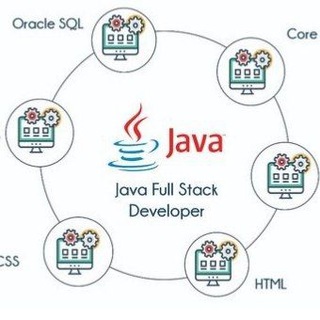How to Upload a Project on Github using the command line?
1.Create a new repository on GitHub.
2.Open Git Bash command line terminal.
3.Copy current working directory to your local project.
4.Initialize the local directory as a Git repository.
-> git init
5.Add the files to your new local repository. This stages them for the first commit.
-> git add .
6.Commit the files that you’ve staged in your local repository.
-> git commit -m "initial commit message"
7.Copy the HTTPS URL of your newly created GitHub repo,In the Command prompt, add the URL for the remote repository where your local repository will be pushed.
-> git remote add origin <remote repository URL>
-> git remote -v
Push the changes in your local repository to GitHub repository
-> git push -f origin master
That’s all
1.Create a new repository on GitHub.
2.Open Git Bash command line terminal.
3.Copy current working directory to your local project.
4.Initialize the local directory as a Git repository.
-> git init
5.Add the files to your new local repository. This stages them for the first commit.
-> git add .
6.Commit the files that you’ve staged in your local repository.
-> git commit -m "initial commit message"
7.Copy the HTTPS URL of your newly created GitHub repo,In the Command prompt, add the URL for the remote repository where your local repository will be pushed.
-> git remote add origin <remote repository URL>
-> git remote -v
Push the changes in your local repository to GitHub repository
-> git push -f origin master
That’s all