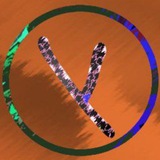OrangeFox Recovery Project for Samsung Galaxy A51 - R11.1_2 - A11/A12
By : Yillié ( @Yilliee )
Build Type : Beta - Unofficial
Build Notes + Changelog : Here
Flashing options :
- Flash as an image file to the recovery partition in any custom recovery.
- Rename the .img file to recovery.img, compress to .tar and flash it in odin, use multidisabler to disable fbe and then flash the zip file.
Download :
📌 Telegram
📌 GitHub
Found any Bug?? Ping me aka @Yilliee
By : Yillié ( @Yilliee )
Build Type : Beta - Unofficial
Build Notes + Changelog : Here
Flashing options :
- Flash as an image file to the recovery partition in any custom recovery.
- Rename the .img file to recovery.img, compress to .tar and flash it in odin, use multidisabler to disable fbe and then flash the zip file.
Download :
📌 Telegram
📌 GitHub
Found any Bug?? Ping me aka @Yilliee
PitchBlack Recovery Project for Samsung Galaxy A51 - v3.1 - A11/A12
By : Yillié ( @Yilliee )
Build Type : Beta - Unofficial
Changelog :
• Initial PBRP release inline with changes of Twrp-3.6.1 hotfix build.
Flashing options :
- Flash as an image file to the recovery partition in any custom recovery.
- Rename the .img file to recovery.img, compress to .tar and flash it in odin, use multidisabler to disable fbe and then flash the zip file.
Download :
📌 Telegram
📌 GitHub
Found any Bug?? Ping me aka @Yilliee
By : Yillié ( @Yilliee )
Build Type : Beta - Unofficial
Changelog :
• Initial PBRP release inline with changes of Twrp-3.6.1 hotfix build.
Flashing options :
- Flash as an image file to the recovery partition in any custom recovery.
- Rename the .img file to recovery.img, compress to .tar and flash it in odin, use multidisabler to disable fbe and then flash the zip file.
Download :
📌 Telegram
📌 GitHub
Found any Bug?? Ping me aka @Yilliee
OrangeFox Recovery Project for Samsung Galaxy A51 - R11.1_3 - A11/A12
By : Yillié ( @Yilliee )
Build Type : Stable - Unofficial
Build Notes :
- Flash the recovery zip in order to use the recovery properly.
- Decrypted storage required to access some add-ons, the app manager and extra binaries.
Changelog :
- Fix the syntax issues with multidisabler script.
- Bump version number to _3 and change status from beta to stable.
- Include app manager and amend it to work with Android11/12.
- Don't show the warnings
on the console.
- Update kernel to Celicia-v2.0 (Based on A515FXXU5FVC2).
Flashing options :
- Flash as a zip file to the recovery partition in any custom recovery.
- Rename the .img file to recovery.img, compress to .tar and flash it in odin, use multidisabler to disable fbe, format data and then flash the zip file.
Download :
📌 Telegram
📌 GitHub
Found any Bug?? Ping me aka @Yilliee
By : Yillié ( @Yilliee )
Build Type : Stable - Unofficial
Build Notes :
- Flash the recovery zip in order to use the recovery properly.
- Decrypted storage required to access some add-ons, the app manager and extra binaries.
Changelog :
- Fix the syntax issues with multidisabler script.
- Bump version number to _3 and change status from beta to stable.
- Include app manager and amend it to work with Android11/12.
- Don't show the warnings
unable to update logical partitionon the console.
- Update kernel to Celicia-v2.0 (Based on A515FXXU5FVC2).
Flashing options :
- Flash as a zip file to the recovery partition in any custom recovery.
- Rename the .img file to recovery.img, compress to .tar and flash it in odin, use multidisabler to disable fbe, format data and then flash the zip file.
Download :
📌 Telegram
📌 GitHub
Found any Bug?? Ping me aka @Yilliee
TeamWin Recovery Project for Samsung Galaxy A51 - v3.6.2 - A11/A12
By : Yillié ( @Yilliee )
Build Type : Stable - Unofficial.
Changelog :
- Update with latest sources changes ( v3.6.1 => v3.6.2 )
- Update prebuilts to Celicia v2.0 ( Based on A515FXXU5FVC2 )
Flashing options :
- Flash as an image file to the recovery partition in any custom recovery.
- Flash the .tar file in odin.
Download :
📌 Telegram
📌 GitHub
Found any Bug?? Ping me aka @Yilliee
By : Yillié ( @Yilliee )
Build Type : Stable - Unofficial.
Changelog :
- Update with latest sources changes ( v3.6.1 => v3.6.2 )
- Update prebuilts to Celicia v2.0 ( Based on A515FXXU5FVC2 )
Flashing options :
- Flash as an image file to the recovery partition in any custom recovery.
- Flash the .tar file in odin.
Download :
📌 Telegram
📌 GitHub
Found any Bug?? Ping me aka @Yilliee
DynaPatch v2.0 - Recovery Flashable Zip - Dynamic devices only
By : Yillié ( @Yilliee )
Description :
- Patches recovery to allow flashing images to logical partitions utilizing twrp's flash image section.
Changelog :
- Switch from anykernel to directly using magisk boot.
fact.
- Abort the installation if the device could be detected as a dynamic device.
- Fix dynapatch breaking avb/requiring a patched vbmeta ( resulting in the device panicing to the bootloader previously )
- Add support for A/B devices ( Virtual A/B to be exact)
- Add image mounts of all those logical partition which currently exist instead of predefined partitions.
- Prefer by-name links over theur mapper counterpartsc
- Don't re-add the mounts that already exist.
- Remind the user to reboot recovery for changes to be effective.
Download :
📌 Telegram
Found any Bug?? Ping me aka @Yilliee
By : Yillié ( @Yilliee )
Description :
- Patches recovery to allow flashing images to logical partitions utilizing twrp's flash image section.
Changelog :
- Switch from anykernel to directly using magisk boot.
fact.
- Abort the installation if the device could be detected as a dynamic device.
- Fix dynapatch breaking avb/requiring a patched vbmeta ( resulting in the device panicing to the bootloader previously )
- Add support for A/B devices ( Virtual A/B to be exact)
- Add image mounts of all those logical partition which currently exist instead of predefined partitions.
- Prefer by-name links over theur mapper counterpartsc
- Don't re-add the mounts that already exist.
- Remind the user to reboot recovery for changes to be effective.
Download :
📌 Telegram
Found any Bug?? Ping me aka @Yilliee
In response to what recently happend in the Redmi Note 10 Pro ( sweet ) community:
While I do agree that what those specific people did is infact a scumbag move, users need to keep in mind that this warning is present on most XDA threads and is there for a reason.
Whatever you flash is infact at your own discretion and if you have any suspicions, either don't flash it or refuse to flash it. While testing out something before release sounds fantastic it comes with it's own risks. In the end, if you're worried about hard bricks, just use stable roms and install each update after a while of it's release.
+ Don't forget "Haste makes Waste"
While I do agree that what those specific people did is infact a scumbag move, users need to keep in mind that this warning is present on most XDA threads and is there for a reason.
* Your warranty is now void. *
* I'm not responsible for bricked devices, dead SD cards,
* thermonuclear war, or you getting fired because the alarm app failed. Please
* do some research if you have any concerns about features included in this rom
* before flashing it! YOU are choosing to make these modifications, and if
* you point the finger at me or any other person for messing up your device, we will laugh at you.
Whatever you flash is infact at your own discretion and if you have any suspicions, either don't flash it or refuse to flash it. While testing out something before release sounds fantastic it comes with it's own risks. In the end, if you're worried about hard bricks, just use stable roms and install each update after a while of it's release.
+ Don't forget "Haste makes Waste"
This media is not supported in your browser
VIEW IN TELEGRAM
Thanks to @Asarre2 for the GIF 😂
DynaPatch v2.1 - Recovery Flashable Zip - Dynamic devices only
By : Yillié ( @Yilliee )
Description :
- Patches recovery to allow flashing images to logical partitions utilizing twrp's flash image section.
Changelog :
- Some typos causing the zip to abort on A/B devices have been removed.
How to Use:
- Flash in TWRP or any of the TWRP-based recovery like a normal zip ( TWRP-based recoveries currently include OFox, SHRP and PBRP).
Download :
📌 Telegram
Found any Bug?? Ping me aka @Yilliee
By : Yillié ( @Yilliee )
Description :
- Patches recovery to allow flashing images to logical partitions utilizing twrp's flash image section.
Changelog :
- Some typos causing the zip to abort on A/B devices have been removed.
How to Use:
- Flash in TWRP or any of the TWRP-based recovery like a normal zip ( TWRP-based recoveries currently include OFox, SHRP and PBRP).
Download :
📌 Telegram
Found any Bug?? Ping me aka @Yilliee