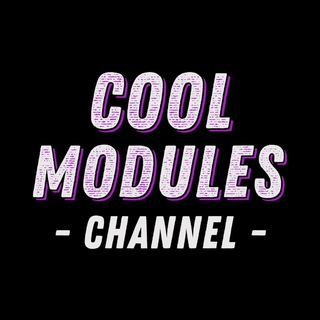Few old ones posted
Ok, Now all new modules will be posted 😁😁
Upcoming Modules coming this month-
-Icon Pack for OOS
-Icon Pack DEF for Aosp (update to ABC)
-Some Cool bootanimations for all roms and all devices
-Some more Aosp themes
Many more later ❤️
Follow @cool_modules
Ok, Now all new modules will be posted 😁😁
Upcoming Modules coming this month-
-Icon Pack for OOS
-Icon Pack DEF for Aosp (update to ABC)
-Some Cool bootanimations for all roms and all devices
-Some more Aosp themes
Many more later ❤️
Follow @cool_modules
👍1
This media is not supported in your browser
VIEW IN TELEGRAM
Icon Pack DEF (update for Abc)
All aosp Supported
All icons will change if pixel based launcher
Check launcher settings / theme settings etc to change icons 😇
Follow @cool_modules for more
All aosp Supported
All icons will change if pixel based launcher
Check launcher settings / theme settings etc to change icons 😇
Follow @cool_modules for more
👍1
Status bar Icon pack DEF 😍 (Update to ABC)
By - @jai_08
Follow @cool_modules for more
-Added different icons
-Contains 3 set of cool status bar icons
-No need of Substratum 😁
-Just flash in magisk and you're good to go
-change icon packs by switching between filled/circular/rounded in statusbar/systemui icon shape
(found under themes or launcher settings in some roms)
Supported device?
-All devices and roms both A10 and A11 ❤️ (aosp,caf,los)
-3 different sets of icons in single module
-No need of reboot to change icons
Needs pixel based launcher for all icons to work properly 😇
Tested on RR, Bliss, EvoX, Pe+
Will work with and without dsb and other modules
Bugs ? Please report @cool_modules69
(Don't pm anyone)
Design ? Aosp and big thanks to Iconic-Icons sis acherus and other subs channels ❤️
CLICK HERE FOR VIDEO PREVIEW
Click here to download Icon pack -->> Download
Click here for alternate download link if above doesn't work
Follow our channel for more - @cool_modules
By - @jai_08
Follow @cool_modules for more
-Added different icons
-Contains 3 set of cool status bar icons
-No need of Substratum 😁
-Just flash in magisk and you're good to go
-change icon packs by switching between filled/circular/rounded in statusbar/systemui icon shape
(found under themes or launcher settings in some roms)
Supported device?
-All devices and roms both A10 and A11 ❤️ (aosp,caf,los)
-3 different sets of icons in single module
-No need of reboot to change icons
Needs pixel based launcher for all icons to work properly 😇
Tested on RR, Bliss, EvoX, Pe+
Will work with and without dsb and other modules
Bugs ? Please report @cool_modules69
(Don't pm anyone)
Design ? Aosp and big thanks to Iconic-Icons sis acherus and other subs channels ❤️
CLICK HERE FOR VIDEO PREVIEW
Click here to download Icon pack -->> Download
Click here for alternate download link if above doesn't work
Follow our channel for more - @cool_modules
👍7❤2
OOS Status bar Icon pack ABC 🤗
By - @jai_08
-No substratum needed
-Just flash in magisk
-Contains 3 sets of Icon pack (refer above ss)
How to install?
-Flash in magisk
-Select Icon pack A, B or C while installing (using volume buttons)
Should work fine with other modules 😇
Bugs ? Please report @cool_modules69
(no pm spam plox)
Big thanks to iconicicons for some great designs
@MuhamedHakim and @neuprayash for testing
Note : Tested on OP 7T and some devices like asus/note 7 etc on OOS ports based on OP7T stable and 10.3.8 builds
and for pocoF1 tested on OOS DIWALI and OOS GG builds..
Will work for all similar OOS builds..
May work for OP6 builds
For other builds please try yourself 👍
Report --- >> @cool_modules69 if working or not..
I'll update post with more device names later as people test...
If bootloop then click here to fix (for non-tested oos builds)
Click here to download --->>>> Download
Support - @cool_modules69
Follow our channel for more - @cool_modules
By - @jai_08
-No substratum needed
-Just flash in magisk
-Contains 3 sets of Icon pack (refer above ss)
How to install?
-Flash in magisk
-Select Icon pack A, B or C while installing (using volume buttons)
Should work fine with other modules 😇
Bugs ? Please report @cool_modules69
(no pm spam plox)
Big thanks to iconicicons for some great designs
@MuhamedHakim and @neuprayash for testing
Note : Tested on OP 7T and some devices like asus/note 7 etc on OOS ports based on OP7T stable and 10.3.8 builds
and for pocoF1 tested on OOS DIWALI and OOS GG builds..
Will work for all similar OOS builds..
May work for OP6 builds
For other builds please try yourself 👍
Report --- >> @cool_modules69 if working or not..
I'll update post with more device names later as people test...
If bootloop then click here to fix (for non-tested oos builds)
Click here to download --->>>> Download
Support - @cool_modules69
Follow our channel for more - @cool_modules
👍3❤1
Cool Modules
Statusbar Icon size Mod 😇 By - Dsb Team ( @namaskaragusthi // @Xervis_Cr // @jai_08 ) Want to change your Statusbar icon size ? -Flash this module in magisk -Select size while Installing (refer above screenshots) -Reboot, enjoy -Only left icons supported…
Adding Support to right icons in Statusbar icon size mod 😌
In progress..
In progress..
👍2
Themes for Aosp based roms 🤩 V2
By - @Jai_08
Increase Brightness to see the difference in above screenshots clearly!
-Consists of 3 sets of theme (different themes than v1) Ocean Blue theme, Baked Green theme and Ultra Clear theme.
-Consists beautiful settings dashboard icons by @Rodolphe06
-Some roms don't have these themes inbuilt so those guys can enjoy this by Flashing the module
Installation?
-Flash in magisk
-Select theme while installation (using volume button)
-Reboot, done
-Set device to dark mode for this theme to work
SHOULD WORK ON ALL DEVICES USING AOSP BASED ROMS
Tested on Crdroid, Havoc, pe+, RR, corvus, etc etc (a10 and some a11)
Working perfectly for A10
No additional module needed
Note: Ultra clear is a experimental theme
Thanks to @Shaad_Haque for testing
For More screenshot click here
Bug report and support @cool_modules69
Channel - @cool_modules
CLICK HERE TO DOWNLOAD Theme
By - @Jai_08
Increase Brightness to see the difference in above screenshots clearly!
-Consists of 3 sets of theme (different themes than v1) Ocean Blue theme, Baked Green theme and Ultra Clear theme.
-Consists beautiful settings dashboard icons by @Rodolphe06
-Some roms don't have these themes inbuilt so those guys can enjoy this by Flashing the module
Installation?
-Flash in magisk
-Select theme while installation (using volume button)
-Reboot, done
-Set device to dark mode for this theme to work
SHOULD WORK ON ALL DEVICES USING AOSP BASED ROMS
Tested on Crdroid, Havoc, pe+, RR, corvus, etc etc (a10 and some a11)
Working perfectly for A10
No additional module needed
Note: Ultra clear is a experimental theme
Thanks to @Shaad_Haque for testing
For More screenshot click here
Bug report and support @cool_modules69
Channel - @cool_modules
CLICK HERE TO DOWNLOAD Theme
👍14
Cool bootanimations (20 bootanimations for now, more later 😁)
-by @Anderson_Tye // @Xervis_Cr // @Jai_08
Click here to Check screenshots / gifs
How to install?
-Just flash in magisk and select installation method (depending on ur rom)
Some devices have bootanimation in system/media and some have under system/product/media (you can check using any file explorer)
So while installing select method 1 (if you have bootanimation in system/media)
Select method 2 if you have in system/product/media
If you don't want to bother checking Just select any one method and flash 😂 if doesn't work then try method 2..
This was our first try so made using random gifs/videos from Google and RR, OOS bootanimation etc.
Follow @cool_modules for more ❤️
Support @cool_modules69 (you can request bootanimation too)
Click here to download
-by @Anderson_Tye // @Xervis_Cr // @Jai_08
Click here to Check screenshots / gifs
How to install?
-Just flash in magisk and select installation method (depending on ur rom)
Some devices have bootanimation in system/media and some have under system/product/media (you can check using any file explorer)
So while installing select method 1 (if you have bootanimation in system/media)
Select method 2 if you have in system/product/media
If you don't want to bother checking Just select any one method and flash 😂 if doesn't work then try method 2..
This was our first try so made using random gifs/videos from Google and RR, OOS bootanimation etc.
Follow @cool_modules for more ❤️
Support @cool_modules69 (you can request bootanimation too)
Click here to download
👍2
MIUI STYLE PROGRESS BAR
By - @Anderson_Tye
All progess bar style like volume, brightness, downloads etc etc, will be changed to MIUI Style..
Refer screenshots ( Click here )
HOW TO USE?
- FLASH IN MAGISK and REBOOT simple as that.
- TESTED/WORKING ON A10
& some A11 AOSP BASED ROMS. (not working on some)
Not tested on LOS and CAF roms
- USE YOUR DEFAULT/AOSP VOLUME and Default BRIGHTNESS STYLE for this to work work completely.
Try V1 or V2, use whatever works best for u
Read this incase of bootloop
• THANKS TO : @jai_08 and @MrSluffy_69
Follow Channel for more - @cool_modules
Support group - @cool_modules69
Click here to download
By - @Anderson_Tye
All progess bar style like volume, brightness, downloads etc etc, will be changed to MIUI Style..
Refer screenshots ( Click here )
HOW TO USE?
- FLASH IN MAGISK and REBOOT simple as that.
- TESTED/WORKING ON A10
& some A11 AOSP BASED ROMS. (not working on some)
Not tested on LOS and CAF roms
- USE YOUR DEFAULT/AOSP VOLUME and Default BRIGHTNESS STYLE for this to work work completely.
Try V1 or V2, use whatever works best for u
Read this incase of bootloop
• THANKS TO : @jai_08 and @MrSluffy_69
Follow Channel for more - @cool_modules
Support group - @cool_modules69
Click here to download
❤2👍2
Cool Modules
MIUI STYLE PROGRESS BAR By - @Anderson_Tye All progess bar style like volume, brightness, downloads etc etc, will be changed to MIUI Style.. Refer screenshots ( Click here ) HOW TO USE? - FLASH IN MAGISK and REBOOT simple as that. - TESTED/WORKING ON…
Added a updated zip (named v2)
Header issues, bootloop issues and blackscreen issues fixed on some roms
Tested on few roms..
Can't test on every rom.
So people facing issues with v1 may try again 😇
Header issues, bootloop issues and blackscreen issues fixed on some roms
Tested on few roms..
Can't test on every rom.
So people facing issues with v1 may try again 😇
Statusbar height Changer 😎
By - @Jai_08
Simple Module to change statusbar heights according to your wish...
Click here for screenshot of all statusbar heights (may vary a bit according to device dimensions)
Consists of two version- Static and Dynamic
Use whatever you want (both tested and working)
How to flash-
For static version,
Flash in magisk and
-select status bar height while installation and reboot..
-Done
For dynamic version,
Flash in magisk,
-reboot and
-select statusbar height later using display cutout (found in developer or display options)
Recommended heights-
Big or Bigger (rest ofcourse it's a personal choice)
Static version recommended for people who don't want to change height from Display cutout..
Tested on multiple A10 and A11 roms based on AOSP (for miui, oos and other oem based roms please try yourself)
Click here to Download module
Follow @cool_modules for more cool stuffs
Support group - @cool_modules69
By - @Jai_08
Simple Module to change statusbar heights according to your wish...
Click here for screenshot of all statusbar heights (may vary a bit according to device dimensions)
Consists of two version- Static and Dynamic
Use whatever you want (both tested and working)
How to flash-
For static version,
Flash in magisk and
-select status bar height while installation and reboot..
-Done
For dynamic version,
Flash in magisk,
-reboot and
-select statusbar height later using display cutout (found in developer or display options)
Recommended heights-
Big or Bigger (rest ofcourse it's a personal choice)
Static version recommended for people who don't want to change height from Display cutout..
Tested on multiple A10 and A11 roms based on AOSP (for miui, oos and other oem based roms please try yourself)
Click here to Download module
Follow @cool_modules for more cool stuffs
Support group - @cool_modules69
👍10
Oxygen OS statusbar icons for AOSP based roms
By- @Jai_08
Need more screenshots? Huh click here
How to install?
-Just Flash in magisk and
-Reboot
Set icons style to default from rom or launcher settings
Turn on volte or vowifi icon(whatever you u want) from rom settings...
This is working alongside other icon packs posted in this channel.. Although not recommended to flash multiple icon packs together...
Tested on Android 10 and Android 11
(Thanks to @Shaad_Haque for testing)
Follow @cool_modules for more cool stuffs
Click here to Download
Support - @cool_modules69
By- @Jai_08
Need more screenshots? Huh click here
How to install?
-Just Flash in magisk and
-Reboot
Set icons style to default from rom or launcher settings
Turn on volte or vowifi icon(whatever you u want) from rom settings...
This is working alongside other icon packs posted in this channel.. Although not recommended to flash multiple icon packs together...
Tested on Android 10 and Android 11
(Thanks to @Shaad_Haque for testing)
Follow @cool_modules for more cool stuffs
Click here to Download
Support - @cool_modules69
👍7
5G module v2
By- @Jai_08
Features -
-Replaces G/E/2G/3G/4G and LTE with 5G
-Tested on some A10 and A11 Aosp based roms by few users.
For Oos? Idk try and tell
How to enable?
Just flash in magisk
-Old mobile icon style will also work as show in screenshot..Use whatever you like🤗
Support group - @cool_modules69
Channel - @cool_modules
Click here to Download 5g module
By- @Jai_08
Features -
-Replaces G/E/2G/3G/4G and LTE with 5G
-Tested on some A10 and A11 Aosp based roms by few users.
For Oos? Idk try and tell
How to enable?
Just flash in magisk
-Old mobile icon style will also work as show in screenshot..Use whatever you like🤗
Support group - @cool_modules69
Channel - @cool_modules
Click here to Download 5g module
👍5❤1
Display cutout mod
By- @Jai_08
With this module you will get different Display cutouts
You can change cutout from developer or display options in some roms
Available cutouts in module are-
1. Punch Hole cutout
2. No cutout / HIDE NOTCH
3. Tall cutout
4.Waterfall cutout
5. Double cutout
6. Corner cutout
How to install?
Just flash in magisk and reboot
Tested on android 10 and android 11 😇
Click here to Download
Follow @cool_modules for more
Support ---> @cool_modules69
By- @Jai_08
With this module you will get different Display cutouts
You can change cutout from developer or display options in some roms
Available cutouts in module are-
1. Punch Hole cutout
2. No cutout / HIDE NOTCH
3. Tall cutout
4.Waterfall cutout
5. Double cutout
6. Corner cutout
How to install?
Just flash in magisk and reboot
Tested on android 10 and android 11 😇
Click here to Download
Follow @cool_modules for more
Support ---> @cool_modules69
👍4
Battery icon pack (Beta)
By- @Jai_08
Consists 3 different battery styles..
Beta/test version, so remove module if u face any issue after flashing this... (click here incase of bootloop)
Tested and working fine on Android 10 roms
Not recommended for Android 11 (playstore issue on Android 11)
How to use?
Flash in magisk and select icon style while installing...
Reboot once done
Select battery style to default or portrait from rom customizations...
Clearly a Beta/test module.. So don't whine for bugs.. Just report in support group if all good or if u facing any issue in your rom to help other users😇
Test yourself in your rom😇
Don't ask me if xxx rom is supported or not
Support - @cool_modules69
Follow channel for more - @cool_modules
Click here to Download
By- @Jai_08
Consists 3 different battery styles..
Beta/test version, so remove module if u face any issue after flashing this... (click here incase of bootloop)
Tested and working fine on Android 10 roms
Not recommended for Android 11 (playstore issue on Android 11)
How to use?
Flash in magisk and select icon style while installing...
Reboot once done
Select battery style to default or portrait from rom customizations...
Clearly a Beta/test module.. So don't whine for bugs.. Just report in support group if all good or if u facing any issue in your rom to help other users😇
Test yourself in your rom😇
Don't ask me if xxx rom is supported or not
Support - @cool_modules69
Follow channel for more - @cool_modules
Click here to Download
👍3