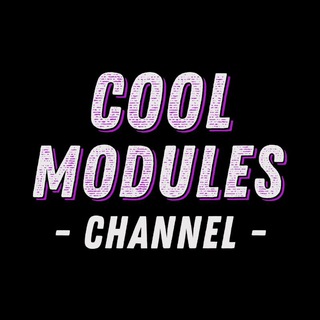For Dual status bar mods follow- @DualstatusbarDSB
In this channel magisk modules like icon pack, themes and some other cool stuffs will be posted.. 😇❤️
Follow @cool_modules ❤️
In this channel magisk modules like icon pack, themes and some other cool stuffs will be posted.. 😇❤️
Follow @cool_modules ❤️
Cool Modules pinned «For Dual status bar mods follow- @DualstatusbarDSB In this channel magisk modules like icon pack, themes and some other cool stuffs will be posted.. 😇❤️ Follow @cool_modules ❤️»
Status bar Icon pack ABC 😍 (V1)
By - @jai_08
-Contains 3 set of cool status bar icons
-No need of Substratum 😁
-Just flash in magisk and you're good to go
-change icon packs by switching between filled/circular/rounded in statusbar/systemui icon shape
(found under themes or launcher settings in some roms)
Supported device?
-Probably all devices and roms both A10 and A11 ❤️ (aosp,caf,los)
-3 different sets of icons in single module
-No need of reboot to change icons
Will work with and without dsb and other modules posted here
Bugs ? Please report @dualstatusbar
(Don't pm anyone)
Design ? (Aosp and big thanks to Iconic-Icons and other subs channels ❤️
Update: Some launcher having issues like icons not changing at all or only some icons changing, use Icon Pack ABC V2 in such cases 😇
Click here to download V1 -->> Download
Or click below button
For v2 - - - - - >>>> click here 😇
Follow our channel for more - @cool_modules
By - @jai_08
-Contains 3 set of cool status bar icons
-No need of Substratum 😁
-Just flash in magisk and you're good to go
-change icon packs by switching between filled/circular/rounded in statusbar/systemui icon shape
(found under themes or launcher settings in some roms)
Supported device?
-Probably all devices and roms both A10 and A11 ❤️ (aosp,caf,los)
-3 different sets of icons in single module
-No need of reboot to change icons
Will work with and without dsb and other modules posted here
Bugs ? Please report @dualstatusbar
(Don't pm anyone)
Design ? (Aosp and big thanks to Iconic-Icons and other subs channels ❤️
Update: Some launcher having issues like icons not changing at all or only some icons changing, use Icon Pack ABC V2 in such cases 😇
Click here to download V1 -->> Download
Or click below button
For v2 - - - - - >>>> click here 😇
Follow our channel for more - @cool_modules
Themes for Aosp based roms 🤩
By - @Jai_08
-Consists of 3 sets of theme -
Clear theme, Choco theme and Pitch Black theme.
(Ultra clear theme also present on same link)
-Some roms don't have these themes inbuilt so those guys can enjoy this by Flashing the module
Installation?
-Flash in magisk
-Select theme while installation (using volume button)
-Reboot, done
-Set device to dark mode for this theme to work
SHOULD WORK ON ALL DEVICES USING AOSP BASED ROMS
Tested on Crdroid, Havoc, pe+ (a10 and a11)
Working perfectly for A10
For A11 if your settings icon is fucked, it can be fixed by flashing this module--->> click here
Bugs? Huh
Maybe Report in support group
Support? @cool_modules69
Channel? @cool_modules
Download from here or click below button
By - @Jai_08
-Consists of 3 sets of theme -
Clear theme, Choco theme and Pitch Black theme.
(Ultra clear theme also present on same link)
-Some roms don't have these themes inbuilt so those guys can enjoy this by Flashing the module
Installation?
-Flash in magisk
-Select theme while installation (using volume button)
-Reboot, done
-Set device to dark mode for this theme to work
SHOULD WORK ON ALL DEVICES USING AOSP BASED ROMS
Tested on Crdroid, Havoc, pe+ (a10 and a11)
Working perfectly for A10
For A11 if your settings icon is fucked, it can be fixed by flashing this module--->> click here
Bugs? Huh
Maybe Report in support group
Support? @cool_modules69
Channel? @cool_modules
Download from here or click below button
Ultimate Statusbar icon Pack 🔥🔥🔥
By- @Jai_08
Features?
-Consists 3 set of icon pack (1,2,3)
-Consists 10 set of wifi and signal icons (Can be changed with one click)
-Battery icon removed due to some issues
HOW TO USE?
-Flash in Magisk --->> Select icon pack (1, 2 or 3) while installing...
-Set statusbar icons to default (from launcher or rom settings
-WiFi and signal icons can be changed anytime from developer/display options --->> display cutout (no reboot needed to change icons)
Should work on All aosp based roms😇
Thanks to sis, acherus, iconicicons and the users who tested 🙏
Support group - @cool_modules69
Follow our channel - @cool_modules 😇
Click here to Download (download updated file as bugs are fixed in that)
-Seperate module for wifi and signal also added for those who don't want other icons....
-everything is included in ultimate icon Pack... 😇
Click here for video preview for wifi and signal icons
By- @Jai_08
Features?
-Consists 3 set of icon pack (1,2,3)
-Consists 10 set of wifi and signal icons (Can be changed with one click)
-Battery icon removed due to some issues
HOW TO USE?
-Flash in Magisk --->> Select icon pack (1, 2 or 3) while installing...
-Set statusbar icons to default (from launcher or rom settings
-WiFi and signal icons can be changed anytime from developer/display options --->> display cutout (no reboot needed to change icons)
Should work on All aosp based roms😇
Thanks to sis, acherus, iconicicons and the users who tested 🙏
Support group - @cool_modules69
Follow our channel - @cool_modules 😇
Click here to Download (download updated file as bugs are fixed in that)
-Seperate module for wifi and signal also added for those who don't want other icons....
-everything is included in ultimate icon Pack... 😇
Click here for video preview for wifi and signal icons
Informative Post.. 😇
Sometimes when using magisk modules consisting of overlays
you may get high frequency stuck issues (happens rarely for some people)
Frequency stuck leads to more battery drain and lags in ui..
This can happen after flashing any module like quickswitch, shady mods, dsb modules etc. It is a issue with magisk hide, which can be fixed with a simple step.
And this simple fix works for all modules all devices 😇
Ignore this if u don't get any such issues
Do this only if you face frequency stuck issues :
Disable magisk hide on- com.google.android.gms
This is a magisk issue, it happens with all modules who use overlays in /product and /vendor.
keep only com.google.android.gms.unstable hidden if you want to use banking apps and pass safetynet 😇
Yes safeytnet will pass after doing this and playstore status will be official 😇
(m using atleast 6 upi and banking apps without issues by doing this)
To monitor cpu u can use any app from playstore ( i use cpu float)
Sometimes when using magisk modules consisting of overlays
you may get high frequency stuck issues (happens rarely for some people)
Frequency stuck leads to more battery drain and lags in ui..
This can happen after flashing any module like quickswitch, shady mods, dsb modules etc. It is a issue with magisk hide, which can be fixed with a simple step.
And this simple fix works for all modules all devices 😇
Ignore this if u don't get any such issues
Do this only if you face frequency stuck issues :
Disable magisk hide on- com.google.android.gms
This is a magisk issue, it happens with all modules who use overlays in /product and /vendor.
keep only com.google.android.gms.unstable hidden if you want to use banking apps and pass safetynet 😇
Yes safeytnet will pass after doing this and playstore status will be official 😇
(m using atleast 6 upi and banking apps without issues by doing this)
To monitor cpu u can use any app from playstore ( i use cpu float)
Statusbar Icon size Mod 😇
By - Dsb Team ( @namaskaragusthi // @Xervis_Cr // @jai_08 )
Want to change your Statusbar icon size ?
-Flash this module in magisk
-Select size while Installing (refer above screenshots)
-Reboot, enjoy
-Only left icons supported for now (if enough people like then will add support for right icons later)
-Conists 3 different sizes
-To change size, reinstall module again
-Should work on all Aosp based roms
Works with and without DSB 😇
(Icon size which we use in dsb is between small and medium size)
Bugs? Suggestions?
Report here --> @cool_modules69
Click here to download
Or Download from Channel- @cool_modules
By - Dsb Team ( @namaskaragusthi // @Xervis_Cr // @jai_08 )
Want to change your Statusbar icon size ?
-Flash this module in magisk
-Select size while Installing (refer above screenshots)
-Reboot, enjoy
-Only left icons supported for now (if enough people like then will add support for right icons later)
-Conists 3 different sizes
-To change size, reinstall module again
-Should work on all Aosp based roms
Works with and without DSB 😇
(Icon size which we use in dsb is between small and medium size)
Bugs? Suggestions?
Report here --> @cool_modules69
Click here to download
Or Download from Channel- @cool_modules
Few old ones posted
Ok, Now all new modules will be posted 😁😁
Upcoming Modules coming this month-
-Icon Pack for OOS
-Icon Pack DEF for Aosp (update to ABC)
-Some Cool bootanimations for all roms and all devices
-Some more Aosp themes
Many more later ❤️
Follow @cool_modules
Ok, Now all new modules will be posted 😁😁
Upcoming Modules coming this month-
-Icon Pack for OOS
-Icon Pack DEF for Aosp (update to ABC)
-Some Cool bootanimations for all roms and all devices
-Some more Aosp themes
Many more later ❤️
Follow @cool_modules
This media is not supported in your browser
VIEW IN TELEGRAM
Icon Pack DEF (update for Abc)
All aosp Supported
All icons will change if pixel based launcher
Check launcher settings / theme settings etc to change icons 😇
Follow @cool_modules for more
All aosp Supported
All icons will change if pixel based launcher
Check launcher settings / theme settings etc to change icons 😇
Follow @cool_modules for more
Status bar Icon pack DEF 😍 (Update to ABC)
By - @jai_08
Follow @cool_modules for more
-Added different icons
-Contains 3 set of cool status bar icons
-No need of Substratum 😁
-Just flash in magisk and you're good to go
-change icon packs by switching between filled/circular/rounded in statusbar/systemui icon shape
(found under themes or launcher settings in some roms)
Supported device?
-All devices and roms both A10 and A11 ❤️ (aosp,caf,los)
-3 different sets of icons in single module
-No need of reboot to change icons
Needs pixel based launcher for all icons to work properly 😇
Tested on RR, Bliss, EvoX, Pe+
Will work with and without dsb and other modules
Bugs ? Please report @cool_modules69
(Don't pm anyone)
Design ? Aosp and big thanks to Iconic-Icons sis acherus and other subs channels ❤️
CLICK HERE FOR VIDEO PREVIEW
Click here to download Icon pack -->> Download
Click here for alternate download link if above doesn't work
Follow our channel for more - @cool_modules
By - @jai_08
Follow @cool_modules for more
-Added different icons
-Contains 3 set of cool status bar icons
-No need of Substratum 😁
-Just flash in magisk and you're good to go
-change icon packs by switching between filled/circular/rounded in statusbar/systemui icon shape
(found under themes or launcher settings in some roms)
Supported device?
-All devices and roms both A10 and A11 ❤️ (aosp,caf,los)
-3 different sets of icons in single module
-No need of reboot to change icons
Needs pixel based launcher for all icons to work properly 😇
Tested on RR, Bliss, EvoX, Pe+
Will work with and without dsb and other modules
Bugs ? Please report @cool_modules69
(Don't pm anyone)
Design ? Aosp and big thanks to Iconic-Icons sis acherus and other subs channels ❤️
CLICK HERE FOR VIDEO PREVIEW
Click here to download Icon pack -->> Download
Click here for alternate download link if above doesn't work
Follow our channel for more - @cool_modules