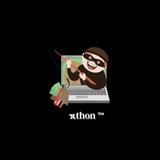SQL INTERVIEW PREPARATION PART-1 👇👇
What is the difference between WHERE& HAVING CLAUSE in SQL?
The
1. WHERE Clause:
- Used with the
- Filters rows before the grouping or aggregation.
- Specifies conditions for selecting individual rows from the tables.
- Example:
2. HAVING Clause:
- Used with the
- Filters rows after the grouping has occurred, typically when using aggregate functions like
- Specifies conditions for filtering the results of aggregate functions.
- Example:
In summary,
Hope it helps :)
What is the difference between WHERE& HAVING CLAUSE in SQL?
The
WHERE and HAVING clauses in SQL are used to filter results, but they serve different purposes.1. WHERE Clause:
- Used with the
SELECT, UPDATE, and DELETE statements.- Filters rows before the grouping or aggregation.
- Specifies conditions for selecting individual rows from the tables.
- Example:
SELECT * FROM employees WHERE salary > 50000;2. HAVING Clause:
- Used with the
SELECT statement.- Filters rows after the grouping has occurred, typically when using aggregate functions like
SUM, COUNT, etc.- Specifies conditions for filtering the results of aggregate functions.
- Example:
SELECT department, AVG(salary) as avg_salary FROM employees GROUP BY department HAVING AVG(salary) > 60000;In summary,
WHERE is used for filtering rows before any grouping or aggregation, while HAVING is used for filtering results after grouping has taken place, specifically with aggregate functions.Hope it helps :)
👍1
Glad to see the amazing response for Excel Learning Series 😄❤️
Let's start with the first topic today: Introduction to Excel.
1. Basic Spreadsheet Navigation: In Excel, you navigate through the spreadsheet using the mouse or keyboard. You move between cells, rows, and columns to input, edit, or review data. Understanding how to efficiently move around the spreadsheet is fundamental for working effectively in Excel.
2. Understanding Cells, Rows, and Columns: Cells are the basic building blocks of Excel. They are the boxes where you enter data, perform calculations, or display results. Rows run horizontally, and columns run vertically. Each cell is identified by a unique combination of its column letter and row number (e.g., A1, B2, C3). Understanding the structure of cells, rows, and columns is essential for organizing and analyzing data in Excel.
Stay tuned for the next topics ☺️
Hope it helps :)
Let's start with the first topic today: Introduction to Excel.
1. Basic Spreadsheet Navigation: In Excel, you navigate through the spreadsheet using the mouse or keyboard. You move between cells, rows, and columns to input, edit, or review data. Understanding how to efficiently move around the spreadsheet is fundamental for working effectively in Excel.
2. Understanding Cells, Rows, and Columns: Cells are the basic building blocks of Excel. They are the boxes where you enter data, perform calculations, or display results. Rows run horizontally, and columns run vertically. Each cell is identified by a unique combination of its column letter and row number (e.g., A1, B2, C3). Understanding the structure of cells, rows, and columns is essential for organizing and analyzing data in Excel.
Stay tuned for the next topics ☺️
Hope it helps :)
👍4
Complete SQL Topics for Data Analysts 😄👇
1. Introduction to SQL:
- Basic syntax and structure
- Understanding databases and tables
2. Querying Data:
- SELECT statement
- Filtering data using WHERE clause
- Sorting data with ORDER BY
3. Joins:
- INNER JOIN, LEFT JOIN, RIGHT JOIN, FULL JOIN
- Combining data from multiple tables
4. Aggregation Functions:
- GROUP BY
- Aggregate functions like COUNT, SUM, AVG, MAX, MIN
5. Subqueries:
- Using subqueries in SELECT, WHERE, and HAVING clauses
6. Data Modification:
- INSERT, UPDATE, DELETE statements
- Transactions and Rollback
7. Data Types and Constraints:
- Understanding various data types (e.g., INT, VARCHAR)
- Using constraints (e.g., PRIMARY KEY, FOREIGN KEY)
8. Indexes:
- Creating and managing indexes for performance optimization
9. Views:
- Creating and using views for simplified querying
10. Stored Procedures and Functions:
- Writing and executing stored procedures
- Creating and using functions
11. Normalization:
- Understanding database normalization concepts
12. Data Import and Export:
- Importing and exporting data using SQL
13. Window Functions:
- ROW_NUMBER(), RANK(), DENSE_RANK(), and others
14. Advanced Filtering:
- Using CASE statements for conditional logic
15. Advanced Join Techniques:
- Self-joins and other advanced join scenarios
16. Analytical Functions:
- LAG(), LEAD(), OVER() for advanced analytics
17. Working with Dates and Times:
- Date and time functions and formatting
18. Performance Tuning:
- Query optimization strategies
19. Security:
- Understanding SQL injection and best practices for security
20. Handling NULL Values:
- Dealing with NULL values in queries
Ensure to strengthen your SQL skills.
Hope it helps :)
1. Introduction to SQL:
- Basic syntax and structure
- Understanding databases and tables
2. Querying Data:
- SELECT statement
- Filtering data using WHERE clause
- Sorting data with ORDER BY
3. Joins:
- INNER JOIN, LEFT JOIN, RIGHT JOIN, FULL JOIN
- Combining data from multiple tables
4. Aggregation Functions:
- GROUP BY
- Aggregate functions like COUNT, SUM, AVG, MAX, MIN
5. Subqueries:
- Using subqueries in SELECT, WHERE, and HAVING clauses
6. Data Modification:
- INSERT, UPDATE, DELETE statements
- Transactions and Rollback
7. Data Types and Constraints:
- Understanding various data types (e.g., INT, VARCHAR)
- Using constraints (e.g., PRIMARY KEY, FOREIGN KEY)
8. Indexes:
- Creating and managing indexes for performance optimization
9. Views:
- Creating and using views for simplified querying
10. Stored Procedures and Functions:
- Writing and executing stored procedures
- Creating and using functions
11. Normalization:
- Understanding database normalization concepts
12. Data Import and Export:
- Importing and exporting data using SQL
13. Window Functions:
- ROW_NUMBER(), RANK(), DENSE_RANK(), and others
14. Advanced Filtering:
- Using CASE statements for conditional logic
15. Advanced Join Techniques:
- Self-joins and other advanced join scenarios
16. Analytical Functions:
- LAG(), LEAD(), OVER() for advanced analytics
17. Working with Dates and Times:
- Date and time functions and formatting
18. Performance Tuning:
- Query optimization strategies
19. Security:
- Understanding SQL injection and best practices for security
20. Handling NULL Values:
- Dealing with NULL values in queries
Ensure to strengthen your SQL skills.
Hope it helps :)
👍3❤1
This media is not supported in your browser
VIEW IN TELEGRAM
This style of programming involves having methods of a class return the object they operate on in order to allow a subsequent method call.
This is used to chain mutations of an instance or can also be used creating copies for immutable objects.
This is not the most common style of programming, but it does have some niche uses, which we explore in this video.
Please open Telegram to view this post
VIEW IN TELEGRAM
👍2❤1
Media is too big
VIEW IN TELEGRAM
Please open Telegram to view this post
VIEW IN TELEGRAM
Basic of SQL (ZERO TO HERO 📚)-1.pdf
1.9 MB
Basics SQL ZERO TO HERO ⭐
Do not forget to React ❤️ to this Message for More Content Like this
Thanks For Joining All❤️
Do not forget to React ❤️ to this Message for More Content Like this
Thanks For Joining All❤️
🔺CLOUD COMPUTING☁️🔺 TUTORIAL SHORT NOTES.pdf
4 MB
Cloud computing Tutorials ⭐
Do not forget to React ❤️ to this Message for More Content Like this
Thanks For Joining All❤️
Do not forget to React ❤️ to this Message for More Content Like this
Thanks For Joining All❤️
❤6👍1
Javascript- Full Notes - Atul Kumar.pdf
169.7 MB
Javascript Full Notes ✅
(Handwritten Notes💎)
Do not forget to React ❤️ to this Message for More Content Like this
Thanks For Joining All❤️
(Handwritten Notes💎)
Do not forget to React ❤️ to this Message for More Content Like this
Thanks For Joining All❤️
🥰9👍2
7 GitHub repos for JavaScript Developers!!🔥
1. https://github.com/getify/You-Dont-Know-JS
2. https://github.com/trekhleb/javascript-algorithms
3. https://github.com/30-seconds/30-seconds-of-code
4. https://github.com/thedaviddias/Front-End-Checklist
5. https://github.com/yangshun/front-end-interview-handbook
6. https://github.com/microsoft/Web-Dev-For-Beginners
7. https://github.com/sudheerj/reactjs-interview-questions
Do not forget to react to this message for more content like this.
Thanks for joining us all.💙🙏
1. https://github.com/getify/You-Dont-Know-JS
2. https://github.com/trekhleb/javascript-algorithms
3. https://github.com/30-seconds/30-seconds-of-code
4. https://github.com/thedaviddias/Front-End-Checklist
5. https://github.com/yangshun/front-end-interview-handbook
6. https://github.com/microsoft/Web-Dev-For-Beginners
7. https://github.com/sudheerj/reactjs-interview-questions
Do not forget to react to this message for more content like this.
Thanks for joining us all.💙🙏
👍10❤1
Enjoy our content? Advertise on this channel and reach a highly engaged audience! 👉🏻
It's easy with http://Telega.io. As the leading platform for native ads and integrations on Telegram, it provides user-friendly and efficient tools for quick and automated ad launches.
⚡️ Place your ad here in three simple steps:
1 Sign up: https://telega.io/c/coding_hacking_college_courses
2 Top up the balance in a convenient way
3 Create your advertising post
If your ad aligns with our content, we’ll gladly publish it.
Start your promotion journey now!
It's easy with http://Telega.io. As the leading platform for native ads and integrations on Telegram, it provides user-friendly and efficient tools for quick and automated ad launches.
⚡️ Place your ad here in three simple steps:
1 Sign up: https://telega.io/c/coding_hacking_college_courses
2 Top up the balance in a convenient way
3 Create your advertising post
If your ad aligns with our content, we’ll gladly publish it.
Start your promotion journey now!
👍3
☺️ Need your help for Heroku ☁️
☁️ Heroku add 1$ verification process for Adding CC so it's impossible to add fake cc now.
✔️ But we can do one thing, let's started tweet about it on Twitter(X)
🏇 Do these steps:
1) Download & Signup Twitter (X) ✅
2) Copy this message: ✅
👉
#BringBackHerokuFreePlans #SupportStudents #Heroku #Salesforce
#free_heroku_for_student
#heroku
#remove_cc_for_student
5) Reply to that tweet by pasting the message you copied and saved. Or Tweet yourself 😉
☁️ Heroku add 1$ verification process for Adding CC so it's impossible to add fake cc now.
✔️ But we can do one thing, let's started tweet about it on Twitter(X)
🏇 Do these steps:
1) Download & Signup Twitter (X) ✅
2) Copy this message: ✅
👉
Dear @heroku & @Salesforce, as students, we depend on your platform to learn, innovate, and build our dreams. The $1 verification is a significant barrier for many of us who don't have credit cards. Please bring back the free tier and support the future of tech.#BringBackHerokuFreePlans #SupportStudents #Heroku #Salesforce
#free_heroku_for_student
#heroku
#remove_cc_for_student
5) Reply to that tweet by pasting the message you copied and saved. Or Tweet yourself 😉
👍5