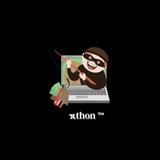🌟 𝗜𝗻𝘁𝗿𝗼𝗱𝘂𝗰𝗶𝗻𝗴 𝟰𝟳 𝗖𝗮𝗿𝗲𝗳𝘂𝗹𝗹𝘆 𝗖𝘂𝗿𝗮𝘁𝗲𝗱 𝗖𝗵𝗲𝗮𝘁𝘀𝗵𝗲𝗲𝘁𝘀 𝗬𝗼𝘂'𝗹𝗹 𝗘𝘃𝗲𝗿 𝗡𝗲𝗲𝗱! 📚
1. Python : https://lnkd.in/grD8XUS6
2. Pandas : https://lnkd.in/g4yTJ7CP
3. NumPy : https://lnkd.in/gg9Uw-km
4. Matplotlib https://lnkd.in/gahrGicD
5. Seaborn https://lnkd.in/gcu4UKpw
6. Scikit-learn https://lnkd.in/gGfkNu5i
7. TensorFlow : https://lnkd.in/g3fw3uRV
8. Keras : https://lnkd.in/gfPTfbgg
9. PyTorch https://bit.ly/3lnsiIz
10. SQL : https://lnkd.in/gnwe4qcb
11. R : https://lnkd.in/gEgJ6A8j
12. Git : https://lnkd.in/gyzhztvH
13. AWS https://bit.ly/3ZQWMS1
14. Azure https://bit.ly/42f4N4V
15. Google Cloud Platform : https://bit.ly/3JJADzv
16. Docker : https://bit.ly/3Lt2zJe
17. Kubernetes https://lnkd.in/gjXCT7Mb
18. Linux Command Line : https://bit.ly/3FtcTgw
19. Jupyter Notebook https://lnkd.in/g7cPmgHQ
20. Data Wrangling :https://bit.ly/3TiMibP
21. Data Visualization : https://lnkd.in/gQ52Jd_J
22. Statistical Inference https://lnkd.in/grNXVQh5
23. Probability : https://lnkd.in/gvnWCphc
24. Linear Algebra : https://lnkd.in/gty6XpVF
25. Calculus https://lnkd.in/gjhsmsxu
26. Time Series : https://bit.ly/3Fvuep4
27. NLP: https://bit.ly/3Fvursm
28. Neural Network : https://lnkd.in/gThs2AAp
29. Deep Learning : https://lnkd.in/gVbSPae2
30. Machine Learning : https://bit.ly/3mZ5Wh3
31. Apache Spark : https://lnkd.in/ge7Rj-Yr
32. Hadoop : https://bit.ly/3Lq34DR
33. Big-O Notation t: https://lnkd.in/gfYqM8WU
34. Regular Expression : https://lnkd.in/gE9kZTZW
35. Unix/Linux Permissions https://bit.ly/3ZUfwA8
36. Python String Formatting https://lnkd.in/gHi26Uk2
37. Flask : https://lnkd.in/gGzbSTgU
38. Django : https://lnkd.in/grZcWz8y
39. SQL : https://lnkd.in/gyierV3f
40. PostgreSQL : https://lnkd.in/gzfiW7zB
41. MySQL: https://lnkd.in/g4JnPVTe
42. MongoDB : https://lnkd.in/gHc4F4ER
43. TensorFlow Probability Cheat Sheet: https://lnkd.in/gr3bgDGP
44. OpenAI GPT-3 Documentation: https://lnkd.in/gawB_SC9
45. GPT-3 API Reference: https://lnkd.in/gtCGZvX8
46. GPT-3 GitHub Repository: https://lnkd.in/g56cQQPD
47. Chat GPT Cheat Sheet : https://lnkd.in/e43cDB9q
1. Python : https://lnkd.in/grD8XUS6
2. Pandas : https://lnkd.in/g4yTJ7CP
3. NumPy : https://lnkd.in/gg9Uw-km
4. Matplotlib https://lnkd.in/gahrGicD
5. Seaborn https://lnkd.in/gcu4UKpw
6. Scikit-learn https://lnkd.in/gGfkNu5i
7. TensorFlow : https://lnkd.in/g3fw3uRV
8. Keras : https://lnkd.in/gfPTfbgg
9. PyTorch https://bit.ly/3lnsiIz
10. SQL : https://lnkd.in/gnwe4qcb
11. R : https://lnkd.in/gEgJ6A8j
12. Git : https://lnkd.in/gyzhztvH
13. AWS https://bit.ly/3ZQWMS1
14. Azure https://bit.ly/42f4N4V
15. Google Cloud Platform : https://bit.ly/3JJADzv
16. Docker : https://bit.ly/3Lt2zJe
17. Kubernetes https://lnkd.in/gjXCT7Mb
18. Linux Command Line : https://bit.ly/3FtcTgw
19. Jupyter Notebook https://lnkd.in/g7cPmgHQ
20. Data Wrangling :https://bit.ly/3TiMibP
21. Data Visualization : https://lnkd.in/gQ52Jd_J
22. Statistical Inference https://lnkd.in/grNXVQh5
23. Probability : https://lnkd.in/gvnWCphc
24. Linear Algebra : https://lnkd.in/gty6XpVF
25. Calculus https://lnkd.in/gjhsmsxu
26. Time Series : https://bit.ly/3Fvuep4
27. NLP: https://bit.ly/3Fvursm
28. Neural Network : https://lnkd.in/gThs2AAp
29. Deep Learning : https://lnkd.in/gVbSPae2
30. Machine Learning : https://bit.ly/3mZ5Wh3
31. Apache Spark : https://lnkd.in/ge7Rj-Yr
32. Hadoop : https://bit.ly/3Lq34DR
33. Big-O Notation t: https://lnkd.in/gfYqM8WU
34. Regular Expression : https://lnkd.in/gE9kZTZW
35. Unix/Linux Permissions https://bit.ly/3ZUfwA8
36. Python String Formatting https://lnkd.in/gHi26Uk2
37. Flask : https://lnkd.in/gGzbSTgU
38. Django : https://lnkd.in/grZcWz8y
39. SQL : https://lnkd.in/gyierV3f
40. PostgreSQL : https://lnkd.in/gzfiW7zB
41. MySQL: https://lnkd.in/g4JnPVTe
42. MongoDB : https://lnkd.in/gHc4F4ER
43. TensorFlow Probability Cheat Sheet: https://lnkd.in/gr3bgDGP
44. OpenAI GPT-3 Documentation: https://lnkd.in/gawB_SC9
45. GPT-3 API Reference: https://lnkd.in/gtCGZvX8
46. GPT-3 GitHub Repository: https://lnkd.in/g56cQQPD
47. Chat GPT Cheat Sheet : https://lnkd.in/e43cDB9q
lnkd.in
LinkedIn
This link will take you to a page that’s not on LinkedIn
👍1
30 Mind-Blowing AI Tools to Hack Your Life & Save Time!
Audio Tools:
1. Lovo.ai
2. Speechify.com
3. Murf.ai
4. Media.io
Website Builder Tools:
1. 10web.io
2. Durable.co
3. Alliai.com
4. Subpage.app
Video Tools:
1. Steve.ai
2. Pictory.ai
3. Deepbrain.io
4. Heygen.com
Research AI Tools:
1. Paperpal.com
2. Beta.monic.ai
3. Consensus.app
4. Perplexity.ai
5. You.com
Coding Tools:
1. Tabnine.com
2. Codium.ai
3. Dora.run/ai
4. Mutable.ai
5. Superagi.com
Presentation Tools:
1. Beautiful.ai
2. Simplified.com
3. Slidesgo.com
4. Sendsteps.com
Content Creation Tools:
1. Lovo.ai
2. Writesonic.com
3. Jasper.ai
4. Stockimg.ai
5. Copy.ai
Try them and 10x your Productivty.
--------------
Share and join channel for study student & creator 👨💻
Audio Tools:
1. Lovo.ai
2. Speechify.com
3. Murf.ai
4. Media.io
Website Builder Tools:
1. 10web.io
2. Durable.co
3. Alliai.com
4. Subpage.app
Video Tools:
1. Steve.ai
2. Pictory.ai
3. Deepbrain.io
4. Heygen.com
Research AI Tools:
1. Paperpal.com
2. Beta.monic.ai
3. Consensus.app
4. Perplexity.ai
5. You.com
Coding Tools:
1. Tabnine.com
2. Codium.ai
3. Dora.run/ai
4. Mutable.ai
5. Superagi.com
Presentation Tools:
1. Beautiful.ai
2. Simplified.com
3. Slidesgo.com
4. Sendsteps.com
Content Creation Tools:
1. Lovo.ai
2. Writesonic.com
3. Jasper.ai
4. Stockimg.ai
5. Copy.ai
Try them and 10x your Productivty.
--------------
Share and join channel for study student & creator 👨💻
Dora AI
Dora AI - Sites beyond imagination, one prompt away.
Generate, customize, and deploy 3D websites with AI in just one prompt- all within Dora's powerful no-code editor.
👍3
Complete Excel Topics for Data Analysts 😄👇
1. Introduction to Excel:
- Basic spreadsheet navigation
- Understanding cells, rows, and columns
2. Data Entry and Formatting:
- Entering and formatting data
- Cell styles and formatting options
3. Formulas and Functions:
- Basic arithmetic functions
- SUM, AVERAGE, COUNT functions
4. Data Cleaning and Validation:
- Removing duplicates
- Data validation techniques
5. Sorting and Filtering:
- Sorting data
- Using filters for data analysis
6. Charts and Graphs:
- Creating basic charts (bar, line, pie)
- Customizing and formatting charts
7. PivotTables and PivotCharts:
- Creating PivotTables
- Analyzing data with PivotCharts
8. Advanced Formulas:
- VLOOKUP, HLOOKUP, INDEX-MATCH
- IF statements for conditional logic
9. Data Analysis with What-If Analysis:
- Goal Seek
- Scenario Manager and Data Tables
10. Advanced Charting Techniques:
- Combination charts
- Dynamic charts with named ranges
11. Power Query:
- Importing and transforming data with Power Query
12. Data Visualization with Power BI:
- Connecting Excel to Power BI
- Creating interactive dashboards
13. Macros and Automation:
- Recording and running macros
- Automation with VBA (Visual Basic for Applications)
14. Advanced Data Analysis:
- Regression analysis
- Data forecasting with Excel
15. Collaboration and Sharing:
- Excel sharing options
- Collaborative editing and comments
16. Excel Shortcuts and Productivity Tips:
- Time-saving keyboard shortcuts
- Productivity tips for efficient work
17. Data Import and Export:
- Importing and exporting data to/from Excel
18. Data Security and Protection:
- Password protection
- Worksheet and workbook security
19. Excel Add-Ins:
- Using and installing Excel add-ins for extended functionality
20. Mastering Excel for Data Analysis:
- Comprehensive project or case study integrating various Excel skills
Since Excel is another essential skill for data analysts, I have decided to teach each topic daily in this channel for free. Like this post if you want me to continue this Excel series 👍♥️
1. Introduction to Excel:
- Basic spreadsheet navigation
- Understanding cells, rows, and columns
2. Data Entry and Formatting:
- Entering and formatting data
- Cell styles and formatting options
3. Formulas and Functions:
- Basic arithmetic functions
- SUM, AVERAGE, COUNT functions
4. Data Cleaning and Validation:
- Removing duplicates
- Data validation techniques
5. Sorting and Filtering:
- Sorting data
- Using filters for data analysis
6. Charts and Graphs:
- Creating basic charts (bar, line, pie)
- Customizing and formatting charts
7. PivotTables and PivotCharts:
- Creating PivotTables
- Analyzing data with PivotCharts
8. Advanced Formulas:
- VLOOKUP, HLOOKUP, INDEX-MATCH
- IF statements for conditional logic
9. Data Analysis with What-If Analysis:
- Goal Seek
- Scenario Manager and Data Tables
10. Advanced Charting Techniques:
- Combination charts
- Dynamic charts with named ranges
11. Power Query:
- Importing and transforming data with Power Query
12. Data Visualization with Power BI:
- Connecting Excel to Power BI
- Creating interactive dashboards
13. Macros and Automation:
- Recording and running macros
- Automation with VBA (Visual Basic for Applications)
14. Advanced Data Analysis:
- Regression analysis
- Data forecasting with Excel
15. Collaboration and Sharing:
- Excel sharing options
- Collaborative editing and comments
16. Excel Shortcuts and Productivity Tips:
- Time-saving keyboard shortcuts
- Productivity tips for efficient work
17. Data Import and Export:
- Importing and exporting data to/from Excel
18. Data Security and Protection:
- Password protection
- Worksheet and workbook security
19. Excel Add-Ins:
- Using and installing Excel add-ins for extended functionality
20. Mastering Excel for Data Analysis:
- Comprehensive project or case study integrating various Excel skills
Since Excel is another essential skill for data analysts, I have decided to teach each topic daily in this channel for free. Like this post if you want me to continue this Excel series 👍♥️
👍9❤1
SQL INTERVIEW PREPARATION PART-1 👇👇
What is the difference between WHERE& HAVING CLAUSE in SQL?
The
1. WHERE Clause:
- Used with the
- Filters rows before the grouping or aggregation.
- Specifies conditions for selecting individual rows from the tables.
- Example:
2. HAVING Clause:
- Used with the
- Filters rows after the grouping has occurred, typically when using aggregate functions like
- Specifies conditions for filtering the results of aggregate functions.
- Example:
In summary,
Hope it helps :)
What is the difference between WHERE& HAVING CLAUSE in SQL?
The
WHERE and HAVING clauses in SQL are used to filter results, but they serve different purposes.1. WHERE Clause:
- Used with the
SELECT, UPDATE, and DELETE statements.- Filters rows before the grouping or aggregation.
- Specifies conditions for selecting individual rows from the tables.
- Example:
SELECT * FROM employees WHERE salary > 50000;2. HAVING Clause:
- Used with the
SELECT statement.- Filters rows after the grouping has occurred, typically when using aggregate functions like
SUM, COUNT, etc.- Specifies conditions for filtering the results of aggregate functions.
- Example:
SELECT department, AVG(salary) as avg_salary FROM employees GROUP BY department HAVING AVG(salary) > 60000;In summary,
WHERE is used for filtering rows before any grouping or aggregation, while HAVING is used for filtering results after grouping has taken place, specifically with aggregate functions.Hope it helps :)
👍1
Glad to see the amazing response for Excel Learning Series 😄❤️
Let's start with the first topic today: Introduction to Excel.
1. Basic Spreadsheet Navigation: In Excel, you navigate through the spreadsheet using the mouse or keyboard. You move between cells, rows, and columns to input, edit, or review data. Understanding how to efficiently move around the spreadsheet is fundamental for working effectively in Excel.
2. Understanding Cells, Rows, and Columns: Cells are the basic building blocks of Excel. They are the boxes where you enter data, perform calculations, or display results. Rows run horizontally, and columns run vertically. Each cell is identified by a unique combination of its column letter and row number (e.g., A1, B2, C3). Understanding the structure of cells, rows, and columns is essential for organizing and analyzing data in Excel.
Stay tuned for the next topics ☺️
Hope it helps :)
Let's start with the first topic today: Introduction to Excel.
1. Basic Spreadsheet Navigation: In Excel, you navigate through the spreadsheet using the mouse or keyboard. You move between cells, rows, and columns to input, edit, or review data. Understanding how to efficiently move around the spreadsheet is fundamental for working effectively in Excel.
2. Understanding Cells, Rows, and Columns: Cells are the basic building blocks of Excel. They are the boxes where you enter data, perform calculations, or display results. Rows run horizontally, and columns run vertically. Each cell is identified by a unique combination of its column letter and row number (e.g., A1, B2, C3). Understanding the structure of cells, rows, and columns is essential for organizing and analyzing data in Excel.
Stay tuned for the next topics ☺️
Hope it helps :)
👍4
Complete SQL Topics for Data Analysts 😄👇
1. Introduction to SQL:
- Basic syntax and structure
- Understanding databases and tables
2. Querying Data:
- SELECT statement
- Filtering data using WHERE clause
- Sorting data with ORDER BY
3. Joins:
- INNER JOIN, LEFT JOIN, RIGHT JOIN, FULL JOIN
- Combining data from multiple tables
4. Aggregation Functions:
- GROUP BY
- Aggregate functions like COUNT, SUM, AVG, MAX, MIN
5. Subqueries:
- Using subqueries in SELECT, WHERE, and HAVING clauses
6. Data Modification:
- INSERT, UPDATE, DELETE statements
- Transactions and Rollback
7. Data Types and Constraints:
- Understanding various data types (e.g., INT, VARCHAR)
- Using constraints (e.g., PRIMARY KEY, FOREIGN KEY)
8. Indexes:
- Creating and managing indexes for performance optimization
9. Views:
- Creating and using views for simplified querying
10. Stored Procedures and Functions:
- Writing and executing stored procedures
- Creating and using functions
11. Normalization:
- Understanding database normalization concepts
12. Data Import and Export:
- Importing and exporting data using SQL
13. Window Functions:
- ROW_NUMBER(), RANK(), DENSE_RANK(), and others
14. Advanced Filtering:
- Using CASE statements for conditional logic
15. Advanced Join Techniques:
- Self-joins and other advanced join scenarios
16. Analytical Functions:
- LAG(), LEAD(), OVER() for advanced analytics
17. Working with Dates and Times:
- Date and time functions and formatting
18. Performance Tuning:
- Query optimization strategies
19. Security:
- Understanding SQL injection and best practices for security
20. Handling NULL Values:
- Dealing with NULL values in queries
Ensure to strengthen your SQL skills.
Hope it helps :)
1. Introduction to SQL:
- Basic syntax and structure
- Understanding databases and tables
2. Querying Data:
- SELECT statement
- Filtering data using WHERE clause
- Sorting data with ORDER BY
3. Joins:
- INNER JOIN, LEFT JOIN, RIGHT JOIN, FULL JOIN
- Combining data from multiple tables
4. Aggregation Functions:
- GROUP BY
- Aggregate functions like COUNT, SUM, AVG, MAX, MIN
5. Subqueries:
- Using subqueries in SELECT, WHERE, and HAVING clauses
6. Data Modification:
- INSERT, UPDATE, DELETE statements
- Transactions and Rollback
7. Data Types and Constraints:
- Understanding various data types (e.g., INT, VARCHAR)
- Using constraints (e.g., PRIMARY KEY, FOREIGN KEY)
8. Indexes:
- Creating and managing indexes for performance optimization
9. Views:
- Creating and using views for simplified querying
10. Stored Procedures and Functions:
- Writing and executing stored procedures
- Creating and using functions
11. Normalization:
- Understanding database normalization concepts
12. Data Import and Export:
- Importing and exporting data using SQL
13. Window Functions:
- ROW_NUMBER(), RANK(), DENSE_RANK(), and others
14. Advanced Filtering:
- Using CASE statements for conditional logic
15. Advanced Join Techniques:
- Self-joins and other advanced join scenarios
16. Analytical Functions:
- LAG(), LEAD(), OVER() for advanced analytics
17. Working with Dates and Times:
- Date and time functions and formatting
18. Performance Tuning:
- Query optimization strategies
19. Security:
- Understanding SQL injection and best practices for security
20. Handling NULL Values:
- Dealing with NULL values in queries
Ensure to strengthen your SQL skills.
Hope it helps :)
👍3❤1
This media is not supported in your browser
VIEW IN TELEGRAM
This style of programming involves having methods of a class return the object they operate on in order to allow a subsequent method call.
This is used to chain mutations of an instance or can also be used creating copies for immutable objects.
This is not the most common style of programming, but it does have some niche uses, which we explore in this video.
Please open Telegram to view this post
VIEW IN TELEGRAM
👍2❤1
Media is too big
VIEW IN TELEGRAM
Please open Telegram to view this post
VIEW IN TELEGRAM