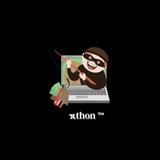This media is not supported in your browser
VIEW IN TELEGRAM
🔰Hidden Codes for Android🔰
*#06#- IMEI number
the*#0*#- Enter the service menu
*#*#4636#*#*- Phone information, usage statistics and battery
*#*#34971539#*#*- Detailed camera information
*#*#273282*255*663282*#*#*- Immediate backup of all media files
*#*#197328640#*#*- Enable test mode for service
*#*#232339#*#*-Wireless LAN tests
*#*#0842#*#*-Backlight/vibration test
*#*#2664#*#*-Test the touch screen
*#*#1111#*#*-FTA software version (1234 in the same code will give PDA and Firmware version)
*#12580*369#-Software and hardware info
*#9090#-Diagnostic configuration
*#872564#-USB logging control
*#9900#-System dump mode
*#301279#-HSDPA/HSUPA Control Menu
*#7465625#-View phone lock status
*#*#7780#*#*-Reset the/data partition to factory state
*2767*3855#-Format device to factory state (will delete everything on the phone)
##7764726-Hidden service
*#06#- IMEI number
the*#0*#- Enter the service menu
*#*#4636#*#*- Phone information, usage statistics and battery
*#*#34971539#*#*- Detailed camera information
*#*#273282*255*663282*#*#*- Immediate backup of all media files
*#*#197328640#*#*- Enable test mode for service
*#*#232339#*#*-Wireless LAN tests
*#*#0842#*#*-Backlight/vibration test
*#*#2664#*#*-Test the touch screen
*#*#1111#*#*-FTA software version (1234 in the same code will give PDA and Firmware version)
*#12580*369#-Software and hardware info
*#9090#-Diagnostic configuration
*#872564#-USB logging control
*#9900#-System dump mode
*#301279#-HSDPA/HSUPA Control Menu
*#7465625#-View phone lock status
*#*#7780#*#*-Reset the/data partition to factory state
*2767*3855#-Format device to factory state (will delete everything on the phone)
##7764726-Hidden service
👍2
COMMON TERMINOLOGIES IN PYTHON - PART 1
Have you ever gotten into a discussion with a programmer before? Did you find some of the Terminologies mentioned strange or you didn't fully understand them?
In this series, we would be looking at the common Terminologies in python.
It is important to know these Terminologies to be able to professionally/properly explain your codes to people and/or to be able to understand what people say in an instant when these codes are mentioned. Below are a few:
IDLE (Integrated Development and Learning Environment) - this is an environment that allows you to easily write Python code. IDLE can be used to execute a single statements and create, modify, and execute Python scripts.
Python Shell - This is the interactive environment that allows you to type in python code and execute them immediately
System Python - This is the version of python that comes with your operating system
Prompt - usually represented by the symbol ">>>" and it simply means that python is waiting for you to give it some instructions
REPL (Read-Evaluate-Print-Loop) - this refers to the sequence of events in your interactive window in form of a loop (python reads the code inputted>the code is evaluated>output is printed)
Argument - this is a value that is passed to a function when called eg print("Hello World")... "Hello World" is the argument that is being passed.
Function - this is a code that takes some input, known as arguments, processes that input and produces an output called a return value. E.g print("Hello World")... print is the function
Return Value - this is the value that a function returns to the calling script or function when it completes its task (in other words, Output). E.g.
>>> print("Hello World")
Hello World
Where Hello World is your return value.
Note: A return value can be any of these variable types: handle, integer, object, or string
Script - This is a file where you store your python code in a text file and execute all of the code with a single command
Script files - this is a file containing a group of python scripts
Have you ever gotten into a discussion with a programmer before? Did you find some of the Terminologies mentioned strange or you didn't fully understand them?
In this series, we would be looking at the common Terminologies in python.
It is important to know these Terminologies to be able to professionally/properly explain your codes to people and/or to be able to understand what people say in an instant when these codes are mentioned. Below are a few:
IDLE (Integrated Development and Learning Environment) - this is an environment that allows you to easily write Python code. IDLE can be used to execute a single statements and create, modify, and execute Python scripts.
Python Shell - This is the interactive environment that allows you to type in python code and execute them immediately
System Python - This is the version of python that comes with your operating system
Prompt - usually represented by the symbol ">>>" and it simply means that python is waiting for you to give it some instructions
REPL (Read-Evaluate-Print-Loop) - this refers to the sequence of events in your interactive window in form of a loop (python reads the code inputted>the code is evaluated>output is printed)
Argument - this is a value that is passed to a function when called eg print("Hello World")... "Hello World" is the argument that is being passed.
Function - this is a code that takes some input, known as arguments, processes that input and produces an output called a return value. E.g print("Hello World")... print is the function
Return Value - this is the value that a function returns to the calling script or function when it completes its task (in other words, Output). E.g.
>>> print("Hello World")
Hello World
Where Hello World is your return value.
Note: A return value can be any of these variable types: handle, integer, object, or string
Script - This is a file where you store your python code in a text file and execute all of the code with a single command
Script files - this is a file containing a group of python scripts
❤1👍1
Here's a short roadmap for learning CSS:
1. Basic CSS: Start with understanding selectors, properties, and values to style HTML elements.
2. Box Model: Learn how the box model works, including margin, padding, border, and content.
3. Layout: Dive into CSS layout techniques like display, positioning, and floats.
4. Flexbox: Master CSS Flexbox for creating flexible one-dimensional layouts.
5. Grid: Learn CSS Grid for creating two-dimensional layouts with precise control.
6. Responsive Design: Understand media queries and how to make your designs responsive to different screen sizes.
7. CSS Preprocessors: Explore tools like Sass or Less to enhance CSS development.
8. CSS Frameworks: Familiarize yourself with popular CSS frameworks like Bootstrap or Foundation.
9. Animations and Transitions: Learn to create CSS animations and transitions for interactive web elements.
10. CSS Variables: Understand CSS custom properties (variables) for more maintainable styles.
11. CSS-in-JS: Explore methods like Styled Components for integrating CSS with JavaScript.
12. CSS Methodologies: Consider using BEM, SMACSS, or other methodologies for scalable and maintainable CSS code.
13. Browser Developer Tools: Become proficient in using browser developer tools for debugging and experimenting with CSS.
14. Performance Optimization: Learn techniques for optimizing CSS for faster page loading.
15. Cross-Browser Compatibility: Ensure your CSS works well on various web browsers by testing and using polyfills when necessary.
16. Version Control: Understand how to manage CSS files using version control systems like Git.
17. Accessibility: Learn about creating accessible CSS and adhering to web accessibility guidelines.
18. CSS3 Features: Explore advanced CSS3 features like gradients, transitions, and transformations.
19. CSS Architecture: Study scalable and maintainable CSS architectures and design patterns.
20. Practice and Projects: Apply your knowledge by working on real projects and experimenting with different CSS techniques.
Remember that CSS is a continuously evolving technology, so staying up to date with the latest CSS features and best practices is crucial for becoming a proficient front-end developer.
1. Basic CSS: Start with understanding selectors, properties, and values to style HTML elements.
2. Box Model: Learn how the box model works, including margin, padding, border, and content.
3. Layout: Dive into CSS layout techniques like display, positioning, and floats.
4. Flexbox: Master CSS Flexbox for creating flexible one-dimensional layouts.
5. Grid: Learn CSS Grid for creating two-dimensional layouts with precise control.
6. Responsive Design: Understand media queries and how to make your designs responsive to different screen sizes.
7. CSS Preprocessors: Explore tools like Sass or Less to enhance CSS development.
8. CSS Frameworks: Familiarize yourself with popular CSS frameworks like Bootstrap or Foundation.
9. Animations and Transitions: Learn to create CSS animations and transitions for interactive web elements.
10. CSS Variables: Understand CSS custom properties (variables) for more maintainable styles.
11. CSS-in-JS: Explore methods like Styled Components for integrating CSS with JavaScript.
12. CSS Methodologies: Consider using BEM, SMACSS, or other methodologies for scalable and maintainable CSS code.
13. Browser Developer Tools: Become proficient in using browser developer tools for debugging and experimenting with CSS.
14. Performance Optimization: Learn techniques for optimizing CSS for faster page loading.
15. Cross-Browser Compatibility: Ensure your CSS works well on various web browsers by testing and using polyfills when necessary.
16. Version Control: Understand how to manage CSS files using version control systems like Git.
17. Accessibility: Learn about creating accessible CSS and adhering to web accessibility guidelines.
18. CSS3 Features: Explore advanced CSS3 features like gradients, transitions, and transformations.
19. CSS Architecture: Study scalable and maintainable CSS architectures and design patterns.
20. Practice and Projects: Apply your knowledge by working on real projects and experimenting with different CSS techniques.
Remember that CSS is a continuously evolving technology, so staying up to date with the latest CSS features and best practices is crucial for becoming a proficient front-end developer.
JavaScript (JS) roadmap:
1. Basic Fundamentals:
- Variables, data types, and operators.
- Control structures like loops and conditionals.
- Functions and scope.
2. DOM Manipulation:
- Access and modify HTML and CSS using JavaScript.
- Event handling.
3. Asynchronous Programming:
- Promises and async/await for handling asynchronous operations.
4. ES6 and Modern JavaScript:
- Arrow functions, template literals, and destructuring.
- Modules for code organization.
- Classes for object-oriented programming.
5. Popular Libraries and Frameworks:
- Learn libraries like jQuery or frameworks like React, Angular, or Vue depending on your project needs.
6. Package Management:
- Tools like npm or yarn for managing dependencies.
7. Build Tools:
- Webpack, Babel, and other tools for bundling and transpiling.
8. API Interaction:
- Fetch or Axios for making API requests.
9. State Management (For Frameworks):
- Redux for React, Vuex for Vue, etc.
10. Testing:
- Learn testing frameworks like Jest.
11. Version Control:
- Git for code versioning and collaboration.
12. Continuous Integration (CI) and Deployment:
- Travis CI, Jenkins, or others for automating testing and deployment.
13. Server-Side JavaScript (Optional):
- Node.js for server-side development.
14. Advanced Topics (Optional):
- WebSockets, WebRTC, Progressive Web Apps (PWAs), and more.
This roadmap covers the foundational knowledge and key steps in a JavaScript developer's journey. You can explore more deeply into areas that align with your specific goals and projects.
1. Basic Fundamentals:
- Variables, data types, and operators.
- Control structures like loops and conditionals.
- Functions and scope.
2. DOM Manipulation:
- Access and modify HTML and CSS using JavaScript.
- Event handling.
3. Asynchronous Programming:
- Promises and async/await for handling asynchronous operations.
4. ES6 and Modern JavaScript:
- Arrow functions, template literals, and destructuring.
- Modules for code organization.
- Classes for object-oriented programming.
5. Popular Libraries and Frameworks:
- Learn libraries like jQuery or frameworks like React, Angular, or Vue depending on your project needs.
6. Package Management:
- Tools like npm or yarn for managing dependencies.
7. Build Tools:
- Webpack, Babel, and other tools for bundling and transpiling.
8. API Interaction:
- Fetch or Axios for making API requests.
9. State Management (For Frameworks):
- Redux for React, Vuex for Vue, etc.
10. Testing:
- Learn testing frameworks like Jest.
11. Version Control:
- Git for code versioning and collaboration.
12. Continuous Integration (CI) and Deployment:
- Travis CI, Jenkins, or others for automating testing and deployment.
13. Server-Side JavaScript (Optional):
- Node.js for server-side development.
14. Advanced Topics (Optional):
- WebSockets, WebRTC, Progressive Web Apps (PWAs), and more.
This roadmap covers the foundational knowledge and key steps in a JavaScript developer's journey. You can explore more deeply into areas that align with your specific goals and projects.
React.js is a popular JavaScript library for building user interfaces. Here's a list of various topics related to React.js:
1. Introduction to React.js:
- What is React.js?
- Key features and advantages of React.js.
2. Setting Up a React Environment:
- Installing Node.js and npm.
- Creating a new React application using Create React App.
3. Components in React:
- Functional components.
- Class components.
- Props and state.
- Component lifecycle methods.
4. JSX (JavaScript XML):
- Understanding JSX syntax.
- Embedding expressions in JSX.
5. Rendering Elements:
- Rendering elements to the DOM.
- Updating elements and the Virtual DOM.
6. Handling Events:
- Event handling in React.
- Event parameters and binding.
7. Conditional Rendering:
- Conditional rendering with
- Conditional rendering with ternary operators.
8. Lists and Keys:
- Rendering lists of data.
- Using keys for efficient list rendering.
9. Forms and Controlled Components:
- Creating forms in React.
- Handling form input and managing state.
10. Component Communication:
- Parent-to-child communication (props).
- Child-to-parent communication (callbacks).
11. Styling in React:
- Inline styles in JSX.
- CSS Modules.
- Popular CSS-in-JS solutions like styled-components.
12. React Router:
- Setting up and using React Router for client-side routing.
13. State Management:
- Using
- Managing global state with libraries like Redux.
14. API Requests:
- Fetching data from APIs using
- Handling asynchronous data with
15. Hooks in React:
- Overview of built-in hooks like
- Custom hooks for reusing logic.
16. Error Handling and Debugging:
- Handling errors in React components.
- Debugging techniques and tools.
17. Testing in React:
- Writing unit tests with tools like Jest and React Testing Library.
- Testing user interactions and components.
18. Server-Side Rendering (SSR):
- Server-side rendering with libraries like Next.js.
19. React Native:
- Building mobile applications with React Native.
20. Performance Optimization:
- Profiling and optimizing React applications.
21. Best Practices and Patterns:
- Component composition.
- Code organization.
- Routing and navigation patterns.
- State management patterns.
22. Security Considerations:
- Cross-site scripting (XSS) prevention.
- Secure handling of user data.
23. Deployment and Hosting:
- Deploying React apps to various hosting platforms.
- Configuring production builds.
24. Community and Resources:
- React community and conferences.
- Blogs, courses, and online resources for learning React.
These are some of the key topics related to React.js. Depending on your level of experience and project requirements, you can dive deeper into each of these areas to become proficient in React development.
1. Introduction to React.js:
- What is React.js?
- Key features and advantages of React.js.
2. Setting Up a React Environment:
- Installing Node.js and npm.
- Creating a new React application using Create React App.
3. Components in React:
- Functional components.
- Class components.
- Props and state.
- Component lifecycle methods.
4. JSX (JavaScript XML):
- Understanding JSX syntax.
- Embedding expressions in JSX.
5. Rendering Elements:
- Rendering elements to the DOM.
- Updating elements and the Virtual DOM.
6. Handling Events:
- Event handling in React.
- Event parameters and binding.
7. Conditional Rendering:
- Conditional rendering with
if statements.- Conditional rendering with ternary operators.
8. Lists and Keys:
- Rendering lists of data.
- Using keys for efficient list rendering.
9. Forms and Controlled Components:
- Creating forms in React.
- Handling form input and managing state.
10. Component Communication:
- Parent-to-child communication (props).
- Child-to-parent communication (callbacks).
11. Styling in React:
- Inline styles in JSX.
- CSS Modules.
- Popular CSS-in-JS solutions like styled-components.
12. React Router:
- Setting up and using React Router for client-side routing.
13. State Management:
- Using
useState and useReducer hooks for state management.- Managing global state with libraries like Redux.
14. API Requests:
- Fetching data from APIs using
fetch or Axios.- Handling asynchronous data with
useEffect.15. Hooks in React:
- Overview of built-in hooks like
useState, useEffect, and useContext.- Custom hooks for reusing logic.
16. Error Handling and Debugging:
- Handling errors in React components.
- Debugging techniques and tools.
17. Testing in React:
- Writing unit tests with tools like Jest and React Testing Library.
- Testing user interactions and components.
18. Server-Side Rendering (SSR):
- Server-side rendering with libraries like Next.js.
19. React Native:
- Building mobile applications with React Native.
20. Performance Optimization:
- Profiling and optimizing React applications.
21. Best Practices and Patterns:
- Component composition.
- Code organization.
- Routing and navigation patterns.
- State management patterns.
22. Security Considerations:
- Cross-site scripting (XSS) prevention.
- Secure handling of user data.
23. Deployment and Hosting:
- Deploying React apps to various hosting platforms.
- Configuring production builds.
24. Community and Resources:
- React community and conferences.
- Blogs, courses, and online resources for learning React.
These are some of the key topics related to React.js. Depending on your level of experience and project requirements, you can dive deeper into each of these areas to become proficient in React development.
👍2
Here's a short web developer roadmap:
1. Front-End Development:
- Learn HTML, CSS, and JavaScript.
- Study responsive web design.
- Explore front-end frameworks like React, Angular, or Vue.js.
2. Back-End Development:
- Learn a back-end language like Python, Node.js, or Ruby.
- Study databases (SQL and NoSQL).
- Understand server-side frameworks like Express, Django, or Ruby on Rails.
3. Version Control:
- Get familiar with Git and platforms like GitHub.
4. Basic DevOps:
- Learn about deployment, web servers, and hosting.
5. APIs and Web Services:
- Understand RESTful and GraphQL APIs.
6. Security:
- Learn about web security best practices.
7. Build Tools:
- Get comfortable with tools like Webpack and Gulp.
8. Testing:
- Learn about unit testing and integration testing.
9. Responsive Design:
- Dive deeper into mobile-first and responsive design principles.
10. Performance Optimization:
- Optimize for speed and performance.
11. Databases:
- Study databases, both relational and NoSQL.
12. Frameworks and Libraries:
- Explore additional libraries and frameworks based on your chosen stack.
13. Soft Skills:
- Improve communication and teamwork skills.
14. Continuous Learning:
- Stay up-to-date with web development trends and technologies.
Remember, web development is a constantly evolving field, so continuous learning is crucial. Your specific path may vary based on your interests and goals.
1. Front-End Development:
- Learn HTML, CSS, and JavaScript.
- Study responsive web design.
- Explore front-end frameworks like React, Angular, or Vue.js.
2. Back-End Development:
- Learn a back-end language like Python, Node.js, or Ruby.
- Study databases (SQL and NoSQL).
- Understand server-side frameworks like Express, Django, or Ruby on Rails.
3. Version Control:
- Get familiar with Git and platforms like GitHub.
4. Basic DevOps:
- Learn about deployment, web servers, and hosting.
5. APIs and Web Services:
- Understand RESTful and GraphQL APIs.
6. Security:
- Learn about web security best practices.
7. Build Tools:
- Get comfortable with tools like Webpack and Gulp.
8. Testing:
- Learn about unit testing and integration testing.
9. Responsive Design:
- Dive deeper into mobile-first and responsive design principles.
10. Performance Optimization:
- Optimize for speed and performance.
11. Databases:
- Study databases, both relational and NoSQL.
12. Frameworks and Libraries:
- Explore additional libraries and frameworks based on your chosen stack.
13. Soft Skills:
- Improve communication and teamwork skills.
14. Continuous Learning:
- Stay up-to-date with web development trends and technologies.
Remember, web development is a constantly evolving field, so continuous learning is crucial. Your specific path may vary based on your interests and goals.
Top 4 Python Projects for Beginners
1. To-Do List App: Create a simple to-do list application where users can add, edit, and delete tasks. This project will help you learn about basic data handling and user interface design.
2. Weather App: Build a weather application that allows users to enter a location and see the current weather conditions. This project will introduce you to working with APIs and handling JSON data.
3. Web Scraper: Develop a web scraper that extracts information from a website and saves it to a file or database. This project will teach you about web scraping techniques and data manipulation.
4. Quiz Game: Create a quiz game where users can answer multiple-choice questions and receive a score at the end. This project will help you practice working with functions, loops, and conditional statements in Python.
1. To-Do List App: Create a simple to-do list application where users can add, edit, and delete tasks. This project will help you learn about basic data handling and user interface design.
2. Weather App: Build a weather application that allows users to enter a location and see the current weather conditions. This project will introduce you to working with APIs and handling JSON data.
3. Web Scraper: Develop a web scraper that extracts information from a website and saves it to a file or database. This project will teach you about web scraping techniques and data manipulation.
4. Quiz Game: Create a quiz game where users can answer multiple-choice questions and receive a score at the end. This project will help you practice working with functions, loops, and conditional statements in Python.
❤2
Here are 20 unique project ideas 👨🏻💻👇🏻
📌 Web development projects:
• Trading website (Upstox Clone)
• Grocery Delivery Website (BlinkIt Clone)
• Khatabook Clone
• Video Calling Platform (Google Meet)
• Lost Items Finder Portal
📌 Machine Learning Projects:
• AI Assistant/Chatbots (ex: Alexa)
• Text to Image Generator (ex: DALL-E)
• Speech enhancer (ex: Adobe Podcast)
• AI Talking English tutor for beginners
• Housing price analyser
📌 Data Science Projects:
• Product lowest Price Detector
• Best time to buy/sell stocks analyser
• Climate detection for farmers
• Market analysis for a specific product
📌 Cyber Security Projects:
• Customised Firewalls
• Virtual network using Python
• Malware Detector for PC
📌 Blockchain Projects:
• e-voting using blockchain
• Blockchain Social Media
• NFT Marketplace
📌 Web development projects:
• Trading website (Upstox Clone)
• Grocery Delivery Website (BlinkIt Clone)
• Khatabook Clone
• Video Calling Platform (Google Meet)
• Lost Items Finder Portal
📌 Machine Learning Projects:
• AI Assistant/Chatbots (ex: Alexa)
• Text to Image Generator (ex: DALL-E)
• Speech enhancer (ex: Adobe Podcast)
• AI Talking English tutor for beginners
• Housing price analyser
📌 Data Science Projects:
• Product lowest Price Detector
• Best time to buy/sell stocks analyser
• Climate detection for farmers
• Market analysis for a specific product
📌 Cyber Security Projects:
• Customised Firewalls
• Virtual network using Python
• Malware Detector for PC
📌 Blockchain Projects:
• e-voting using blockchain
• Blockchain Social Media
• NFT Marketplace
Python Projects.pdf
9.2 MB
Python Projects
Laura Cassell,
Laura Cassell,
🔰 27 NOTORIOUS ALTERNATES OF CHATGPT - CAN BEAT MOST OF IT'S FEATURES 🔰
1. https://chat.tgbot.co
2. https://chat.theb.ai
3. https://freechatgpt.chat
4. https://fastgpt.app
5. https://freegpt.cc
6. https://freegpt.one
7. https://chatgpt.ddiu.me
8. https://chat.ninvfeng.xyz
9. https://www.aitoolgpt.com
10 https://www.chatsverse.xyz
11. https://chatforai.com
12. https://desk.im
13. https://ai.ls
14. https://ai.ci
15. https://talk.xiu.ee
16. https://www.scyu.app
17. https://www.chat2ai.cn
18. https://aigcfun.com
19. https://chat.forchange.cn
20. https://94gpt.com
21. https://chat.yqcloud.top
22. https://ai117.com
23. https://chat.zecoba.cn
24. https://ai.yiios.com
25. https://xc.com
26. https://chat.paoying.net
27. https://ai-toolbox.codefuture.top
1. https://chat.tgbot.co
2. https://chat.theb.ai
3. https://freechatgpt.chat
4. https://fastgpt.app
5. https://freegpt.cc
6. https://freegpt.one
7. https://chatgpt.ddiu.me
8. https://chat.ninvfeng.xyz
9. https://www.aitoolgpt.com
10 https://www.chatsverse.xyz
11. https://chatforai.com
12. https://desk.im
13. https://ai.ls
14. https://ai.ci
15. https://talk.xiu.ee
16. https://www.scyu.app
17. https://www.chat2ai.cn
18. https://aigcfun.com
19. https://chat.forchange.cn
20. https://94gpt.com
21. https://chat.yqcloud.top
22. https://ai117.com
23. https://chat.zecoba.cn
24. https://ai.yiios.com
25. https://xc.com
26. https://chat.paoying.net
27. https://ai-toolbox.codefuture.top
👍3
🔰 Github repositories every Developer should know 🔰
❗️A very popular repo that curates all topics from Development, testing, business, etc, etc.
https://github.com/sindresorhus/awesome
❗️Clean Code JavaScript
https://github.com/ryanmcdermott/clean-code-javascript
❗️Tech Interview Handbook
https://github.com/yangshun/tech-interview-handbook
❗️Developer Roadmaps, articles and resources for developers.
https://github.com/kamranahmedse/developer-roadmap
❗️33 JS Concepts
https://github.com/leonardomso/33-js-concepts
❗️Best websites a programmer should visit
https://github.com/sdmg15/Best-websites-a-programmer-should-visit
❗️Design Resources for Developers
https://github.com/bradtraversy/design-resources-for-developers
❗️Big List of Naughty Strings:
https://github.com/minimaxir/big-list-of-naughty-strings
❗️A very popular repo that curates all topics from Development, testing, business, etc, etc.
https://github.com/sindresorhus/awesome
❗️Clean Code JavaScript
https://github.com/ryanmcdermott/clean-code-javascript
❗️Tech Interview Handbook
https://github.com/yangshun/tech-interview-handbook
❗️Developer Roadmaps, articles and resources for developers.
https://github.com/kamranahmedse/developer-roadmap
❗️33 JS Concepts
https://github.com/leonardomso/33-js-concepts
❗️Best websites a programmer should visit
https://github.com/sdmg15/Best-websites-a-programmer-should-visit
❗️Design Resources for Developers
https://github.com/bradtraversy/design-resources-for-developers
❗️Big List of Naughty Strings:
https://github.com/minimaxir/big-list-of-naughty-strings
👍1
🔰 TRULY UNLIMITED CLOUD STORAGE WITH TELEGRAM'S SECURITY - EXPLOIT HACKER 🔰
📢 If you're frustrated with other cloud storage services and tired of Google's monthly and yearly fees, there is a remarkable website that provides genuinely free unlimited cloud storage with Telegram's top-notch security.
1. Just run the web URL in the browser or download the official app from PlayStore named
2. Sign in with your number, with OTP.
3. Done. Good to go. Upload and download your photos and videos in Original/Highest Quality.
🖇Link: www.unlimcloud.cloud
📢 If you're frustrated with other cloud storage services and tired of Google's monthly and yearly fees, there is a remarkable website that provides genuinely free unlimited cloud storage with Telegram's top-notch security.
1. Just run the web URL in the browser or download the official app from PlayStore named
UnlimCloud2. Sign in with your number, with OTP.
3. Done. Good to go. Upload and download your photos and videos in Original/Highest Quality.
🖇Link: www.unlimcloud.cloud
Frequently asked SQL interview questions for Data Analyst/Data Engineer role-
1 - What is SQL and what are its main features?
2 - Order of writing SQL query?
3- Order of execution of SQL query?
4- What are some of the most common SQL commands?
5- What’s a primary key & foreign key?
6 - All types of joins and questions on their outputs?
7 - Explain all window functions and difference between them?
8 - What is stored procedure?
9 - Difference between stored procedure & Functions in SQL?
10 - What is trigger in SQL?
11 - Difference between where and having?
1 - What is SQL and what are its main features?
2 - Order of writing SQL query?
3- Order of execution of SQL query?
4- What are some of the most common SQL commands?
5- What’s a primary key & foreign key?
6 - All types of joins and questions on their outputs?
7 - Explain all window functions and difference between them?
8 - What is stored procedure?
9 - Difference between stored procedure & Functions in SQL?
10 - What is trigger in SQL?
11 - Difference between where and having?
👍3