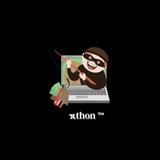🔝 Top 5 Code Editors 👨💻 For Beginners & Advanced Coders 👍
This media is not supported in your browser
VIEW IN TELEGRAM
% of the population that speaks fluent English:
🇨🇳 China - 0.5%
🇧🇷 Brazil - 5%
🇷🇺 Russia - 5%
🇦🇷 Argentina - 6.52%
🇮🇳 India - 10.5%
🇧🇩 Bangladesh - 12%
🇲🇽 Mexico - 12.9%
🇹🇷 Turkey - 17%
🇪🇸 Spain - 22%
🇿🇦 South Africa - 31%
🇮🇹 Italy - 34%
🇵🇰 Pakistan - 49~58%
🇬🇷 Greece - 51%
🇳🇬 Nigeria - 53~60%
🇩🇪 Germany - 56%
🇫🇷 France - 57%
🇵🇭 Philippines - 58%
🇧🇪 Belgium - 60%
🇦🇹 Austria - 73%
🇫🇮 Finland - 75%
🇨🇦 Canada - 83%
🇩🇰 Denmark - 86%
🇸🇪 Sweden - 89%
🇳🇴 Norway - 90%
🇦🇺 Australia - 92.8%
🇺🇸 USA - 95.5%
🇸🇬 Singapore - 96.43%
🇳🇿 New Zealand - 97.82%
🇬🇧 UK - 98.3%
🇮🇪 Ireland - 98.37%
🇧🇧 Barbados - 100%
🇬🇮 Gibraltar - 100%
According to Crystal, Eurobarometer, US Census Bureau, Census, Mikrozensus, British council and EF etc.
🇨🇳 China - 0.5%
🇧🇷 Brazil - 5%
🇷🇺 Russia - 5%
🇦🇷 Argentina - 6.52%
🇮🇳 India - 10.5%
🇧🇩 Bangladesh - 12%
🇲🇽 Mexico - 12.9%
🇹🇷 Turkey - 17%
🇪🇸 Spain - 22%
🇿🇦 South Africa - 31%
🇮🇹 Italy - 34%
🇵🇰 Pakistan - 49~58%
🇬🇷 Greece - 51%
🇳🇬 Nigeria - 53~60%
🇩🇪 Germany - 56%
🇫🇷 France - 57%
🇵🇭 Philippines - 58%
🇧🇪 Belgium - 60%
🇦🇹 Austria - 73%
🇫🇮 Finland - 75%
🇨🇦 Canada - 83%
🇩🇰 Denmark - 86%
🇸🇪 Sweden - 89%
🇳🇴 Norway - 90%
🇦🇺 Australia - 92.8%
🇺🇸 USA - 95.5%
🇸🇬 Singapore - 96.43%
🇳🇿 New Zealand - 97.82%
🇬🇧 UK - 98.3%
🇮🇪 Ireland - 98.37%
🇧🇧 Barbados - 100%
🇬🇮 Gibraltar - 100%
According to Crystal, Eurobarometer, US Census Bureau, Census, Mikrozensus, British council and EF etc.
👍10
Most followed accounts on 𝕏:
1. 🇺🇸Elon Musk: 162.5 million
2. 🇺🇸Barack Obama: 132m
3. 🇨🇦Justin Bieber: 111.6m
4. 🇵🇹Cristiano Ronaldo: 110.2m
5. 🇧🇧Rihanna: 108.5m
6. 🇺🇸Katy Perry: 107.1m
7. 🇺🇸Taylor Swift: 94.7m
8. 🇮🇳Narendra Modi: 93.0m
9. 🇺🇸Donald Trump: 87.4m
10. 🇺🇸Lady Gaga: 83.8m
.
13. 🇺🇸 NASA: 77.9m
16. 🇺🇸 𝕏: 67.1m
42. 🇺🇸 NBA: 44.8m
43. 🇮🇳 Shah Rukh Khan: 43.8m
55. 🇺🇸 Joe Biden: 37.6m
65. 🇺🇸 POTUS: 33.4m
66. 🇺🇸 Instagram: 33.2m
69. 🇺🇸 SpaceX: 32.1m
75. 🇺🇸 Google: 30.9m
102. 🇺🇸 MrBeast: 24.6m
136. 🇺🇸 Tesla: 21.2m
155. 🇵🇰 Imran Khan: 19.9m
349. 🇺🇸 Joe Rogan: 11.9m
436. 🇺🇸 Tucker Carlson: 10.6m
928. 🇺🇸 jack: 6.4m
2,246. 🇺🇸 World of Statistics: 3.4m
2,565. 🇺🇸 Lex Fridman: 3.1m
2,622. 🇺🇸 World of Engineering: 3.1m
23,247. 🇺🇸 Linda Yaccarino: 0.55m
1. 🇺🇸Elon Musk: 162.5 million
2. 🇺🇸Barack Obama: 132m
3. 🇨🇦Justin Bieber: 111.6m
4. 🇵🇹Cristiano Ronaldo: 110.2m
5. 🇧🇧Rihanna: 108.5m
6. 🇺🇸Katy Perry: 107.1m
7. 🇺🇸Taylor Swift: 94.7m
8. 🇮🇳Narendra Modi: 93.0m
9. 🇺🇸Donald Trump: 87.4m
10. 🇺🇸Lady Gaga: 83.8m
.
13. 🇺🇸 NASA: 77.9m
16. 🇺🇸 𝕏: 67.1m
42. 🇺🇸 NBA: 44.8m
43. 🇮🇳 Shah Rukh Khan: 43.8m
55. 🇺🇸 Joe Biden: 37.6m
65. 🇺🇸 POTUS: 33.4m
66. 🇺🇸 Instagram: 33.2m
69. 🇺🇸 SpaceX: 32.1m
75. 🇺🇸 Google: 30.9m
102. 🇺🇸 MrBeast: 24.6m
136. 🇺🇸 Tesla: 21.2m
155. 🇵🇰 Imran Khan: 19.9m
349. 🇺🇸 Joe Rogan: 11.9m
436. 🇺🇸 Tucker Carlson: 10.6m
928. 🇺🇸 jack: 6.4m
2,246. 🇺🇸 World of Statistics: 3.4m
2,565. 🇺🇸 Lex Fridman: 3.1m
2,622. 🇺🇸 World of Engineering: 3.1m
23,247. 🇺🇸 Linda Yaccarino: 0.55m
👍7
This media is not supported in your browser
VIEW IN TELEGRAM
ISRO Launched Automated Feature Extraction form High-Resolution Images Course | Free Govt Certification
https://elearning.iirs.gov.in/edusatregistration/student
https://elearning.iirs.gov.in/edusatregistration/student
👍3
Everyone's talking about #ChatGPT. But 90% of you are missing out on the AI revolution. Here are the top AI tools you NEED to know about.
1. Krisp: Krisp's AI removes background voices, noises, and echo from your calls, giving you peace of call
Link: https://krisp.ai/
2. Beatoven: Create unique royalty-free music that elevates your story
Link: https://www.beatoven.ai/
3. Cleanvoice: Automatically edit your podcast episodes
Link: https://cleanvoice.ai/
4. Podcastle: Studio quality recording, right from your computer
Link: https://podcastle.ai/
5. Flair: Design branded content in a flash
Link: https://flair.ai/
6. Illustroke: Create killer vector images from text prompts
Link: https://illustroke.com/
7. Patterned: Generate the exact patterns you need for and design
Link: https://www.patterned.ai/
8. Stockimg: Generate the perfect stock photo you need, every time
Link: https://stockimg.ai/
9. Copy: AI Generated copy, that actually increases conversion
Link:https://www.copy.ai/
10. CopyMonkey: Create Amazon listings in seconds
Link: http://copymonkey.ai/
11. Ocoya: Create and schedule social media content 10x faster
Link: https://www.ocoya.com/
12. Unbounce Smart Copy: Write high-performing cold emails at scale
Link: https://unbounce.com/
13. Vidyo: Make short-form vids from long-form content in just a few clicks
Link: https://vidyo.ai/
14. Maverick: Generate personalized videos at scale
Link:https://lnkd.in/dmrkz_ah
@PW_LECTURES_01
15. Quickchat: AI chatbots that automate customer service charts
Link: https://www.quickchat.ai/
16. Puzzle: Build an AI-powered knowledge base for your team and customers
Link: https://www.puzzlelabs.ai/
17. Soundraw: Stop searching for the song you need. Create it.
Link: https://soundraw.io/
18. Cleanup: Remove any wanted object, defect, people, or text from your pictures in seconds
Link: https://cleanup.pictures/
19. Resumeworded: Improve your resume and LinkedIn profile
Link: https://lnkd.in/d9EurcnX
20. Looka: Design your own beautiful brand
Link: https://looka.com/
21. theresanaiforthat: Comprehensive database of AIs available for every task
Link: https://lnkd.in/dKhqaaF3
22. Synthesia: Create AI videos by simply typing in text.
Link: https://www.synthesia.io/
23. descript: New way to make video and podcasts
Link: https://lnkd.in/d_Kdj35E
24. Otter: Capture and share insights from your meetings
Link: https://otter.ai/
25. Inkforall: AI content (Generation, Optimization, Performance)
Link: https://inkforall.com/
26. Thundercontent: Generate Content with AI
Link: https://lnkd.in/djFxMZsZ
That’s wrap!!
What cool AI tools would you add to this list?
1. Krisp: Krisp's AI removes background voices, noises, and echo from your calls, giving you peace of call
Link: https://krisp.ai/
2. Beatoven: Create unique royalty-free music that elevates your story
Link: https://www.beatoven.ai/
3. Cleanvoice: Automatically edit your podcast episodes
Link: https://cleanvoice.ai/
4. Podcastle: Studio quality recording, right from your computer
Link: https://podcastle.ai/
5. Flair: Design branded content in a flash
Link: https://flair.ai/
6. Illustroke: Create killer vector images from text prompts
Link: https://illustroke.com/
7. Patterned: Generate the exact patterns you need for and design
Link: https://www.patterned.ai/
8. Stockimg: Generate the perfect stock photo you need, every time
Link: https://stockimg.ai/
9. Copy: AI Generated copy, that actually increases conversion
Link:https://www.copy.ai/
10. CopyMonkey: Create Amazon listings in seconds
Link: http://copymonkey.ai/
11. Ocoya: Create and schedule social media content 10x faster
Link: https://www.ocoya.com/
12. Unbounce Smart Copy: Write high-performing cold emails at scale
Link: https://unbounce.com/
13. Vidyo: Make short-form vids from long-form content in just a few clicks
Link: https://vidyo.ai/
14. Maverick: Generate personalized videos at scale
Link:https://lnkd.in/dmrkz_ah
@PW_LECTURES_01
15. Quickchat: AI chatbots that automate customer service charts
Link: https://www.quickchat.ai/
16. Puzzle: Build an AI-powered knowledge base for your team and customers
Link: https://www.puzzlelabs.ai/
17. Soundraw: Stop searching for the song you need. Create it.
Link: https://soundraw.io/
18. Cleanup: Remove any wanted object, defect, people, or text from your pictures in seconds
Link: https://cleanup.pictures/
19. Resumeworded: Improve your resume and LinkedIn profile
Link: https://lnkd.in/d9EurcnX
20. Looka: Design your own beautiful brand
Link: https://looka.com/
21. theresanaiforthat: Comprehensive database of AIs available for every task
Link: https://lnkd.in/dKhqaaF3
22. Synthesia: Create AI videos by simply typing in text.
Link: https://www.synthesia.io/
23. descript: New way to make video and podcasts
Link: https://lnkd.in/d_Kdj35E
24. Otter: Capture and share insights from your meetings
Link: https://otter.ai/
25. Inkforall: AI content (Generation, Optimization, Performance)
Link: https://inkforall.com/
26. Thundercontent: Generate Content with AI
Link: https://lnkd.in/djFxMZsZ
That’s wrap!!
What cool AI tools would you add to this list?
👍5❤2
This media is not supported in your browser
VIEW IN TELEGRAM
How to change computer IP
🔥Click on “Start” in the bottom left-hand corner of 𝘀𝗰𝗿𝗲𝗲𝗻
🔥Click on “Run”
🔥Type in “command” and hit ok
You should now be at an MSDOS prompt screen.
🔥Type “ipconfig /release” just like that, and hit “enter”
🔥Type “exit” and leave the prompt
• Right-click on “Network Places” or “My Network Places” on your desktop.
🔥Click on “properties” You should now be on a screen with something titled “Local Area Connection”, or something close to that, and, if you have a network hooked up, all of your other networks.
🔥Right click on “Local Area Connection” and click “properties”
🔥Double-click on the “Internet Protocol (TCP/IP)” from the list under the “General” 𝘁𝗮𝗯
🔥Click on “Use the following IP address” under the “General” 𝘁𝗮𝗯
🔥Create an IP address (It doesn’t matter what it is. I just type 1 and 2 until i fill the area up).
🔥Press “Tab” and it should automatically fill in the “Subnet Mask” section with default numbers.
🔥Hit the “Ok” button 𝗵𝗲𝗿𝗲
🔥Hit the “Ok” button again You should now be back to the “Local Area Connection” screen.
@PW_LECTURES_01
🔥 Right-click back on “Local Area Connection” and go to properties again.
🔥Go back to the “TCP/IP” 𝘀𝗲𝘁𝘁𝗶𝗻𝗴𝘀
🔥 This time, select “Obtain an IP address automatically” tongue.gif
🔥18. Hit “Ok”
🔥Hit “Ok” 𝗮𝗴𝗮𝗶𝗻
🔥Click on “Start” in the bottom left-hand corner of 𝘀𝗰𝗿𝗲𝗲𝗻
🔥Click on “Run”
🔥Type in “command” and hit ok
You should now be at an MSDOS prompt screen.
🔥Type “ipconfig /release” just like that, and hit “enter”
🔥Type “exit” and leave the prompt
• Right-click on “Network Places” or “My Network Places” on your desktop.
🔥Click on “properties” You should now be on a screen with something titled “Local Area Connection”, or something close to that, and, if you have a network hooked up, all of your other networks.
🔥Right click on “Local Area Connection” and click “properties”
🔥Double-click on the “Internet Protocol (TCP/IP)” from the list under the “General” 𝘁𝗮𝗯
🔥Click on “Use the following IP address” under the “General” 𝘁𝗮𝗯
🔥Create an IP address (It doesn’t matter what it is. I just type 1 and 2 until i fill the area up).
🔥Press “Tab” and it should automatically fill in the “Subnet Mask” section with default numbers.
🔥Hit the “Ok” button 𝗵𝗲𝗿𝗲
🔥Hit the “Ok” button again You should now be back to the “Local Area Connection” screen.
@PW_LECTURES_01
🔥 Right-click back on “Local Area Connection” and go to properties again.
🔥Go back to the “TCP/IP” 𝘀𝗲𝘁𝘁𝗶𝗻𝗴𝘀
🔥 This time, select “Obtain an IP address automatically” tongue.gif
🔥18. Hit “Ok”
🔥Hit “Ok” 𝗮𝗴𝗮𝗶𝗻
👍4
How to use telegram safely 🚨
Always keep in mind that Telegram is not anonymous, They can share your details with law authorities if they want, so you should never use your real phone number or Real IP for this. get anonymous number from any otp providing site , it will not cost too much but your account will be more secure and will last longer, if budget issue then use temporary number from any site
( don’t sign up by your real ip there, sign up using VPN & fake details, buy 1 number and never login that account again )
Telegram’s usual private and group chats aren’t end-to-end encrypted, only secret chats are.
This means that your conversations and personal information can be stored on Telegram’s servers and accessed by staff and third parties. So make sure you discuss about sensitive topics in secret chat not in normal chat or in group infront of thousands of people
Telegram stores your phone number, IP address & device info for Upto 12 months 🚨
Be safe!
Always keep in mind that Telegram is not anonymous, They can share your details with law authorities if they want, so you should never use your real phone number or Real IP for this. get anonymous number from any otp providing site , it will not cost too much but your account will be more secure and will last longer, if budget issue then use temporary number from any site
( don’t sign up by your real ip there, sign up using VPN & fake details, buy 1 number and never login that account again )
Telegram’s usual private and group chats aren’t end-to-end encrypted, only secret chats are.
This means that your conversations and personal information can be stored on Telegram’s servers and accessed by staff and third parties. So make sure you discuss about sensitive topics in secret chat not in normal chat or in group infront of thousands of people
Telegram stores your phone number, IP address & device info for Upto 12 months 🚨
Be safe!
👍4