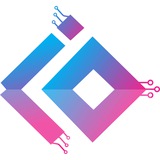We Urgently Need Data Analysts - (FRESHERS)
Role - Associate Data Analyst
Qualification: Bachelor's Degree
Industry: IT/Software
Experience: 0-6 Months
Salary: 4 To 5.8 Lacs P.A
Location: Pune, Bangalore & Hyderabad
Required Skills:
Strong knowledge of Excel, SQL, and Data Visualization tools
Basic understanding of Data Analytics and Reporting
Knowledge of statistical methods and data modeling
Familiarity with Python/R for data analysis
Good communication and analytical skills
Responsibilities:
Analyzing datasets to derive actionable insights
Assisting in creating reports and dashboards
Collaborating with cross-functional teams
Supporting data-driven decision-making
Maintaining data accuracy and integrity
If you are interested, contact me: https://lnkd.in/dH44eB6r
Interview Schedule:
Interviews will start on Wednesday and continue until Friday.
Interested candidates, please send your resume!
Unique Infotech is a recruitment firm, providing comprehensive recruitment services.
Role - Associate Data Analyst
Qualification: Bachelor's Degree
Industry: IT/Software
Experience: 0-6 Months
Salary: 4 To 5.8 Lacs P.A
Location: Pune, Bangalore & Hyderabad
Required Skills:
Strong knowledge of Excel, SQL, and Data Visualization tools
Basic understanding of Data Analytics and Reporting
Knowledge of statistical methods and data modeling
Familiarity with Python/R for data analysis
Good communication and analytical skills
Responsibilities:
Analyzing datasets to derive actionable insights
Assisting in creating reports and dashboards
Collaborating with cross-functional teams
Supporting data-driven decision-making
Maintaining data accuracy and integrity
If you are interested, contact me: https://lnkd.in/dH44eB6r
Interview Schedule:
Interviews will start on Wednesday and continue until Friday.
Interested candidates, please send your resume!
Unique Infotech is a recruitment firm, providing comprehensive recruitment services.
lnkd.in
LinkedIn
This link will take you to a page that’s not on LinkedIn
❤7👍4
Commonly used Python functions and methods:
### STRING FUNCTIONS:
- len(): Returns the length of a string.
- str.upper(): Converts a string to upper-case.
- str.lower(): Converts a string to lower-case.
- str.capitalize(): Capitalizes the first character of a string.
- str.split(): Splits a string into a list.
- str.join(): Joins elements of a list into a string.
- str.replace(): Replaces a specified phrase with another specified phrase.
- str.strip(): Removes whitespace from the beginning and end of a string.
### LIST FUNCTIONS:
- len(): Returns the length of a list.
- list.append(): Adds an item to the end of the list.
- list.extend(): Adds the elements of a list (or any iterable) to the end of the current list.
- list.insert(): Adds an item at a specified position.
- list.remove(): Removes the first item with the specified value.
- list.pop(): Removes the item at the specified position.
- list.index(): Returns the index of the first element with the specified value.
- list.sort(): Sorts the list.
- list.reverse(): Reverses the order of the list.
### DICTIONARY FUNCTIONS:
- dict.keys(): Returns a list of all the keys in the dictionary.
- dict.values(): Returns a list of all the values in the dictionary.
- dict.items(): Returns a list of tuples, each tuple containing a key and a value.
- dict.get(): Returns the value of the specified key.
- dict.update(): Updates the dictionary with the specified key-value pairs.
- dict.pop(): Removes the element with the specified key.
### TUPLE FUNCTIONS:
- len(): Returns the length of a tuple.
- tuple.count(): Returns the number of times a specified value appears in a tuple.
- tuple.index(): Searches the tuple for a specified value and returns the position of where it was found.
### SET FUNCTIONS:
- len(): Returns the length of a set.
- set.add(): Adds an element to the set.
- set.remove(): Removes the specified element.
- set.union(): Returns a set containing the union of sets.
- set.intersection(): Returns a set containing the intersection of sets.
- set.difference(): Returns a set containing the difference of sets.
- set.symmetric_difference(): Returns a set with elements in either the set or the specified set, but not both.
### NUMERIC FUNCTIONS:
- abs(): Returns the absolute value of a number.
- round(): Rounds a number to a specified number of digits.
- max(): Returns the largest item in an iterable.
- min(): Returns the smallest item in an iterable.
- sum(): Sums the items of an iterable.
### DATE AND TIME FUNCTIONS (datetime module):
- datetime.datetime.now(): Returns the current date and time.
- datetime.datetime.today(): Returns the current local date.
- datetime.datetime.strftime(): Formats a datetime object as a string.
- datetime.datetime.strptime(): Parses a string to a datetime object.
### FILE I/O FUNCTIONS:
- open(): Opens a file and returns a file object.
- file.read(): Reads the contents of a file.
- file.write(): Writes data to a file.
- file.readlines(): Reads all the lines of a file into a list.
- file.close(): Closes the file.
### GENERAL FUNCTIONS:
- print(): Prints to the console.
- input(): Reads a string from standard input.
- type(): Returns the type of an object.
- isinstance(): Checks if an object is an instance of a class or a tuple of classes.
- id(): Returns the identity of an object.
### STRING FUNCTIONS:
- len(): Returns the length of a string.
- str.upper(): Converts a string to upper-case.
- str.lower(): Converts a string to lower-case.
- str.capitalize(): Capitalizes the first character of a string.
- str.split(): Splits a string into a list.
- str.join(): Joins elements of a list into a string.
- str.replace(): Replaces a specified phrase with another specified phrase.
- str.strip(): Removes whitespace from the beginning and end of a string.
### LIST FUNCTIONS:
- len(): Returns the length of a list.
- list.append(): Adds an item to the end of the list.
- list.extend(): Adds the elements of a list (or any iterable) to the end of the current list.
- list.insert(): Adds an item at a specified position.
- list.remove(): Removes the first item with the specified value.
- list.pop(): Removes the item at the specified position.
- list.index(): Returns the index of the first element with the specified value.
- list.sort(): Sorts the list.
- list.reverse(): Reverses the order of the list.
### DICTIONARY FUNCTIONS:
- dict.keys(): Returns a list of all the keys in the dictionary.
- dict.values(): Returns a list of all the values in the dictionary.
- dict.items(): Returns a list of tuples, each tuple containing a key and a value.
- dict.get(): Returns the value of the specified key.
- dict.update(): Updates the dictionary with the specified key-value pairs.
- dict.pop(): Removes the element with the specified key.
### TUPLE FUNCTIONS:
- len(): Returns the length of a tuple.
- tuple.count(): Returns the number of times a specified value appears in a tuple.
- tuple.index(): Searches the tuple for a specified value and returns the position of where it was found.
### SET FUNCTIONS:
- len(): Returns the length of a set.
- set.add(): Adds an element to the set.
- set.remove(): Removes the specified element.
- set.union(): Returns a set containing the union of sets.
- set.intersection(): Returns a set containing the intersection of sets.
- set.difference(): Returns a set containing the difference of sets.
- set.symmetric_difference(): Returns a set with elements in either the set or the specified set, but not both.
### NUMERIC FUNCTIONS:
- abs(): Returns the absolute value of a number.
- round(): Rounds a number to a specified number of digits.
- max(): Returns the largest item in an iterable.
- min(): Returns the smallest item in an iterable.
- sum(): Sums the items of an iterable.
### DATE AND TIME FUNCTIONS (datetime module):
- datetime.datetime.now(): Returns the current date and time.
- datetime.datetime.today(): Returns the current local date.
- datetime.datetime.strftime(): Formats a datetime object as a string.
- datetime.datetime.strptime(): Parses a string to a datetime object.
### FILE I/O FUNCTIONS:
- open(): Opens a file and returns a file object.
- file.read(): Reads the contents of a file.
- file.write(): Writes data to a file.
- file.readlines(): Reads all the lines of a file into a list.
- file.close(): Closes the file.
### GENERAL FUNCTIONS:
- print(): Prints to the console.
- input(): Reads a string from standard input.
- type(): Returns the type of an object.
- isinstance(): Checks if an object is an instance of a class or a tuple of classes.
- id(): Returns the identity of an object.
👍15🔥9❤1
CSS Media Queries Breakpoints for Responsive Web Design
.
.
.
.
https://www.codewithfaraz.com/article/245/css-media-queries-breakpoints-for-responsive-web-design
.
.
.
.
https://www.codewithfaraz.com/article/245/css-media-queries-breakpoints-for-responsive-web-design
👍7❤4👏1
Create a Responsive Blog Card with React JS
.
.
.
.
https://www.codewithfaraz.com/react/105/create-a-responsive-blog-card-with-react-js
.
.
.
.
https://www.codewithfaraz.com/react/105/create-a-responsive-blog-card-with-react-js
❤4👍2
How to Create Your Own Search Engine with Apache Solr, PHP, and MySQL
.
.
.
.
.
https://www.codewithfaraz.com/article/247/how-to-create-your-own-search-engine-with-apache-solr-php-and-mysql
.
.
.
.
.
https://www.codewithfaraz.com/article/247/how-to-create-your-own-search-engine-with-apache-solr-php-and-mysql
❤11👍4🔥1
This media is not supported in your browser
VIEW IN TELEGRAM
HTML, CSS, and JavaScript Countdown Timer: Simple Project for Beginners".
.
.
.
.
Source Code: https://www.codewithfaraz.com/content/423/quick-and-easy-countdown-timer-with-html-css-and-javascript
.
.
.
.
Source Code: https://www.codewithfaraz.com/content/423/quick-and-easy-countdown-timer-with-html-css-and-javascript
👍8❤6
This media is not supported in your browser
VIEW IN TELEGRAM
Create Tag Based Filter Using HTML, CSS, and JavaScript
.
.
.
.
https://www.codewithfaraz.com/content/428/create-tag-based-filter-using-html-css-and-javascript#css-code
.
.
.
.
https://www.codewithfaraz.com/content/428/create-tag-based-filter-using-html-css-and-javascript#css-code
❤6👍6🥰1
This media is not supported in your browser
VIEW IN TELEGRAM
Create Trivia Quiz Game using HTML, CSS, and JavaScript
.
.
.
.
https://www.codewithfaraz.com/content/430/create-trivia-quiz-game-using-html-css-and-javascript
.
.
.
.
https://www.codewithfaraz.com/content/430/create-trivia-quiz-game-using-html-css-and-javascript
❤10👍2🥰1
This media is not supported in your browser
VIEW IN TELEGRAM
How to Generate Random Number in JavaScript
.
.
.
.
.
https://www.codewithfaraz.com/content/433/how-to-generate-random-number-in-html-css-and-javascript
.
.
.
.
.
https://www.codewithfaraz.com/content/433/how-to-generate-random-number-in-html-css-and-javascript
❤9👍8
This media is not supported in your browser
VIEW IN TELEGRAM
Create Drag and Drop File Uploader with HTML and Dropzone.js
.
.
.
.
https://www.codewithfaraz.com/content/435/create-drag-and-drop-file-uploader-with-html-and-dropzonejs
.
.
.
.
https://www.codewithfaraz.com/content/435/create-drag-and-drop-file-uploader-with-html-and-dropzonejs
🔥6👍3❤2
This media is not supported in your browser
VIEW IN TELEGRAM
Voting App with HTML, CSS, and JavaScript
.
.
.
.
https://www.codewithfaraz.com/content/436/create-a-voting-app-with-html-css-and-javascript
.
.
.
.
https://www.codewithfaraz.com/content/436/create-a-voting-app-with-html-css-and-javascript
❤10🔥6👍4