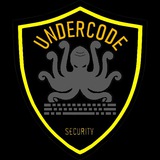Forwarded from Backup Legal Mega
🦑TOTAL COURSES HERE OVER THAN 370 TB TILL NOW
> 2020 full Linux Academy Red Hat Certificate of Expertise in Containerized Application Development EX276 - Prep Course
https://mega.nz/folder/CINnxYJJ#emzguv3fSraFMoKMQ99HLg
1 - Introduction
https://mega.nz/folder/GUEHWKqI#Bfs98lPXGmretWuxwvTkYA
2 - Containers
https://mega.nz/folder/7AUjCIYY#lYw97QJjbS4DWKTS2IOi3A
3 - Running Containers Locally
https://mega.nz/folder/fcVTGKQR#bI5wt4dPfVp8UJsYCz0tgA
4 - Images
https://mega.nz/folder/TVVhAYpD#_Ksc3fgCEUi52cC5IRsB6A
5 - Managing Images
https://mega.nz/folder/2NFzBK7S#aaNmG6ymdu4WTOXzd2puyA
6 - Conclusion
https://mega.nz/folder/zBUhAYpa#gLUPjrBo7eWkeii2tMq5Fg
ENJOY ❤️👍🏻
> 2020 full Linux Academy Red Hat Certificate of Expertise in Containerized Application Development EX276 - Prep Course
https://mega.nz/folder/CINnxYJJ#emzguv3fSraFMoKMQ99HLg
1 - Introduction
https://mega.nz/folder/GUEHWKqI#Bfs98lPXGmretWuxwvTkYA
2 - Containers
https://mega.nz/folder/7AUjCIYY#lYw97QJjbS4DWKTS2IOi3A
3 - Running Containers Locally
https://mega.nz/folder/fcVTGKQR#bI5wt4dPfVp8UJsYCz0tgA
4 - Images
https://mega.nz/folder/TVVhAYpD#_Ksc3fgCEUi52cC5IRsB6A
5 - Managing Images
https://mega.nz/folder/2NFzBK7S#aaNmG6ymdu4WTOXzd2puyA
6 - Conclusion
https://mega.nz/folder/zBUhAYpa#gLUPjrBo7eWkeii2tMq5Fg
ENJOY ❤️👍🏻
mega.nz
838.92 MB folder on MEGA
29 files and 6 subfolders
▁ ▂ ▄ U𝕟𝔻Ⓔ𝐫Ć𝔬𝓓ⓔ ▄ ▂ ▁
🦑Best 2020 youtube downloader apps for android :
https://www.snaptubeapp.com/
https://instube.com/
https://www.yt3dl.net/
https://keepvid.com/
https://tubemate.net/
https://www.videoder.net/
https://play.google.com/store/apps/details?id=com.google.android.apps.youtube.mango
https://apkpure.com/youtube-downloader/com.tubeone3.ramzy
their is much more but those top working apps
🦑The best free YouTube downloader for windows
https://www.4kdownload.com/products/product-videodownloader
https://www.winxdvd.com/youtube-downloader/?__c=1
https://www.any-video-converter.com/products/for_video_free/?__c=1
https://www.dvdvideosoft.com/products/dvd/Free-YouTube-Download.htm
https://www.atube.me/
E N J O Y ❤️👍🏻
@UndercodeTesting
▁ ▂ ▄ U𝕟𝔻Ⓔ𝐫Ć𝔬𝓓ⓔ ▄ ▂ ▁
🦑Best 2020 youtube downloader apps for android :
https://www.snaptubeapp.com/
https://instube.com/
https://www.yt3dl.net/
https://keepvid.com/
https://tubemate.net/
https://www.videoder.net/
https://play.google.com/store/apps/details?id=com.google.android.apps.youtube.mango
https://apkpure.com/youtube-downloader/com.tubeone3.ramzy
their is much more but those top working apps
🦑The best free YouTube downloader for windows
https://www.4kdownload.com/products/product-videodownloader
https://www.winxdvd.com/youtube-downloader/?__c=1
https://www.any-video-converter.com/products/for_video_free/?__c=1
https://www.dvdvideosoft.com/products/dvd/Free-YouTube-Download.htm
https://www.atube.me/
E N J O Y ❤️👍🏻
@UndercodeTesting
▁ ▂ ▄ U𝕟𝔻Ⓔ𝐫Ć𝔬𝓓ⓔ ▄ ▂ ▁
▁ ▂ ▄ U𝕟𝔻Ⓔ𝐫Ć𝔬𝓓ⓔ ▄ ▂ ▁
🦑Researchers demonstrated 4 new variants of HTTP request smuggling attacks
#NEWS
> A new study identified four new variants of HTTP request smuggling attacks, which can target various commercial off-the-shelf Web servers and HTTP proxy servers.
> Amit Klein, vice president of security research at SafeBreach , presented the findings at the Black Hat security conference on August 5. He said this attack highlights that web servers and HTTP proxy servers are still vulnerable to HTTP request smuggling (even since the first record It has been 15 years since).
🦑What is HTTP request smuggling?
> HTTP request smuggling (or HTTP asynchronous) is a technique used to interfere with the way a website processes a sequence of HTTP requests received from one or more users.
> When the front-end server (load balancer or proxy) and the back-end server interpret the boundaries of HTTP requests in different ways, there are usually vulnerabilities related to HTTP request smuggling, so that bad actors can send (or "smuggle") obscure requests , This takes precedence over the next legitimate user request. Such asynchrony of requests can be used to hijack credentials, inject responses to users, or even steal data from victims' requests and leak information to servers controlled by the attacker.
#news
▁ ▂ ▄ U𝕟𝔻Ⓔ𝐫Ć𝔬𝓓ⓔ ▄ ▂ ▁
🦑Researchers demonstrated 4 new variants of HTTP request smuggling attacks
#NEWS
> A new study identified four new variants of HTTP request smuggling attacks, which can target various commercial off-the-shelf Web servers and HTTP proxy servers.
> Amit Klein, vice president of security research at SafeBreach , presented the findings at the Black Hat security conference on August 5. He said this attack highlights that web servers and HTTP proxy servers are still vulnerable to HTTP request smuggling (even since the first record It has been 15 years since).
🦑What is HTTP request smuggling?
> HTTP request smuggling (or HTTP asynchronous) is a technique used to interfere with the way a website processes a sequence of HTTP requests received from one or more users.
> When the front-end server (load balancer or proxy) and the back-end server interpret the boundaries of HTTP requests in different ways, there are usually vulnerabilities related to HTTP request smuggling, so that bad actors can send (or "smuggle") obscure requests , This takes precedence over the next legitimate user request. Such asynchrony of requests can be used to hijack credentials, inject responses to users, or even steal data from victims' requests and leak information to servers controlled by the attacker.
#news
▁ ▂ ▄ U𝕟𝔻Ⓔ𝐫Ć𝔬𝓓ⓔ ▄ ▂ ▁
▁ ▂ ▄ U𝕟𝔻Ⓔ𝐫Ć𝔬𝓓ⓔ ▄ ▂ ▁
🦑Speed Up windows via registry :
A quick tweak to speed up Aero Peek.
Windows 7's Aero Peek lets you see the desktop when you move your mouse cursor over to the "show desktop" button at the end of the taskbar. The standard delay time for the Aero Peek preview is 500 milliseconds, or half a second. Here's how to speed it up:
(https://www.softpedia.com/get/System/OS-Enhancements/AeroPeek.shtml download )
1) Open the Registry Editor and go to HKEYCURRENTUSER > Software > Microsoft > Windows > CurrentVersion > Explorer > Advanced.
2) Right-click on the right pane and click New > DWORD (32-bit) Value. Name the new DWORD "DesktopLivePreviewHoverTime."
3) Double-click on DesktopLivePreviewHoverTime to open it. Under "Base," click Decimal and then enter the delay time (in milliseconds) in the "Value data" field. Click OK, and your Aero Peek time will be set. You can set the value to higher (a longer delay time) if you're activating it too often by accident, or to lower (a shorter delay time) if half a second is just too long.
4) Log off and log back on for the change to take effect.
E N J O Y ❤️👍🏻
@UndercodeTesting
▁ ▂ ▄ U𝕟𝔻Ⓔ𝐫Ć𝔬𝓓ⓔ ▄ ▂ ▁
🦑Speed Up windows via registry :
A quick tweak to speed up Aero Peek.
Windows 7's Aero Peek lets you see the desktop when you move your mouse cursor over to the "show desktop" button at the end of the taskbar. The standard delay time for the Aero Peek preview is 500 milliseconds, or half a second. Here's how to speed it up:
(https://www.softpedia.com/get/System/OS-Enhancements/AeroPeek.shtml download )
1) Open the Registry Editor and go to HKEYCURRENTUSER > Software > Microsoft > Windows > CurrentVersion > Explorer > Advanced.
2) Right-click on the right pane and click New > DWORD (32-bit) Value. Name the new DWORD "DesktopLivePreviewHoverTime."
3) Double-click on DesktopLivePreviewHoverTime to open it. Under "Base," click Decimal and then enter the delay time (in milliseconds) in the "Value data" field. Click OK, and your Aero Peek time will be set. You can set the value to higher (a longer delay time) if you're activating it too often by accident, or to lower (a shorter delay time) if half a second is just too long.
4) Log off and log back on for the change to take effect.
E N J O Y ❤️👍🏻
@UndercodeTesting
▁ ▂ ▄ U𝕟𝔻Ⓔ𝐫Ć𝔬𝓓ⓔ ▄ ▂ ▁
softpedia
Download AeroPeek
Download AeroPeek - Lightweight, simple-to-use and straightforward software application that quickly adds the Windows 7's Desktop Showing feature to XP and Vista
▁ ▂ ▄ U𝕟𝔻Ⓔ𝐫Ć𝔬𝓓ⓔ ▄ ▂ ▁
🦑LOOKING FOR BEST PHISHING SCRIPTS FOR HACK FCB-INSTA-TWITTER ,,,2020
https://github.com/DarkSecDevelopers/HiddenEye
https://github.com/suljot/shellphish
https://github.com/htr-tech/nexphisher
https://github.com/MuhammadSheehab/FB-Phishing
https://github.com/topics/phishing?l=html
https://getgophish.com/
http://phishing-server.com/
https://github.com/sptorg/sptoolkit
https://github.com/pentestgeek/phishing-frenzy
https://github.com/securestate/king-phisher
E N J O Y ❤️👍🏻
USE FOR LEARN
@UndercodeTesting
▁ ▂ ▄ U𝕟𝔻Ⓔ𝐫Ć𝔬𝓓ⓔ ▄ ▂ ▁
🦑LOOKING FOR BEST PHISHING SCRIPTS FOR HACK FCB-INSTA-TWITTER ,,,2020
https://github.com/DarkSecDevelopers/HiddenEye
https://github.com/suljot/shellphish
https://github.com/htr-tech/nexphisher
https://github.com/MuhammadSheehab/FB-Phishing
https://github.com/topics/phishing?l=html
https://getgophish.com/
http://phishing-server.com/
https://github.com/sptorg/sptoolkit
https://github.com/pentestgeek/phishing-frenzy
https://github.com/securestate/king-phisher
E N J O Y ❤️👍🏻
USE FOR LEARN
@UndercodeTesting
▁ ▂ ▄ U𝕟𝔻Ⓔ𝐫Ć𝔬𝓓ⓔ ▄ ▂ ▁
▁ ▂ ▄ U𝕟𝔻Ⓔ𝐫Ć𝔬𝓓ⓔ ▄ ▂ ▁
🦑How Configure dns service ?
root@localhost /# yum -y install bind
root@localhost /# vim /etc/named.conf
listen-on port 53 { any; };
allow-query { any; };
root@localhost /#vim /etc/named.rfc1912.zones
zone "kgc.com" IN {
type master;
file "kgc.com.zone";
allow-update { none; };
root@localhost /# cd /var/named/
root@localhost named# cp -p named.localhost kgc.com.zone
root@localhost named# vim kgc.com.zone
$TTL 1D
@ IN SOA @ rname.invalid. (
0 ; serial
1D ; refresh
1H ; retry
1W ; expire
3H ) ; minimum
NS @
A 127.0.0.1
www IN A 192.168.75.134
root@localhost named#systemctl restart named
@UndercodeTesting
▁ ▂ ▄ U𝕟𝔻Ⓔ𝐫Ć𝔬𝓓ⓔ ▄ ▂ ▁
🦑How Configure dns service ?
root@localhost /# yum -y install bind
root@localhost /# vim /etc/named.conf
listen-on port 53 { any; };
allow-query { any; };
root@localhost /#vim /etc/named.rfc1912.zones
zone "kgc.com" IN {
type master;
file "kgc.com.zone";
allow-update { none; };
root@localhost /# cd /var/named/
root@localhost named# cp -p named.localhost kgc.com.zone
root@localhost named# vim kgc.com.zone
$TTL 1D
@ IN SOA @ rname.invalid. (
0 ; serial
1D ; refresh
1H ; retry
1W ; expire
3H ) ; minimum
NS @
A 127.0.0.1
www IN A 192.168.75.134
root@localhost named#systemctl restart named
@UndercodeTesting
▁ ▂ ▄ U𝕟𝔻Ⓔ𝐫Ć𝔬𝓓ⓔ ▄ ▂ ▁
▁ ▂ ▄ U𝕟𝔻Ⓔ𝐫Ć𝔬𝓓ⓔ ▄ ▂ ▁
🦑some file carving terminologies to remember:
Block – The smallest size of data units that can be written to storage
Header – The starting point of the file.
Footer – The last bytes of the file.
Fragment – One or several blocks are belonging to a single file.
Base-fragment – First fragment of file container, the header of the file.
Fragmentation point – The last block just before fragmentation takes place. Multiple fragments in any file results in several fragmentation points.
#fastTips
▁ ▂ ▄ U𝕟𝔻Ⓔ𝐫Ć𝔬𝓓ⓔ ▄ ▂ ▁
🦑some file carving terminologies to remember:
Block – The smallest size of data units that can be written to storage
Header – The starting point of the file.
Footer – The last bytes of the file.
Fragment – One or several blocks are belonging to a single file.
Base-fragment – First fragment of file container, the header of the file.
Fragmentation point – The last block just before fragmentation takes place. Multiple fragments in any file results in several fragmentation points.
#fastTips
▁ ▂ ▄ U𝕟𝔻Ⓔ𝐫Ć𝔬𝓓ⓔ ▄ ▂ ▁
▁ ▂ ▄ U𝕟𝔻Ⓔ𝐫Ć𝔬𝓓ⓔ ▄ ▂ ▁
🦑How to check email adress validity ?
Let's try to check if the someuser@gmail.com address exists or not. First, we need to find the MX records associated with the recipient's domain, in our case, gmail.com. We will be using a DNS lookup utility called dig, which is installed on most Linux systems . At the command prompt, enter the following command:
> dig gmail.com MX
2) The output should look like this:
; << >> DiG 9.8.2rc1-RedHat-9.8.2-0.47.rc1.el6 << >> gmail.com MX @ 8.8.8.8
;; global options: + cmd
;; Got answer:
;; ->> HEADER <<- opcode: QUERY, status: NOERROR, id: 32294
;; flags: qr rd ra; QUERY: 1, ANSWER: 5, AUTHORITY: 0, ADDITIONAL: 0
🦑 QUESTION SECTION:
; gmail.com. IN MX
3) ;; ANSWER SECTION:
gmail.com. 3599 IN MX 10 alt1.gmail-smtp-in.l.google.com.
gmail.com. 3599 IN MX 20 alt2.gmail-smtp-in.l.google.com.
gmail.com. 3599 IN MX 30 alt3.gmail-smtp-in.l.google.com.
gmail.com. 3599 IN MX 40 alt4.gmail-smtp-in.l.google.com.
gmail.com. 3599 IN MX 5 gmail-smtp-in.l.google.com.
4) ;; Query time: 20 msec
;; SERVER: 8.8.8.8 # 53 (8.8.8.8)
;; WHEN: Fri Aug 26 10:13:19 2016
;; MSG SIZE rcvd: 150
;
5) We can notice that there are several MX records each with a different preference value, the lower the value, the higher the priority. The sending server will first try to deliver the email to the server with the highest priority, which in our case is 'gmail-smtp-in.l.google.com'
Next, we need to connect to the 'gmail-smtp-in.l.google.com' mail server on port 25 (SMTP) to confirm that the someuser@gmail.com email address is correct. For this we can use either Telnet or Netcat. Both tools are available from software for most Linux distributions.
$ nc gmail-smtp-in.l.google.com 25 # or telent gmail-smtp-in.l.google.com 25
220 mx.google.com ESMTP a12si21630825itb.5 - gsmtp
6) To start a conversation like HELO. Some servers also accept EHLO instead of HELO.
HELO mydomain.com
250 mx.google.com at your service
7) Type: mail from: <name@mydomain.com>
mail from: <name@mydomain.com>
250 2.1.0 OK v72si21823782itb.85 - gsmtp
If the server responds with “250”, it means we can move on. Next, enter: rcpt to: <someuser@gmail.com>
rcpt to: <someuser@gmail.com>
250 2.1.5 OK v72si21823782itb.85 - gsmtp
8) The server response will tell us if the email address “someuser@gmail.com” is valid or not.
If you get “250 OK” it means that the email address exists.
If you receive a “550” response as shown below, it means that the email account you were trying to reach does not exist.
rcpt to: <someuser2345@gmail.com>
550-5.1.1 The email account that you tried to reach does not exist. Please try
550-5.1.1 double-checking the recipient's email address for typos or
550-5.1.1 unnecessary spaces. Learn more at
550 5.1.1 https://support.google.com/mail/answer/6596 y18si12470464ioi.55 - gsmtp
That's all! We hope you found this as helpful as we did.
E N J O Y ❤️👍🏻
@UndercodeTesting
▁ ▂ ▄ U𝕟𝔻Ⓔ𝐫Ć𝔬𝓓ⓔ ▄ ▂ ▁
🦑How to check email adress validity ?
Let's try to check if the someuser@gmail.com address exists or not. First, we need to find the MX records associated with the recipient's domain, in our case, gmail.com. We will be using a DNS lookup utility called dig, which is installed on most Linux systems . At the command prompt, enter the following command:
> dig gmail.com MX
2) The output should look like this:
; << >> DiG 9.8.2rc1-RedHat-9.8.2-0.47.rc1.el6 << >> gmail.com MX @ 8.8.8.8
;; global options: + cmd
;; Got answer:
;; ->> HEADER <<- opcode: QUERY, status: NOERROR, id: 32294
;; flags: qr rd ra; QUERY: 1, ANSWER: 5, AUTHORITY: 0, ADDITIONAL: 0
🦑 QUESTION SECTION:
; gmail.com. IN MX
3) ;; ANSWER SECTION:
gmail.com. 3599 IN MX 10 alt1.gmail-smtp-in.l.google.com.
gmail.com. 3599 IN MX 20 alt2.gmail-smtp-in.l.google.com.
gmail.com. 3599 IN MX 30 alt3.gmail-smtp-in.l.google.com.
gmail.com. 3599 IN MX 40 alt4.gmail-smtp-in.l.google.com.
gmail.com. 3599 IN MX 5 gmail-smtp-in.l.google.com.
4) ;; Query time: 20 msec
;; SERVER: 8.8.8.8 # 53 (8.8.8.8)
;; WHEN: Fri Aug 26 10:13:19 2016
;; MSG SIZE rcvd: 150
;
5) We can notice that there are several MX records each with a different preference value, the lower the value, the higher the priority. The sending server will first try to deliver the email to the server with the highest priority, which in our case is 'gmail-smtp-in.l.google.com'
Next, we need to connect to the 'gmail-smtp-in.l.google.com' mail server on port 25 (SMTP) to confirm that the someuser@gmail.com email address is correct. For this we can use either Telnet or Netcat. Both tools are available from software for most Linux distributions.
$ nc gmail-smtp-in.l.google.com 25 # or telent gmail-smtp-in.l.google.com 25
220 mx.google.com ESMTP a12si21630825itb.5 - gsmtp
6) To start a conversation like HELO. Some servers also accept EHLO instead of HELO.
HELO mydomain.com
250 mx.google.com at your service
7) Type: mail from: <name@mydomain.com>
mail from: <name@mydomain.com>
250 2.1.0 OK v72si21823782itb.85 - gsmtp
If the server responds with “250”, it means we can move on. Next, enter: rcpt to: <someuser@gmail.com>
rcpt to: <someuser@gmail.com>
250 2.1.5 OK v72si21823782itb.85 - gsmtp
8) The server response will tell us if the email address “someuser@gmail.com” is valid or not.
If you get “250 OK” it means that the email address exists.
If you receive a “550” response as shown below, it means that the email account you were trying to reach does not exist.
rcpt to: <someuser2345@gmail.com>
550-5.1.1 The email account that you tried to reach does not exist. Please try
550-5.1.1 double-checking the recipient's email address for typos or
550-5.1.1 unnecessary spaces. Learn more at
550 5.1.1 https://support.google.com/mail/answer/6596 y18si12470464ioi.55 - gsmtp
That's all! We hope you found this as helpful as we did.
E N J O Y ❤️👍🏻
@UndercodeTesting
▁ ▂ ▄ U𝕟𝔻Ⓔ𝐫Ć𝔬𝓓ⓔ ▄ ▂ ▁
Google
Fix bounced or rejected emails - Gmail Help
When you send an email and it fails to reach your recipient, you get an automated bounceback email with an error message. To understand why your email doesn’t reach your recipient, review the detail
▁ ▂ ▄ U𝕟𝔻Ⓔ𝐫Ć𝔬𝓓ⓔ ▄ ▂ ▁
🦑Disable SSH Password Authentication in linux :
»Disabling password authentication adds an extra layer of security to your server.
Before disabling SSH password authentication, make sure you can log into your server without a password, and the user you log in with has sudo privileges .
1) Login to your remote server:
ssh sudouser @ serveripaddress
2) Open the SSH configuration file in a text editor :
sudo nano / etc / ssh / sshdconfig
3) Find the following directives and change them as follows:
/ etc / ssh / sshd_config
PasswordAuthentication no
ChallengeResponseAuthentication no
UsePAM no
4)After that save the file and restart the SSH service by typing:
sudo systemctl restart ssh
5) At this point, password-based authentication is disabled.
E N J O Y ❤️👍🏻
@UndercodeTesting
▁ ▂ ▄ U𝕟𝔻Ⓔ𝐫Ć𝔬𝓓ⓔ ▄ ▂ ▁
🦑Disable SSH Password Authentication in linux :
»Disabling password authentication adds an extra layer of security to your server.
Before disabling SSH password authentication, make sure you can log into your server without a password, and the user you log in with has sudo privileges .
1) Login to your remote server:
ssh sudouser @ serveripaddress
2) Open the SSH configuration file in a text editor :
sudo nano / etc / ssh / sshdconfig
3) Find the following directives and change them as follows:
/ etc / ssh / sshd_config
PasswordAuthentication no
ChallengeResponseAuthentication no
UsePAM no
4)After that save the file and restart the SSH service by typing:
sudo systemctl restart ssh
5) At this point, password-based authentication is disabled.
E N J O Y ❤️👍🏻
@UndercodeTesting
▁ ▂ ▄ U𝕟𝔻Ⓔ𝐫Ć𝔬𝓓ⓔ ▄ ▂ ▁
HA Rudra_ Vulnhub Walkthrough.pdf
1.2 MB
HA Rudra_ Vulnhub Walkthrough
FULL WITH PICTURES
Initial Compromise
LFI
Established Foothold
Netcat session
Internal Recon
Access Mysql database
Data Exfiltration
Steganography
Lateral Movement
Connect to ssh
Privilege Escalation
Sudo rights
E N J O Y❤️👍🏻
FULL WITH PICTURES
Initial Compromise
LFI
Established Foothold
Netcat session
Internal Recon
Access Mysql database
Data Exfiltration
Steganography
Lateral Movement
Connect to ssh
Privilege Escalation
Sudo rights
E N J O Y❤️👍🏻
▁ ▂ ▄ U𝕟𝔻Ⓔ𝐫Ć𝔬𝓓ⓔ ▄ ▂ ▁
🦑 Checking tool for Hash codes, Passwords, and Emails leaked, using leakz module from Aidan Holland, which uses API from Aurelius Wendelken.
🦑F E A T U R E S :
-Grabb email passwords NEW!
-Check passwords leaked.
-Check hash code leaked.
-Check email leaked!
🄸🄽🅂🅃🄰🄻🄻🄸🅂🄰🅃🄸🄾🄽 & 🅁🅄🄽 :
1) sudo apt update && sudo apt install python3 python3-pip
2) git clone https://github.com/GitHackTools/Leaked
3) cd Leaked
4) bash install_update.sh
5) python3 leaked.py
🦑Install and Run on Windows
1) Download and run Python 3 setup file from Python.org. In Install Python 3 , enable Add Python 3.7 to PATH and For all users
2) Download and run Git setup file from Git-scm.com, choose Use Git from Windows Command Propmt.
3) After that, Run Command Propmt or PowerShell and enter these commands:
4) git clone https://github.com/GitHackTools/Leaked
5) cd Leaked
6) ./install_update.bat
7) python leaked.py
8) choose options via numbers
E N J O Y ❤️👍🏻
@UndercodeTesting
▁ ▂ ▄ U𝕟𝔻Ⓔ𝐫Ć𝔬𝓓ⓔ ▄ ▂ ▁
🦑 Checking tool for Hash codes, Passwords, and Emails leaked, using leakz module from Aidan Holland, which uses API from Aurelius Wendelken.
🦑F E A T U R E S :
-Grabb email passwords NEW!
-Check passwords leaked.
-Check hash code leaked.
-Check email leaked!
🄸🄽🅂🅃🄰🄻🄻🄸🅂🄰🅃🄸🄾🄽 & 🅁🅄🄽 :
1) sudo apt update && sudo apt install python3 python3-pip
2) git clone https://github.com/GitHackTools/Leaked
3) cd Leaked
4) bash install_update.sh
5) python3 leaked.py
🦑Install and Run on Windows
1) Download and run Python 3 setup file from Python.org. In Install Python 3 , enable Add Python 3.7 to PATH and For all users
2) Download and run Git setup file from Git-scm.com, choose Use Git from Windows Command Propmt.
3) After that, Run Command Propmt or PowerShell and enter these commands:
4) git clone https://github.com/GitHackTools/Leaked
5) cd Leaked
6) ./install_update.bat
7) python leaked.py
8) choose options via numbers
E N J O Y ❤️👍🏻
@UndercodeTesting
▁ ▂ ▄ U𝕟𝔻Ⓔ𝐫Ć𝔬𝓓ⓔ ▄ ▂ ▁
Forwarded from Backup Legal Mega
🦑2020 RUBY PROGRAMMING :
https://mega.nz/folder/CVFmxIaL#B5ooaSw516r44kww9JS02
1 - Introduction
https://mega.nz/folder/jZM0iKoD#qljohgw3xwiq7e186uptfg
2 - Ruby Basics
https://mega.nz/folder/yRVEAAbA#JTwlg13H3P32AdyN4XVGlQ
3 - Intermediate Ruby
https://mega.nz/folder/mBcUCaaZ#ODO848xBoUfy8BinuXdL_Q
4 - Advanced Ruby
https://mega.nz/folder/CMMUkALC#mJR3DU5RGYCPkTG7UoFTuA
https://mega.nz/folder/CVFmxIaL#B5ooaSw516r44kww9JS02
1 - Introduction
https://mega.nz/folder/jZM0iKoD#qljohgw3xwiq7e186uptfg
2 - Ruby Basics
https://mega.nz/folder/yRVEAAbA#JTwlg13H3P32AdyN4XVGlQ
3 - Intermediate Ruby
https://mega.nz/folder/mBcUCaaZ#ODO848xBoUfy8BinuXdL_Q
4 - Advanced Ruby
https://mega.nz/folder/CMMUkALC#mJR3DU5RGYCPkTG7UoFTuA
mega.nz
1.69 GB folder on MEGA
48 files and 4 subfolders
Forwarded from Backup Legal Mega
🦑New NordVpn Premium :
jverant@bellsouth.net:!QAZ1qaz | Expiration = 2020-08-22 20:02:14
jwesenberg81@gmail.com:w3s3nb3rg | Expiration = 2021-07-26 22:47:02
k.fryd@yahoo.com:baobab81 | Expiration = 2022-09-14 07:14:00
kalibaker1@hotmail.com:hannah77 | Expiration = 2020-10-20 02:47:38
kanold@hotmail.com:micke300 | Expiration = 2020-08-23 12:10:03
karolistoleikis@gmail.com:tcqgy3XZ5 | Expiration = 2020-12-31 00:00:00
karolst@op.pl:len1ngrad | Expiration = 2021-08-03 00:00:00
katiehailey00@gmail.com:daycation | Expiration = 2023-01-17 19:14:24
katya.boudsocq@overnewton.vic.edu.au:Katyab13 | Expiration = 2021-05-17 13:16:20
kaushalagandhi@hotmail.com:Moose12345 | Expiration = 2021-05-31 13:28:47
kaushik.kasi@gmail.com:kskaushik | Expiration = 2021-08-11 21:02:29
kbrabeck1@gmail.com:oct201999 | Expiration = 2021-07-24 22:32:40
kcf129@gmail.com:c24i3efe | Expiration = 2022-08-02 20:31:04
kcmyron@hotmail.com:fblwr830 | Expiration = 2022-06-26 10:56:21
keanu.jenn@ewe.net:gismo9999 | Expiration = 2022-11-13 11:40:48
kelly.west340@gmail.com:Vermouth3 | Expiration = 2021-02-22 19:07:13
kellybogestrada@gmail.com:jim12312 | Expiration = 2022-01-12 20:15:43
kennylikar@gmail.com:Bluetooth123 | Expiration = 2021-04-07 00:41:22
E N J O Y ❤️👍🏻
jverant@bellsouth.net:!QAZ1qaz | Expiration = 2020-08-22 20:02:14
jwesenberg81@gmail.com:w3s3nb3rg | Expiration = 2021-07-26 22:47:02
k.fryd@yahoo.com:baobab81 | Expiration = 2022-09-14 07:14:00
kalibaker1@hotmail.com:hannah77 | Expiration = 2020-10-20 02:47:38
kanold@hotmail.com:micke300 | Expiration = 2020-08-23 12:10:03
karolistoleikis@gmail.com:tcqgy3XZ5 | Expiration = 2020-12-31 00:00:00
karolst@op.pl:len1ngrad | Expiration = 2021-08-03 00:00:00
katiehailey00@gmail.com:daycation | Expiration = 2023-01-17 19:14:24
katya.boudsocq@overnewton.vic.edu.au:Katyab13 | Expiration = 2021-05-17 13:16:20
kaushalagandhi@hotmail.com:Moose12345 | Expiration = 2021-05-31 13:28:47
kaushik.kasi@gmail.com:kskaushik | Expiration = 2021-08-11 21:02:29
kbrabeck1@gmail.com:oct201999 | Expiration = 2021-07-24 22:32:40
kcf129@gmail.com:c24i3efe | Expiration = 2022-08-02 20:31:04
kcmyron@hotmail.com:fblwr830 | Expiration = 2022-06-26 10:56:21
keanu.jenn@ewe.net:gismo9999 | Expiration = 2022-11-13 11:40:48
kelly.west340@gmail.com:Vermouth3 | Expiration = 2021-02-22 19:07:13
kellybogestrada@gmail.com:jim12312 | Expiration = 2022-01-12 20:15:43
kennylikar@gmail.com:Bluetooth123 | Expiration = 2021-04-07 00:41:22
E N J O Y ❤️👍🏻
Backup Legal Mega
🦑2020 RUBY PROGRAMMING : https://mega.nz/folder/CVFmxIaL#B5ooaSw516r44kww9JS02 1 - Introduction https://mega.nz/folder/jZM0iKoD#qljohgw3xwiq7e186uptfg 2 - Ruby Basics https://mega.nz/folder/yRVEAAbA#JTwlg13H3P32AdyN4XVGlQ 3 - Intermediate Ruby https://…
mega.nz
1.69 GB folder on MEGA
48 files and 4 subfolders