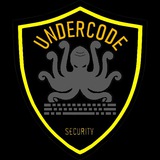▁ ▂ ▄ U𝕟𝔻Ⓔ𝐫Ć𝔬𝓓ⓔ ▄ ▂ ▁
🦑Reverse Engineering, Buffer Overflow and Exploit Development
A Course on Intermediate Level Linux Exploitation | as the title says, this course isn't for beginners
Analysis and exploitation (unprivileged) | huge collection of RE information, organized by type.
Binary hacking | 35 "no bullshit" binary videos along with other info
Buffer Overflow Exploitation Megaprimer for Linux | Collection of Linux Rev. Engineering videos
Corelan tutorials | detailed tutorial, lots of good information about memory
Exploit tutorials | a series of 9 exploit tutorials,also features a podcast
Exploit development | links to the forum's exploit dev posts, quality and post style will vary with each poster
flAWS challenge | Through a series of levels you'll learn about common mistakes and gotchas when using Amazon Web Services (AWS).
Introduction to ARM Assembly Basics | tons of tutorials from infosec pro Azeria, follow her on twitter
Introductory Intel x86 | 63 days of OS class materials, 29 classes, 24 instructors, no account required
Lena's Reversing for Newbies (Complete) | listing of a lengthy resource by Lena, aimed at being a course
Linux (x86) Exploit Development Series | blog post by sploitfun, has 3 different levels
ENJOY❤️👍🏻
@UndercodeTesting
@UndercodeSecurity
@UndercodeHacking
▁ ▂ ▄ U𝕟𝔻Ⓔ𝐫Ć𝔬𝓓ⓔ ▄ ▂ ▁
🦑Reverse Engineering, Buffer Overflow and Exploit Development
A Course on Intermediate Level Linux Exploitation | as the title says, this course isn't for beginners
Analysis and exploitation (unprivileged) | huge collection of RE information, organized by type.
Binary hacking | 35 "no bullshit" binary videos along with other info
Buffer Overflow Exploitation Megaprimer for Linux | Collection of Linux Rev. Engineering videos
Corelan tutorials | detailed tutorial, lots of good information about memory
Exploit tutorials | a series of 9 exploit tutorials,also features a podcast
Exploit development | links to the forum's exploit dev posts, quality and post style will vary with each poster
flAWS challenge | Through a series of levels you'll learn about common mistakes and gotchas when using Amazon Web Services (AWS).
Introduction to ARM Assembly Basics | tons of tutorials from infosec pro Azeria, follow her on twitter
Introductory Intel x86 | 63 days of OS class materials, 29 classes, 24 instructors, no account required
Lena's Reversing for Newbies (Complete) | listing of a lengthy resource by Lena, aimed at being a course
Linux (x86) Exploit Development Series | blog post by sploitfun, has 3 different levels
ENJOY❤️👍🏻
@UndercodeTesting
@UndercodeSecurity
@UndercodeHacking
▁ ▂ ▄ U𝕟𝔻Ⓔ𝐫Ć𝔬𝓓ⓔ ▄ ▂ ▁
GitHub
GitHub - nnamon/linux-exploitation-course: A Course on Intermediate Level Linux Exploitation
A Course on Intermediate Level Linux Exploitation. Contribute to nnamon/linux-exploitation-course development by creating an account on GitHub.
▁ ▂ ▄ U𝕟𝔻Ⓔ𝐫Ć𝔬𝓓ⓔ ▄ ▂ ▁
🦑Advanced usage of bitcoin
#ExpertsUsers
> Bitcoin The official Bitcoin client has two versions: one is a graphical interface version, usually called Bitcoin (capital), and one A concise command line version (called bitcoind). They are compatible with each other, have the same command line parameters, read the same configuration file, and read and write the same data file. You can run one of the Bitcoin client or bitcoind client on a computer (if you accidentally try to run another client at the same time, it will prompt you that there is already a client running and automatically quit).
1️⃣SSL options:
-rpcssl uses OpenSSL (https) JSON-RPC connection
-rpcsslcertificatechainfile=<file.cert> server certificate file (default: server.cert)
-rpcsslprivatekeyfile=<file.pem> server private key file (default: server.pem)
-rpcsslciphers=<password> Acceptable ciphers (default: TLSv1+HIGH:!SSLv2:!aNULL:!eNULL:!AH:!3DES:@STRENGTH)
2️⃣bitcoin.conf configuration file
All command-line parameters except -datadir and -conf can be set through a configuration file, and all options in the configuration file can also be set on the command line. The value set by the command line parameter will override the setting in the configuration file.
The configuration file is a list in the format "setting=value", one per line. You can also use the # symbol to write comments.
The configuration file is not created automatically; you can use your favorite plain text editor to create it. By default, Bitcoin (or bitcoind) will look for a file named "bitcoin.conf" under the Bitcoin data folder, but the path of the data folder and configuration file can be passed through the -datadir and -conf command line parameters, respectively Specify separately.
operating system
Default data folder
Configuration file path
Windows
%APPDATA%\Bitcoin\
(Windows XP) C:\Documents and Settings\username\Application Data\Bitcoin\bitcoin.conf
(Windows 7,8,10) C:\Users\username\AppData\Roaming\Bitcoin\bitcoin.conf
Linux
$HOME/.bitcoin/
/home/username/.bitcoin/bitcoin.conf
Mac OSX
$HOME/Library/Application Support/Bitcoin/
/Users/username/Library/Application Support/Bitcoin/bitcoin.conf
Note: If the Bitcoin client testnet mode is running, the client will automatically create a subfolder named "testnet" under the data folder.
bitcoin.conf example
# bitcoin.conf configuration file. Lines beginning with # are comments.
3️⃣# User interface options:
# Minimize the launch of the Bitcoin client
#min=1
# Minimize to system tray
#minimizetotray=1
@UndercodeTesting
@UndercodeSecurity
@UndercodeHacking
▁ ▂ ▄ U𝕟𝔻Ⓔ𝐫Ć𝔬𝓓ⓔ ▄ ▂ ▁
🦑Advanced usage of bitcoin
#ExpertsUsers
> Bitcoin The official Bitcoin client has two versions: one is a graphical interface version, usually called Bitcoin (capital), and one A concise command line version (called bitcoind). They are compatible with each other, have the same command line parameters, read the same configuration file, and read and write the same data file. You can run one of the Bitcoin client or bitcoind client on a computer (if you accidentally try to run another client at the same time, it will prompt you that there is already a client running and automatically quit).
1️⃣SSL options:
-rpcssl uses OpenSSL (https) JSON-RPC connection
-rpcsslcertificatechainfile=<file.cert> server certificate file (default: server.cert)
-rpcsslprivatekeyfile=<file.pem> server private key file (default: server.pem)
-rpcsslciphers=<password> Acceptable ciphers (default: TLSv1+HIGH:!SSLv2:!aNULL:!eNULL:!AH:!3DES:@STRENGTH)
2️⃣bitcoin.conf configuration file
All command-line parameters except -datadir and -conf can be set through a configuration file, and all options in the configuration file can also be set on the command line. The value set by the command line parameter will override the setting in the configuration file.
The configuration file is a list in the format "setting=value", one per line. You can also use the # symbol to write comments.
The configuration file is not created automatically; you can use your favorite plain text editor to create it. By default, Bitcoin (or bitcoind) will look for a file named "bitcoin.conf" under the Bitcoin data folder, but the path of the data folder and configuration file can be passed through the -datadir and -conf command line parameters, respectively Specify separately.
operating system
Default data folder
Configuration file path
Windows
%APPDATA%\Bitcoin\
(Windows XP) C:\Documents and Settings\username\Application Data\Bitcoin\bitcoin.conf
(Windows 7,8,10) C:\Users\username\AppData\Roaming\Bitcoin\bitcoin.conf
Linux
$HOME/.bitcoin/
/home/username/.bitcoin/bitcoin.conf
Mac OSX
$HOME/Library/Application Support/Bitcoin/
/Users/username/Library/Application Support/Bitcoin/bitcoin.conf
Note: If the Bitcoin client testnet mode is running, the client will automatically create a subfolder named "testnet" under the data folder.
bitcoin.conf example
# bitcoin.conf configuration file. Lines beginning with # are comments.
3️⃣# User interface options:
# Minimize the launch of the Bitcoin client
#min=1
# Minimize to system tray
#minimizetotray=1
@UndercodeTesting
@UndercodeSecurity
@UndercodeHacking
▁ ▂ ▄ U𝕟𝔻Ⓔ𝐫Ć𝔬𝓓ⓔ ▄ ▂ ▁
Traversing the Path to RCE.pdf
252.5 KB
Traversing the Path to RCE
#requested
#requested
▁ ▂ ▄ U𝕟𝔻Ⓔ𝐫Ć𝔬𝓓ⓔ ▄ ▂ ▁
🦑Mozilla Network Security Services (NSS)
#FastTips
> Network Security Services (NSS) is a set of libraries designed to support cross-platform development of secure client and server applications. Applications built using NSS can use SSL v2 and v3, TLS, PKCS # 5, PKCS # 7, PKCS # 11, PKCS # 12, S / MIME, X.509 v3 certificates and other security standards.
> Unlike OpenSSL, NSS uses database files as a certificate store.
> NSS starts with a hard-coded CA list of trusted certificates inside the libnssckbi.so file . This list can be viewed from any application using NSS that can display (and manipulate) the trust certificate store, for example, Chrome-compatible or Firefox-compatible browsers.
> Some applications using the NSS library use a different certificate store than recommended. Mozilla's own Firefox is a prime example of this.
> Your distribution most likely already has the NSS package installed, in some distributions it is called libnss3 (Debian and derivatives) in some distributions - nss (Arch Linux, Gentoo and derivatives).
> If you want to view and modify NSS certificate stores, you need the certutil utility . On Arch Linux, this utility is included in the nss package and, therefore, is preinstalled on Arch Linux
@UndercodeTesting
@UndercodeSecurity
@UndercodeHacking
▁ ▂ ▄ U𝕟𝔻Ⓔ𝐫Ć𝔬𝓓ⓔ ▄ ▂ ▁
🦑Mozilla Network Security Services (NSS)
#FastTips
> Network Security Services (NSS) is a set of libraries designed to support cross-platform development of secure client and server applications. Applications built using NSS can use SSL v2 and v3, TLS, PKCS # 5, PKCS # 7, PKCS # 11, PKCS # 12, S / MIME, X.509 v3 certificates and other security standards.
> Unlike OpenSSL, NSS uses database files as a certificate store.
> NSS starts with a hard-coded CA list of trusted certificates inside the libnssckbi.so file . This list can be viewed from any application using NSS that can display (and manipulate) the trust certificate store, for example, Chrome-compatible or Firefox-compatible browsers.
> Some applications using the NSS library use a different certificate store than recommended. Mozilla's own Firefox is a prime example of this.
> Your distribution most likely already has the NSS package installed, in some distributions it is called libnss3 (Debian and derivatives) in some distributions - nss (Arch Linux, Gentoo and derivatives).
> If you want to view and modify NSS certificate stores, you need the certutil utility . On Arch Linux, this utility is included in the nss package and, therefore, is preinstalled on Arch Linux
@UndercodeTesting
@UndercodeSecurity
@UndercodeHacking
▁ ▂ ▄ U𝕟𝔻Ⓔ𝐫Ć𝔬𝓓ⓔ ▄ ▂ ▁
Forwarded from Backup Legal Mega
Top 25 Udemy courses Download Google Drive link
1. App development with swift.
2. 1-hour html
3. 1-hour javascript.
4. Adobe audition cc audio
production
5. Adobe illustrator cc tutorial
6. Adobe indesign cs6 beginners to advance
7. Adobe lightroom 5 learn by video
8. Advanced sql tutorial
9. After effects 3d animation motion graphics
10. After effects essencial
11. C programming for begineers go from zero
12. Complete php course
13. Essential javascript for begineers
14. Ethical hacking for begineers practical approach
15. Ieltscourse
16. Learn ms sql server from scratch
17. Learn no sql database design with couchdb
18. Learn photoshop cs6
19. Learn ruby programming in ten easy steps
20. Learn SAP
21. Learn software testing from scratch
22. Learn French
23. Learning dreamweaver cs6
24. Mastering python
25.bToefl-ibt online preparation course
> drive.google.com/drive/folders/0B1HQDi7EkA9XNlR3STF5SVJIVUk
1. App development with swift.
2. 1-hour html
3. 1-hour javascript.
4. Adobe audition cc audio
production
5. Adobe illustrator cc tutorial
6. Adobe indesign cs6 beginners to advance
7. Adobe lightroom 5 learn by video
8. Advanced sql tutorial
9. After effects 3d animation motion graphics
10. After effects essencial
11. C programming for begineers go from zero
12. Complete php course
13. Essential javascript for begineers
14. Ethical hacking for begineers practical approach
15. Ieltscourse
16. Learn ms sql server from scratch
17. Learn no sql database design with couchdb
18. Learn photoshop cs6
19. Learn ruby programming in ten easy steps
20. Learn SAP
21. Learn software testing from scratch
22. Learn French
23. Learning dreamweaver cs6
24. Mastering python
25.bToefl-ibt online preparation course
> drive.google.com/drive/folders/0B1HQDi7EkA9XNlR3STF5SVJIVUk
▁ ▂ ▄ U𝕟𝔻Ⓔ𝐫6𝔬𝓓ⓔ ▄ ▂ ▁
🦑THE DANGEROUS XKEYSTORE WHAT IS ?
You've never heard of XKeyscore, but it definitely knows you.
> The National Security Agency's top-secret program essentially makes available everything you've ever done on the Internet — browsing history, searches, content of your emails, online chats, even your metadata — all at the tap of the keyboard.
> The Guardian exposed the program on Wednesday in a follow-up piece to its groundbreaking report on the NSA's surveillance practices. Shortly after publication, Edward Snowden, a 29-year-old former Booz Allen Hamilton employee who worked for the NSA for four years, came forward as the source.
> This latest revelation comes from XKeyscore training materials, which Snowden also provided to The Guardian. The NSA sums up the program best: XKeyscore is its "widest reaching" system for developing intelligence from the Internet.
> The program gives analysts the ability to search through the entire database of your information without any prior authorization — no warrant, no court clearance, no signature on a dotted line. An analyst must simply complete a simple onscreen form, and seconds later, your online history is no longer private. The agency claims that XKeyscore covers "nearly everything a typical user does on the Internet."
> As The Guardian points out, this program crystallizes one of Snowden's most infamous admissions from his video interview on June 10:
"I, sitting at my desk," said Snowden, could "wiretap anyone, from you or your accountant, to a federal judge or even the president, if I had a personal email."
Snowden's dad: Revelations 'shocking'
> While United States officials denied this claim, the XKeyscore program, as the public understands it, proves Snowden's point. The law requires the NSA to obtain FISA warrants on U.S. citizens, but this is pushed aside for Americans with foreign targets — and this program gives the NSA the technology to do so. The training materials claim XKeyscore assisted in capturing 300 terrorists by 2008.
cnn report
▁ ▂ ▄ U𝕟𝔻Ⓔ𝐫6𝔬𝓓ⓔ ▄ ▂ ▁
🦑THE DANGEROUS XKEYSTORE WHAT IS ?
You've never heard of XKeyscore, but it definitely knows you.
> The National Security Agency's top-secret program essentially makes available everything you've ever done on the Internet — browsing history, searches, content of your emails, online chats, even your metadata — all at the tap of the keyboard.
> The Guardian exposed the program on Wednesday in a follow-up piece to its groundbreaking report on the NSA's surveillance practices. Shortly after publication, Edward Snowden, a 29-year-old former Booz Allen Hamilton employee who worked for the NSA for four years, came forward as the source.
> This latest revelation comes from XKeyscore training materials, which Snowden also provided to The Guardian. The NSA sums up the program best: XKeyscore is its "widest reaching" system for developing intelligence from the Internet.
> The program gives analysts the ability to search through the entire database of your information without any prior authorization — no warrant, no court clearance, no signature on a dotted line. An analyst must simply complete a simple onscreen form, and seconds later, your online history is no longer private. The agency claims that XKeyscore covers "nearly everything a typical user does on the Internet."
> As The Guardian points out, this program crystallizes one of Snowden's most infamous admissions from his video interview on June 10:
"I, sitting at my desk," said Snowden, could "wiretap anyone, from you or your accountant, to a federal judge or even the president, if I had a personal email."
Snowden's dad: Revelations 'shocking'
> While United States officials denied this claim, the XKeyscore program, as the public understands it, proves Snowden's point. The law requires the NSA to obtain FISA warrants on U.S. citizens, but this is pushed aside for Americans with foreign targets — and this program gives the NSA the technology to do so. The training materials claim XKeyscore assisted in capturing 300 terrorists by 2008.
cnn report
▁ ▂ ▄ U𝕟𝔻Ⓔ𝐫6𝔬𝓓ⓔ ▄ ▂ ▁
🦑BIGGEST COLLECTION OF CHECKERS
https://mega.nz/#F!ZrAlgYRB!FxAbl6lCbEKafkkNm4J-3g
🖇Steam Checker
https://mega.nz/#F!Ui4nxZaB!1cG90VM6QIJaNpImnyNUBg
🖇Gmail Checker
https://mega.nz/#F!R7pznRBb!Xicc7uBYhLrEZ7LQKqPR5w
🖇Ebay Checker
https://mega.nz/#F!FzgQ1ZKK!aq4wyqjpYkRvbZJzIyJwqg
🖇PSN Checker
https://mega.nz/#F!xzRhQDRZ!fCwrExaL_rbZoV9HZqbTJA
🖇Skype Checker
https://mega.nz/#F!RmJjDD7C!ETsOJjw0qe-e9StFbSdnfA
🖇Direct Tv Checker
https://mega.nz/#F!RyZVXJwb!oW0YfM_hkd4rv880_PC6lA
🖇Instagram Checker
https://mega.nz/#F!FnATESTZ!qux4N4fYy3v__aO1y6ZcXw
🖇Origin Checker
https://mega.nz/#F!Nm5HyT6b!BxNl7TGp0zMY5uFK66ADoA
🖇Uplay Checker
https://mega.nz/#F!EnJllRjB!zcQlw2c3FTeeYS8F3rnneg
🖇NFL Checker
https://mega.nz/#F!1igCSQLZ!XIWhHhAMdt8hMwzqGe0BFg
🖇NBA checker
https://mega.nz/#F!MiYkGQJI!iS1oNC5OILBgmXqxy1Wqxw
🖇Hulu Checker
https://mega.nz/#F!06IGSLJA!pE_gPS-zXPH9-sBHaenAWQ
🖇HBO Checker
https://mega.nz/#F!Vuol1RjJ!p3upMORnPj_yK0tzuM8Bew
🖇Spotify Checker
https://mega.nz/#F!MrIxzLRb!MrvGM93IoBZNrUqcyd13ZQ
🖇Minecraft Checker
https://mega.nz/#F!VnYExALD!Gq6s0wcWHBGasqVf7R4VvQ
🖇FaceBook Checker
https://mega.nz/#F!BqgVCK4Y!wNUr88nr6kXCKQ5C4IMB1Q
🖇Crunchyroll Checker
https://mega.nz/#F!piwjWZrb!9rOOXFXrSdIqC1EcDsDCjw
🖇Netflix Checker
https://mega.nz/#F!djxXyIAB!Nif0xPb6QZvGuXctLY6CIQ
(checked only by Us)
Enjoy 👌
https://mega.nz/#F!ZrAlgYRB!FxAbl6lCbEKafkkNm4J-3g
🖇Steam Checker
https://mega.nz/#F!Ui4nxZaB!1cG90VM6QIJaNpImnyNUBg
🖇Gmail Checker
https://mega.nz/#F!R7pznRBb!Xicc7uBYhLrEZ7LQKqPR5w
🖇Ebay Checker
https://mega.nz/#F!FzgQ1ZKK!aq4wyqjpYkRvbZJzIyJwqg
🖇PSN Checker
https://mega.nz/#F!xzRhQDRZ!fCwrExaL_rbZoV9HZqbTJA
🖇Skype Checker
https://mega.nz/#F!RmJjDD7C!ETsOJjw0qe-e9StFbSdnfA
🖇Direct Tv Checker
https://mega.nz/#F!RyZVXJwb!oW0YfM_hkd4rv880_PC6lA
🖇Instagram Checker
https://mega.nz/#F!FnATESTZ!qux4N4fYy3v__aO1y6ZcXw
🖇Origin Checker
https://mega.nz/#F!Nm5HyT6b!BxNl7TGp0zMY5uFK66ADoA
🖇Uplay Checker
https://mega.nz/#F!EnJllRjB!zcQlw2c3FTeeYS8F3rnneg
🖇NFL Checker
https://mega.nz/#F!1igCSQLZ!XIWhHhAMdt8hMwzqGe0BFg
🖇NBA checker
https://mega.nz/#F!MiYkGQJI!iS1oNC5OILBgmXqxy1Wqxw
🖇Hulu Checker
https://mega.nz/#F!06IGSLJA!pE_gPS-zXPH9-sBHaenAWQ
🖇HBO Checker
https://mega.nz/#F!Vuol1RjJ!p3upMORnPj_yK0tzuM8Bew
🖇Spotify Checker
https://mega.nz/#F!MrIxzLRb!MrvGM93IoBZNrUqcyd13ZQ
🖇Minecraft Checker
https://mega.nz/#F!VnYExALD!Gq6s0wcWHBGasqVf7R4VvQ
🖇FaceBook Checker
https://mega.nz/#F!BqgVCK4Y!wNUr88nr6kXCKQ5C4IMB1Q
🖇Crunchyroll Checker
https://mega.nz/#F!piwjWZrb!9rOOXFXrSdIqC1EcDsDCjw
🖇Netflix Checker
https://mega.nz/#F!djxXyIAB!Nif0xPb6QZvGuXctLY6CIQ
(checked only by Us)
Enjoy 👌
mega.nz
MEGA provides free cloud storage with convenient and powerful always-on privacy. Claim your free 20GB now
▁ ▂ ▄ U𝕟𝔻Ⓔ𝐫Ć𝔬𝓓ⓔ ▄ ▂ ▁
🦑WIFI JAMMING
The netattack.py is a python script that allows you to scan your local area for WiFi Networks and perform deauthentification attacks. The effectiveness and power of this script highly depends on your wireless card.
🄸🄽🅂🅃🄰🄻🄻🄸🅂🄰🅃🄸🄾🄽 & 🅁🅄🄽 :
1️⃣git clone https://github.com/chrizator/netattack.git
2️⃣SCANNING FOR WIFI NETWORKS
> python netattack.py -scan -mon
3️⃣This example will perform a WiFi network scan. The BSSID, ESSID and the Channel will be listet in a table.
-scan | --scan
4️⃣This parameter must be called when you want to do a scan. It's one of the main commands. It is searching for beacon frames that are sent by routers to notify there presence.
-mon | --monitor
5️⃣By calling this parameter the script automatically detects you wireless card and puts it into monitoring mode to capture the ongoing traffic. If you know the name of your wireless card and it's already working in monitoring mode you can call
-i
This can be used instead of -mon.
DEAUTHENTIFICATION ATTACK
python netattack.py -deauth -b AB:CD:EF:GH:IJ:KL -u 12:34:56:78:91:23 -c 4 -mon
6️⃣This command will obviously perform a deauthentification attack.
-deauth | --deauth
This parameter is a main parameter as well as scan. It is necessary to call if you want to deauth attack a certain target.
-b | --bssid
With -b you select the AP's MAC-Address (BSSID). The -deauth parameter requires one or multiple BSSID's
-u | --client
If you don't want to attack the whole network, but a single user/client/device, you can do this with -u. It is not necessary.
-c | --channel
7️⃣By adding this parameter, your deauthentification attack is going to be performed on the entered channel. The usage of -c is highly recommended since the attack will be a failure if the wrong channel is used. The channel of the AP can be seen by doing a WiFi scan (-scan). If you don't add -c the attack will take place on the current channel.
The -mon or -i is necessary for this attack as well.
ENJOY❤️👍🏻
✅topic git sources
@UndercodeTesting
@UndercodeSecurity
@UndercodeHacking
▁ ▂ ▄ U𝕟𝔻Ⓔ𝐫Ć𝔬𝓓ⓔ ▄ ▂ ▁
🦑WIFI JAMMING
The netattack.py is a python script that allows you to scan your local area for WiFi Networks and perform deauthentification attacks. The effectiveness and power of this script highly depends on your wireless card.
🄸🄽🅂🅃🄰🄻🄻🄸🅂🄰🅃🄸🄾🄽 & 🅁🅄🄽 :
1️⃣git clone https://github.com/chrizator/netattack.git
2️⃣SCANNING FOR WIFI NETWORKS
> python netattack.py -scan -mon
3️⃣This example will perform a WiFi network scan. The BSSID, ESSID and the Channel will be listet in a table.
-scan | --scan
4️⃣This parameter must be called when you want to do a scan. It's one of the main commands. It is searching for beacon frames that are sent by routers to notify there presence.
-mon | --monitor
5️⃣By calling this parameter the script automatically detects you wireless card and puts it into monitoring mode to capture the ongoing traffic. If you know the name of your wireless card and it's already working in monitoring mode you can call
-i
This can be used instead of -mon.
DEAUTHENTIFICATION ATTACK
python netattack.py -deauth -b AB:CD:EF:GH:IJ:KL -u 12:34:56:78:91:23 -c 4 -mon
6️⃣This command will obviously perform a deauthentification attack.
-deauth | --deauth
This parameter is a main parameter as well as scan. It is necessary to call if you want to deauth attack a certain target.
-b | --bssid
With -b you select the AP's MAC-Address (BSSID). The -deauth parameter requires one or multiple BSSID's
-u | --client
If you don't want to attack the whole network, but a single user/client/device, you can do this with -u. It is not necessary.
-c | --channel
7️⃣By adding this parameter, your deauthentification attack is going to be performed on the entered channel. The usage of -c is highly recommended since the attack will be a failure if the wrong channel is used. The channel of the AP can be seen by doing a WiFi scan (-scan). If you don't add -c the attack will take place on the current channel.
The -mon or -i is necessary for this attack as well.
ENJOY❤️👍🏻
✅topic git sources
@UndercodeTesting
@UndercodeSecurity
@UndercodeHacking
▁ ▂ ▄ U𝕟𝔻Ⓔ𝐫Ć𝔬𝓓ⓔ ▄ ▂ ▁
GitHub
GitHub - chrizator/netattack: A simple python script to scan and attack wireless networks.
A simple python script to scan and attack wireless networks. - chrizator/netattack
▁ ▂ ▄ U𝕟𝔻Ⓔ𝐫Ć𝔬𝓓ⓔ ▄ ▂ ▁
🦑CODE ACCESS WEBCAM VIA HTML by undercde :
<!DOCTYPE html>
<html>
<head>
<meta charset="utf-8">
<meta content="Display Webcam Stream" name="title">
<title>Display Webcam Stream</title>
<style>
body {
margin: 30px;
}
h1 {
font-family: sans-serif;
color: #666;
}
#container {
width: 500px;
height: 375px;
border: 10px #333 solid;
}
#videoElement {
width: 500px;
height: 375px;
background-color: #666;
}
button {
margin-top: 20px;
font-size: 12px;
font-weight: bold;
padding: 5px;
background-color: white;
border: 5px solid black;
}
button:hover {
background-color: yellow;
}
button:active {
background-color: yellowgreen;
}
</style>
</head>
<body>
<h1>Проверка веб камеры онлайн</h1>
<div id="container">
<video autoplay id="videoElement">
</video>
</div>
<button id="stop">Stop Video</button>
<button id="start">Start Video</button>
<script>
var video = document.querySelector("#videoElement");
var stopVideo = document.querySelector("#stop");
var startVideo = document.querySelector("#start");
stopVideo.addEventListener("click", stop, false);
startVideo.addEventListener("click", startWebCam, false);
function startWebCam() {
if (navigator.mediaDevices.getUserMedia) {
navigator.mediaDevices.getUserMedia({video: true})
.then(function (stream) {
video.srcObject = stream;
})
.catch(function (err0r) {
console.log("Something went wrong!");
});
}
}
function stop(e) {
var stream = video.srcObject;
var tracks = stream.getTracks();
for (var i = 0; i < tracks.length; i++) {
var track = tracks[i];
track.stop();
}
video.srcObject = null;
}
</script>
</body>
</html>
by undercode
▁ ▂ ▄ U𝕟𝔻Ⓔ𝐫Ć𝔬𝓓ⓔ ▄ ▂ ▁
🦑CODE ACCESS WEBCAM VIA HTML by undercde :
<!DOCTYPE html>
<html>
<head>
<meta charset="utf-8">
<meta content="Display Webcam Stream" name="title">
<title>Display Webcam Stream</title>
<style>
body {
margin: 30px;
}
h1 {
font-family: sans-serif;
color: #666;
}
#container {
width: 500px;
height: 375px;
border: 10px #333 solid;
}
#videoElement {
width: 500px;
height: 375px;
background-color: #666;
}
button {
margin-top: 20px;
font-size: 12px;
font-weight: bold;
padding: 5px;
background-color: white;
border: 5px solid black;
}
button:hover {
background-color: yellow;
}
button:active {
background-color: yellowgreen;
}
</style>
</head>
<body>
<h1>Проверка веб камеры онлайн</h1>
<div id="container">
<video autoplay id="videoElement">
</video>
</div>
<button id="stop">Stop Video</button>
<button id="start">Start Video</button>
<script>
var video = document.querySelector("#videoElement");
var stopVideo = document.querySelector("#stop");
var startVideo = document.querySelector("#start");
stopVideo.addEventListener("click", stop, false);
startVideo.addEventListener("click", startWebCam, false);
function startWebCam() {
if (navigator.mediaDevices.getUserMedia) {
navigator.mediaDevices.getUserMedia({video: true})
.then(function (stream) {
video.srcObject = stream;
})
.catch(function (err0r) {
console.log("Something went wrong!");
});
}
}
function stop(e) {
var stream = video.srcObject;
var tracks = stream.getTracks();
for (var i = 0; i < tracks.length; i++) {
var track = tracks[i];
track.stop();
}
video.srcObject = null;
}
</script>
</body>
</html>
by undercode
▁ ▂ ▄ U𝕟𝔻Ⓔ𝐫Ć𝔬𝓓ⓔ ▄ ▂ ▁
Forwarded from Backup Legal Mega
LEARN CSS FRONT —190 MB-
https://www.lynda.com/CSS-tutorials/CSS-Variable-Fonts/2822020-2.html
https://mega.nz/#F!c4E1SYjT!_2bfTEyy-oRfy6E_unAsSw
https://www.lynda.com/CSS-tutorials/CSS-Variable-Fonts/2822020-2.html
https://mega.nz/#F!c4E1SYjT!_2bfTEyy-oRfy6E_unAsSw
Lynda.com - from LinkedIn
CSS: Variable Fonts
Get a comprehensive guide to using variable fonts to make designs pop while preserving efficient use of bandwidth.
▁ ▂ ▄ U𝕟𝔻Ⓔ𝐫Ć𝔬𝓓ⓔ ▄ ▂ ▁
🦑for beginers & experts :
TensorFlow 2 and Keras - Quick Start Guide
Build your first Neural Network
Heart Disease Prediction
Cryptocurrency price prediction using LSTMs
Practical Guide to Handling Imbalanced Datasets
Hacker's Guide to Fixing Underfitting and Overfitting Models
Hacker's Guide to Hyperparameter Tuning
Deploy a Keras Deep Learning Project to Production with Flask
Hacker's Guide to Data Preparation for Machine Learning
Hacker's Guide to Fundamental Machine Learning Algorithms
Time Series Forecasting with LSTMs
Time Series Demand Prediction with LSTMs
Time Series Classification for Human Activity Recognition with LSTMs
Time Series Anomaly Detection with LSTM Autoencoders
Object Detection on Custom Dataset
Image Data Augmentation
Sentiment Analysis
Intent Recognition with BERT using Keras and TensorFlow 2
🦑FREE :ON https://github.com/curiousily/Deep-Learning-For-Hackers
ENJOY❤️👍🏻
✅topic git sources
@UndercodeTesting
@UndercodeSecurity
@UndercodeHacking
▁ ▂ ▄ U𝕟𝔻Ⓔ𝐫Ć𝔬𝓓ⓔ ▄ ▂ ▁
🦑for beginers & experts :
TensorFlow 2 and Keras - Quick Start Guide
Build your first Neural Network
Heart Disease Prediction
Cryptocurrency price prediction using LSTMs
Practical Guide to Handling Imbalanced Datasets
Hacker's Guide to Fixing Underfitting and Overfitting Models
Hacker's Guide to Hyperparameter Tuning
Deploy a Keras Deep Learning Project to Production with Flask
Hacker's Guide to Data Preparation for Machine Learning
Hacker's Guide to Fundamental Machine Learning Algorithms
Time Series Forecasting with LSTMs
Time Series Demand Prediction with LSTMs
Time Series Classification for Human Activity Recognition with LSTMs
Time Series Anomaly Detection with LSTM Autoencoders
Object Detection on Custom Dataset
Image Data Augmentation
Sentiment Analysis
Intent Recognition with BERT using Keras and TensorFlow 2
🦑FREE :ON https://github.com/curiousily/Deep-Learning-For-Hackers
ENJOY❤️👍🏻
✅topic git sources
@UndercodeTesting
@UndercodeSecurity
@UndercodeHacking
▁ ▂ ▄ U𝕟𝔻Ⓔ𝐫Ć𝔬𝓓ⓔ ▄ ▂ ▁
GitHub
GitHub - curiousily/Deep-Learning-For-Hackers: Machine Learning tutorials with TensorFlow 2 and Keras in Python (Jupyter notebooks…
Machine Learning tutorials with TensorFlow 2 and Keras in Python (Jupyter notebooks included) - (LSTMs, Hyperameter tuning, Data preprocessing, Bias-variance tradeoff, Anomaly Detection, Autoencode...
🦑VERIFIED NEW BINS :
>BIN SPOTIFY✅
BIN: 55102900138x2x3x
FECHA: Generado
CVV: Generado
IP CANADA
> BINS APPLE MUSIC ✅
51780590748xxxxx
01/23
517805902964xxxx
06/20
IP USA 🇺🇸
USE LIVE CARDS
VPN: Any Strong Premium VPN
> BIN SHUDDER✅
BIN: 5154620015xxxxxx
DATE: Rnd
CVV: Rnd
IP: USA 🇺🇸
LINK: https://www.shudder.com/signup
✅ONLY VERIFIED BY US & NOT CREATED
ENJOY ❤️👍🏽
>BIN SPOTIFY✅
BIN: 55102900138x2x3x
FECHA: Generado
CVV: Generado
IP CANADA
> BINS APPLE MUSIC ✅
51780590748xxxxx
01/23
517805902964xxxx
06/20
IP USA 🇺🇸
USE LIVE CARDS
VPN: Any Strong Premium VPN
> BIN SHUDDER✅
BIN: 5154620015xxxxxx
DATE: Rnd
CVV: Rnd
IP: USA 🇺🇸
LINK: https://www.shudder.com/signup
✅ONLY VERIFIED BY US & NOT CREATED
ENJOY ❤️👍🏽
▁ ▂ ▄ U𝕟𝔻Ⓔ𝐫Ć𝔬𝓓ⓔ ▄ ▂ ▁
🦑Install sshprank on Windows
1️⃣Start by installing Python python.org
2️⃣After installing Python and PIP, download the sshprank source archive from the link: https://github.com/noptrix/sshprank/archive/master.zip
3️⃣Unzip the archive.
4️⃣Open a command prompt or PowerShell (if you don’t know how, see the article “ Setting up the PowerShell desktop environment on Windows and Linux ”).
5️⃣Go to the folder of the unpacked archive using the cd command (you will have a different path to the folder, so edit the command accordingly):
>cd C:\Users\MiAl\Downloads\sshprank-master\
6️⃣Install the required dependencies:
>pip install -r docs\requirements.txt
7️⃣Perform a check (help for using the program should be displayed):
>python .\sshprank.py -H
8️⃣Further work with the program is the same as in Linux, but instead of sshprank you need to specify python. \ Sshprank.py , for example:
>python .\sshprank.py -h 138.201.59.125 -v
9️⃣How to create a host list
>The sshprank program does not directly support ranges, although a little later I will show how you can still specify subnets for scanning with sshprank. Therefore, for sshprank you need to create a list of hosts.
🔟If the following examples are not clear to you, then study the section “ Opening curly braces ”.
So, I want to scan the range 138.201.0.0/16 . To list hosts, I run the following command:
>echo -e 138.201.{0..255}.{0..255}"\n" | sed 's/ //' > hosts.txt
1️⃣1️⃣Check that we have succeeded:
> head -n 20 hosts.txt
ENJOY❤️👍🏻
written by
@UndercodeTesting
@UndercodeSecurity
@UndercodeHacking
▁ ▂ ▄ U𝕟𝔻Ⓔ𝐫Ć𝔬𝓓ⓔ ▄ ▂ ▁
🦑Install sshprank on Windows
1️⃣Start by installing Python python.org
2️⃣After installing Python and PIP, download the sshprank source archive from the link: https://github.com/noptrix/sshprank/archive/master.zip
3️⃣Unzip the archive.
4️⃣Open a command prompt or PowerShell (if you don’t know how, see the article “ Setting up the PowerShell desktop environment on Windows and Linux ”).
5️⃣Go to the folder of the unpacked archive using the cd command (you will have a different path to the folder, so edit the command accordingly):
>cd C:\Users\MiAl\Downloads\sshprank-master\
6️⃣Install the required dependencies:
>pip install -r docs\requirements.txt
7️⃣Perform a check (help for using the program should be displayed):
>python .\sshprank.py -H
8️⃣Further work with the program is the same as in Linux, but instead of sshprank you need to specify python. \ Sshprank.py , for example:
>python .\sshprank.py -h 138.201.59.125 -v
9️⃣How to create a host list
>The sshprank program does not directly support ranges, although a little later I will show how you can still specify subnets for scanning with sshprank. Therefore, for sshprank you need to create a list of hosts.
🔟If the following examples are not clear to you, then study the section “ Opening curly braces ”.
So, I want to scan the range 138.201.0.0/16 . To list hosts, I run the following command:
>echo -e 138.201.{0..255}.{0..255}"\n" | sed 's/ //' > hosts.txt
1️⃣1️⃣Check that we have succeeded:
> head -n 20 hosts.txt
ENJOY❤️👍🏻
written by
@UndercodeTesting
@UndercodeSecurity
@UndercodeHacking
▁ ▂ ▄ U𝕟𝔻Ⓔ𝐫Ć𝔬𝓓ⓔ ▄ ▂ ▁
▁ ▂ ▄ U𝕟𝔻Ⓔ𝐫Ć𝔬𝓓ⓔ ▄ ▂ ▁
🦑Police are buying access rights for hackers to steal data to collect leads from investigations
#News
> The Motherboard website reported that some companies are selling access rights to steal data from websites to government agencies, hoping that it can generate investigation leads . The data includes passwords, e-mail addresses, and IP addresses. A company called SpyCloud showed a slide show to potential customers that the company claims to authorize law enforcement agencies and corporate investigators around the world to bring malicious actors to justice more quickly and effectively.
>The slide was shared by a source who was worried about law enforcement agencies buying hacker data access. SpyCloud confirmed the authenticity of these slides to Motherboard. Dave Endler, co-founder and chief product officer of SpyCloud, told Motherboard over the phone: "We are antagonizing criminal data and we are empowering law enforcement to do so."
>The exposed slide highlights a new use of the leaked data and shows that data usually related to the business sector can also be reused by law enforcement. But it also raises the question of whether law enforcement agencies should use information that was originally stolen by hackers. By purchasing SpyCloud products, law enforcement will also obtain hacker data from people who have nothing to do with the crime. The vast majority of people affected by the data breach are not criminals. Disturbingly, law enforcement can simply buy large amounts of account information and even passwords without having to obtain any legal procedures.
@UndercodeTesting
@UndercodeSecurity
@UndercodeHacking
▁ ▂ ▄ U𝕟𝔻Ⓔ𝐫Ć𝔬𝓓ⓔ ▄ ▂ ▁
🦑Police are buying access rights for hackers to steal data to collect leads from investigations
#News
> The Motherboard website reported that some companies are selling access rights to steal data from websites to government agencies, hoping that it can generate investigation leads . The data includes passwords, e-mail addresses, and IP addresses. A company called SpyCloud showed a slide show to potential customers that the company claims to authorize law enforcement agencies and corporate investigators around the world to bring malicious actors to justice more quickly and effectively.
>The slide was shared by a source who was worried about law enforcement agencies buying hacker data access. SpyCloud confirmed the authenticity of these slides to Motherboard. Dave Endler, co-founder and chief product officer of SpyCloud, told Motherboard over the phone: "We are antagonizing criminal data and we are empowering law enforcement to do so."
>The exposed slide highlights a new use of the leaked data and shows that data usually related to the business sector can also be reused by law enforcement. But it also raises the question of whether law enforcement agencies should use information that was originally stolen by hackers. By purchasing SpyCloud products, law enforcement will also obtain hacker data from people who have nothing to do with the crime. The vast majority of people affected by the data breach are not criminals. Disturbingly, law enforcement can simply buy large amounts of account information and even passwords without having to obtain any legal procedures.
@UndercodeTesting
@UndercodeSecurity
@UndercodeHacking
▁ ▂ ▄ U𝕟𝔻Ⓔ𝐫Ć𝔬𝓓ⓔ ▄ ▂ ▁