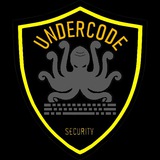▁ ▂ ▄ U𝕟𝔻Ⓔ𝐫Ć𝔬𝓓ⓔ ▄ ▂ ▁
🦑 What is Socket :
#prohack
1️⃣ Socket socket:
Socket originated from Unix, and one of the basic philosophy of Unix/Linux is "everything is a file", which can be operated with the "open open -
> read/write -> close" mode. Socket is an implementation of this mode, socket is a special file, and some socket functions are operations on it (read/write IO, open, close).
> To put it plainly, Socket is the application layer to communicate with the TCP/IP protocol family The middleware abstraction layer is a set of interfaces. In the design mode, Socket is actually a facade mode. It hides the complex TCP/IP protocol family behind the Socket interface. For users, a simple set of interfaces is all. Let Socket organize the data to meet the specified protocol.
🕳Note: In fact, the socket has no concept of layers, it is just a facade design pattern application, making programming easier. It is a software abstraction layer. In network programming, we use a lot of sockets.
2️⃣The socket descriptor is
actually an integer. The handles we are most familiar with are 0, 1, and 2, 0 is standard input, 1 is standard output, and 2 is standard error output. 0, 1, 2 are represented by integers, the corresponding FILE * structure is stdin, stdout, stderr
> The socket API was originally developed as part of the UNIX operating system, so the socket API is integrated with other I/O devices in the system. In particular, when an application wants to create a socket for Internet communication, the operating system returns a small integer as a descriptor to identify the socket. Then, the application program uses the descriptor as a transfer parameter to complete a certain operation by calling a function (such as transmitting data through the network or receiving input data).
3️⃣In many operating systems, socket descriptors and other I/O descriptors are integrated, so applications can perform socket I/O or I/O read/write operations on files.
4️⃣When an application wants to create a socket, the operating system returns a small integer as a descriptor. The application uses this descriptor to refer to the socket. An application that requires an I/O request requests the operating system to open a file. The operating system creates a file descriptor for the application to access the file. From the perspective of the application, the file descriptor is an integer that the application can use to read and write files.
@UndercodeTesting
@UndercodeSecurity
@UndercodeHacking
▁ ▂ ▄ U𝕟𝔻Ⓔ𝐫6𝔬𝓓ⓔ ▄ ▂ ▁
🦑 What is Socket :
#prohack
1️⃣ Socket socket:
Socket originated from Unix, and one of the basic philosophy of Unix/Linux is "everything is a file", which can be operated with the "open open -
> read/write -> close" mode. Socket is an implementation of this mode, socket is a special file, and some socket functions are operations on it (read/write IO, open, close).
> To put it plainly, Socket is the application layer to communicate with the TCP/IP protocol family The middleware abstraction layer is a set of interfaces. In the design mode, Socket is actually a facade mode. It hides the complex TCP/IP protocol family behind the Socket interface. For users, a simple set of interfaces is all. Let Socket organize the data to meet the specified protocol.
🕳Note: In fact, the socket has no concept of layers, it is just a facade design pattern application, making programming easier. It is a software abstraction layer. In network programming, we use a lot of sockets.
2️⃣The socket descriptor is
actually an integer. The handles we are most familiar with are 0, 1, and 2, 0 is standard input, 1 is standard output, and 2 is standard error output. 0, 1, 2 are represented by integers, the corresponding FILE * structure is stdin, stdout, stderr
> The socket API was originally developed as part of the UNIX operating system, so the socket API is integrated with other I/O devices in the system. In particular, when an application wants to create a socket for Internet communication, the operating system returns a small integer as a descriptor to identify the socket. Then, the application program uses the descriptor as a transfer parameter to complete a certain operation by calling a function (such as transmitting data through the network or receiving input data).
3️⃣In many operating systems, socket descriptors and other I/O descriptors are integrated, so applications can perform socket I/O or I/O read/write operations on files.
4️⃣When an application wants to create a socket, the operating system returns a small integer as a descriptor. The application uses this descriptor to refer to the socket. An application that requires an I/O request requests the operating system to open a file. The operating system creates a file descriptor for the application to access the file. From the perspective of the application, the file descriptor is an integer that the application can use to read and write files.
@UndercodeTesting
@UndercodeSecurity
@UndercodeHacking
▁ ▂ ▄ U𝕟𝔻Ⓔ𝐫6𝔬𝓓ⓔ ▄ ▂ ▁
▁ ▂ ▄ U𝕟𝔻Ⓔ𝐫Ć𝔬𝓓ⓔ ▄ ▂ ▁
🦑Termux optimization :
> Terminal color
Mainly used zshto replace bashas the default shell. Use one-click installation script to install, one-step installation, by the way, external storage is started, and you can directly access the directory under the SD card.
1️⃣ Execute the following command to ensure that curl is installed
> sh -c "$(curl -fsSL https://github.com/Cabbagec/termux-ohmyzsh/raw/master/install.sh)"
2️⃣Android 6.0 and above will pop up a box to confirm whether it is authorized.
3️⃣After authorization, Termuxyou can easily access the SD card file. After the script allows, you have the following two options:
> Enter a number, leave blank to not to change: 14 Enter a number, leave blank to not to change: 6
> Select separately
> you want to continue to change the selection color, continue to run the script to filter again:
$ ~/termux-ohmyzsh/install.sh
exitRestart sessionssession effective configuration
4️⃣Access to external storage optimization :
> After executing the above zshone-click configuration script and granting file access permissions, a directory will be generated at home directory storageand several directories will be generated , and the soft links will all point to the corresponding directory of the external memory card
@UndercodeTesting
@UndercodeSecurity
@UndercodeHacking
▁ ▂ ▄ U𝕟𝔻Ⓔ𝐫6𝔬𝓓ⓔ ▄ ▂ ▁
🦑Termux optimization :
> Terminal color
Mainly used zshto replace bashas the default shell. Use one-click installation script to install, one-step installation, by the way, external storage is started, and you can directly access the directory under the SD card.
1️⃣ Execute the following command to ensure that curl is installed
> sh -c "$(curl -fsSL https://github.com/Cabbagec/termux-ohmyzsh/raw/master/install.sh)"
2️⃣Android 6.0 and above will pop up a box to confirm whether it is authorized.
3️⃣After authorization, Termuxyou can easily access the SD card file. After the script allows, you have the following two options:
> Enter a number, leave blank to not to change: 14 Enter a number, leave blank to not to change: 6
> Select separately
> you want to continue to change the selection color, continue to run the script to filter again:
$ ~/termux-ohmyzsh/install.sh
exitRestart sessionssession effective configuration
4️⃣Access to external storage optimization :
> After executing the above zshone-click configuration script and granting file access permissions, a directory will be generated at home directory storageand several directories will be generated , and the soft links will all point to the corresponding directory of the external memory card
@UndercodeTesting
@UndercodeSecurity
@UndercodeHacking
▁ ▂ ▄ U𝕟𝔻Ⓔ𝐫6𝔬𝓓ⓔ ▄ ▂ ▁
Forwarded from Backup Legal Mega
🦑100 Algorithms 2019
free (199$ price)
https://www.udemy.com/course/100-algorithms-challenge/
https://mega.nz/folder/fNA2SAiB#0jvqqi5TKRMCoPv5nbrAcg
free (199$ price)
https://www.udemy.com/course/100-algorithms-challenge/
https://mega.nz/folder/fNA2SAiB#0jvqqi5TKRMCoPv5nbrAcg
Udemy
100 Algorithms Challenge
How to Ace the JavaScript Coding Interview
▁ ▂ ▄ U𝕟𝔻Ⓔ𝐫Ć𝔬𝓓ⓔ ▄ ▂ ▁
🦑VNC FOR BEGINERS
#FastTips
>The VNC Host: Display field is used to enter the host IP address and display number. In fact, usually the display number is not required.
>as example you can specify the port number if it differs from the standard one. The entries for IP: 1 (first display on IP) and IP: 5901 (port 5901 on IP) are identical. That is, 192.168.0.100:1 and 192.168.0.100:5901 for the program are one and the same.
> If after the colon you use the number <200, then the program thinks that you have indicated the display number and is trying to connect to port 5900 + n. If you need to use a TCP port less than 200, then specify a negative number, for example: 24.67.132.27:-80
In this field you can specify various protocols that will tell the program whether to use SSL, SSH, together or not to use anything at all. But, in my opinion, it’s easier to switch values in the graphical menu than to remember little-used notations.
>VNC Password - here you can specify the password for VNC authentication - you can leave the field blank and in this case the
>VNC viewer will display a password input dialog box.
>Proxy / Gateway - proxy and gateway, most users do not need this.
>Use SSL - use SSL
Use SSL + SSH - use SSL with SSH. This is usually not necessary, since SSH also provides encryption like SSL. In practice, it may be needed only with certain firewall settings to circumvent restrictions.
>None - do not use encryption, just start VNC viewer
>Save - save the profile with the entered settings
>Load - load a profile with the entered settings
Connecting with ssvnc using SSL
The server settings here and here said that you need to transfer the certificate to the client machine - it is this certificate that will be needed to encrypt traffic using SSL.
Important : SSL certificate can be replaced on the fly !!! That is, SSL encryption will prevent passive traffic interception, but if the attacker uses certificate substitution tools, then you are not protected from this attack!
@UndercodeTesting
@UndercodeSecurity
@UndercodeHacking
▁ ▂ ▄ U𝕟𝔻Ⓔ𝐫6𝔬𝓓ⓔ ▄ ▂ ▁
🦑VNC FOR BEGINERS
#FastTips
>The VNC Host: Display field is used to enter the host IP address and display number. In fact, usually the display number is not required.
>as example you can specify the port number if it differs from the standard one. The entries for IP: 1 (first display on IP) and IP: 5901 (port 5901 on IP) are identical. That is, 192.168.0.100:1 and 192.168.0.100:5901 for the program are one and the same.
> If after the colon you use the number <200, then the program thinks that you have indicated the display number and is trying to connect to port 5900 + n. If you need to use a TCP port less than 200, then specify a negative number, for example: 24.67.132.27:-80
In this field you can specify various protocols that will tell the program whether to use SSL, SSH, together or not to use anything at all. But, in my opinion, it’s easier to switch values in the graphical menu than to remember little-used notations.
>VNC Password - here you can specify the password for VNC authentication - you can leave the field blank and in this case the
>VNC viewer will display a password input dialog box.
>Proxy / Gateway - proxy and gateway, most users do not need this.
>Use SSL - use SSL
Use SSL + SSH - use SSL with SSH. This is usually not necessary, since SSH also provides encryption like SSL. In practice, it may be needed only with certain firewall settings to circumvent restrictions.
>None - do not use encryption, just start VNC viewer
>Save - save the profile with the entered settings
>Load - load a profile with the entered settings
Connecting with ssvnc using SSL
The server settings here and here said that you need to transfer the certificate to the client machine - it is this certificate that will be needed to encrypt traffic using SSL.
Important : SSL certificate can be replaced on the fly !!! That is, SSL encryption will prevent passive traffic interception, but if the attacker uses certificate substitution tools, then you are not protected from this attack!
@UndercodeTesting
@UndercodeSecurity
@UndercodeHacking
▁ ▂ ▄ U𝕟𝔻Ⓔ𝐫6𝔬𝓓ⓔ ▄ ▂ ▁
Forwarded from UNDERCODE COMMUNITY
_How_I_Chained_4_vulnerabilities_on_GitHub_Enterprise,_From_SSRF.pdf
700.9 KB
The most requested tutorial- full
▁ ▂ ▄ U𝕟𝔻Ⓔ𝐫Ć𝔬𝓓ⓔ ▄ ▂ ▁
🦑Recommended to start-top-Related free tutorials for exploit
#resources
* [Shellcode Tutorial](http://www.vividmachines.com/shellcode/shellcode.html) - Tutorial on how to write shellcode.
* [Shellcode Examples](http://shell-storm.org/shellcode/) - Shellcodes database.
* [Exploit Writing Tutorials](https://www.corelan.be/index.php/2009/07/19/exploit-writing-tutorial-part-1-stack-based-overflows/) - Tutorials on how to develop exploits.
🦑Recommended to start-top-Related free tutorials for exploit
#resources
* [Shellcode Tutorial](http://www.vividmachines.com/shellcode/shellcode.html) - Tutorial on how to write shellcode.
* [Shellcode Examples](http://shell-storm.org/shellcode/) - Shellcodes database.
* [Exploit Writing Tutorials](https://www.corelan.be/index.php/2009/07/19/exploit-writing-tutorial-part-1-stack-based-overflows/) - Tutorials on how to develop exploits.
-as long as you learn the better
▁ ▂ ▄ U𝕟𝔻Ⓔ𝐫Ć𝔬𝓓ⓔ ▄ ▂ ▁▁ ▂ ▄ U𝕟𝔻Ⓔ𝐫Ć𝔬𝓓ⓔ ▄ ▂ ▁
🦑Social Engineering #Resources
[Social Engineering Framework](http://www.social-engineer.org/framework/general-discussion/) - Information resource for social engineers.
🦑Lock Picking #Resources
Schuyler Towne channel - Lockpicking videos and security talks.
[bosnianbill](https://www.youtube.com/user/bosnianbill) - More lockpicking videos.
/r/lockpicking - Resources for learning lockpicking, equipment recommendations.
✅topic
▁ ▂ ▄ U𝕟𝔻Ⓔ𝐫Ć𝔬𝓓ⓔ ▄ ▂ ▁
🦑Social Engineering #Resources
[Social Engineering Framework](http://www.social-engineer.org/framework/general-discussion/) - Information resource for social engineers.
🦑Lock Picking #Resources
Schuyler Towne channel - Lockpicking videos and security talks.
[bosnianbill](https://www.youtube.com/user/bosnianbill) - More lockpicking videos.
/r/lockpicking - Resources for learning lockpicking, equipment recommendations.
✅topic
▁ ▂ ▄ U𝕟𝔻Ⓔ𝐫Ć𝔬𝓓ⓔ ▄ ▂ ▁
Security Through Education
General Discussion - Security Through Education
The Social-Engineer Framework is a online searchable resource for the security professional, penetration tester or enthusiast.
▁ ▂ ▄ U𝕟𝔻Ⓔ𝐫Ć𝔬𝓓ⓔ ▄ ▂ ▁
🦑Hacking Distributions
[Kali](https://www.kali.org/) - GNU/Linux distribution designed for digital forensics and penetration testing.
ArchStrike - Arch GNU/Linux repository for security professionals and enthusiasts.
[BlackArch](https://www.blackarch.org/) - Arch GNU/Linux-based distribution for penetration testers and security researchers.
Network Security Toolkit (NST) - Fedora-based bootable live operating system designed to provide easy access to best-of-
breed open source network security applications.
[BackBox](https://backbox.org/) - Ubuntu-based distribution for penetration tests and security assessments.
Parrot - Distribution similar to Kali, with multiple architecture.
[Fedora Security Lab](https://labs.fedoraproject.org/en/security/) - Provides a safe test environment to work on security auditing, forensics, system rescue and teaching security testing methodologies.
The Pentesters Framework - Distro organized around the Penetration Testing Execution Standard (PTES), providing a curated collection of utilities that eliminates often unused toolchains.
[AttifyOS](https://github.com/adi0x90/attifyos) - GNU/Linux distribution focused on tools useful during Internet of Things (IoT) security assessments.
PentestBox - Opensource pre-configured portable penetration testing environment for Windows OS.
@UndercodeTesting
@UndercodeSecurity
@UndercodeHacking
▁ ▂ ▄ U𝕟𝔻Ⓔ𝐫6𝔬𝓓ⓔ ▄ ▂ ▁
🦑Hacking Distributions
[Kali](https://www.kali.org/) - GNU/Linux distribution designed for digital forensics and penetration testing.
ArchStrike - Arch GNU/Linux repository for security professionals and enthusiasts.
[BlackArch](https://www.blackarch.org/) - Arch GNU/Linux-based distribution for penetration testers and security researchers.
Network Security Toolkit (NST) - Fedora-based bootable live operating system designed to provide easy access to best-of-
breed open source network security applications.
[BackBox](https://backbox.org/) - Ubuntu-based distribution for penetration tests and security assessments.
Parrot - Distribution similar to Kali, with multiple architecture.
[Fedora Security Lab](https://labs.fedoraproject.org/en/security/) - Provides a safe test environment to work on security auditing, forensics, system rescue and teaching security testing methodologies.
The Pentesters Framework - Distro organized around the Penetration Testing Execution Standard (PTES), providing a curated collection of utilities that eliminates often unused toolchains.
[AttifyOS](https://github.com/adi0x90/attifyos) - GNU/Linux distribution focused on tools useful during Internet of Things (IoT) security assessments.
PentestBox - Opensource pre-configured portable penetration testing environment for Windows OS.
@UndercodeTesting
@UndercodeSecurity
@UndercodeHacking
▁ ▂ ▄ U𝕟𝔻Ⓔ𝐫6𝔬𝓓ⓔ ▄ ▂ ▁
Kali Linux
Kali Linux | Penetration Testing and Ethical Hacking Linux Distribution
Home of Kali Linux, an Advanced Penetration Testing Linux distribution used for Penetration Testing, Ethical Hacking and network security assessments.
malicious.link post snagging-creds-from-locked-machine.pdf
401.9 KB
malicious link-new trick
▁ ▂ ▄ U𝕟𝔻Ⓔ𝐫Ć𝔬𝓓ⓔ ▄ ▂ ▁
🦑Network Vulnerability Scanners top rated in 2020
[Netsparker Application Security Scanner](https://www.netsparker.com/) - Application security scanner to automatically find security flaws.
Nexpose - Commercial vulnerability and risk management assessment engine that integrates with Metasploit, sold by Rapid7.
[Nessus](https://www.tenable.com/products/nessus-vulnerability-scanner) - Commercial vulnerability management, configuration, and compliance assessment platform, sold by Tenable.
OpenVAS - Free software implementation of the popular Nessus vulnerability assessment system.
@UndercodeTesting
@UndercodeSecurity
@UndercodeHacking
▁ ▂ ▄ U𝕟𝔻Ⓔ𝐫6𝔬𝓓ⓔ ▄ ▂ ▁
🦑Network Vulnerability Scanners top rated in 2020
[Netsparker Application Security Scanner](https://www.netsparker.com/) - Application security scanner to automatically find security flaws.
Nexpose - Commercial vulnerability and risk management assessment engine that integrates with Metasploit, sold by Rapid7.
[Nessus](https://www.tenable.com/products/nessus-vulnerability-scanner) - Commercial vulnerability management, configuration, and compliance assessment platform, sold by Tenable.
OpenVAS - Free software implementation of the popular Nessus vulnerability assessment system.
@UndercodeTesting
@UndercodeSecurity
@UndercodeHacking
▁ ▂ ▄ U𝕟𝔻Ⓔ𝐫6𝔬𝓓ⓔ ▄ ▂ ▁
Invicti
Invicti (formerly Netsparker) | Web Application and API Security for Enterprise
Accurate and automated application security testing that scales like no other solution. Secure thousands of websites, applications, and APIs with the industry’s only DAST-first AppSec platform.
▁ ▂ ▄ U𝕟𝔻Ⓔ𝐫Ć𝔬𝓓ⓔ ▄ ▂ ▁
🦑some Static Analyzers
#prohack
[Brakeman](https://github.com/presidentbeef/brakeman) - Static analysis security vulnerability scanner for Ruby on Rails applications.
cppcheck - Extensible C/C++ static analyzer focused on finding bugs.
[FindBugs](http://findbugs.sourceforge.net/) - Free software static analyzer to look for bugs in Java code.
sobelow - Security-focused static analysis for the Phoenix Framework.
[bandit](https://pypi.python.org/pypi/bandit/) - Security oriented static analyser for python code.
Progpilot - Static security analysis tool for PHP code.
@UndercodeTesting
@UndercodeSecurity
@UndercodeHacking
▁ ▂ ▄ U𝕟𝔻Ⓔ𝐫6𝔬𝓓ⓔ ▄ ▂ ▁
🦑some Static Analyzers
#prohack
[Brakeman](https://github.com/presidentbeef/brakeman) - Static analysis security vulnerability scanner for Ruby on Rails applications.
cppcheck - Extensible C/C++ static analyzer focused on finding bugs.
[FindBugs](http://findbugs.sourceforge.net/) - Free software static analyzer to look for bugs in Java code.
sobelow - Security-focused static analysis for the Phoenix Framework.
[bandit](https://pypi.python.org/pypi/bandit/) - Security oriented static analyser for python code.
Progpilot - Static security analysis tool for PHP code.
@UndercodeTesting
@UndercodeSecurity
@UndercodeHacking
▁ ▂ ▄ U𝕟𝔻Ⓔ𝐫6𝔬𝓓ⓔ ▄ ▂ ▁
GitHub
GitHub - presidentbeef/brakeman: A static analysis security vulnerability scanner for Ruby on Rails applications
A static analysis security vulnerability scanner for Ruby on Rails applications - presidentbeef/brakeman
▁ ▂ ▄ U𝕟𝔻Ⓔ𝐫Ć𝔬𝓓ⓔ ▄ ▂ ▁
🦑some Static Analyzers
#prohack
[Brakeman](https://github.com/presidentbeef/brakeman) - Static analysis security vulnerability scanner for Ruby on Rails applications.
cppcheck - Extensible C/C++ static analyzer focused on finding bugs.
[FindBugs](http://findbugs.sourceforge.net/) - Free software static analyzer to look for bugs in Java code.
sobelow - Security-focused static analysis for the Phoenix Framework.
[bandit](https://pypi.python.org/pypi/bandit/) - Security oriented static analyser for python code.
Progpilot - Static security analysis tool for PHP code.
@UndercodeTesting
@UndercodeSecurity
@UndercodeHacking
▁ ▂ ▄ U𝕟𝔻Ⓔ𝐫6𝔬𝓓ⓔ ▄ ▂ ▁
🦑some Static Analyzers
#prohack
[Brakeman](https://github.com/presidentbeef/brakeman) - Static analysis security vulnerability scanner for Ruby on Rails applications.
cppcheck - Extensible C/C++ static analyzer focused on finding bugs.
[FindBugs](http://findbugs.sourceforge.net/) - Free software static analyzer to look for bugs in Java code.
sobelow - Security-focused static analysis for the Phoenix Framework.
[bandit](https://pypi.python.org/pypi/bandit/) - Security oriented static analyser for python code.
Progpilot - Static security analysis tool for PHP code.
@UndercodeTesting
@UndercodeSecurity
@UndercodeHacking
▁ ▂ ▄ U𝕟𝔻Ⓔ𝐫6𝔬𝓓ⓔ ▄ ▂ ▁
GitHub
GitHub - presidentbeef/brakeman: A static analysis security vulnerability scanner for Ruby on Rails applications
A static analysis security vulnerability scanner for Ruby on Rails applications - presidentbeef/brakeman
▁ ▂ ▄ U𝕟𝔻Ⓔ𝐫Ć𝔬𝓓ⓔ ▄ ▂ ▁
🦑BEST NETWORK HACKING TOOLS :
[Zarp](https://github.com/hatRiot/zarp) - Network attack tool centered around the exploitation of local networks.
dsniff - Collection of tools for network auditing and pentesting.
[scapy](https://github.com/secdev/scapy) - Python-based interactive packet manipulation program & library.
Printer Exploitation Toolkit (PRET) - Tool for printer security testing capable of IP and USB connectivity, fuzzing, and exploitation of PostScript, PJL, and PCL printer language features.
[Praeda](http://h.foofus.net/?page_id=218) - Automated multi-function printer data harvester for gathering usable data during security assessments.
routersploit - Open source exploitation framework similar to Metasploit but dedicated to embedded devices.
[CrackMapExec](https://github.com/byt3bl33d3r/
CrackMapExec) - Swiss army knife for pentesting networks.
impacket - Collection of Python classes for working with network protocols.
[dnstwist](https://github.com/elceef/dnstwist) - Domain name permutation engine for detecting typo squatting, phishing and corporate espionage.
IKEForce - Command line IPSEC VPN brute forcing tool for Linux that allows group name/ID enumeration and XAUTH brute forcing capabilities.
@UndercodeTesting
@UndercodeSecurity
@UndercodeHacking
▁ ▂ ▄ U𝕟𝔻Ⓔ𝐫6𝔬𝓓ⓔ ▄ ▂ ▁
🦑BEST NETWORK HACKING TOOLS :
[Zarp](https://github.com/hatRiot/zarp) - Network attack tool centered around the exploitation of local networks.
dsniff - Collection of tools for network auditing and pentesting.
[scapy](https://github.com/secdev/scapy) - Python-based interactive packet manipulation program & library.
Printer Exploitation Toolkit (PRET) - Tool for printer security testing capable of IP and USB connectivity, fuzzing, and exploitation of PostScript, PJL, and PCL printer language features.
[Praeda](http://h.foofus.net/?page_id=218) - Automated multi-function printer data harvester for gathering usable data during security assessments.
routersploit - Open source exploitation framework similar to Metasploit but dedicated to embedded devices.
[CrackMapExec](https://github.com/byt3bl33d3r/
CrackMapExec) - Swiss army knife for pentesting networks.
impacket - Collection of Python classes for working with network protocols.
[dnstwist](https://github.com/elceef/dnstwist) - Domain name permutation engine for detecting typo squatting, phishing and corporate espionage.
IKEForce - Command line IPSEC VPN brute forcing tool for Linux that allows group name/ID enumeration and XAUTH brute forcing capabilities.
@UndercodeTesting
@UndercodeSecurity
@UndercodeHacking
▁ ▂ ▄ U𝕟𝔻Ⓔ𝐫6𝔬𝓓ⓔ ▄ ▂ ▁
GitHub
GitHub - hatRiot/zarp: Network Attack Tool
Network Attack Tool. Contribute to hatRiot/zarp development by creating an account on GitHub.
▁ ▂ ▄ U𝕟𝔻Ⓔ𝐫Ć𝔬𝓓ⓔ ▄ ▂ ▁
🦑Special Exfiltration Tools
[DET](https://github.com/sensepost/DET) - Proof of concept to perform data exfiltration using either single or multiple channel(s) at the same time.
pwnat - Punches holes in firewalls and NATs.
[tgcd](http://tgcd.sourceforge.net/) - Simple Unix network utility to extend the accessibility of TCP/IP based network services beyond firewalls.
Iodine - Tunnel IPv4 data through a DNS server; useful for exfiltration from networks where Internet access is firewalled, but DNS queries are allowed.
✅git topic
@UndercodeTesting
@UndercodeSecurity
@UndercodeHacking
▁ ▂ ▄ U𝕟𝔻Ⓔ𝐫6𝔬𝓓ⓔ ▄ ▂ ▁
🦑Special Exfiltration Tools
[DET](https://github.com/sensepost/DET) - Proof of concept to perform data exfiltration using either single or multiple channel(s) at the same time.
pwnat - Punches holes in firewalls and NATs.
[tgcd](http://tgcd.sourceforge.net/) - Simple Unix network utility to extend the accessibility of TCP/IP based network services beyond firewalls.
Iodine - Tunnel IPv4 data through a DNS server; useful for exfiltration from networks where Internet access is firewalled, but DNS queries are allowed.
✅git topic
@UndercodeTesting
@UndercodeSecurity
@UndercodeHacking
▁ ▂ ▄ U𝕟𝔻Ⓔ𝐫6𝔬𝓓ⓔ ▄ ▂ ▁
GitHub
GitHub - sensepost/DET: (extensible) Data Exfiltration Toolkit (DET)
(extensible) Data Exfiltration Toolkit (DET). Contribute to sensepost/DET development by creating an account on GitHub.
▁ ▂ ▄ U𝕟𝔻Ⓔ𝐫6𝔬𝓓ⓔ ▄ ▂ ▁
🦑Sniffers tools & protocol analyzers☠️
[tcpdump/libpcap](http://www.tcpdump.org/) - Common packet analyzer that runs under the command line.
Wireshark - Widely-used
graphical, cross-platform network protocol analyzer.
[netsniff-ng](https://github.com/netsniff-ng/netsniff-ng) - Swiss army knife for for network sniffing.
Dshell - Network forensic analysis framework.
[Debookee](http://www.iwaxx.com/debookee/) - Simple and powerful network traffic analyzer for macOS.
Dripcap - Caffeinated packet analyzer.
✅git topic
@UndercodeTesting
@UndercodeSecurity
@UndercodeHacking
▁ ▂ ▄ U𝕟𝔻Ⓔ𝐫6𝔬𝓓ⓔ ▄ ▂ ▁
🦑Sniffers tools & protocol analyzers☠️
[tcpdump/libpcap](http://www.tcpdump.org/) - Common packet analyzer that runs under the command line.
Wireshark - Widely-used
graphical, cross-platform network protocol analyzer.
[netsniff-ng](https://github.com/netsniff-ng/netsniff-ng) - Swiss army knife for for network sniffing.
Dshell - Network forensic analysis framework.
[Debookee](http://www.iwaxx.com/debookee/) - Simple and powerful network traffic analyzer for macOS.
Dripcap - Caffeinated packet analyzer.
✅git topic
@UndercodeTesting
@UndercodeSecurity
@UndercodeHacking
▁ ▂ ▄ U𝕟𝔻Ⓔ𝐫6𝔬𝓓ⓔ ▄ ▂ ▁
www.tcpdump.org
Home | TCPDUMP & LIBPCAP
Web site of Tcpdump and Libpcap
Forwarded from Backup Legal Mega
mega.nz
File folder on MEGA
▁ ▂ ▄ U𝕟𝔻Ⓔ𝐫6𝔬𝓓ⓔ ▄ ▂ ▁
🦑2020 ransomware :
> A ransomware is a form of malware that prevent legitimate users from accessing their device or data and asks for a payment in exchange for the stolen functionality. They have been used for mass extortion in various forms, but the most successful seem to be encrypting ransomware: most of the user data are encrypted and the key can be retrieved with a payment to the attacker. To be widely successful a ransomware must fulfill three properties:
🦑FEATURES
>encrypt all user files with AES-256-CBC.
>Random AES key and IV for each file.
>Works even without internet connection.
>Communication with the server to decrypt Client-private-key.
>encrypt AES key with client-public-key RSA-2048.
>encrypt client-private-key with RSA-2048 server-public-key.
>Change computer wallpaper -> Gnome, LXDE, KDE, XFCE.
>Decryptor that communicate to server to send keys.
>python webserver
>Daemon
>Kill databases
🄸🄽🅂🅃🄰🄻🄻🄸🅂🄰🅃🄸🄾🄽 & 🅁🅄🄽 :
1️⃣DOWNLOAD OR CLONE https://github.com/tarcisio-marinho/GonnaCry
2️⃣go dir then
3️⃣First the ransomware needs to know some path’s, such as the desktop directory path, trash, home, etc…
To get the user and home directory i will use some glibc librarys from unistd.h 12
char * home = get_home_enviroment(); // /home/USER/
char * desktop = get_desktop_enviroment(home); // /home/USER/Desktop/
char * username = get_username(); USERNAME
char * trash = get_trash_path(home); // /home/USER/.local/share/Trash/
char * media = get_media_path(username);
With the paths we can enter in each folder, find files inside it, create new files, whatever we want.
> First part - Finding the files
4️⃣For each file in the list, he will try to open and create a new file.
old = fopen(files->info[2], "rb");
if(old != NULL){
new_name = (char*) malloc(sizeof(char) * (strlen(files->info[2]) + 11));
strcpy(new_name, files->info[2]);
strcat(new_name, ".GNNCRY");
new = fopen(new_name, "wb");
5️⃣Generate a unique random key and IV for each file and call encrypt function(I let you guess what it does :slight_smile:).
6️⃣After the encryption, now we need to shred the old file, to never come back.
7️⃣Now the old file bytes are overwritten with zeros, and then deleted.
Even with some recovery tool software, the original file is lost.
goto Second part - Start Encryption; //This repeats for each file on the linked list.
Third part - create Desktop file: enc_files.gc
This file will help the decryptor to get the path, key and iv used to encrypt each file.
First field is the random Key, then the random IV and the file path.
🦑VIDEO TUTORIAL : https://youtu.be/pLluFxHrc30
ENJOY❤️👍🏻
✅2020 GIT SOURCES
@UndercodeTesting
@UndercodeSecurity
@UndercodeHacking
▁ ▂ ▄ U𝕟𝔻Ⓔ𝐫6𝔬𝓓ⓔ ▄ ▂ ▁
🦑2020 ransomware :
> A ransomware is a form of malware that prevent legitimate users from accessing their device or data and asks for a payment in exchange for the stolen functionality. They have been used for mass extortion in various forms, but the most successful seem to be encrypting ransomware: most of the user data are encrypted and the key can be retrieved with a payment to the attacker. To be widely successful a ransomware must fulfill three properties:
🦑FEATURES
>encrypt all user files with AES-256-CBC.
>Random AES key and IV for each file.
>Works even without internet connection.
>Communication with the server to decrypt Client-private-key.
>encrypt AES key with client-public-key RSA-2048.
>encrypt client-private-key with RSA-2048 server-public-key.
>Change computer wallpaper -> Gnome, LXDE, KDE, XFCE.
>Decryptor that communicate to server to send keys.
>python webserver
>Daemon
>Kill databases
🄸🄽🅂🅃🄰🄻🄻🄸🅂🄰🅃🄸🄾🄽 & 🅁🅄🄽 :
1️⃣DOWNLOAD OR CLONE https://github.com/tarcisio-marinho/GonnaCry
2️⃣go dir then
3️⃣First the ransomware needs to know some path’s, such as the desktop directory path, trash, home, etc…
To get the user and home directory i will use some glibc librarys from unistd.h 12
char * home = get_home_enviroment(); // /home/USER/
char * desktop = get_desktop_enviroment(home); // /home/USER/Desktop/
char * username = get_username(); USERNAME
char * trash = get_trash_path(home); // /home/USER/.local/share/Trash/
char * media = get_media_path(username);
With the paths we can enter in each folder, find files inside it, create new files, whatever we want.
> First part - Finding the files
4️⃣For each file in the list, he will try to open and create a new file.
old = fopen(files->info[2], "rb");
if(old != NULL){
new_name = (char*) malloc(sizeof(char) * (strlen(files->info[2]) + 11));
strcpy(new_name, files->info[2]);
strcat(new_name, ".GNNCRY");
new = fopen(new_name, "wb");
5️⃣Generate a unique random key and IV for each file and call encrypt function(I let you guess what it does :slight_smile:).
6️⃣After the encryption, now we need to shred the old file, to never come back.
7️⃣Now the old file bytes are overwritten with zeros, and then deleted.
Even with some recovery tool software, the original file is lost.
goto Second part - Start Encryption; //This repeats for each file on the linked list.
Third part - create Desktop file: enc_files.gc
This file will help the decryptor to get the path, key and iv used to encrypt each file.
First field is the random Key, then the random IV and the file path.
🦑VIDEO TUTORIAL : https://youtu.be/pLluFxHrc30
ENJOY❤️👍🏻
✅2020 GIT SOURCES
@UndercodeTesting
@UndercodeSecurity
@UndercodeHacking
▁ ▂ ▄ U𝕟𝔻Ⓔ𝐫6𝔬𝓓ⓔ ▄ ▂ ▁
GitHub
GitHub - tarcisio-marinho/GonnaCry: A Linux Ransomware
A Linux Ransomware. Contribute to tarcisio-marinho/GonnaCry development by creating an account on GitHub.