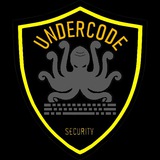▁ ▂ ▄ U𝕟𝔻Ⓔ𝐫Ć𝔬𝓓ⓔ ▄ ▂ ▁
🦑ANOTHER METHODE UNLOCK ENCRYPTED EXCEL:
Unlocking files with Microsoft Visual Basic for Applications
If you lose your password from Excel documents, one of the ways to recover it is to use the MS VBA program, which you need to download from the official Microsoft website.
Step 1: Run "VBA" and open the Excel spreadsheet, from which the passphrase is lost through the menu "File" - "Open"
Step 2: Click "Insert" in the toolbar and select the "Module" option
Step 3: Press the key combination "Alt + F11", then the "VBA" window will appear on the right
Step 4: Enter the command "VBA" in this window
Step 5: Next, you need to press "F5" to start the recovery process
Step 6: Wait a few minutes until the end of unlocking, after which a new window will appear with a set password, which can be used without restrictions for normal editing of our file
The only drawback of this method is that it is applicable only to one Excel sheet, and if there are several of them, you will have to repeat this procedure for each part of the table.
@UndercodeTesting
▁ ▂ ▄ U𝕟𝔻Ⓔ𝐫Ć𝔬𝓓ⓔ ▄ ▂ ▁
🦑ANOTHER METHODE UNLOCK ENCRYPTED EXCEL:
Unlocking files with Microsoft Visual Basic for Applications
If you lose your password from Excel documents, one of the ways to recover it is to use the MS VBA program, which you need to download from the official Microsoft website.
Step 1: Run "VBA" and open the Excel spreadsheet, from which the passphrase is lost through the menu "File" - "Open"
Step 2: Click "Insert" in the toolbar and select the "Module" option
Step 3: Press the key combination "Alt + F11", then the "VBA" window will appear on the right
Step 4: Enter the command "VBA" in this window
Step 5: Next, you need to press "F5" to start the recovery process
Step 6: Wait a few minutes until the end of unlocking, after which a new window will appear with a set password, which can be used without restrictions for normal editing of our file
The only drawback of this method is that it is applicable only to one Excel sheet, and if there are several of them, you will have to repeat this procedure for each part of the table.
@UndercodeTesting
▁ ▂ ▄ U𝕟𝔻Ⓔ𝐫Ć𝔬𝓓ⓔ ▄ ▂ ▁
▁ ▂ ▄ U𝕟𝔻Ⓔ𝐫Ć𝔬𝓓ⓔ ▄ ▂ ▁
🦑Change PHP's default Fastcgi mode to ISAPI mode (only run in Windows environment)
1) Download the ZIP file package of PHP at http://www.php.net (note that the version should correspond)
2) Copy the php4isapi.dll in the sapi directory to the c:\php directory
3) Enter the virtual host "Website Management"-"Virtual Host" of the management platform--In the server settings, modify the PHP mapping to change the original:
.php,C:\PHP\php.exe,5,GET,HEAD,POST,TRACE|
Change Into:
.php,C:\PHP\php4isapi.dll,5,GET,HEAD,POST,TRACE|
4) (Required only for IIS 6) Open the IIS manager, click Web service extension, click the properties of php, "Required File"---Add in--Select "C:\PHP\php4isapi.dll", after confirming, PHP can call.
@UndercodeTesting
▁ ▂ ▄ U𝕟𝔻Ⓔ𝐫Ć𝔬𝓓ⓔ ▄ ▂ ▁
🦑Change PHP's default Fastcgi mode to ISAPI mode (only run in Windows environment)
1) Download the ZIP file package of PHP at http://www.php.net (note that the version should correspond)
2) Copy the php4isapi.dll in the sapi directory to the c:\php directory
3) Enter the virtual host "Website Management"-"Virtual Host" of the management platform--In the server settings, modify the PHP mapping to change the original:
.php,C:\PHP\php.exe,5,GET,HEAD,POST,TRACE|
Change Into:
.php,C:\PHP\php4isapi.dll,5,GET,HEAD,POST,TRACE|
4) (Required only for IIS 6) Open the IIS manager, click Web service extension, click the properties of php, "Required File"---Add in--Select "C:\PHP\php4isapi.dll", after confirming, PHP can call.
@UndercodeTesting
▁ ▂ ▄ U𝕟𝔻Ⓔ𝐫Ć𝔬𝓓ⓔ ▄ ▂ ▁
for you Splunk Admin & Architect: Complete Tutorials + 30 Days Lab
Once you have completed all course modules you will be able to clear Splunk Power User and Splunk Admin certification. !
https://uploadproper.net/dj0x4l9yxext
Once you have completed all course modules you will be able to clear Splunk Power User and Splunk Admin certification. !
https://uploadproper.net/dj0x4l9yxext
uploadproper.net
Download [Coursedevil com]Splunk Admin Architect Complete Tutorials Days Lab rar
Download File [Coursedevil com]Splunk Admin Architect Complete Tutorials Days Lab rar
New The Complete React Developer Course (w Hooks and Redux)
https://drive.google.com/drive/folders/144BToUqetDVYwP-MVgu5ICLSqf6uKwpR
https://drive.google.com/drive/folders/144BToUqetDVYwP-MVgu5ICLSqf6uKwpR
Google
[FreeCourseLab.com] Udemy - The Complete React Developer Course (w Hooks and Redux) - Google Drive
Uploaded by http://t.me/torrentleech_bot (504501114_d7AJjZWNc7lvysp9wyuK)
Good to learn :
1)2D Animation Essentials in Anime Studio Pro Adobe Illustrator Crash Course
2)Fundamentals of Photoshop: Getting Started with the Interface, Tools, and Layers (Photoshop I)
3)Fundamentals of Photoshop: Drawing, Layers, Masks, and Selections (Photoshop II)
4)Fundamentals of Photoshop: Typography and the Pen Tool (Photoshop III)
5)Fundamentals of Photoshop: Color, Swatches, and Blending (Photoshop IV)
6)Fundamentals of Photoshop: Creating Efficient Workflows, Tips, and Tricks (Photoshop V)
7)Master Game Development With Unity Game Engine Volume 1 - 16
8)Video Editing with Adobe Premiere Pro 2018 for Beginners
https://mega.nz/folder/F0JUhJJS#Ybc0czEkrREY6h3s5E46aQ
1)2D Animation Essentials in Anime Studio Pro Adobe Illustrator Crash Course
2)Fundamentals of Photoshop: Getting Started with the Interface, Tools, and Layers (Photoshop I)
3)Fundamentals of Photoshop: Drawing, Layers, Masks, and Selections (Photoshop II)
4)Fundamentals of Photoshop: Typography and the Pen Tool (Photoshop III)
5)Fundamentals of Photoshop: Color, Swatches, and Blending (Photoshop IV)
6)Fundamentals of Photoshop: Creating Efficient Workflows, Tips, and Tricks (Photoshop V)
7)Master Game Development With Unity Game Engine Volume 1 - 16
8)Video Editing with Adobe Premiere Pro 2018 for Beginners
https://mega.nz/folder/F0JUhJJS#Ybc0czEkrREY6h3s5E46aQ
mega.nz
File folder on MEGA
Data Structures and Algorithms in C++ For Coding Interview
Covers Algorithmic Problems in C++ That range a variety of data structures which often pop up during a coding interview.
https://mega.nz/folder/ehQgna5R#arlnwkovZKhZIBKzLvkcZA
Covers Algorithmic Problems in C++ That range a variety of data structures which often pop up during a coding interview.
https://mega.nz/folder/ehQgna5R#arlnwkovZKhZIBKzLvkcZA
mega.nz
File folder on MEGA
▁ ▂ ▄ U𝕟𝔻Ⓔ𝐫Ć𝔬𝓓ⓔ ▄ ▂ ▁
🦑How to find the Sniffer ?
> biggest danger of Sniffer Sniffer is that it is difficult to find. It is relatively easy to find a Sniffer in a stand-alone situation. It can be realized by checking all the programs currently running on the computer. Of course, this is not necessarily reliable.
1) The following command can be used under UNIX system: ps-aux. This command lists all current processes, the user who started these processes, the time they occupy the CPU, how much memory they occupy, and so on.
2) In the Windows system, you can press Ctrl+Alt+Del to view the task list. However, even if the Sniffer with high programming skills is running, it will not appear here.
3) Another method is to search the system to find suspicious files. But the invaders may use their own programs, so this makes it difficult to find Sniffer. There are many tools that can be used to check whether your system is in promiscuous mode, so as to find out if there is a Sniffer running.
> However, it is very difficult to detect which host is running Sniffer under network conditions, because Sniffer is a passive attack software. It does not send data packets to any host, but just runs quietly, waiting to be captured. The packets go through.
@UndercodeTesting
▁ ▂ ▄ U𝕟𝔻Ⓔ𝐫Ć𝔬𝓓ⓔ ▄ ▂ ▁
🦑How to find the Sniffer ?
> biggest danger of Sniffer Sniffer is that it is difficult to find. It is relatively easy to find a Sniffer in a stand-alone situation. It can be realized by checking all the programs currently running on the computer. Of course, this is not necessarily reliable.
1) The following command can be used under UNIX system: ps-aux. This command lists all current processes, the user who started these processes, the time they occupy the CPU, how much memory they occupy, and so on.
2) In the Windows system, you can press Ctrl+Alt+Del to view the task list. However, even if the Sniffer with high programming skills is running, it will not appear here.
3) Another method is to search the system to find suspicious files. But the invaders may use their own programs, so this makes it difficult to find Sniffer. There are many tools that can be used to check whether your system is in promiscuous mode, so as to find out if there is a Sniffer running.
> However, it is very difficult to detect which host is running Sniffer under network conditions, because Sniffer is a passive attack software. It does not send data packets to any host, but just runs quietly, waiting to be captured. The packets go through.
@UndercodeTesting
▁ ▂ ▄ U𝕟𝔻Ⓔ𝐫Ć𝔬𝓓ⓔ ▄ ▂ ▁
▁ ▂ ▄ U𝕟𝔻Ⓔ𝐫Ć𝔬𝓓ⓔ ▄ ▂ ▁
🦑Termux hacking tools :
aircrack-ng pkg install root-repo
pkg install aircrack-ng
bettercap pkg install root-repo
pkg install bettercap
metasploit pkg install unstable-repo
pkg install metasploit
nmap pkg install nmap
pkg install root-repo
tshark
pkg install tshark
pkg install unstable-repo
sqlmap
pkg install sqlmap
pkg install x11-repo
wireshark-gtk
pkg install wireshark-gtk
@UndercodeTesting
▁ ▂ ▄ U𝕟𝔻Ⓔ𝐫Ć𝔬𝓓ⓔ ▄ ▂ ▁
🦑Termux hacking tools :
aircrack-ng pkg install root-repo
pkg install aircrack-ng
bettercap pkg install root-repo
pkg install bettercap
metasploit pkg install unstable-repo
pkg install metasploit
nmap pkg install nmap
pkg install root-repo
tshark
pkg install tshark
pkg install unstable-repo
sqlmap
pkg install sqlmap
pkg install x11-repo
wireshark-gtk
pkg install wireshark-gtk
@UndercodeTesting
▁ ▂ ▄ U𝕟𝔻Ⓔ𝐫Ć𝔬𝓓ⓔ ▄ ▂ ▁
▁ ▂ ▄ U𝕟𝔻Ⓔ𝐫Ć𝔬𝓓ⓔ ▄ ▂ ▁
🦑GPU-based Onion hash generator :
At a high level, Scallion works like this:
Generates RSA key using OpenSSL on the CPU
Sends a key to the GPU
Increases the public exponent of the key
Hashes the key
E fusion hashed key is not a partial collision, proceeds to step 3
If the key does not pass the health checks recommended by PKCS
DOWNLOAD:
https://github.com/lachesis/scallion/archive/gpg.zip
USAGE:
> $ mono scallion / bin / Debug / scallion.exe -d 0 prefix
Cooking up some delicious scallions ...
Using kernel optimized from file kernel.cl (Optimized4)
Using work group size 128
Compiling kernel ... done.
Testing SHA1 hash ...
▁ ▂ ▄ U𝕟𝔻Ⓔ𝐫Ć𝔬𝓓ⓔ ▄ ▂ ▁
🦑GPU-based Onion hash generator :
At a high level, Scallion works like this:
Generates RSA key using OpenSSL on the CPU
Sends a key to the GPU
Increases the public exponent of the key
Hashes the key
E fusion hashed key is not a partial collision, proceeds to step 3
If the key does not pass the health checks recommended by PKCS
DOWNLOAD:
https://github.com/lachesis/scallion/archive/gpg.zip
USAGE:
> $ mono scallion / bin / Debug / scallion.exe -d 0 prefix
Cooking up some delicious scallions ...
Using kernel optimized from file kernel.cl (Optimized4)
Using work group size 128
Compiling kernel ... done.
Testing SHA1 hash ...
▁ ▂ ▄ U𝕟𝔻Ⓔ𝐫Ć𝔬𝓓ⓔ ▄ ▂ ▁
▁ ▂ ▄ U𝕟𝔻Ⓔ𝐫Ć𝔬𝓓ⓔ ▄ ▂ ▁
🦑NMAP BASIC COMMANDS :
function options can be used in combination. Some function options can only be used in a certain scan mode. Nmap will automatically identify invalid or unsupported function option combinations and issue a warning message to the user.
> If you are an experienced user, you can skip the example section at the end. You can use nmap -h to quickly list the list of function options.
Scan type-
1) sT
TCP connect() scan: This is the most basic TCP scan method. connect() is a system call provided by the operating system to open a connection. If the target port is monitored by a program, connect() will return successfully, otherwise the port is unreachable. The biggest advantage of this technology is that you don't need root privileges. Any UNIX user can freely use this system call. This type of scanning is easy to detect, and a large number of connection requests and error messages are recorded in the log of the target host.
2) -sS
TCP Synchronous Scanning (TCP SYN): Because it is not necessary to open all TCP connections, this technique is usually called half-open. You can send out a TCP synchronization packet (SYN) and wait for a response. If the other party returns a SYN|ACK (response) packet, it means that the target port is listening; if it returns a RST packet, it means that the target port has no listener; if it receives a SYN|ACK packet, the source host will immediately send a RST (reset) ) The data packet disconnects from the target host, which is actually done automatically by our operating system kernel. The biggest advantage of this technology is that few systems can record this in the system log. However, you need root privileges to customize SYN packets.
3) -sF -sF -sN
Secret FIN packet scan, Xmas Tree, Null scan mode: use it even if SYN scan cannot be determined. Some firewalls and packet filtering software can monitor SYN packets sent to restricted ports, and some programs such as synlogger and courtney can detect those scans.
>These advanced scanning methods can escape these interferences. The theoretical basis of these scanning methods is: closed ports need to respond to your probe packets with RST packets, and open ports m
> FIN scanning uses exposed FIN packets to detect, while Christmas tree scanning turns on the FIN, URG, and PUSH flags of the packets. Unfortunately, Microsoft decided to ignore this standard altogether and start anew. So this scanning method is invalid for Windows95/NT. However, from another perspective, you can use this method to distinguish two different platforms. If you can find open ports using this scanning method, you can be sure that the target is not running a Windows system. If scanning with -sF, -sX or -sN shows that all ports are closed, and scanning with SYN shows that there are open ports, you can be sure that the target host may be running a Windwos system. Now this method is not very useful, because nmap has a built-in operating system detection function. There are several other systems that use the same processing methods as windows, including Cisco, BSDI, HP/UX, MYS, and IRIX. When a data packet should be discarded, these systems all send out reset packets from the open ports.
4) -sP
Ping scan: Sometimes you just want to know which hosts are running on the network at this time. By sending ICMP echo request packets to each IP address in the network you specify, nmap can accomplish this task. If the host is running, it will respond. Unfortunately, some sites such as: microsoft.com block ICMP echo request packets. However, by default, nmap can also send TCP ack packets to port 80. If you receive a RST packet, it means that the host is running. The third technique used by nmap is to send a SYN packet and then wait for a RST or SYN/ACK packet. For non-root users, nmap uses the connect() method.
By default (root user), nmap uses ICMP and ACK technologies in parallel.
🦑NMAP BASIC COMMANDS :
function options can be used in combination. Some function options can only be used in a certain scan mode. Nmap will automatically identify invalid or unsupported function option combinations and issue a warning message to the user.
> If you are an experienced user, you can skip the example section at the end. You can use nmap -h to quickly list the list of function options.
Scan type-
1) sT
TCP connect() scan: This is the most basic TCP scan method. connect() is a system call provided by the operating system to open a connection. If the target port is monitored by a program, connect() will return successfully, otherwise the port is unreachable. The biggest advantage of this technology is that you don't need root privileges. Any UNIX user can freely use this system call. This type of scanning is easy to detect, and a large number of connection requests and error messages are recorded in the log of the target host.
2) -sS
TCP Synchronous Scanning (TCP SYN): Because it is not necessary to open all TCP connections, this technique is usually called half-open. You can send out a TCP synchronization packet (SYN) and wait for a response. If the other party returns a SYN|ACK (response) packet, it means that the target port is listening; if it returns a RST packet, it means that the target port has no listener; if it receives a SYN|ACK packet, the source host will immediately send a RST (reset) ) The data packet disconnects from the target host, which is actually done automatically by our operating system kernel. The biggest advantage of this technology is that few systems can record this in the system log. However, you need root privileges to customize SYN packets.
3) -sF -sF -sN
Secret FIN packet scan, Xmas Tree, Null scan mode: use it even if SYN scan cannot be determined. Some firewalls and packet filtering software can monitor SYN packets sent to restricted ports, and some programs such as synlogger and courtney can detect those scans.
>These advanced scanning methods can escape these interferences. The theoretical basis of these scanning methods is: closed ports need to respond to your probe packets with RST packets, and open ports m
> FIN scanning uses exposed FIN packets to detect, while Christmas tree scanning turns on the FIN, URG, and PUSH flags of the packets. Unfortunately, Microsoft decided to ignore this standard altogether and start anew. So this scanning method is invalid for Windows95/NT. However, from another perspective, you can use this method to distinguish two different platforms. If you can find open ports using this scanning method, you can be sure that the target is not running a Windows system. If scanning with -sF, -sX or -sN shows that all ports are closed, and scanning with SYN shows that there are open ports, you can be sure that the target host may be running a Windwos system. Now this method is not very useful, because nmap has a built-in operating system detection function. There are several other systems that use the same processing methods as windows, including Cisco, BSDI, HP/UX, MYS, and IRIX. When a data packet should be discarded, these systems all send out reset packets from the open ports.
4) -sP
Ping scan: Sometimes you just want to know which hosts are running on the network at this time. By sending ICMP echo request packets to each IP address in the network you specify, nmap can accomplish this task. If the host is running, it will respond. Unfortunately, some sites such as: microsoft.com block ICMP echo request packets. However, by default, nmap can also send TCP ack packets to port 80. If you receive a RST packet, it means that the host is running. The third technique used by nmap is to send a SYN packet and then wait for a RST or SYN/ACK packet. For non-root users, nmap uses the connect() method.
By default (root user), nmap uses ICMP and ACK technologies in parallel.
Note that nmap will perform a ping scan under any circumstances, and only the target host is running before subsequent scans will be performed. This option is only used if you just want to know whether the target host is running, and do not want to perform other scans.
5) -sU
UDP scanning: If you want to know which UDP (User Datagram Protocol, RFC768) services are provided on a certain host, you can use this scanning method. Nmap first sends a 0-byte UDP packet to each port of the target host. If we receive an ICMP message that the port is unreachable, the port is closed, otherwise we assume it is open.
Some people may think that UDP scanning is meaningless. However, I often think of the recent solaris rpcbind defect. rpcbind is hidden on an undisclosed UDP port, the port number is greater than 32770. So even if port 111 (the well-known port number of portmap) is blocked by the firewall, it matters. But can you find out which port greater than 30000 has a program listening? Use UDP scanning! The backdoor of cDc Back Orifice is hidden in a configurable UDP port on the Windows host
▁ ▂ ▄ U𝕟𝔻Ⓔ𝐫Ć𝔬𝓓ⓔ ▄ ▂ ▁
5) -sU
UDP scanning: If you want to know which UDP (User Datagram Protocol, RFC768) services are provided on a certain host, you can use this scanning method. Nmap first sends a 0-byte UDP packet to each port of the target host. If we receive an ICMP message that the port is unreachable, the port is closed, otherwise we assume it is open.
Some people may think that UDP scanning is meaningless. However, I often think of the recent solaris rpcbind defect. rpcbind is hidden on an undisclosed UDP port, the port number is greater than 32770. So even if port 111 (the well-known port number of portmap) is blocked by the firewall, it matters. But can you find out which port greater than 30000 has a program listening? Use UDP scanning! The backdoor of cDc Back Orifice is hidden in a configurable UDP port on the Windows host
▁ ▂ ▄ U𝕟𝔻Ⓔ𝐫Ć𝔬𝓓ⓔ ▄ ▂ ▁
"10.SIGNAL SYSTEM_GATEACADEMY-2020"
https://drive.google.com/file/d/1D80h1FLcjV-4Co08kfuJFgKDV63hriZi/view?usp=sharing
https://drive.google.com/file/d/1D80h1FLcjV-4Co08kfuJFgKDV63hriZi/view?usp=sharing
▁ ▂ ▄ U𝕟𝔻Ⓔ𝐫Ć𝔬𝓓ⓔ ▄ ▂ ▁
🦑TOP HACKING » WireSpy allows attackers to set up quick honeypots to carry out MITMAs. Monitoring and logging functionality is implemented in order to keep records of the victims' traffic/activities. Other tools can be used together with Wirespy to conduct more advanced attacks.
F E A T U R E S :
Capture victims' traffic.
MAC address spoofing.
Set-up honeypot and evil twin attacks.
Show the list of in range access points.
Wireless adapter|card|dongle power amplification.
🄸🄽🅂🅃🄰🄻🄻🄸🅂🄰🅃🄸🄾🄽 & 🅁🅄🄽 :
1) git clone https://github.com/aress31/wirespy.git
2) cd wirespy
3) $ chmod +x wirespy.sh
4) $ sudo ./wirespy.sh
Attacks:
eviltwin > launch an evil twin attack
honeypot > launch a rogue access point attack
Commands:
clear > clear the terminal
help > list available commands
quit|exit > exit the program
apscan > show all wireless access points nearby
leases > display DHCP leases
powerup > power wireless interface up (may cause issues)
start capture > start packet capture (tcpdump)
stop capture > stop packet capture (tcpdump)
status > show modules status
@UndercodeTesting
▁ ▂ ▄ U𝕟𝔻Ⓔ𝐫Ć𝔬𝓓ⓔ ▄ ▂ ▁
🦑TOP HACKING » WireSpy allows attackers to set up quick honeypots to carry out MITMAs. Monitoring and logging functionality is implemented in order to keep records of the victims' traffic/activities. Other tools can be used together with Wirespy to conduct more advanced attacks.
F E A T U R E S :
Capture victims' traffic.
MAC address spoofing.
Set-up honeypot and evil twin attacks.
Show the list of in range access points.
Wireless adapter|card|dongle power amplification.
🄸🄽🅂🅃🄰🄻🄻🄸🅂🄰🅃🄸🄾🄽 & 🅁🅄🄽 :
1) git clone https://github.com/aress31/wirespy.git
2) cd wirespy
3) $ chmod +x wirespy.sh
4) $ sudo ./wirespy.sh
Attacks:
eviltwin > launch an evil twin attack
honeypot > launch a rogue access point attack
Commands:
clear > clear the terminal
help > list available commands
quit|exit > exit the program
apscan > show all wireless access points nearby
leases > display DHCP leases
powerup > power wireless interface up (may cause issues)
start capture > start packet capture (tcpdump)
stop capture > stop packet capture (tcpdump)
status > show modules status
@UndercodeTesting
▁ ▂ ▄ U𝕟𝔻Ⓔ𝐫Ć𝔬𝓓ⓔ ▄ ▂ ▁
GitHub
GitHub - aress31/wirespy: Framework designed to automate various wireless networks attacks (the project was presented on Pentester…
Framework designed to automate various wireless networks attacks (the project was presented on Pentester Academy TV's toolbox in 2017). - aress31/wirespy