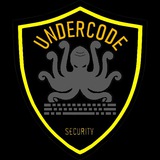Magento 2.3.1_ Unauthenticated Stored XSS to RCE.pdf
499.7 KB
In the following they analyze two distinct security vulnerabilities that can be chained. Due to the severity of these issues, certain exploit details are omitted on purpose.
▁ ▂ ▄ U𝕟𝔻Ⓔ𝐫Ć𝔬𝓓ⓔ ▄ ▂ ▁
🦑HACKING Using BeEF THE -PARROT-KALI DEFAULT TOOL: (ALL TIPS)
1) This walkthrough will demonstrate how to use BeEF in your local network using the localhost.
2) For the connections to be made outside the network, we will need to open ports and forward them to the users waiting to connect. In this article, we will stick to our home network. We will discuss port forwarding in future articles.
🦑Hooking a browser :
1) To get to the core of what BeEF is about, first, you will need to understand what a BeEF hook is. It is a JavaScript file, used to latch on to a target’s browser to exploit it while acting as a C&C between it and the attacker. This is what is meant by a “hook” in the context of using BeEF. Once a web browser is hooked by BeEF, you can proceed to inject further payloads and begin with post-exploitation.
2) To find your local IP address, you open a new terminal and enter the following:
$ sudo ifconfig
Follow the steps below to perform the attack:
3) To target a web browser, you will first need to identify a webpage that the victim to-be likes to visit often, and then attach a BeEF hook to it.
Deliver a javascript payload, preferably by including the javascript hook into the web page’s header. The target browser will become hooked once they visit this site.
If you have been able to follow these steps without any problems, you should be able to see the hooked IP address and OS platform in the BeEF GUI. You can find out more about the compromised system by clicking on the hooked browser listed in the window.
4) Also, there are several generic webpage templates they have made available for your use.
http://localhost:3000/demos/butcher/index.html
5) You can glean all sorts of information from here, such as the plugins and extensions that the browser is using, and various information about the hardware and software specs of the target.
6)The BeEF framework goes so far as to create complete logs of mouse movements, double-clicks, and other actions performed by the victim.
7) Here is a list of available modules that can be used to breach a designated system. These modules include keyloggers and spyware, including the ones that use the webcams and microphones of the target browser.
8) Note that certain commands have a colored icon. These icons all have different connotations that you can find out by taking the ‘getting started’ introductory tour, which introduces various aspects of the BeEF interface. Also, notice how each module has a traffic light icon associated with it. These traffic symbols are used to indicate any of the following:
> The command module works against the target and should be invisible to the user
> The command module works against the target but may be visible to the user
> The command module has yet to be verified against this target
> The command module does not work against this target
Linux Forum
@undercodeTesting
@UndercodeHacking
@UndercodeSecurity
▁ ▂ ▄ U𝕟𝔻Ⓔ𝐫Ć𝔬𝓓ⓔ ▄ ▂ ▁
🦑HACKING Using BeEF THE -PARROT-KALI DEFAULT TOOL: (ALL TIPS)
1) This walkthrough will demonstrate how to use BeEF in your local network using the localhost.
2) For the connections to be made outside the network, we will need to open ports and forward them to the users waiting to connect. In this article, we will stick to our home network. We will discuss port forwarding in future articles.
🦑Hooking a browser :
1) To get to the core of what BeEF is about, first, you will need to understand what a BeEF hook is. It is a JavaScript file, used to latch on to a target’s browser to exploit it while acting as a C&C between it and the attacker. This is what is meant by a “hook” in the context of using BeEF. Once a web browser is hooked by BeEF, you can proceed to inject further payloads and begin with post-exploitation.
2) To find your local IP address, you open a new terminal and enter the following:
$ sudo ifconfig
Follow the steps below to perform the attack:
3) To target a web browser, you will first need to identify a webpage that the victim to-be likes to visit often, and then attach a BeEF hook to it.
Deliver a javascript payload, preferably by including the javascript hook into the web page’s header. The target browser will become hooked once they visit this site.
If you have been able to follow these steps without any problems, you should be able to see the hooked IP address and OS platform in the BeEF GUI. You can find out more about the compromised system by clicking on the hooked browser listed in the window.
4) Also, there are several generic webpage templates they have made available for your use.
http://localhost:3000/demos/butcher/index.html
5) You can glean all sorts of information from here, such as the plugins and extensions that the browser is using, and various information about the hardware and software specs of the target.
6)The BeEF framework goes so far as to create complete logs of mouse movements, double-clicks, and other actions performed by the victim.
7) Here is a list of available modules that can be used to breach a designated system. These modules include keyloggers and spyware, including the ones that use the webcams and microphones of the target browser.
8) Note that certain commands have a colored icon. These icons all have different connotations that you can find out by taking the ‘getting started’ introductory tour, which introduces various aspects of the BeEF interface. Also, notice how each module has a traffic light icon associated with it. These traffic symbols are used to indicate any of the following:
> The command module works against the target and should be invisible to the user
> The command module works against the target but may be visible to the user
> The command module has yet to be verified against this target
> The command module does not work against this target
Linux Forum
@undercodeTesting
@UndercodeHacking
@UndercodeSecurity
▁ ▂ ▄ U𝕟𝔻Ⓔ𝐫Ć𝔬𝓓ⓔ ▄ ▂ ▁
▁ ▂ ▄ U𝕟𝔻Ⓔ𝐫Ć𝔬𝓓ⓔ ▄ ▂ ▁
🦑A few things to be a programmer :
1) The first and most important point is that you must love the work of writing code and be interested in writing code. You have to be interested in doing everything. If you lose your interest, you can't do anything. You have to think that the code you wrote becomes software and countless users use your software. At this time, how much sense of accomplishment will you feel? If there are still lively discussions about your software online, wouldn't you be happier than taking an LCD monitor for free?
2) You must keep learning new knowledge. Don't be satisfied with the status quo (the knowledge you have now). Don't think that you are complacent when you learn C. Even C, there are many things you don't know about, let alone C++ Up. But don’t learn this one. When you see a new language come out, learn that one. You won’t be able to learn this one.
3) If you want to learn, you must learn quickly. If you look for one, learn quickly. I always ask boringly on the Internet: What should I learn? Which is better, JAVA or C#? Does it make sense? Since you want to learn, you have to think about what kind of program you want to write, and then look for a language and start learning.
4) You must read other people's code. Reading other people's code is also the work you must do as a programmer, because only in this way will you see the gap between you and others, and discover: Oh! The original program can be written like this!
5) You must be humble. If you are confident about the code you write and need to show off, you must not write it in a NB manner publicly. You can write: Who can help me see this code? After all, there are so many masters! In case you are NB, if a master finds a piece of your smelly code, you will start to laugh at you. At this time, you will be sadder than death.
6) Sleep must be adequate, otherwise no code can be written.
7) You must be dedicated to writing code. If you want to write, you must write well. You must think about the code everywhere. Don't go to the VIDEO half of your work. Even if you go out with GF, you must think about the code, otherwise you I will not feel strange and bored before returning to COMPUTER.
8) You must make more friends with NB who write code, so that when you are confused, you can discuss the issue with them. When they have problems, you can also help them. In the process of helping, you are not Have you learned a lot?
9) You must drink Coke, even in winter, because Coke is the best refreshing stuff.
10) You must experiment with different compilers. You can use only one compiler to write the code, but you cannot use only one compiler to determine whether this code is wrong or not, because after all, the compiler that fully supports ISO C++ is now There is no one, but some support is good, some is poor. After several different compilers are tested, you can know whether this code is wrong.
@undercodeTesting
@UndercodeHacking
@UndercodeSecurity
▁ ▂ ▄ U𝕟𝔻Ⓔ𝐫Ć𝔬𝓓ⓔ ▄ ▂ ▁
🦑A few things to be a programmer :
1) The first and most important point is that you must love the work of writing code and be interested in writing code. You have to be interested in doing everything. If you lose your interest, you can't do anything. You have to think that the code you wrote becomes software and countless users use your software. At this time, how much sense of accomplishment will you feel? If there are still lively discussions about your software online, wouldn't you be happier than taking an LCD monitor for free?
2) You must keep learning new knowledge. Don't be satisfied with the status quo (the knowledge you have now). Don't think that you are complacent when you learn C. Even C, there are many things you don't know about, let alone C++ Up. But don’t learn this one. When you see a new language come out, learn that one. You won’t be able to learn this one.
3) If you want to learn, you must learn quickly. If you look for one, learn quickly. I always ask boringly on the Internet: What should I learn? Which is better, JAVA or C#? Does it make sense? Since you want to learn, you have to think about what kind of program you want to write, and then look for a language and start learning.
4) You must read other people's code. Reading other people's code is also the work you must do as a programmer, because only in this way will you see the gap between you and others, and discover: Oh! The original program can be written like this!
5) You must be humble. If you are confident about the code you write and need to show off, you must not write it in a NB manner publicly. You can write: Who can help me see this code? After all, there are so many masters! In case you are NB, if a master finds a piece of your smelly code, you will start to laugh at you. At this time, you will be sadder than death.
6) Sleep must be adequate, otherwise no code can be written.
7) You must be dedicated to writing code. If you want to write, you must write well. You must think about the code everywhere. Don't go to the VIDEO half of your work. Even if you go out with GF, you must think about the code, otherwise you I will not feel strange and bored before returning to COMPUTER.
8) You must make more friends with NB who write code, so that when you are confused, you can discuss the issue with them. When they have problems, you can also help them. In the process of helping, you are not Have you learned a lot?
9) You must drink Coke, even in winter, because Coke is the best refreshing stuff.
10) You must experiment with different compilers. You can use only one compiler to write the code, but you cannot use only one compiler to determine whether this code is wrong or not, because after all, the compiler that fully supports ISO C++ is now There is no one, but some support is good, some is poor. After several different compilers are tested, you can know whether this code is wrong.
@undercodeTesting
@UndercodeHacking
@UndercodeSecurity
▁ ▂ ▄ U𝕟𝔻Ⓔ𝐫Ć𝔬𝓓ⓔ ▄ ▂ ▁
Forwarded from UNDERCODE NEWS
New speed improuvement in search engine. Google uses neural network to create a new image compression algorithm #Updates
Forwarded from UNDERCODE NEWS
Founder of Epic Games: Apple’s rejection of a product is a death sentence
#international
#international
Forwarded from Backup Legal Mega
mega.nz
File folder on MEGA
Forwarded from Backup Legal Mega
🦑BONUS via carding METHODE:
https://mega.nz/file/Bd4zxSQA#fWWBivoBcwgyOq_2McD0WNv6eB2tQJdlYPM6Jiva5rM
(not checked )
https://mega.nz/file/Bd4zxSQA#fWWBivoBcwgyOq_2McD0WNv6eB2tQJdlYPM6Jiva5rM
(not checked )
mega.nz
File on MEGA
▁ ▂ ▄ U𝕟𝔻Ⓔ𝐫Ć𝔬𝓓ⓔ ▄ ▂ ▁
🦑Cracking tool:
F E A T U R E S :
auto detect hash
supports windows and linux platforms
fast decrypt
list of supported hashes:
- md4
- md5
- sha1
- sha224
- sha256
- sha384
- sha512
- ripemd160
- whirlpool
- mysql 3.2.3
- mysql 4.1
- mssql2000
- mssql2005
- nthash
- lmhash
- ntlm hash
🄸🄽🅂🅃🄰🄻🄻🄸🅂🄰🅃🄸🄾🄽 & 🅁🅄🄽 :
1) $ apt update upgrade
2) $ apt install python2 git
3) $ git clone https://github.com/ciku370/hasher
4) $ cd hasher
5) $ python2 hash.py
@undercodeTesting
@UndercodeHacking
@UndercodeSecurity
▁ ▂ ▄ U𝕟𝔻Ⓔ𝐫Ć𝔬𝓓ⓔ ▄ ▂ ▁
🦑Cracking tool:
F E A T U R E S :
auto detect hash
supports windows and linux platforms
fast decrypt
list of supported hashes:
- md4
- md5
- sha1
- sha224
- sha256
- sha384
- sha512
- ripemd160
- whirlpool
- mysql 3.2.3
- mysql 4.1
- mssql2000
- mssql2005
- nthash
- lmhash
- ntlm hash
🄸🄽🅂🅃🄰🄻🄻🄸🅂🄰🅃🄸🄾🄽 & 🅁🅄🄽 :
1) $ apt update upgrade
2) $ apt install python2 git
3) $ git clone https://github.com/ciku370/hasher
4) $ cd hasher
5) $ python2 hash.py
@undercodeTesting
@UndercodeHacking
@UndercodeSecurity
▁ ▂ ▄ U𝕟𝔻Ⓔ𝐫Ć𝔬𝓓ⓔ ▄ ▂ ▁
Forwarded from UNDERCODE COMMUNITY
How to Get and Set Up a Free Windows VM for Malware Analysis.pdf
1.1 MB
Step 1: Install Virtualization Software
Step 2: Get a Windows Virtual Machine
Step 3: Update the VM and Install Malware Analysis Tools Step
4: Isolate the Analysis VM and Disable Windows Defender AV
Step 5: Analyze Some Malware
Step 2: Get a Windows Virtual Machine
Step 3: Update the VM and Install Malware Analysis Tools Step
4: Isolate the Analysis VM and Disable Windows Defender AV
Step 5: Analyze Some Malware
Forwarded from Backup Legal Mega
mega.nz
35.22 GB folder on MEGA
7931 files and 891 subfolders
▁ ▂ ▄ U𝕟𝔻Ⓔ𝐫Ć𝔬𝓓ⓔ ▄ ▂ ▁
🦑Automatically check for illegal root accounts in the password file :
It is an important task of the system administrator to regularly check whether an account with a user ID equal to 0 appears in the password file! However, it must be impractical to check at any time! Let the system do the work!
1) Edit /usr/local/bin/checkhacker and write:
#! /bin/bash
for id in awk FS=":"{if($3==0 && $1 !="root"))\ print $1} /etc/passwd
do
mail -s "Hacker Alert" root@localhost <<eof
* ALERT! Login ID echo $ {id} has uid 0
* Date"+Detacted On:%D Time:%r"
******************** **************
EOF
done
2) chmod +x checkhacker, make it executable:
3) Add in /etc/crontab:
15 **** /usr/local/bin/ checkhacker /dev/null 2> &1 In
this way, the system will automatically check once every 15 minutes, and will send MAIL to the system administrator when there is a situation!
@undercodeTesting
@UndercodeHacking
@UndercodeSecurity
▁ ▂ ▄ U𝕟𝔻Ⓔ𝐫Ć𝔬𝓓ⓔ ▄ ▂ ▁
🦑Automatically check for illegal root accounts in the password file :
It is an important task of the system administrator to regularly check whether an account with a user ID equal to 0 appears in the password file! However, it must be impractical to check at any time! Let the system do the work!
1) Edit /usr/local/bin/checkhacker and write:
#! /bin/bash
for id in awk FS=":"{if($3==0 && $1 !="root"))\ print $1} /etc/passwd
do
mail -s "Hacker Alert" root@localhost <<eof
* ALERT! Login ID echo $ {id} has uid 0
* Date"+Detacted On:%D Time:%r"
******************** **************
EOF
done
2) chmod +x checkhacker, make it executable:
3) Add in /etc/crontab:
15 **** /usr/local/bin/ checkhacker /dev/null 2> &1 In
this way, the system will automatically check once every 15 minutes, and will send MAIL to the system administrator when there is a situation!
@undercodeTesting
@UndercodeHacking
@UndercodeSecurity
▁ ▂ ▄ U𝕟𝔻Ⓔ𝐫Ć𝔬𝓓ⓔ ▄ ▂ ▁
Forwarded from Backup Legal Mega
mega.nz
File on MEGA
Forwarded from WEB UNDERCODE - PRIVATE
▁ ▂ ▄ U𝕟𝔻Ⓔ𝐫Ć𝔬𝓓ⓔ ▄ ▂ ▁
🦑installing FTP server-Linux :
To install an FTP server on Linux Mint, follow the below steps:
1) Step 1: Install VSFTPD
Our first step will be to install VFTPD on our system. To do so, launch the Terminal in Mint OS by using the Ctrl+Alt+T keyboard shortcut. Then issue the following command in the Terminal to update the system repository index:
$ sudo apt update
2) Then install VSFTPD using the following command in Terminal:
$ sudo apt install -y vsftpd
3) After the installation of VSFTPD is completed, we will move towards configuration.
Step 2: Configure VSFTPD
The VSFTPD can be configured through the /etc/vsftpd.conf file. Edit the /etc/vsftpd.conf file using the following command in Terminal:
$ sudo nano /etc/vsftpd
4) Now add or uncomment the following lines (if already added in the file):
listen=NO
anonymous_enable=NO
local_enable=YES
write_enable=YES
local_umask=022
dirmessage_enable=YES
use_localtime=YES
xferlog_enable=YES
connect_from_port_20=YES
chroot_local_user=YES
secure_chroot_dir=/var/run/vsftpd/empty
pam_service_name=vsftpd
rsa_cert_file=/etc/ssl/certs/ssl-cert-snakeoil.pem
rsa_private_key_file=/etc/ssl/private/ssl-cert-snakeoil.key
ssl_enable=Yes
pasv_enable=Yes
pasv_min_port=10000
pasv_max_port=10100
allow_writeable_chroot=YES
ssl_tlsv1=YES
ssl_sslv2=NO
ssl_sslv3=NO
5) Once done, save and close the /etc/vsftpd.conf file.
Step 3: Allow ports in firewall
If a firewall is running on your system, you will need to allow some FTP ports through it. Issue the following commands in Terminal to allow the ports 20 and 21:
$ sudo ufw allow 20/tcp
$ sudo ufw allow 21/tcp
6) You can verify whether the port has been allowed in the firewall or not using the following command in Terminal:
$ sudo ufw status
Step 4: Enable and run VSFTPD
7) Now the VSFTPD is configured and allowed in the firewall; now we can enable and run the VSFTPD services. Here are the commands to do so:
To enable the VSFTPD service to start on boot, issue the following command in Terminal:
$ sudo systemctl enable vsftpd.service
8) To run the VSFTPD service, issue the following command in Terminal:
$ sudo systemctl start vsftpd.service
If you need to restart the VSFTPD service after making any configuration changes, issue the following command in Terminal:
$ sudo systemctl restart vsftpd.service
9) To verify if the VSFTPD is active and running, issue the following command in Terminal:
$ sudo systemctl status vsftpd.service
10) Step 5: Create an FTP user
Next, create a user account that will be used to test the FTP connection. Issue the following commands in Terminal to create a user account and set a password:
$ $ sudo adduser <username>
$ sudo passwd <username>
Step 6: Test FTP connection
11) Now our FTP server is ready, so it’s time to test the FTP connection.
To test FTP connection locally, issue the following command in Terminal by replacing the <ip-address> by the actual IP address of your FTP server:
$ ftp <ip-address>
12) You can also test the FTP connection remotely by using the same above command from the remote system. I have tested the FTP connection from the Windows machine on the network.
@undercodeTesting
@UndercodeHacking
@UndercodeSecurity
▁ ▂ ▄ U𝕟𝔻Ⓔ𝐫Ć𝔬𝓓ⓔ ▄ ▂ ▁
🦑installing FTP server-Linux :
To install an FTP server on Linux Mint, follow the below steps:
1) Step 1: Install VSFTPD
Our first step will be to install VFTPD on our system. To do so, launch the Terminal in Mint OS by using the Ctrl+Alt+T keyboard shortcut. Then issue the following command in the Terminal to update the system repository index:
$ sudo apt update
2) Then install VSFTPD using the following command in Terminal:
$ sudo apt install -y vsftpd
3) After the installation of VSFTPD is completed, we will move towards configuration.
Step 2: Configure VSFTPD
The VSFTPD can be configured through the /etc/vsftpd.conf file. Edit the /etc/vsftpd.conf file using the following command in Terminal:
$ sudo nano /etc/vsftpd
4) Now add or uncomment the following lines (if already added in the file):
listen=NO
anonymous_enable=NO
local_enable=YES
write_enable=YES
local_umask=022
dirmessage_enable=YES
use_localtime=YES
xferlog_enable=YES
connect_from_port_20=YES
chroot_local_user=YES
secure_chroot_dir=/var/run/vsftpd/empty
pam_service_name=vsftpd
rsa_cert_file=/etc/ssl/certs/ssl-cert-snakeoil.pem
rsa_private_key_file=/etc/ssl/private/ssl-cert-snakeoil.key
ssl_enable=Yes
pasv_enable=Yes
pasv_min_port=10000
pasv_max_port=10100
allow_writeable_chroot=YES
ssl_tlsv1=YES
ssl_sslv2=NO
ssl_sslv3=NO
5) Once done, save and close the /etc/vsftpd.conf file.
Step 3: Allow ports in firewall
If a firewall is running on your system, you will need to allow some FTP ports through it. Issue the following commands in Terminal to allow the ports 20 and 21:
$ sudo ufw allow 20/tcp
$ sudo ufw allow 21/tcp
6) You can verify whether the port has been allowed in the firewall or not using the following command in Terminal:
$ sudo ufw status
Step 4: Enable and run VSFTPD
7) Now the VSFTPD is configured and allowed in the firewall; now we can enable and run the VSFTPD services. Here are the commands to do so:
To enable the VSFTPD service to start on boot, issue the following command in Terminal:
$ sudo systemctl enable vsftpd.service
8) To run the VSFTPD service, issue the following command in Terminal:
$ sudo systemctl start vsftpd.service
If you need to restart the VSFTPD service after making any configuration changes, issue the following command in Terminal:
$ sudo systemctl restart vsftpd.service
9) To verify if the VSFTPD is active and running, issue the following command in Terminal:
$ sudo systemctl status vsftpd.service
10) Step 5: Create an FTP user
Next, create a user account that will be used to test the FTP connection. Issue the following commands in Terminal to create a user account and set a password:
$ $ sudo adduser <username>
$ sudo passwd <username>
Step 6: Test FTP connection
11) Now our FTP server is ready, so it’s time to test the FTP connection.
To test FTP connection locally, issue the following command in Terminal by replacing the <ip-address> by the actual IP address of your FTP server:
$ ftp <ip-address>
12) You can also test the FTP connection remotely by using the same above command from the remote system. I have tested the FTP connection from the Windows machine on the network.
@undercodeTesting
@UndercodeHacking
@UndercodeSecurity
▁ ▂ ▄ U𝕟𝔻Ⓔ𝐫Ć𝔬𝓓ⓔ ▄ ▂ ▁
Forwarded from WEB UNDERCODE - PRIVATE
HACK ACCOUNTS.pdf
196.5 KB
Dumping #full methode with pictures
Forwarded from Backup Legal Mega
🦑CVV CC CASH OUT METHODS:
https://mega.nz/file/1NVREajC#sl-xGgXqwbbzOyAP6CKo0n5CQn0OMrqHg0_97mTHar0
> Cardable sites
https://mega.nz/file/VQFF2SAJ#l_zS-KeIRcLOgKoedr_C1OlmBbl9jtgJvSeY3qRvbNg
> BlackBullet 2020 Configs v3.0
https://mega.nz/file/sEEjwAZK#kZ65HCQkA0R1bR9N436yWCSMEeNXdtXHRvhsD-Ts9lM
https://mega.nz/file/1NVREajC#sl-xGgXqwbbzOyAP6CKo0n5CQn0OMrqHg0_97mTHar0
> Cardable sites
https://mega.nz/file/VQFF2SAJ#l_zS-KeIRcLOgKoedr_C1OlmBbl9jtgJvSeY3qRvbNg
> BlackBullet 2020 Configs v3.0
https://mega.nz/file/sEEjwAZK#kZ65HCQkA0R1bR9N436yWCSMEeNXdtXHRvhsD-Ts9lM
mega.nz
113.7 KB file on MEGA
Forwarded from UNDERCODE COMMUNITY
▁ ▂ ▄ U𝕟𝔻Ⓔ𝐫Ć𝔬𝓓ⓔ ▄ ▂ ▁
🦑NEW UPDATE WITH MORE FEATURES
ALL THOSE FREE :
Hackingtool Menu
Anonymously Hiding Tools
Information gathering tools
Wordlist Generator
Wireless attack tools
SQL Injection Tools
Phishing attack tools
Web Attack tools
Post exploitation tools
Forensic tools
Payload creation tools
Exploit framework
Reverse engineering tools
DDOS Attack Tools
Remote Administrator Tools (RAT)
XSS Attack Tools
Steganograhy tools
Other tools
SocialMedia Bruteforce
Android Hacking tools
IDN Homograph Attack
Email Verify tools
Hash cracking tools
Wifi Deauthenticate
SocialMedia Finder
Payload Injector
Web crawling
Mix tools
Anonymously Hiding Tools
Anonmously Surf
Multitor
Information gathering tools
Network Map (nmap)
Dracnmap
Port scanning
Host to IP
Xerosploit
RED HAWK (All In One Scanning)
ReconSpider(For All Scaning)
IsItDown (Check Website Down/Up)
Infoga - Email OSINT
ReconDog
Striker
SecretFinder (like API & etc)
Find Info Using Shodan
Port Scanner - rang3r
Breacher
Wordlist Generator
Cupp
WordlistCreator
Goblin WordGenerator
Password list (1.4 Billion Clear Text Password)
Wireless attack tools
WiFi-Pumpkin
pixiewps
Bluetooth Honeypot GUI Framework
Fluxion
Wifiphisher
Wifite
EvilTwin
Fastssh
Howmanypeople
SQL Injection Tools
Sqlmap tool
NoSqlMap
Damn Small SQLi Scanner
Explo
Blisqy - Exploit Time-based blind-SQL injection
Leviathan - Wide Range Mass Audit Toolkit
SQLScan
Phishing attack tools
Setoolkit
SocialFish
HiddenEye
Evilginx2
I-See_You(Get Location using phishing attack)
SayCheese (Grab target's Webcam Shots)
QR Code Jacking
ShellPhish
BlackPhish
Web Attack tools
Web2Attack
Skipfish
SubDomain Finder
CheckURL
Blazy(Also Find ClickJacking)
Sub-Domain TakeOver
Dirb
Post exploitation tools
Vegile - Ghost In The Shell
Chrome Keylogger
Forensic tools
Autopsy
Wireshark
Bulk extractor
Disk Clone and ISO Image Aquire
Toolsley
Payload creation tools
The FatRat
Brutal
Stitch
MSFvenom Payload Creator
Venom Shellcode Generator
Spycam
Mob-Droid
Enigma
Exploit framework
RouterSploit
WebSploit
Commix
Web2Attack
Reverse engineering tools
Androguard
Apk2Gold
JadX
DDOS Attack Tools
SlowLoris
Asyncrone | Multifunction SYN Flood DDoS Weapon
UFOnet
GoldenEye
Remote Administrator Tools (RAT)
Stitch
Pyshell
XSS Attack Tools
DalFox(Finder of XSS)
XSS Payload Generator
Extended XSS Searcher and Finder
XSS-Freak
XSpear
XSSCon
XanXSS
Advanced XSS Detection Suite
RVuln
Steganograhy tools
SteganoHide
StegnoCracker
Whitespace
Other tools
SocialMedia Bruteforce
Instagram Attack
AllinOne SocialMedia Attack
Facebook Attack
Application Checker
Android Hacking tools
Keydroid
MySMS
Lockphish (Grab target LOCK PIN)
DroidCam (Capture Image)
EvilApp (Hijack Session)
HatCloud(Bypass CloudFlare for IP)
IDN Homograph Attack
EvilURL
Email Verify tools
Knockmail
Hash cracking tools
Hash Buster
Wifi Deauthenticate
WifiJammer-NG
KawaiiDeauther
SocialMedia Finder
Find SocialMedia By Facial Recognation System
Find SocialMedia By UserName
Sherlock
SocialScan | Username or Email
Payload Injector
Debinject
Pixload
Web crawling
Gospider
🄸🄽🅂🅃🄰🄻🄻🄸🅂🄰🅃🄸🄾🄽 & 🅁🅄🄽 :
1) git clone https://github.com/Z4nzu/hackingtool.git
2) chmod -R 755 hackingtool
3) cd hackingtool
4) sudo pip3 install -r requirement.txt
5) bash install.sh
6) sudo hackingtool
7) the select any with numbers
USE FOR LEARN !!
✅2020 GIT
@undercodeTesting
@UndercodeHacking
@UndercodeSecurity
▁ ▂ ▄ U𝕟𝔻Ⓔ𝐫Ć𝔬𝓓ⓔ ▄ ▂ ▁
🦑NEW UPDATE WITH MORE FEATURES
ALL THOSE FREE :
Hackingtool Menu
Anonymously Hiding Tools
Information gathering tools
Wordlist Generator
Wireless attack tools
SQL Injection Tools
Phishing attack tools
Web Attack tools
Post exploitation tools
Forensic tools
Payload creation tools
Exploit framework
Reverse engineering tools
DDOS Attack Tools
Remote Administrator Tools (RAT)
XSS Attack Tools
Steganograhy tools
Other tools
SocialMedia Bruteforce
Android Hacking tools
IDN Homograph Attack
Email Verify tools
Hash cracking tools
Wifi Deauthenticate
SocialMedia Finder
Payload Injector
Web crawling
Mix tools
Anonymously Hiding Tools
Anonmously Surf
Multitor
Information gathering tools
Network Map (nmap)
Dracnmap
Port scanning
Host to IP
Xerosploit
RED HAWK (All In One Scanning)
ReconSpider(For All Scaning)
IsItDown (Check Website Down/Up)
Infoga - Email OSINT
ReconDog
Striker
SecretFinder (like API & etc)
Find Info Using Shodan
Port Scanner - rang3r
Breacher
Wordlist Generator
Cupp
WordlistCreator
Goblin WordGenerator
Password list (1.4 Billion Clear Text Password)
Wireless attack tools
WiFi-Pumpkin
pixiewps
Bluetooth Honeypot GUI Framework
Fluxion
Wifiphisher
Wifite
EvilTwin
Fastssh
Howmanypeople
SQL Injection Tools
Sqlmap tool
NoSqlMap
Damn Small SQLi Scanner
Explo
Blisqy - Exploit Time-based blind-SQL injection
Leviathan - Wide Range Mass Audit Toolkit
SQLScan
Phishing attack tools
Setoolkit
SocialFish
HiddenEye
Evilginx2
I-See_You(Get Location using phishing attack)
SayCheese (Grab target's Webcam Shots)
QR Code Jacking
ShellPhish
BlackPhish
Web Attack tools
Web2Attack
Skipfish
SubDomain Finder
CheckURL
Blazy(Also Find ClickJacking)
Sub-Domain TakeOver
Dirb
Post exploitation tools
Vegile - Ghost In The Shell
Chrome Keylogger
Forensic tools
Autopsy
Wireshark
Bulk extractor
Disk Clone and ISO Image Aquire
Toolsley
Payload creation tools
The FatRat
Brutal
Stitch
MSFvenom Payload Creator
Venom Shellcode Generator
Spycam
Mob-Droid
Enigma
Exploit framework
RouterSploit
WebSploit
Commix
Web2Attack
Reverse engineering tools
Androguard
Apk2Gold
JadX
DDOS Attack Tools
SlowLoris
Asyncrone | Multifunction SYN Flood DDoS Weapon
UFOnet
GoldenEye
Remote Administrator Tools (RAT)
Stitch
Pyshell
XSS Attack Tools
DalFox(Finder of XSS)
XSS Payload Generator
Extended XSS Searcher and Finder
XSS-Freak
XSpear
XSSCon
XanXSS
Advanced XSS Detection Suite
RVuln
Steganograhy tools
SteganoHide
StegnoCracker
Whitespace
Other tools
SocialMedia Bruteforce
Instagram Attack
AllinOne SocialMedia Attack
Facebook Attack
Application Checker
Android Hacking tools
Keydroid
MySMS
Lockphish (Grab target LOCK PIN)
DroidCam (Capture Image)
EvilApp (Hijack Session)
HatCloud(Bypass CloudFlare for IP)
IDN Homograph Attack
EvilURL
Email Verify tools
Knockmail
Hash cracking tools
Hash Buster
Wifi Deauthenticate
WifiJammer-NG
KawaiiDeauther
SocialMedia Finder
Find SocialMedia By Facial Recognation System
Find SocialMedia By UserName
Sherlock
SocialScan | Username or Email
Payload Injector
Debinject
Pixload
Web crawling
Gospider
🄸🄽🅂🅃🄰🄻🄻🄸🅂🄰🅃🄸🄾🄽 & 🅁🅄🄽 :
1) git clone https://github.com/Z4nzu/hackingtool.git
2) chmod -R 755 hackingtool
3) cd hackingtool
4) sudo pip3 install -r requirement.txt
5) bash install.sh
6) sudo hackingtool
7) the select any with numbers
USE FOR LEARN !!
✅2020 GIT
@undercodeTesting
@UndercodeHacking
@UndercodeSecurity
▁ ▂ ▄ U𝕟𝔻Ⓔ𝐫Ć𝔬𝓓ⓔ ▄ ▂ ▁
GitHub
GitHub - Z4nzu/hackingtool: ALL IN ONE Hacking Tool For Hackers
ALL IN ONE Hacking Tool For Hackers. Contribute to Z4nzu/hackingtool development by creating an account on GitHub.
▁ ▂ ▄ U𝕟𝔻Ⓔ𝐫Ć𝔬𝓓ⓔ ▄ ▂ ▁
🦑LOOKING FOR FREE MOVIES & TV APPS FOR ANDROID ?
ANDROID - IOS - WINDOWS :)
https://play.google.com/store/apps/details?id=com.tubitv&hl=en
https://itunes.apple.com/us/app/tubi-tv-stream-free-movies/id886445756
https://www.microsoft.com/en-us/p/tubi-tv/9vwgnh0vbzm2
https://www.amazon.com/Tubi-Watch-Free-Movies-Shows/dp/B07FD85TW6/?tag=makeusw-20&linkCode=ogi&th=1&psc=1
https://play.google.com/store/apps/details?id=com.curiousbrain.popcornflix
https://itunes.apple.com/us/app/popcornflix-free-movies/id493605531
https://www.microsoft.com/en-us/p/popcornflix/9vwgnh0vc01n
https://play.google.com/store/apps/details?id=com.yidio.androidapp
https://itunes.apple.com/us/app/yidio/id664306931
https://www.amazon.com/gp/product/B00KBAJ1QI?
tag=makeusw-20&linkCode=ogi&th=1&psc=1
https://play.google.com/store/apps/details?id=com.gotv.crackle.handset
https://itunes.apple.com/us/app/crackle-movies-tv/id377951542
https://www.microsoft.com/en-us/p/sony-crackle-movies-tv/9n2w64xf1rbr
https://www.microsoft.com/en-us/p/crackle/9wzdncrfj13n
https://www.microsoft.com/en-us/p/snagfilms-watch-free-movies-and-tv-shows/9nblggh431dc?
https://play.google.com/store/apps/details?id=tv.pluto.android
https://itunes.apple.com/us/app/pluto-tv/id751712884
https://play.google.com/store/apps/details?id=air.com.vudu.air.DownloaderTablet
https://itunes.apple.com/us/app/vudu-movies-tv/id487285735
https://www.microsoft.com/en-us/p/vudu-movies-and-tv/9nblggh4v68b
https://play.google.com/store/apps/details?id=com.recipe.filmrise
https://apps.apple.com/us/app/filmrise/id1353108336
https://play.google.com/store/apps/details?id=com.plexapp.android
https://apps.apple.com/us/app/plex-movies-tv-music-more/id383457673
https://www.microsoft.com/en-us/p/plex-for-xbox-one/9nblggh3zzvf
@undercodeTesting
@UndercodeHacking
@UndercodeSecurity
▁ ▂ ▄ U𝕟𝔻Ⓔ𝐫Ć𝔬𝓓ⓔ ▄ ▂ ▁
🦑LOOKING FOR FREE MOVIES & TV APPS FOR ANDROID ?
ANDROID - IOS - WINDOWS :)
https://play.google.com/store/apps/details?id=com.tubitv&hl=en
https://itunes.apple.com/us/app/tubi-tv-stream-free-movies/id886445756
https://www.microsoft.com/en-us/p/tubi-tv/9vwgnh0vbzm2
https://www.amazon.com/Tubi-Watch-Free-Movies-Shows/dp/B07FD85TW6/?tag=makeusw-20&linkCode=ogi&th=1&psc=1
https://play.google.com/store/apps/details?id=com.curiousbrain.popcornflix
https://itunes.apple.com/us/app/popcornflix-free-movies/id493605531
https://www.microsoft.com/en-us/p/popcornflix/9vwgnh0vc01n
https://play.google.com/store/apps/details?id=com.yidio.androidapp
https://itunes.apple.com/us/app/yidio/id664306931
https://www.amazon.com/gp/product/B00KBAJ1QI?
tag=makeusw-20&linkCode=ogi&th=1&psc=1
https://play.google.com/store/apps/details?id=com.gotv.crackle.handset
https://itunes.apple.com/us/app/crackle-movies-tv/id377951542
https://www.microsoft.com/en-us/p/sony-crackle-movies-tv/9n2w64xf1rbr
https://www.microsoft.com/en-us/p/crackle/9wzdncrfj13n
https://www.microsoft.com/en-us/p/snagfilms-watch-free-movies-and-tv-shows/9nblggh431dc?
https://play.google.com/store/apps/details?id=tv.pluto.android
https://itunes.apple.com/us/app/pluto-tv/id751712884
https://play.google.com/store/apps/details?id=air.com.vudu.air.DownloaderTablet
https://itunes.apple.com/us/app/vudu-movies-tv/id487285735
https://www.microsoft.com/en-us/p/vudu-movies-and-tv/9nblggh4v68b
https://play.google.com/store/apps/details?id=com.recipe.filmrise
https://apps.apple.com/us/app/filmrise/id1353108336
https://play.google.com/store/apps/details?id=com.plexapp.android
https://apps.apple.com/us/app/plex-movies-tv-music-more/id383457673
https://www.microsoft.com/en-us/p/plex-for-xbox-one/9nblggh3zzvf
@undercodeTesting
@UndercodeHacking
@UndercodeSecurity
▁ ▂ ▄ U𝕟𝔻Ⓔ𝐫Ć𝔬𝓓ⓔ ▄ ▂ ▁
Google Play
Tubi: Free Movies & Live TV - Apps on Google Play
On Tubi, Movies, Shows, (and Love) Don't Cost a Thing!