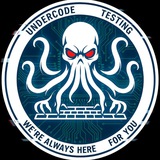Forwarded from Backup Legal Mega
▁ ▂ ▄ u𝕟𝔻Ⓔ𝐫Ć𝔬𝓓ⓔ ▄ ▂ ▁
🦑 PART 3 PRO CRACKING
> DISK BASED COPY PROTECTIONS
Disk Based Copy Protection
--------------------------
Since disk based copy protection schemes are rarely
used, we will not go into great depth in its discussion.
INT 13h
-------
I have previously mentioned that INT 13h copy protection
schemes are hardly ever used anymore. Nevertheless, it would
be good practice for the beginner to learn how to defeat the
code. You will most likely see INT 13h used with function 2,
read sector. This means that:
AH => will contain the number 2 (function 2)
AL => the number of sectors to read in. This is
commonly only 1 since you just want to check a few
sectors for disk validity.
CH => will contain the cylinder number
CL => will contain the sector number
DH => will contain the head number
DL => will contain the drive number
00h - 7Fh for floppies
80h - FFh for fixed disks
ES:BX => will point to the address into which the data
read from the disk will be written to
Upon the return for this interrupt, if the carry flag is
set, that means that the program could not read the sector,
and therefore the disk is valid. If the carry flag is clear,
that meant that INT 13h could read the sector properly and so
the disk would be bad in the eyes of the program, thinking it
was a copied disk.
@UndercodeTesting
▁ ▂ ▄ u𝕟𝔻Ⓔ𝐫Ć𝔬𝓓ⓔ ▄ ▂ ▁
🦑 PART 3 PRO CRACKING
> DISK BASED COPY PROTECTIONS
Disk Based Copy Protection
--------------------------
Since disk based copy protection schemes are rarely
used, we will not go into great depth in its discussion.
INT 13h
-------
I have previously mentioned that INT 13h copy protection
schemes are hardly ever used anymore. Nevertheless, it would
be good practice for the beginner to learn how to defeat the
code. You will most likely see INT 13h used with function 2,
read sector. This means that:
AH => will contain the number 2 (function 2)
AL => the number of sectors to read in. This is
commonly only 1 since you just want to check a few
sectors for disk validity.
CH => will contain the cylinder number
CL => will contain the sector number
DH => will contain the head number
DL => will contain the drive number
00h - 7Fh for floppies
80h - FFh for fixed disks
ES:BX => will point to the address into which the data
read from the disk will be written to
Upon the return for this interrupt, if the carry flag is
set, that means that the program could not read the sector,
and therefore the disk is valid. If the carry flag is clear,
that meant that INT 13h could read the sector properly and so
the disk would be bad in the eyes of the program, thinking it
was a copied disk.
@UndercodeTesting
▁ ▂ ▄ u𝕟𝔻Ⓔ𝐫Ć𝔬𝓓ⓔ ▄ ▂ ▁
🦑 using those cracking written tutorials + Cracking tools from yesterday you will get alot of help
Forwarded from Backup Legal Mega
164_The_Code_Book_How_To_Make_It,_Break_It,_Hack_It,_Crack_It_PUNISHER.pdf
1.8 MB
Forwarded from Backup Legal Mega
117_Maximum_Security_A_Hacker's_Guide_To_Protecting_Your_Inter_PUNISHER.pdf
2.6 MB
Forwarded from Backup Legal Mega
121_Metasploit_The_Penetration_Testers_Guide_2011_PUNISHER_.pdf
6.9 MB
Forwarded from Backup Legal Mega
131 - No.Starch.Metasploit.Jul.2011 [-PUNISHER-].pdf
6.9 MB
Forwarded from Backup Legal Mega
122_Mobile_And_Wireless_Network_Security_And_Privacy_PUNISHER_.pdf
3.3 MB
Forwarded from Backup Legal Mega
136_Pdf00019_It_Audit_Checklist_Information_Security_PUNISHER_.pdf
555.2 KB
Forwarded from Backup Legal Mega
137 - Penetration Testing Sample Report [-PUNISHER-].pdf
1.9 MB
Forwarded from Backup Legal Mega
162 - The Art Of Intrusion [-PUNISHER-].pdf
1.6 MB
Forwarded from Backup Legal Mega
121_Metasploit_The_Penetration_Testers_Guide_2011_PUNISHER_.pdf
6.9 MB
Forwarded from Backup Legal Mega
▁ ▂ ▄ u𝕟𝔻Ⓔ𝐫Ć𝔬𝓓ⓔ ▄ ▂ ▁
🦑CC GENERATORS 2020 POPULAR SITES LIST ✅
1) https://www.bestccgen.com/
2) https://creditcardgenerator.com/
3) https://creditcardgenerator.com/visa-credit-card-generator/
4) https://www.gleanster.com/credit-card-generator-with-cvv-and-expiration-date/history/
5) https://saijogeorge.com/dummy-credit-card-generator/
6) https://generator-credit-card.com/
7) https://www.vccgenerator.com/
8) https://www.creditcardrush.com/credit-card-generator-with-money/
9) https://fake-card-generator.com/
10) https://namso-gen.com/
11) https://www.elfqrin.com/discard_credit_card_generator.php
12) https://dzmohaipa.com/Bin/Dz/
13) https://xuls.to/gen/
14) https://databusterz.com/ccgen/
15) https://sieuthuthuat.com/bin
16) https://namso5.com/
17) http://geekhackerzccgen.tk
18) http://Primebox.ml
19) Anonymouspal.me
20) http://ccteam17.xyz/card/ccg/
bv1.tech
21) https://cc.namsopro.com
22) http://dark-h-zone.cf
▁ ▂ ▄ u𝕟𝔻Ⓔ𝐫Ć𝔬𝓓ⓔ ▄ ▂ ▁
🦑CC GENERATORS 2020 POPULAR SITES LIST ✅
1) https://www.bestccgen.com/
2) https://creditcardgenerator.com/
3) https://creditcardgenerator.com/visa-credit-card-generator/
4) https://www.gleanster.com/credit-card-generator-with-cvv-and-expiration-date/history/
5) https://saijogeorge.com/dummy-credit-card-generator/
6) https://generator-credit-card.com/
7) https://www.vccgenerator.com/
8) https://www.creditcardrush.com/credit-card-generator-with-money/
9) https://fake-card-generator.com/
10) https://namso-gen.com/
11) https://www.elfqrin.com/discard_credit_card_generator.php
12) https://dzmohaipa.com/Bin/Dz/
13) https://xuls.to/gen/
14) https://databusterz.com/ccgen/
15) https://sieuthuthuat.com/bin
16) https://namso5.com/
17) http://geekhackerzccgen.tk
18) http://Primebox.ml
19) Anonymouspal.me
20) http://ccteam17.xyz/card/ccg/
bv1.tech
21) https://cc.namsopro.com
22) http://dark-h-zone.cf
▁ ▂ ▄ u𝕟𝔻Ⓔ𝐫Ć𝔬𝓓ⓔ ▄ ▂ ▁
Forwarded from Backup Legal Mega
▁ ▂ ▄ u𝕟𝔻Ⓔ𝐫Ć𝔬𝓓ⓔ ▄ ▂ ▁
🦑Telenet The Secret Exposed :
For years, people and myself, have offtend tried to"work telenet unto a coma"..
With no success, for the past few years, i have gathered data, and finally
know the system, its faults, capabilities, and errors.
This really should be in a text file, but. i wish this information to
be reserved for the few users on this system:
🦑before start, here are a few basic commands to get famialir with:
Execution syntax of command function
------------------------------------------------------------------------
Connect c (sp) Connects to a host (opt)
Status stat Displays network port add
Full-Duplex full network echo
Half-Duplex half Termnial echo
Mail
or
Telemail mail telemail telemail
set Parmaters set (sp) 2:0,3:2 Select Pad Parameters
Read Paramaters par? par?(sp)2:0,3:2 display pad
Set and read
Paramaters set?(sp)2:0,3:2
escape escape from data modew
File Trasnfer dtape Prepares network for bulk
continue cont
disconnect bye or d
hang up hangup
terminial term(sp)d1 Set TERM
test
test(sp)char
test(sp)echo
test(sp)triangle
this is the end of the commands, view next msg for useage:
Trap and pipe x.25 prot. (telenet)...
Please note this is a very difficult transaction... The following
flow chart, will only work on a machine with atleast 10 Mhz..
However, an account on a unix, with cu capabilities will also work..
Package networking, is exactly what it means..
before, i go into detail, let me give you and over view...
-------------
Host
-------------
!
!
!
!
-----------------
telenet, remote
$ divertor, and
pacakge.
------------------
!
!
---------------------
! ! ! !
! ! ! !
u u u u
s s s s
e e e e
r r r r
s s s s
▁ ▂ ▄ u𝕟𝔻Ⓔ𝐫Ć𝔬𝓓ⓔ ▄ ▂ ▁
🦑Telenet The Secret Exposed :
For years, people and myself, have offtend tried to"work telenet unto a coma"..
With no success, for the past few years, i have gathered data, and finally
know the system, its faults, capabilities, and errors.
This really should be in a text file, but. i wish this information to
be reserved for the few users on this system:
🦑before start, here are a few basic commands to get famialir with:
Execution syntax of command function
------------------------------------------------------------------------
Connect c (sp) Connects to a host (opt)
Status stat Displays network port add
Full-Duplex full network echo
Half-Duplex half Termnial echo
or
Telemail mail telemail telemail
set Parmaters set (sp) 2:0,3:2 Select Pad Parameters
Read Paramaters par? par?(sp)2:0,3:2 display pad
Set and read
Paramaters set?(sp)2:0,3:2
escape escape from data modew
File Trasnfer dtape Prepares network for bulk
continue cont
disconnect bye or d
hang up hangup
terminial term(sp)d1 Set TERM
test
test(sp)char
test(sp)echo
test(sp)triangle
this is the end of the commands, view next msg for useage:
Trap and pipe x.25 prot. (telenet)...
Please note this is a very difficult transaction... The following
flow chart, will only work on a machine with atleast 10 Mhz..
However, an account on a unix, with cu capabilities will also work..
Package networking, is exactly what it means..
before, i go into detail, let me give you and over view...
-------------
Host
-------------
!
!
!
!
-----------------
telenet, remote
$ divertor, and
pacakge.
------------------
!
!
---------------------
! ! ! !
! ! ! !
u u u u
s s s s
e e e e
r r r r
s s s s
▁ ▂ ▄ u𝕟𝔻Ⓔ𝐫Ć𝔬𝓓ⓔ ▄ ▂ ▁
Forwarded from Backup Legal Mega
▁ ▂ ▄ u𝕟𝔻Ⓔ𝐫Ć𝔬𝓓ⓔ ▄ ▂ ▁
🦑Telenet The Secret Exposed 2
If you notice carefully, there is online to the host and 4 users.That is how its packaged, for instance the first 100 mills. will be from user
on then two etc..
> The way telenet can tell which is user is which, is
simply by the time. Time is of the essense. data is constantly been
packed, anywhere from 100 mils. to 760 mils. The trick to trap tapping and piping, a lead off of telenet, is to have as system running four
proccess and the same time, and have a master prgm.
> that switch's at
the appropriate delays... As you can see this is where a 10 Mhz +
system, is needed.
🦑On the host end.
The host end consists of three things..
1) 9600 baud modem
2) a dedicated telcue line
3) a network pad..
@UndercodeTesting
▁ ▂ ▄ u𝕟𝔻Ⓔ𝐫Ć𝔬𝓓ⓔ ▄ ▂ ▁
🦑Telenet The Secret Exposed 2
If you notice carefully, there is online to the host and 4 users.That is how its packaged, for instance the first 100 mills. will be from user
on then two etc..
> The way telenet can tell which is user is which, is
simply by the time. Time is of the essense. data is constantly been
packed, anywhere from 100 mils. to 760 mils. The trick to trap tapping and piping, a lead off of telenet, is to have as system running four
proccess and the same time, and have a master prgm.
> that switch's at
the appropriate delays... As you can see this is where a 10 Mhz +
system, is needed.
🦑On the host end.
The host end consists of three things..
1) 9600 baud modem
2) a dedicated telcue line
3) a network pad..
@UndercodeTesting
▁ ▂ ▄ u𝕟𝔻Ⓔ𝐫Ć𝔬𝓓ⓔ ▄ ▂ ▁
Forwarded from Backup Legal Mega
▁ ▂ ▄ u𝕟𝔻Ⓔ𝐫Ć𝔬𝓓ⓔ ▄ ▂ ▁
🦑Tutorial for installing Ubuntu20.04 and installing NVIDIA driver :
🦑𝕃𝔼𝕋'𝕊 𝕊𝕋𝔸ℝ𝕋 :
1) Boot and press F2 to enter BIOS
2) security boot setting disable
3) Build pytouch
> Install miniconda3,
> conda create -n pytouch python = 3.7
>conda activate pytouch
>conda config --add channels https://>mirrors.tuna.tsinghua.edu.cn/anaconda/cloud/pytorch/
>conda install pytorch = 0.4 .1 torchvision cuda90
🦑as example a gd chineese graphical card
🦑Tutorial for installing Ubuntu20.04 and installing NVIDIA driver :
🦑𝕃𝔼𝕋'𝕊 𝕊𝕋𝔸ℝ𝕋 :
1) Boot and press F2 to enter BIOS
2) security boot setting disable
3) Build pytouch
> Install miniconda3,
> conda create -n pytouch python = 3.7
>conda activate pytouch
>conda config --add channels https://>mirrors.tuna.tsinghua.edu.cn/anaconda/cloud/pytorch/
>conda install pytorch = 0.4 .1 torchvision cuda90
🦑as example a gd chineese graphical card
Forwarded from Backup Legal Mega
🦑Install pycharm
> Click tools-> create desktop entry to directly generate shortcut keys.
> Set the compiler to
fill in the code for pytouch. The test uses GPU:
> import torch>
>flag = torch.cuda.is_available()
> print(flag)
🦑ngpu= 1
# Decide which device we want to run on
device = torch.device("cuda:0" if (torch.cuda.is_available() and ngpu > 0) else "cpu")
print(device)
print(torch.cuda.get_device_name(0))
print(torch.rand(3,3).cuda())
# True
# cuda:0
# GeForce GTX 1060
# tensor([[0.5772, 0.5287, 0.0946],
# [0.9525, 0.7855, 0.1391],
# [0.6858, 0.5143, 0.8188]], device='cuda:0')
🦑Install tensorflow14
import tensorflow as tf
from tensorflow.python.client import device_lib
print(device_lib.list_local_devices())
import warnings
warnings.filterwarnings("ignore")
hello=tf.constant("Hello,Tensorflow")
print(hello)
a=tf.constant([1.0,2.0]) #定义常数
b=tf.constant([3.4,4.0])
result1=a+b
print("a+b=",result1)
c=tf.constant([[3.0],[1.4]])
result2=a+c
sess=tf.Session()
print("result1:",result1)print(sess.run(result1))
print("result2:",result2)
print(sess.run(result2))
print(sess.run(hello))except:
print("Exception")
finally:
sess.close()
> Click tools-> create desktop entry to directly generate shortcut keys.
> Set the compiler to
fill in the code for pytouch. The test uses GPU:
> import torch>
>flag = torch.cuda.is_available()
> print(flag)
🦑ngpu= 1
# Decide which device we want to run on
device = torch.device("cuda:0" if (torch.cuda.is_available() and ngpu > 0) else "cpu")
print(device)
print(torch.cuda.get_device_name(0))
print(torch.rand(3,3).cuda())
# True
# cuda:0
# GeForce GTX 1060
# tensor([[0.5772, 0.5287, 0.0946],
# [0.9525, 0.7855, 0.1391],
# [0.6858, 0.5143, 0.8188]], device='cuda:0')
🦑Install tensorflow14
import tensorflow as tf
from tensorflow.python.client import device_lib
print(device_lib.list_local_devices())
import warnings
warnings.filterwarnings("ignore")
hello=tf.constant("Hello,Tensorflow")
print(hello)
a=tf.constant([1.0,2.0]) #定义常数
b=tf.constant([3.4,4.0])
result1=a+b
print("a+b=",result1)
c=tf.constant([[3.0],[1.4]])
result2=a+c
sess=tf.Session()
print("result1:",result1)print(sess.run(result1))
print("result2:",result2)
print(sess.run(result2))
print(sess.run(hello))except:
print("Exception")
finally:
sess.close()