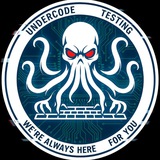Forwarded from UNDERCODE NEWS
Forwarded from UNDERCODE TESTING
🔵Tufin Securechange cross-site scripting vulnerability:
https://dailycve.com/tufin-securechange-cross-site-scripting-vulnerability
https://dailycve.com/tufin-securechange-cross-site-scripting-vulnerability
Dailycve
Tufin Securechange cross-site scripting vulnerability | CVE
Forwarded from UNDERCODE TESTING
🔵Cisco Data Center Network Manager input validation error vulnerability:
(DC - 237-2021)
https://dailycve.com/cisco-data-center-network-manager-input-validation-error-vulnerability
(DC - 237-2021)
https://dailycve.com/cisco-data-center-network-manager-input-validation-error-vulnerability
Dailycve
Cisco Data Center Network Manager input validation error vulnerability | CVE
Details:
Cisco Data Center Network Manager (DCNM) is a Cisco data center administration system (Cisco). The framework is suitable for switches from the Cisco Nexus and MDS series and offers simulation of storage, setup and troubleshooting. The web-based…
▁ ▂ ▄ U𝕟𝔻Ⓔ𝐫Ć𝔬𝓓ⓔ ▄ ▂ ▁
🦑 Linux commands you should never run on your system :
1- Linux administrator very often uses this command to format and assign the file system to the newly created disk partition.
But if used irresponsibly, this can also format the data drive on it:
$ mkfs.ext4 / dev / sda
Therefore, when using this command, make sure the correct disk partition is selected.
2- Remove directories / etc or / boot
/ etc contains all the system configuration files, and / boot contains all the kernel, InitRD, and GRUB files required to boot the system.
If you delete any of these folders, then your system will not boot:
$ rm -rf / etc
$ rm -rf / boot
Another way to remove your system configuration files and leave it irrecoverable is to use the following command:
$ find / -iname "* .conf" -exec rm -rf {} \;
This will find and remove all files ending in .conf (configuration files).
3- Delete entire filesystem
Most of you may know about this command, and it looks like this:
$ rm -rf /
This will remove the entire filesystem from your server, deleting every byte of data on the disk.
4- Fork bomb
This command creates copies of itself indefinitely, and in no time all the memory of your system will be clogged and therefore it will crash the system,
$ : () {: |: &} ;:
It can also damage the disc.
5- Fill the disk with random data
$ dd if = / dev / urandom of = / dev / sda
This will fill the disk with random data.
Another variation of this command overwrites the disk multiple times over the original data:
$ shred / dev / sda
This command is actually a useful tool, especially when you are throwing away your old drive and you don't want the data from the old drive to fall into the wrong hands (and another way I learned from the movies is you can drill some holes in the drives as well) ...
6- File Violation
All of the above commands are for deleting or overwriting data.
But there are ways to disable your system using file permissions.
First command:
$ chmod -Rv 000 /
This command will remove all file permissions for all files and folders on the system, and since no one will have permissions on files and folders, no one will be able to access them.
$ chown -R nobody: nobody /
▁ ▂ ▄ U𝕟𝔻Ⓔ𝐫Ć𝔬𝓓ⓔ ▄ ▂ ▁
🦑 Linux commands you should never run on your system :
1- Linux administrator very often uses this command to format and assign the file system to the newly created disk partition.
But if used irresponsibly, this can also format the data drive on it:
$ mkfs.ext4 / dev / sda
Therefore, when using this command, make sure the correct disk partition is selected.
2- Remove directories / etc or / boot
/ etc contains all the system configuration files, and / boot contains all the kernel, InitRD, and GRUB files required to boot the system.
If you delete any of these folders, then your system will not boot:
$ rm -rf / etc
$ rm -rf / boot
Another way to remove your system configuration files and leave it irrecoverable is to use the following command:
$ find / -iname "* .conf" -exec rm -rf {} \;
This will find and remove all files ending in .conf (configuration files).
3- Delete entire filesystem
Most of you may know about this command, and it looks like this:
$ rm -rf /
This will remove the entire filesystem from your server, deleting every byte of data on the disk.
4- Fork bomb
This command creates copies of itself indefinitely, and in no time all the memory of your system will be clogged and therefore it will crash the system,
$ : () {: |: &} ;:
It can also damage the disc.
5- Fill the disk with random data
$ dd if = / dev / urandom of = / dev / sda
This will fill the disk with random data.
Another variation of this command overwrites the disk multiple times over the original data:
$ shred / dev / sda
This command is actually a useful tool, especially when you are throwing away your old drive and you don't want the data from the old drive to fall into the wrong hands (and another way I learned from the movies is you can drill some holes in the drives as well) ...
6- File Violation
All of the above commands are for deleting or overwriting data.
But there are ways to disable your system using file permissions.
First command:
$ chmod -Rv 000 /
This command will remove all file permissions for all files and folders on the system, and since no one will have permissions on files and folders, no one will be able to access them.
$ chown -R nobody: nobody /
▁ ▂ ▄ U𝕟𝔻Ⓔ𝐫Ć𝔬𝓓ⓔ ▄ ▂ ▁
Forwarded from DailyCVE
🔵Multiple vulnerabilities in Dnsmasq (DNSpooq):
https://dailycve.com/multiple-vulnerabilities-dnsmasq-dnspooq
https://dailycve.com/multiple-vulnerabilities-dnsmasq-dnspooq
Dailycve
Multiple vulnerabilities in Dnsmasq (DNSpooq) | CVE
Details:
Dnsmasq is open source software that offers DNS and DHCP functionality. Dnsmasq has many bugs.
The discoverers have referred to these flaws as DNSpooq .
Heap-based buffer overflow ( CWE-122 ) --CVE-2020-25681
CVSS v3 CVSS: 3.0 / AV: N /…
Forwarded from DailyCVE
Dailycve
Keymaker path traversal vulnerability | CVE
Details:
Prior to version 0.2.0, Keymaker has a route traversal vulnerability. The weakness stems from the inability to validate the join method of the rust that tests user data, which can enable path traversal attacks to be executed, resulting in more…
Forwarded from UNDERCODE NEWS
Forwarded from UNDERCODE NEWS
“Insufficient settings” of Rakuten and PayPay sales force goods are the harm just the tip of the iceberg?
#International
#International
▁ ▂ ▄ U𝕟𝔻Ⓔ𝐫Ć𝔬𝓓ⓔ ▄ ▂ ▁
🦑 How to install GNS3 on Kali Linux Rolling ?
WHY & FOR WHAT ??
-Completely free and open source - no monthly or annual license fees
-No limit on the number of devices supported - your only limit is the CPU and RAM hardware
... GNS3 supports all VIRL images (IOSv, IOSvL2, IOS-XRv, CSR1000v, NX-OSv, ASAv)
-GNS3 can work with or without hypervisors in multi-vendor environments.
-It supports several switching options (ESW16 Etherswitch, IOU / IOL Layer 2 images, VIRL IOSvL2) GNS3 supports both free and paid hypervisors - Virtualbox, VMware Workstation, VMware Player, ESXi, Fusion.
-GNS3 has native Linux support without the need for additional virtualization software.
Step 1. Update the system
Start the installation by updating your system and all installed packages to the latest versions.
sudo apt update
sudo apt upgrade
Since the update may contain kernel updates, let's reboot our system.
sudo reboot
Step 2. Install the required dependencies
Make sure your Kali Linux has the correct repositories set up.
$ sudo apt update
Get:1 http://kali.download/kali kali-rolling InRelease [30.5 kB]
Get:2 http://kali.download/kali kali-rolling/contrib Sources [63.7 kB]
Get:4 http://kali.download/kali kali-rolling/main Sources [13.8 MB]
Get:8 http://kali.download/kali kali-rolling/non-free Sources [127 kB]
Get:9 http://kali.download/kali kali-rolling/main amd64 Packages [17.5 MB]
Get:10 http://kali.download/kali kali-rolling/non-free amd64 Packages [202 kB]
Get:11 http://kali.download/kali kali-rolling/contrib amd64 Packages [106 kB]
Fetched 28.2 MB in 16s (1,769 kB/s)
Reading package lists... Done
Building dependency tree
Reading state information... Done
Install the following software dependencies
sudo apt install -y python3-pip python3-pyqt5 python3-pyqt5.qtsvg python3-pyqt5.qtwebsockets qemu qemu-kvm qemu-utils libvirt-clients libvirt-daemon-system virtinst wireshark xtightvncviewer apt-transport-https ca-certificates curl gnupg2 software-properties-common
Step 3. Install GNS3 on Kali Linux Rolling
Finally, do the GNS3 installation in Kali Linux Rolling release.
Install GNS3 Server component
$ sudo pip3 install gns3-server
Step 4. Configuring Docker Support
$ sudo apt-key adv --keyserver keyserver.ubuntu.com --recv-keys F88F6D313016330404F710FC9A2FD067A2E3EF7B
Warning: apt-key is deprecated. Manage keyring files in trusted.gpg.d instead (see apt-key(8)).
Executing: /tmp/apt-key-gpghome.WQqu0nldXm/gpg.1.sh --keyserver keyserver.ubuntu.com --recv-keys F88F6D313016330404F710FC9A2FD067A2E3EF7B
gpg: key 9A2FD067A2E3EF7B: public key "Launchpad PPA for GNS3" imported
gpg: Total number processed: 1
gpg: imported: 1
Update the APT package index:
sudo apt update
▁ ▂ ▄ U𝕟𝔻Ⓔ𝐫Ć𝔬𝓓ⓔ ▄ ▂ ▁
🦑 How to install GNS3 on Kali Linux Rolling ?
WHY & FOR WHAT ??
-Completely free and open source - no monthly or annual license fees
-No limit on the number of devices supported - your only limit is the CPU and RAM hardware
... GNS3 supports all VIRL images (IOSv, IOSvL2, IOS-XRv, CSR1000v, NX-OSv, ASAv)
-GNS3 can work with or without hypervisors in multi-vendor environments.
-It supports several switching options (ESW16 Etherswitch, IOU / IOL Layer 2 images, VIRL IOSvL2) GNS3 supports both free and paid hypervisors - Virtualbox, VMware Workstation, VMware Player, ESXi, Fusion.
-GNS3 has native Linux support without the need for additional virtualization software.
Step 1. Update the system
Start the installation by updating your system and all installed packages to the latest versions.
sudo apt update
sudo apt upgrade
Since the update may contain kernel updates, let's reboot our system.
sudo reboot
Step 2. Install the required dependencies
Make sure your Kali Linux has the correct repositories set up.
$ sudo apt update
Get:1 http://kali.download/kali kali-rolling InRelease [30.5 kB]
Get:2 http://kali.download/kali kali-rolling/contrib Sources [63.7 kB]
Get:4 http://kali.download/kali kali-rolling/main Sources [13.8 MB]
Get:8 http://kali.download/kali kali-rolling/non-free Sources [127 kB]
Get:9 http://kali.download/kali kali-rolling/main amd64 Packages [17.5 MB]
Get:10 http://kali.download/kali kali-rolling/non-free amd64 Packages [202 kB]
Get:11 http://kali.download/kali kali-rolling/contrib amd64 Packages [106 kB]
Fetched 28.2 MB in 16s (1,769 kB/s)
Reading package lists... Done
Building dependency tree
Reading state information... Done
Install the following software dependencies
sudo apt install -y python3-pip python3-pyqt5 python3-pyqt5.qtsvg python3-pyqt5.qtwebsockets qemu qemu-kvm qemu-utils libvirt-clients libvirt-daemon-system virtinst wireshark xtightvncviewer apt-transport-https ca-certificates curl gnupg2 software-properties-common
Step 3. Install GNS3 on Kali Linux Rolling
Finally, do the GNS3 installation in Kali Linux Rolling release.
Install GNS3 Server component
$ sudo pip3 install gns3-server
Step 4. Configuring Docker Support
$ sudo apt-key adv --keyserver keyserver.ubuntu.com --recv-keys F88F6D313016330404F710FC9A2FD067A2E3EF7B
Warning: apt-key is deprecated. Manage keyring files in trusted.gpg.d instead (see apt-key(8)).
Executing: /tmp/apt-key-gpghome.WQqu0nldXm/gpg.1.sh --keyserver keyserver.ubuntu.com --recv-keys F88F6D313016330404F710FC9A2FD067A2E3EF7B
gpg: key 9A2FD067A2E3EF7B: public key "Launchpad PPA for GNS3" imported
gpg: Total number processed: 1
gpg: imported: 1
Update the APT package index:
sudo apt update
▁ ▂ ▄ U𝕟𝔻Ⓔ𝐫Ć𝔬𝓓ⓔ ▄ ▂ ▁
Forwarded from UNDERCODE NEWS
Forwarded from UNDERCODE NEWS
The new CEO of Intel keeps on making chips in the U.S. Customers look down on: too slow.
#International
#International
Forwarded from DailyCVE
🔵New directory access bug in conquer of completion platform:|
(DC: 240-2021)
https://dailycve.com/new-directory-access-bug-conquer-completion-platform
(DC: 240-2021)
https://dailycve.com/new-directory-access-bug-conquer-completion-platform
Dailycve
New directory access bug in conquer of completion platform | CVE
Details:
Conquer of completion is a popular platform for making your Vim/Neovim
Forwarded from DailyCVE
🔵output channel blocking logic in forward AVX2 convolution that could lead to incorrect result or segfault in Oneddn platform:
(DC: 241-2021)
https://dailycve.com/output-channel-blocking-logic-forward-avx2-convolution-could-lead-incorrect-result-or-segfault
(DC: 241-2021)
https://dailycve.com/output-channel-blocking-logic-forward-avx2-convolution-could-lead-incorrect-result-or-segfault
Dailycve
output channel blocking logic in forward AVX2 convolution that could lead to incorrect result or segfault in Oneddn platform |…
Details:
oneDNN is intended for deep learning applications and framework developers interested in improving application performance on Intel CPUs and GPUs. Deep learning practitioners should use one of the applications enabled with oneDNN expose a new…