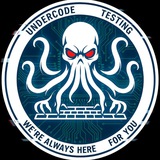▁ ▂ ▄ u𝕟𝔻Ⓔ𝐫Ć𝔬𝓓ⓔ ▄ ▂ ▁
🦑Awesome-Cellular-Hacking - from random github repo tip :
1) How to create an Evil LTE Twin/LTE Rogue BTS How to setup a 4G/LTE Evil Twin Base Station using srsLTE and a USRP SDR device.
https://medium.com/@adam.toscher/how-to-create-an-evil-lte-twin-34b0a9ce193b
2) How To Build Your Own Rogue GSM BTS For Fun and Profit "In this blog post I’m going to explain how to create a portable GSM BTS which can be used either to create a private ( and vendor free! ) GSM network or for GSM active tapping/interception/hijacking … yes, with some (relatively) cheap electronic equipment you can basically build something very similar to what the governments are using from years to perform GSM interception."
https://www.evilsocket.net/2016/03/31/how-to-build-your-own-rogue-gsm-bts-for-fun-and-profit/
3) Practical attacks against GSM networks: Impersonation "Impersonating a cellular base station with SDR: With the flexibility, relative low cost of Software Defined Radio (SDR) and abundance of open source projects that emulate a cell tower, successfully impersonating a GSM Base Station (BTS) is not a difficult task these days."
> https://blog.blazeinfosec.com/practical-attacks-against-gsm-networks-part-1/
4) Building a Portable GSM BTS Using BladeRF/PI "I was always amazed when I read articles published by some hackers related to GSM technology. However, playing with GSM technologies was not cheap until the arrival of Software Defined Radios (SDRs), besides not being something easy to be implemented."
> https://blog.strcpy.info/2016/04/21/building-a-portable-gsm-bts-using-bladerf-raspberry-and-yatebts-the-definitive-guide/
5) rtl.sdr.com Tutorial-Analyzing GSM with-Airprobe and Wireshark "The RTL-SDR software defined radio can be used to analyze cellular phone GSM signals, using Linux based tools GR-GSM (or Airprobe) and Wireshark. This tutorial shows how to set up these tools for use with the RTL-SDR."
> https://www.rtl-sdr.com/rtl-sdr-tutorial-analyzing-gsm-with-airprobe-and-wireshark/
6) Traffic Interception for Penetration Testing Engagements "Within the penetration testing domain quite often we have to deal with different technologies and devices. It’s important to cover all aspects of connectivity of a device being tested which is why we have built a GSM/GPRS interception capability. There are a number of different devices and systems that make use of GSM/GPRS, non-exhaustively we commonly see:"
>https://www.nccgroup.trust/uk/about-us/newsroom-and-events/blogs/2016/may/gsmgprs-traffic-interception-for-penetration-testing-engagements/
▁ ▂ ▄ u𝕟𝔻Ⓔ𝐫Ć𝔬𝓓ⓔ ▄ ▂ ▁
🦑Awesome-Cellular-Hacking - from random github repo tip :
1) How to create an Evil LTE Twin/LTE Rogue BTS How to setup a 4G/LTE Evil Twin Base Station using srsLTE and a USRP SDR device.
https://medium.com/@adam.toscher/how-to-create-an-evil-lte-twin-34b0a9ce193b
2) How To Build Your Own Rogue GSM BTS For Fun and Profit "In this blog post I’m going to explain how to create a portable GSM BTS which can be used either to create a private ( and vendor free! ) GSM network or for GSM active tapping/interception/hijacking … yes, with some (relatively) cheap electronic equipment you can basically build something very similar to what the governments are using from years to perform GSM interception."
https://www.evilsocket.net/2016/03/31/how-to-build-your-own-rogue-gsm-bts-for-fun-and-profit/
3) Practical attacks against GSM networks: Impersonation "Impersonating a cellular base station with SDR: With the flexibility, relative low cost of Software Defined Radio (SDR) and abundance of open source projects that emulate a cell tower, successfully impersonating a GSM Base Station (BTS) is not a difficult task these days."
> https://blog.blazeinfosec.com/practical-attacks-against-gsm-networks-part-1/
4) Building a Portable GSM BTS Using BladeRF/PI "I was always amazed when I read articles published by some hackers related to GSM technology. However, playing with GSM technologies was not cheap until the arrival of Software Defined Radios (SDRs), besides not being something easy to be implemented."
> https://blog.strcpy.info/2016/04/21/building-a-portable-gsm-bts-using-bladerf-raspberry-and-yatebts-the-definitive-guide/
5) rtl.sdr.com Tutorial-Analyzing GSM with-Airprobe and Wireshark "The RTL-SDR software defined radio can be used to analyze cellular phone GSM signals, using Linux based tools GR-GSM (or Airprobe) and Wireshark. This tutorial shows how to set up these tools for use with the RTL-SDR."
> https://www.rtl-sdr.com/rtl-sdr-tutorial-analyzing-gsm-with-airprobe-and-wireshark/
6) Traffic Interception for Penetration Testing Engagements "Within the penetration testing domain quite often we have to deal with different technologies and devices. It’s important to cover all aspects of connectivity of a device being tested which is why we have built a GSM/GPRS interception capability. There are a number of different devices and systems that make use of GSM/GPRS, non-exhaustively we commonly see:"
>https://www.nccgroup.trust/uk/about-us/newsroom-and-events/blogs/2016/may/gsmgprs-traffic-interception-for-penetration-testing-engagements/
▁ ▂ ▄ u𝕟𝔻Ⓔ𝐫Ć𝔬𝓓ⓔ ▄ ▂ ▁
Medium
How to create an EVIL LTE Twin
Be very careful when playing with any cellular bands. Denial of service attacks can have devastating and sometimes jail worthy…
▁ ▂ ▄ u𝕟𝔻Ⓔ𝐫Ć𝔬𝓓ⓔ ▄ ▂ ▁
🦑Installing a USRP Device on Linux :
1) sudo add-apt-repository ppa:ettusresearch/uhd
2) sudo apt-get update
3) sudo apt-get install libuhd-dev libuhd003 uhd-host
uhd_find_devices
4) cd /usr/lib/uhd/utils/
5) ./uhd_images_downloader.py
6) sudo uhd_usrp_probe
7) sudo uhd_usrp_probe
8) Example usage :
> [INFO] [UHD] linux; GNU C++ version 7.4.0; Boost_106501; UHD_3.14.1.1-release
[INFO] [B200] Detected Device: B*****
[INFO] [B200] Operating over USB 3.
[INFO] [B200] Initialize CODEC control...
[INFO] [B200] Initialize Radio control...
[INFO] [B200] Performing register loopback test...
[INFO] [B200] Register loopback test passed
[INFO] [B200] Setting master clock rate selection to 'automatic'.
[INFO] [B200] Asking for clock rate 16.000000 MHz...
[INFO] [B200] Actually got clock rate 16.000000 MHz.
_____________________________________________________
/
| Device: B-Series Device
▁ ▂ ▄ u𝕟𝔻Ⓔ𝐫Ć𝔬𝓓ⓔ ▄ ▂ ▁
🦑Installing a USRP Device on Linux :
1) sudo add-apt-repository ppa:ettusresearch/uhd
2) sudo apt-get update
3) sudo apt-get install libuhd-dev libuhd003 uhd-host
uhd_find_devices
4) cd /usr/lib/uhd/utils/
5) ./uhd_images_downloader.py
6) sudo uhd_usrp_probe
7) sudo uhd_usrp_probe
8) Example usage :
> [INFO] [UHD] linux; GNU C++ version 7.4.0; Boost_106501; UHD_3.14.1.1-release
[INFO] [B200] Detected Device: B*****
[INFO] [B200] Operating over USB 3.
[INFO] [B200] Initialize CODEC control...
[INFO] [B200] Initialize Radio control...
[INFO] [B200] Performing register loopback test...
[INFO] [B200] Register loopback test passed
[INFO] [B200] Setting master clock rate selection to 'automatic'.
[INFO] [B200] Asking for clock rate 16.000000 MHz...
[INFO] [B200] Actually got clock rate 16.000000 MHz.
_____________________________________________________
/
| Device: B-Series Device
▁ ▂ ▄ u𝕟𝔻Ⓔ𝐫Ć𝔬𝓓ⓔ ▄ ▂ ▁
▁ ▂ ▄ u𝕟𝔻Ⓔ𝐫Ć𝔬𝓓ⓔ ▄ ▂ ▁
🦑Troubleshooting SDR's that are running BTS software
Common issues:> the true fix ✅
1) Improper FW
2) Lack of proper antennas
3) Wrong cellular phone type
4) Wrong SIM
5) Not configured correctly - Mobile Country Codes (MCC) and Mobile
Network Codes (MNC)
6) Incorrect software BTS settings
7) Virtualized platform is not fast enough
8) Wrong SDR firmware
▁ ▂ ▄ u𝕟𝔻Ⓔ𝐫Ć𝔬𝓓ⓔ ▄ ▂ ▁
🦑Troubleshooting SDR's that are running BTS software
Common issues:> the true fix ✅
1) Improper FW
2) Lack of proper antennas
3) Wrong cellular phone type
4) Wrong SIM
5) Not configured correctly - Mobile Country Codes (MCC) and Mobile
Network Codes (MNC)
6) Incorrect software BTS settings
7) Virtualized platform is not fast enough
8) Wrong SDR firmware
▁ ▂ ▄ u𝕟𝔻Ⓔ𝐫Ć𝔬𝓓ⓔ ▄ ▂ ▁
Forwarded from Backup Legal Mega
▁ ▂ ▄ u𝕟𝔻Ⓔ𝐫Ć𝔬𝓓ⓔ ▄ ▂ ▁
🦑In this tutorial I will try an teach you how to successfully build your own computer! There are many benefits to building your own computer :
t.me/UndercodeTesting
1) You get hand's on experience learning how a computer works
Its a hell of alot less expensive then buying one from a retailer
Its a hell of alot more reliable than buying one from a retailer being that you hand select QUALITY parts and put it togethor yourself.
🦑 Section #1 (What Your Going To Need)
1) A Computer Case (Something To Put All The Computer Parts Togethor In)
2) Should only run you about 200 dollars
3) Beware the cheap ones with cheap power supplies they will die in a year
4) A Mother Board (Everything Will Be Plugged Into The Mother Board)
5) A dvd Drive and a CDROM (Should Be Obvious)
6) A Hard Disk (Come In Many Different Flavors and Quality Levels, Stores All The Information In Your Computer)
7) A Video Card (Cheap Stuff, Its What Your Monitor Plugs Into)
8) IDE Controller Ribbon
Miscellaneous Accessories
🦑Next we'll take a look at many of the different options you have when buying these pieces of equipment. Your choice
may vary depending on which Operating Systems you plan on running.
🦑Section #2 (Which Brand And Model Should I Buy?)
We'll lets start with your computer case and move all the way down to Miscellaneous Accessories..
1. Computer Case
You will most certainly need an ATX style case with a quality power supply. How do you tell? Well if the case
is only 15-20 bucks theres a pretty good chance its a crappy power supply.
2. A Mother Board
I suggest a quality ASUS (ATX style to match your computer case) mother board its up to you ask your friends.
I've had bad experiences personally with FIC
mother boards.
3. A Floppy Drive and dvd ROM
Pretty inexpensive stuff, i'd suggest a Sony Floppy drive and a generic CDROM. Doesn't make too much a difference if your
concerned about getting the best price.
4. Hard Disks
🦑In this tutorial I will try an teach you how to successfully build your own computer! There are many benefits to building your own computer :
t.me/UndercodeTesting
1) You get hand's on experience learning how a computer works
Its a hell of alot less expensive then buying one from a retailer
Its a hell of alot more reliable than buying one from a retailer being that you hand select QUALITY parts and put it togethor yourself.
🦑 Section #1 (What Your Going To Need)
1) A Computer Case (Something To Put All The Computer Parts Togethor In)
2) Should only run you about 200 dollars
3) Beware the cheap ones with cheap power supplies they will die in a year
4) A Mother Board (Everything Will Be Plugged Into The Mother Board)
5) A dvd Drive and a CDROM (Should Be Obvious)
6) A Hard Disk (Come In Many Different Flavors and Quality Levels, Stores All The Information In Your Computer)
7) A Video Card (Cheap Stuff, Its What Your Monitor Plugs Into)
8) IDE Controller Ribbon
Miscellaneous Accessories
🦑Next we'll take a look at many of the different options you have when buying these pieces of equipment. Your choice
may vary depending on which Operating Systems you plan on running.
🦑Section #2 (Which Brand And Model Should I Buy?)
We'll lets start with your computer case and move all the way down to Miscellaneous Accessories..
1. Computer Case
You will most certainly need an ATX style case with a quality power supply. How do you tell? Well if the case
is only 15-20 bucks theres a pretty good chance its a crappy power supply.
2. A Mother Board
I suggest a quality ASUS (ATX style to match your computer case) mother board its up to you ask your friends.
I've had bad experiences personally with FIC
mother boards.
3. A Floppy Drive and dvd ROM
Pretty inexpensive stuff, i'd suggest a Sony Floppy drive and a generic CDROM. Doesn't make too much a difference if your
concerned about getting the best price.
4. Hard Disks
Forwarded from Backup Legal Mega
> Gets alittle tricky. If you want reliability, high speed transfers, and are willing to run Windows I suggest a Western Digital
or a Seagate ULTRA DMA-66. If your not to concerned with speed and want to run a server with Unix i'd go with a Fujitsu or
a Western Digital.
> Their farely inexpensive but only transfer in 33 megabit bursts as apposed to the DMA-66 which transfer
in 33 megabit bursts. I don't believe Unix currently supports ULTRA DMA-66, but don't quote me on that. Now there's an even faster
>transfer rate available via SCSI Hard Disk Controllers, but i'm not> about to go into setting up SCSI controllers in this tutorial.
For now we will stick with IDE Hard Disk controllers.
5. Video Cards
Video cards are cheap and if your not a gamer a plain ole gener Cirrus Logic or STB video card will do fine.
6. IDE Controller Ribbon
You'll need 2 different kinds of IDE Ribbon 2 40 pins for your CDROM and Hard Disk and Another with less pins for your floppy.
You can buy these at any local computer store or order them off the web.
7. Miscellaneous Stuff
You may be interested in adding a sound card, ethernet card, and/or 3DFX card to your system. These are relatively easy to do and
I will explain how to add card's to your mother board later.
🦑Section #3 (Where do I buy all this crap!?)
1) Well if your looking for the best prices online for computer hardware (and this is my unbiast opinion) i'd suggest going to
http://www.pricewatch.com again ask your friends maybe they know a better place. Pricewatch.com researchs the best prices
on computer hardware.> or alibaba
🦑Section #4 (Lets Assemble!)
This next part is very important so read carefully...
First things first get yourself a clean desk to work on.
1) Place your ATX stlye computer case on the desk and slide/lift the top off. Inside should be a bunch of wires coming out
of the power supply in the back and a bunch of wires coming out near the face of the box.
2) The next thing your going to want to do is place your mother board inside the case and fasten it in. Their might be
metal coverings covering the holes in the computer case were the parralel ports and serial ports on the mother board
should poke through, go ahead and poke those out with a screw drive so you can fit the mother board in snuggly. Every
Case fastens mother boards in different ways. Some use plastic pegs, some use metal screws. It will hopefully be obvious
which you have to use.
#4 Once the mother board is mounted properly you will need to fasten the floppy drive, and cdrom into the computer case.
> All computer cases store floppy drives differently there maybe a slide out container that you screw them into. You'll
have to make sure that the the floppy drive is right side up (duh!) and that the pins are facing towards the back of the
computer
> . Installing the CDROM is pretty much the same in all computer cases. Some mounting rails should have come
with your mother board. You need to fasten those to the sides of the CDROM and you should be able to slide it right in
to one of the top bays.
> Insert your Video Card. There are presently about 3 differnet forms of slots on your mother board. PCI, ISA, and AGP.
Video Cards are presently made for all 3 of them. AGP stands for "Accelrated Graphics Port" Video Cards made for this
slot are generally more high tech/performance. PCI's work and so do ISA (Althoug ISA is more Old School).
> you probably have the most of these their white and little longer than AGP. ISA, these are longggg and black, ugly.
Insert your Video Card and snug it in there firmly. Don't force it (duh).
or a Seagate ULTRA DMA-66. If your not to concerned with speed and want to run a server with Unix i'd go with a Fujitsu or
a Western Digital.
> Their farely inexpensive but only transfer in 33 megabit bursts as apposed to the DMA-66 which transfer
in 33 megabit bursts. I don't believe Unix currently supports ULTRA DMA-66, but don't quote me on that. Now there's an even faster
>transfer rate available via SCSI Hard Disk Controllers, but i'm not> about to go into setting up SCSI controllers in this tutorial.
For now we will stick with IDE Hard Disk controllers.
5. Video Cards
Video cards are cheap and if your not a gamer a plain ole gener Cirrus Logic or STB video card will do fine.
6. IDE Controller Ribbon
You'll need 2 different kinds of IDE Ribbon 2 40 pins for your CDROM and Hard Disk and Another with less pins for your floppy.
You can buy these at any local computer store or order them off the web.
7. Miscellaneous Stuff
You may be interested in adding a sound card, ethernet card, and/or 3DFX card to your system. These are relatively easy to do and
I will explain how to add card's to your mother board later.
🦑Section #3 (Where do I buy all this crap!?)
1) Well if your looking for the best prices online for computer hardware (and this is my unbiast opinion) i'd suggest going to
http://www.pricewatch.com again ask your friends maybe they know a better place. Pricewatch.com researchs the best prices
on computer hardware.> or alibaba
🦑Section #4 (Lets Assemble!)
This next part is very important so read carefully...
First things first get yourself a clean desk to work on.
1) Place your ATX stlye computer case on the desk and slide/lift the top off. Inside should be a bunch of wires coming out
of the power supply in the back and a bunch of wires coming out near the face of the box.
2) The next thing your going to want to do is place your mother board inside the case and fasten it in. Their might be
metal coverings covering the holes in the computer case were the parralel ports and serial ports on the mother board
should poke through, go ahead and poke those out with a screw drive so you can fit the mother board in snuggly. Every
Case fastens mother boards in different ways. Some use plastic pegs, some use metal screws. It will hopefully be obvious
which you have to use.
#4 Once the mother board is mounted properly you will need to fasten the floppy drive, and cdrom into the computer case.
> All computer cases store floppy drives differently there maybe a slide out container that you screw them into. You'll
have to make sure that the the floppy drive is right side up (duh!) and that the pins are facing towards the back of the
computer
> . Installing the CDROM is pretty much the same in all computer cases. Some mounting rails should have come
with your mother board. You need to fasten those to the sides of the CDROM and you should be able to slide it right in
to one of the top bays.
> Insert your Video Card. There are presently about 3 differnet forms of slots on your mother board. PCI, ISA, and AGP.
Video Cards are presently made for all 3 of them. AGP stands for "Accelrated Graphics Port" Video Cards made for this
slot are generally more high tech/performance. PCI's work and so do ISA (Althoug ISA is more Old School).
> you probably have the most of these their white and little longer than AGP. ISA, these are longggg and black, ugly.
Insert your Video Card and snug it in there firmly. Don't force it (duh).
Forwarded from Backup Legal Mega
> . Most hard disks are shipped in
single mode, but if you want to run multiple hard disks (which we won't discuss) you need to set the jumpers differently.
Jumpers are little metal prongs connected with little jumpers that complete a connection.
🦑 You figure it out. Anyway
1) you got your hard disk in now its time to hook up the power supplies. The hard disk and the CDROM have similar power supp
lies. 3 or 4 prong. Hook those funny looking cords coming out of the back of the power supply into your CDROM and Hard
Disk.
2) Theres a smaller one that hooks into your floppy it should be obvious. Theres a big power supply (the biggest one
in the lot usually made of white plastic) It fits into a slot on your mother board, it is the main power supply to your
mother board. Its kind of tricky to get in so be careful.
3) Now that you have your Power Supplies hooked up you'll need to connect your Periphrials to your Mother Board. Use the IDE
Controller Ribbon I know you all have. Hey one end goes to your CDROM (make sure the red line on the ribbon "pin 1" is
matched up with the first pin on the back of your CDROM) and the other end goes to your mother board (same deal). The
same goes for your hard disk and yoru floppy. Figure it out its not that difficult. You'll know you did something wrong
when you get a floppy disk fail on boot.
4) Finishing touches. Don't forget to connect those nasty wires coming out from behind the face of your computer case to
your mother board. They control the on, off, reset, hard disk activity, and power switch. Every mother board is different
so i hope you have a manual with your mother board. Most specify with 2 or 3 character paraphrases that make no sense.
For Example "PWR SWT" = Power Switch "RST SWT" = Reset Switch. Or even more vague than that.
🦑Section #5 (Testing 1, 2, 3)
> Ok your ready to give it a whirl, you'll need to get in your system bios. The "DEL" key should usually get you in.
Get it to autodetect your hard disk. Accept the Setting and Save your Configurations. Install Your OS and your ready to go.
That easy!! Ha! you'll prolly have lots of trouble theres a million resources online to help you. Get to it.
▁ ▂ ▄ u𝕟𝔻Ⓔ𝐫Ć𝔬𝓓ⓔ ▄ ▂ ▁
single mode, but if you want to run multiple hard disks (which we won't discuss) you need to set the jumpers differently.
Jumpers are little metal prongs connected with little jumpers that complete a connection.
🦑 You figure it out. Anyway
1) you got your hard disk in now its time to hook up the power supplies. The hard disk and the CDROM have similar power supp
lies. 3 or 4 prong. Hook those funny looking cords coming out of the back of the power supply into your CDROM and Hard
Disk.
2) Theres a smaller one that hooks into your floppy it should be obvious. Theres a big power supply (the biggest one
in the lot usually made of white plastic) It fits into a slot on your mother board, it is the main power supply to your
mother board. Its kind of tricky to get in so be careful.
3) Now that you have your Power Supplies hooked up you'll need to connect your Periphrials to your Mother Board. Use the IDE
Controller Ribbon I know you all have. Hey one end goes to your CDROM (make sure the red line on the ribbon "pin 1" is
matched up with the first pin on the back of your CDROM) and the other end goes to your mother board (same deal). The
same goes for your hard disk and yoru floppy. Figure it out its not that difficult. You'll know you did something wrong
when you get a floppy disk fail on boot.
4) Finishing touches. Don't forget to connect those nasty wires coming out from behind the face of your computer case to
your mother board. They control the on, off, reset, hard disk activity, and power switch. Every mother board is different
so i hope you have a manual with your mother board. Most specify with 2 or 3 character paraphrases that make no sense.
For Example "PWR SWT" = Power Switch "RST SWT" = Reset Switch. Or even more vague than that.
🦑Section #5 (Testing 1, 2, 3)
> Ok your ready to give it a whirl, you'll need to get in your system bios. The "DEL" key should usually get you in.
Get it to autodetect your hard disk. Accept the Setting and Save your Configurations. Install Your OS and your ready to go.
That easy!! Ha! you'll prolly have lots of trouble theres a million resources online to help you. Get to it.
▁ ▂ ▄ u𝕟𝔻Ⓔ𝐫Ć𝔬𝓓ⓔ ▄ ▂ ▁
Forwarded from Backup Legal Mega
🦑 this tutorial teach you how to successfully build your own computer! There are many benefits to building your own computer
🦑About the Cryptography and PGP :
1) When you encrypt one file with PGP,PGP first compress the file.This saves you disk space and modem
transmition.Then it creates a session key.
2) This session key works with a very secure and fast
confidential encryption algorithm to encrypt the file.Then the session key is encrypted with the recipient's public key.
3) PGP ask you for pass phrase not for password.This is more secure against the dictionary attacks
4)when someone tries to use all the words in a dictionary to get your password.When you use pass phrase you can enter a whole phrase with upper and lowercase letters with numeric and
punctuation characters.
1) When you encrypt one file with PGP,PGP first compress the file.This saves you disk space and modem
transmition.Then it creates a session key.
2) This session key works with a very secure and fast
confidential encryption algorithm to encrypt the file.Then the session key is encrypted with the recipient's public key.
3) PGP ask you for pass phrase not for password.This is more secure against the dictionary attacks
4)when someone tries to use all the words in a dictionary to get your password.When you use pass phrase you can enter a whole phrase with upper and lowercase letters with numeric and
punctuation characters.
Forwarded from Backup Legal Mega
▁ ▂ ▄ u𝕟𝔻Ⓔ𝐫Ć𝔬𝓓ⓔ ▄ ▂ ▁
🦑Ways of breaking the encryption :
-=-=-=-=-=-=-=-=-=-=-=-=-=-=-=-=-
> PGP has been written for people that want their files encrypted fo r people that want privacy.
When you send an e-mail it can be read from other people if you use PGP only the person for who
is the message will be able to read it.
🦑𝕃𝔼𝕋'𝕊 𝕊𝕋𝔸ℝ𝕋:
1) Bad pass phrases
*****************
> The algorithm is unbreakable but they're other ways to decrypt the text and read it.
>One of the biggest mistakes when someone writes his/her pass phrase is that the pass phrase is something like : "John" "I love you" and such lame phrases.Other one are the name of some friend or something like that.
> This is not good because this is pass phrase not password make it longer put numbers and other characters in it.The longer your pass phrase is the harder it will be guessed
but put whole sentences even one that doesn't make sense just think in this way:
> Someone is brute-forcing thousands of pass phrases from a dictionary therefore my pass phrase
should be someone that is not there in the dictionary something very stupid like:
hEllowOrld33IjustwanTtoteLLtoev3ryon3thatI'maLamErandI'mahacKer666
> This is easy to remember because it's funny and there are only a few numbers but you may not use
upper and lowercase characters.I hope you know will put some very good pass phrase and be sure
noone will know it.
>Another mistake is that you may write the pass phase on a paper and if someone find it you'll loose
it and he/she will be able to read your encrypted files.
2) -Not deleted files
******************
> Another big security problem is how most of the operating systems delete files.So when you encrypt the file you delete the plain text and of course leave the encrypted one. But the system doesn't actually delete the file.It just mark those blocks of the disk deleted and free.
> Someone may run a disk recovery program and still see all the files but in plaintext.Even when you're
writing your text file with a word editor it can create some temporary copies of it.When you close it these files are deleted but as I told you they're still somewhere on your computer.
> PGP has tool called PGP Secure Wipe that complete removes all deleted files from your computer
by overwriting them.In this way you'll only have the encrypted files on your computer.
3) -Viruses and Trojans
********************
> Another dangerous security problem are the viruses and the trojans.So when you infect with a
trojan the attacker may run a key logger on your system.
🦑Note
A key logger is a program that captures all keystrokes pressed by you then saves them on your
4) hard drive or send them to the attacker
***************************************
>So after the attacker run it he/she will be able to see everything you have written on your computer and of course with your PGP pass phrase.
>There are also a viruses designed to do this.Simpy record your pass phrase and send it back to the attacker.
5) -Fake Version of PGP
********************
>Another security problem is the PGP source that is
available so someone can make a fake copy of it that is recording your pass phase and sending it back to the attacker.The program will look real and it will work but it may also have
functions you even don't know about.
>A way of defending of these security problems is to use a trojan and a virus scanner.You should also be sure your computer is clean from viruses and trojans when you install PGP and also be sure you get PGP from Network Associates Inc. not from some other pages.
> So now I hope you understand that PGP can't be braked but if you use it wisely and be sure your pass phrase is good one,you're not infected with viruses or trojans and you're using the
real version of PGP you'll be secure.
@UmdercodeTesting
▁ ▂ ▄ u𝕟𝔻Ⓔ𝐫Ć𝔬𝓓ⓔ ▄ ▂ ▁
🦑Ways of breaking the encryption :
-=-=-=-=-=-=-=-=-=-=-=-=-=-=-=-=-
> PGP has been written for people that want their files encrypted fo r people that want privacy.
When you send an e-mail it can be read from other people if you use PGP only the person for who
is the message will be able to read it.
🦑𝕃𝔼𝕋'𝕊 𝕊𝕋𝔸ℝ𝕋:
1) Bad pass phrases
*****************
> The algorithm is unbreakable but they're other ways to decrypt the text and read it.
>One of the biggest mistakes when someone writes his/her pass phrase is that the pass phrase is something like : "John" "I love you" and such lame phrases.Other one are the name of some friend or something like that.
> This is not good because this is pass phrase not password make it longer put numbers and other characters in it.The longer your pass phrase is the harder it will be guessed
but put whole sentences even one that doesn't make sense just think in this way:
> Someone is brute-forcing thousands of pass phrases from a dictionary therefore my pass phrase
should be someone that is not there in the dictionary something very stupid like:
hEllowOrld33IjustwanTtoteLLtoev3ryon3thatI'maLamErandI'mahacKer666
> This is easy to remember because it's funny and there are only a few numbers but you may not use
upper and lowercase characters.I hope you know will put some very good pass phrase and be sure
noone will know it.
>Another mistake is that you may write the pass phase on a paper and if someone find it you'll loose
it and he/she will be able to read your encrypted files.
2) -Not deleted files
******************
> Another big security problem is how most of the operating systems delete files.So when you encrypt the file you delete the plain text and of course leave the encrypted one. But the system doesn't actually delete the file.It just mark those blocks of the disk deleted and free.
> Someone may run a disk recovery program and still see all the files but in plaintext.Even when you're
writing your text file with a word editor it can create some temporary copies of it.When you close it these files are deleted but as I told you they're still somewhere on your computer.
> PGP has tool called PGP Secure Wipe that complete removes all deleted files from your computer
by overwriting them.In this way you'll only have the encrypted files on your computer.
3) -Viruses and Trojans
********************
> Another dangerous security problem are the viruses and the trojans.So when you infect with a
trojan the attacker may run a key logger on your system.
🦑Note
A key logger is a program that captures all keystrokes pressed by you then saves them on your
4) hard drive or send them to the attacker
***************************************
>So after the attacker run it he/she will be able to see everything you have written on your computer and of course with your PGP pass phrase.
>There are also a viruses designed to do this.Simpy record your pass phrase and send it back to the attacker.
5) -Fake Version of PGP
********************
>Another security problem is the PGP source that is
available so someone can make a fake copy of it that is recording your pass phase and sending it back to the attacker.The program will look real and it will work but it may also have
functions you even don't know about.
>A way of defending of these security problems is to use a trojan and a virus scanner.You should also be sure your computer is clean from viruses and trojans when you install PGP and also be sure you get PGP from Network Associates Inc. not from some other pages.
> So now I hope you understand that PGP can't be braked but if you use it wisely and be sure your pass phrase is good one,you're not infected with viruses or trojans and you're using the
real version of PGP you'll be secure.
@UmdercodeTesting
▁ ▂ ▄ u𝕟𝔻Ⓔ𝐫Ć𝔬𝓓ⓔ ▄ ▂ ▁
▁ ▂ ▄ u𝕟𝔻Ⓔ𝐫Ć𝔬𝓓ⓔ ▄ ▂ ▁
🦑Google still tracks you through the web if you turn off Location History:
1) Location From Google Maps
>AP found that Google continues to track you through services like Google Maps, weather updates, and browser searches — any app activity can be used to track you. By turning off Location History, you're only stopping Google from adding your movements to its Timeline feature, which visually logs where you've been.
2) Location From Android Phones
3) Usage Data From Android Phones
4) Search Queries From Google
5) Search and Viewing History From YouTube
6) Browsing History and Data From Google Chrome
7) Voice Recordings From Google Assistant
8) Photos and Videos From Google Photos
▁ ▂ ▄ u𝕟𝔻Ⓔ𝐫Ć𝔬𝓓ⓔ ▄ ▂ ▁
🦑Google still tracks you through the web if you turn off Location History:
1) Location From Google Maps
>AP found that Google continues to track you through services like Google Maps, weather updates, and browser searches — any app activity can be used to track you. By turning off Location History, you're only stopping Google from adding your movements to its Timeline feature, which visually logs where you've been.
2) Location From Android Phones
3) Usage Data From Android Phones
4) Search Queries From Google
5) Search and Viewing History From YouTube
6) Browsing History and Data From Google Chrome
7) Voice Recordings From Google Assistant
8) Photos and Videos From Google Photos
▁ ▂ ▄ u𝕟𝔻Ⓔ𝐫Ć𝔬𝓓ⓔ ▄ ▂ ▁
Forwarded from Backup Legal Mega
🦑what is Transparent Proxy ?
1) Transparent Proxy is away that proxies connections without client noticing. This means that if you browse to www.yahoo.com when this request reachs your gateway it will be re-directed to another port where a proxy
> service like squid will be active. The client thinks that it's exchanging
> data with remote host but in the reality it's just exchanging data with the gateway.
1) Transparent Proxy is away that proxies connections without client noticing. This means that if you browse to www.yahoo.com when this request reachs your gateway it will be re-directed to another port where a proxy
> service like squid will be active. The client thinks that it's exchanging
> data with remote host but in the reality it's just exchanging data with the gateway.
Forwarded from Backup Legal Mega
▁ ▂ ▄ u𝕟𝔻Ⓔ𝐫Ć𝔬𝓓ⓔ ▄ ▂ ▁
🦑 How can I support it?
———————————---
To support Transparent Proxy once more you'll have to re-compile your
kernel this time the main features to support are:
Networking Options -->
(...)
[*] IP: firewalling
[*] IP: Transparent Proxy support
(...)
Of course you'll probably enable mascarade on your host, to know which
options have to be enabled check the IP masquerade section.
Configuring
-----------
Finally to make Transparent Proxy work you have to add a redirection
action on ipchains just simply giving the command:
root@ExampleBox: ~# /sbin/ipchains -A input -p TCP --dport 80 -s
192.168.0.0/24 -j REDIRECT 8080
Then you just have to configure squid, honestly I never messed with it so
I really don't know what to tell you, but I've seen squid.conf file it's
full of information, read it and it will help configuring. Also look at the
transparent proxy mini howto.
NFS
===
🦑 What should I read?
------------------————-
. NFS HOWTO
/usr/doc
or http://www.linuxdoc.org/HOWTO/NFS-HOWTO/index.html
. rpc.portmap man page
. rpc.mountd man page
. rpc.nfsd man page
. exports man page
🦑 What is it?
———————-
> NFS stands for Network File System. Like I said in the lecture, once I read a really simple definitition of NFS "it's like windows file sharing but better" and indeed it's a way of sharing HDs (totally or partially) inside a network.
> NFS is widelly used on networks where we have diskless boxes, or like in Beowulfs. Still you can just setup NFS on your local NFS to share some files between your computer, or like just have one /home directory and every single box of your LAN mounts that partition.
🦑 Is it really usefull?
-------------------————-
> Well... If you are in a small LAN like the ones we set at home, and each box you still want to have each computer working without any essential OS part like /var or /home mounted from one single host, it might not be really usefull
> . If you are thinking in just setting up NFS to share some files you have and you want to copy them from box to box I tell that it's better to use FTP because of 2 main reasons speed and security.
@UndercodeTesting
▁ ▂ ▄ u𝕟𝔻Ⓔ𝐫Ć𝔬𝓓ⓔ ▄ ▂ ▁
🦑 How can I support it?
———————————---
To support Transparent Proxy once more you'll have to re-compile your
kernel this time the main features to support are:
Networking Options -->
(...)
[*] IP: firewalling
[*] IP: Transparent Proxy support
(...)
Of course you'll probably enable mascarade on your host, to know which
options have to be enabled check the IP masquerade section.
Configuring
-----------
Finally to make Transparent Proxy work you have to add a redirection
action on ipchains just simply giving the command:
root@ExampleBox: ~# /sbin/ipchains -A input -p TCP --dport 80 -s
192.168.0.0/24 -j REDIRECT 8080
Then you just have to configure squid, honestly I never messed with it so
I really don't know what to tell you, but I've seen squid.conf file it's
full of information, read it and it will help configuring. Also look at the
transparent proxy mini howto.
NFS
===
🦑 What should I read?
------------------————-
. NFS HOWTO
/usr/doc
or http://www.linuxdoc.org/HOWTO/NFS-HOWTO/index.html
. rpc.portmap man page
. rpc.mountd man page
. rpc.nfsd man page
. exports man page
🦑 What is it?
———————-
> NFS stands for Network File System. Like I said in the lecture, once I read a really simple definitition of NFS "it's like windows file sharing but better" and indeed it's a way of sharing HDs (totally or partially) inside a network.
> NFS is widelly used on networks where we have diskless boxes, or like in Beowulfs. Still you can just setup NFS on your local NFS to share some files between your computer, or like just have one /home directory and every single box of your LAN mounts that partition.
🦑 Is it really usefull?
-------------------————-
> Well... If you are in a small LAN like the ones we set at home, and each box you still want to have each computer working without any essential OS part like /var or /home mounted from one single host, it might not be really usefull
> . If you are thinking in just setting up NFS to share some files you have and you want to copy them from box to box I tell that it's better to use FTP because of 2 main reasons speed and security.
@UndercodeTesting
▁ ▂ ▄ u𝕟𝔻Ⓔ𝐫Ć𝔬𝓓ⓔ ▄ ▂ ▁