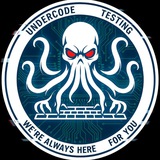Forwarded from UNDERCODE NEWS (Copyright & Fact Checker)
⚡️ #GitHub: Your All-in-One Platform for Secure, Efficient #Software Development
https://undercodenews.com/github-your-all-in-one-platform-for-secure-efficient-software-development/
@Undercode_News
https://undercodenews.com/github-your-all-in-one-platform-for-secure-efficient-software-development/
@Undercode_News
Forwarded from UNDERCODE NEWS (Copyright & Fact Checker)
Elevate Your Startup with #GitHub for Startups
https://undercodenews.com/elevate-your-startup-with-github-for-startups/
@Undercode_News
https://undercodenews.com/elevate-your-startup-with-github-for-startups/
@Undercode_News
UNDERCODE NEWS
Elevate Your Startup with GitHub for Startups - UNDERCODE NEWS
Undercode News was founded in order to provide the most useful information in the world of hacking and technology. Staffed 24/24 hours, seven days a week by a dedicated team in undercode around the world, so it can provide an environment of information and…
Forwarded from UNDERCODE NEWS (Copyright & Fact Checker)
🛡️ #GitHub's Security Watchdog: A Deep Dive into the Advisory Database
https://undercodenews.com/githubs-security-watchdog-a-deep-dive-into-the-advisory-database/
@Undercode_News
https://undercodenews.com/githubs-security-watchdog-a-deep-dive-into-the-advisory-database/
@Undercode_News
UNDERCODE NEWS
GitHub's Security Watchdog: A Deep Dive into the Advisory Database - UNDERCODE NEWS
Undercode News was founded in order to provide the most useful information in the world of hacking and technology. Staffed 24/24 hours, seven days a week by a dedicated team in undercode around the world, so it can provide an environment of information and…
Forwarded from UNDERCODE NEWS (Copyright & Fact Checker)
Forwarded from UNDERCODE NEWS (Copyright & Fact Checker)
🚨 Drupal Core Denial of Service Vulnerability
https://undercodenews.com/drupal-core-denial-of-service-vulnerability/
@Undercode_News
https://undercodenews.com/drupal-core-denial-of-service-vulnerability/
@Undercode_News
UNDERCODE NEWS
Drupal Core Denial of Service Vulnerability - UNDERCODE NEWS
Undercode News was founded in order to provide the most useful information in the world of hacking and technology. Staffed 24/24 hours, seven days a week by a dedicated team in undercode around the world, so it can provide an environment of information and…
Forwarded from UNDERCODE NEWS (Copyright & Fact Checker)
🎮 Streamline Your Development Workflow with #GitHub Actions and Packages
https://undercodenews.com/streamline-your-development-workflow-with-github-actions-and-packages/
@Undercode_News
https://undercodenews.com/streamline-your-development-workflow-with-github-actions-and-packages/
@Undercode_News
UNDERCODE NEWS
Streamline Your Development Workflow with GitHub Actions and Packages - UNDERCODE NEWS
Undercode News was founded in order to provide the most useful information in the world of hacking and technology. Staffed 24/24 hours, seven days a week by a dedicated team in undercode around the world, so it can provide an environment of information and…
Forwarded from UNDERCODE NEWS (Copyright & Fact Checker)
🔐 Uh-oh! Exposed Database Credentials: Protect Your Data!
https://undercodenews.com/uh-oh-exposed-database-credentials-protect-your-data/
@Undercode_News
https://undercodenews.com/uh-oh-exposed-database-credentials-protect-your-data/
@Undercode_News
UNDERCODE NEWS
Uh-oh! Exposed Database Credentials: Protect Your Data! - UNDERCODE NEWS
Undercode News was founded in order to provide the most useful information in the world of hacking and technology. Staffed 24/24 hours, seven days a week by a dedicated team in undercode around the world, so it can provide an environment of information and…
Forwarded from UNDERCODE NEWS (Copyright & Fact Checker)
📊 Fortifying Your Open Source Project: A Look at the #GitHub Advisory Database
https://undercodenews.com/fortifying-your-open-source-project-a-look-at-the-github-advisory-database/
@Undercode_News
https://undercodenews.com/fortifying-your-open-source-project-a-look-at-the-github-advisory-database/
@Undercode_News
UNDERCODE NEWS
Fortifying Your Open Source Project: A Look at the GitHub Advisory Database - UNDERCODE NEWS
Undercode News was founded in order to provide the most useful information in the world of hacking and technology. Staffed 24/24 hours, seven days a week by a dedicated team in undercode around the world, so it can provide an environment of information and…
Forwarded from UNDERCODE NEWS (Copyright & Fact Checker)
🚨 Unpatched ReDoS Vulnerability: A Potential Threat
https://undercodenews.com/unpatched-redos-vulnerability-a-potential-threat/
@Undercode_News
https://undercodenews.com/unpatched-redos-vulnerability-a-potential-threat/
@Undercode_News
UNDERCODE NEWS
Unpatched ReDoS Vulnerability: A Potential Threat - UNDERCODE NEWS
Undercode News was founded in order to provide the most useful information in the world of hacking and technology. Staffed 24/24 hours, seven days a week by a dedicated team in undercode around the world, so it can provide an environment of information and…
Forwarded from UNDERCODE NEWS (Copyright & Fact Checker)
🚨 Kolide Agent Vulnerability: A Critical Threat to #Windows Systems
https://undercodenews.com/kolide-agent-vulnerability-a-critical-threat-to-windows-systems/
@Undercode_News
https://undercodenews.com/kolide-agent-vulnerability-a-critical-threat-to-windows-systems/
@Undercode_News
UNDERCODE NEWS
Kolide Agent Vulnerability: A Critical Threat to Windows Systems - UNDERCODE NEWS
Undercode News was founded in order to provide the most useful information in the world of hacking and technology. Staffed 24/24 hours, seven days a week by a dedicated team in undercode around the world, so it can provide an environment of information and…
Forwarded from UNDERCODE NEWS (Copyright & Fact Checker)
⚡️ Empowering Healthcare Innovation with #AI-Powered Development
https://undercodenews.com/empowering-healthcare-innovation-with-ai-powered-development/
@Undercode_News
https://undercodenews.com/empowering-healthcare-innovation-with-ai-powered-development/
@Undercode_News
UNDERCODE NEWS
Empowering Healthcare Innovation with AI-Powered Development - UNDERCODE NEWS
Undercode News was founded in order to provide the most useful information in the world of hacking and technology. Staffed 24/24 hours, seven days a week by a dedicated team in undercode around the world, so it can provide an environment of information and…
Forwarded from UNDERCODE NEWS (Copyright & Fact Checker)
📊 Securing Your Open Source Project: A Look at the #GitHub Advisory Database
https://undercodenews.com/securing-your-open-source-project-a-look-at-the-github-advisory-database/
@Undercode_News
https://undercodenews.com/securing-your-open-source-project-a-look-at-the-github-advisory-database/
@Undercode_News
UNDERCODE NEWS
Securing Your Open Source Project: A Look at the GitHub Advisory Database - UNDERCODE NEWS
Undercode News was founded in order to provide the most useful information in the world of hacking and technology. Staffed 24/24 hours, seven days a week by a dedicated team in undercode around the world, so it can provide an environment of information and…
Forwarded from UNDERCODE TESTING
🦑 Fix Any Broken Package Using Aptitude
Aptitude is a powerful command-line tool for managing packages on Debian-based systems. One of its key features is the ability to identify and resolve issues with broken packages. Broken packages can cause problems with system updates, installations, or removals, making it essential to fix them promptly.
### Steps to Fix Broken Packages Using Aptitude
1. Install Aptitude (if not already installed):
If you don’t have Aptitude on your system, you can install it using:
2. Check for Broken Packages:
To identify issues, run the following command:
This will list all broken packages currently installed on your system.
3. Attempt to Automatically Fix Broken Packages:
Use the following command to let Aptitude automatically resolve issues:
Aptitude will analyze the dependency tree and propose solutions, such as installing missing dependencies or removing conflicting packages. You can review and approve these solutions interactively.
4. Handle Manual Interventions (if needed):
If Aptitude cannot resolve an issue automatically, it may offer multiple options for resolution. Carefully read the options and choose the one that best fits your needs.
Use:
This opens a text-based interface where you can navigate and manage packages interactively.
5. Verify and Clean Up:
After fixing broken packages, update and clean your package list to ensure everything is in order:
### Benefits of Using Aptitude
- Interactive Interface: Aptitude provides a user-friendly text UI for resolving package conflicts.
- Better Dependency Handling: It offers smarter solutions for complex package dependency issues.
- Robust Options: Aptitude allows in-depth package management compared to
By using Aptitude, you can effectively fix any broken package and maintain a stable system.
Aptitude is a powerful command-line tool for managing packages on Debian-based systems. One of its key features is the ability to identify and resolve issues with broken packages. Broken packages can cause problems with system updates, installations, or removals, making it essential to fix them promptly.
### Steps to Fix Broken Packages Using Aptitude
1. Install Aptitude (if not already installed):
If you don’t have Aptitude on your system, you can install it using:
sudo apt update
sudo apt install aptitude
2. Check for Broken Packages:
To identify issues, run the following command:
sudo aptitude search ~b
This will list all broken packages currently installed on your system.
3. Attempt to Automatically Fix Broken Packages:
Use the following command to let Aptitude automatically resolve issues:
sudo aptitude --fix-broken install
Aptitude will analyze the dependency tree and propose solutions, such as installing missing dependencies or removing conflicting packages. You can review and approve these solutions interactively.
4. Handle Manual Interventions (if needed):
If Aptitude cannot resolve an issue automatically, it may offer multiple options for resolution. Carefully read the options and choose the one that best fits your needs.
Use:
sudo aptitude
This opens a text-based interface where you can navigate and manage packages interactively.
5. Verify and Clean Up:
After fixing broken packages, update and clean your package list to ensure everything is in order:
sudo apt update
sudo apt autoremove
sudo apt clean
### Benefits of Using Aptitude
- Interactive Interface: Aptitude provides a user-friendly text UI for resolving package conflicts.
- Better Dependency Handling: It offers smarter solutions for complex package dependency issues.
- Robust Options: Aptitude allows in-depth package management compared to
apt or dpkg. By using Aptitude, you can effectively fix any broken package and maintain a stable system.
Forwarded from UNDERCODE NEWS (Copyright & Fact Checker)
📱 #Galaxy Avatar: A Disappointing Rebranding of AR Emoji
https://undercodenews.com/galaxy-avatar-a-disappointing-rebranding-of-ar-emoji/
@Undercode_News
https://undercodenews.com/galaxy-avatar-a-disappointing-rebranding-of-ar-emoji/
@Undercode_News
UNDERCODE NEWS
Galaxy Avatar: A Disappointing Rebranding of AR Emoji - UNDERCODE NEWS
Undercode News was founded in order to provide the most useful information in the world of hacking and technology. Staffed 24/24 hours, seven days a week by a dedicated team in undercode around the world, so it can provide an environment of information and…
Forwarded from UNDERCODE NEWS (Copyright & Fact Checker)
🎮 #HP Omen Transcend 14: A Sleek #Gaming Powerhouse
https://undercodenews.com/hp-omen-transcend-14-a-sleek-gaming-powerhouse/
@Undercode_News
https://undercodenews.com/hp-omen-transcend-14-a-sleek-gaming-powerhouse/
@Undercode_News
UNDERCODE NEWS
HP Omen Transcend 14: A Sleek Gaming Powerhouse - UNDERCODE NEWS
Undercode News was founded in order to provide the most useful information in the world of hacking and technology. Staffed 24/24 hours, seven days a week by a dedicated team in undercode around the world, so it can provide an environment of information and…
Forwarded from UNDERCODE NEWS (Copyright & Fact Checker)
🛡️ #Samsung #Galaxy Z Fold 6 and Z Flip 6 Get December 2024 Security Patch
https://undercodenews.com/samsung-galaxy-z-fold-6-and-z-flip-6-get-december-2024-security-patch/
@Undercode_News
https://undercodenews.com/samsung-galaxy-z-fold-6-and-z-flip-6-get-december-2024-security-patch/
@Undercode_News
UNDERCODE NEWS
Samsung Galaxy Z Fold 6 and Z Flip 6 Get December 2024 Security Patch - UNDERCODE NEWS
Undercode News was founded in order to provide the most useful information in the world of hacking and technology. Staffed 24/24 hours, seven days a week by a dedicated team in undercode around the world, so it can provide an environment of information and…
Forwarded from UNDERCODE NEWS (Copyright & Fact Checker)
⚡️ #Galaxy S24 Series Second One UI 70 Beta #Update Nearing Release
https://undercodenews.com/galaxy-s24-series-second-one-ui-70-beta-update-nearing-release/
@Undercode_News
https://undercodenews.com/galaxy-s24-series-second-one-ui-70-beta-update-nearing-release/
@Undercode_News
UNDERCODE NEWS
Galaxy S24 Series Second One UI 70 Beta Update Nearing Release - UNDERCODE NEWS
Undercode News was founded in order to provide the most useful information in the world of hacking and technology. Staffed 24/24 hours, seven days a week by a dedicated team in undercode around the world, so it can provide an environment of information and…
Forwarded from UNDERCODE NEWS (Copyright & Fact Checker)
⚡️ A Fresh Look: One UI 70's New Lock Screen Clocks
https://undercodenews.com/a-fresh-look-one-ui-70s-new-lock-screen-clocks/
@Undercode_News
https://undercodenews.com/a-fresh-look-one-ui-70s-new-lock-screen-clocks/
@Undercode_News
UNDERCODE NEWS
A Fresh Look: One UI 70's New Lock Screen Clocks - UNDERCODE NEWS
Undercode News was founded in order to provide the most useful information in the world of hacking and technology. Staffed 24/24 hours, seven days a week by a dedicated team in undercode around the world, so it can provide an environment of information and…
Forwarded from UNDERCODE NEWS (Copyright & Fact Checker)
🛡️ Airtel's #AI-Powered Shield: Battling the Spam Menace
https://undercodenews.com/airtels-ai-powered-shield-battling-the-spam-menace/
@Undercode_News
https://undercodenews.com/airtels-ai-powered-shield-battling-the-spam-menace/
@Undercode_News
UNDERCODE NEWS
Airtel's AI-Powered Shield: Battling the Spam Menace - UNDERCODE NEWS
Undercode News was founded in order to provide the most useful information in the world of hacking and technology. Staffed 24/24 hours, seven days a week by a dedicated team in undercode around the world, so it can provide an environment of information and…
Forwarded from UNDERCODE TESTING
🦑Reverse Engineering with Ghidra :
https://youtu.be/d4Pgi5XML8E (Part 1)
https://youtu.be/uyWVztMHWtk (Part 2)
https://youtu.be/RFG5FuqY0CE (Part 3)
https://youtu.be/5QBXNF7FKxM (Part 4)
https://youtu.be/d4Pgi5XML8E (Part 1)
https://youtu.be/uyWVztMHWtk (Part 2)
https://youtu.be/RFG5FuqY0CE (Part 3)
https://youtu.be/5QBXNF7FKxM (Part 4)
YouTube
HackadayU: Reverse Engineering with Ghidra Class 1
This is Class 1 in Reverse Engineering with Ghidra taught by Matthew Alt.
Learn with us: https://www.hackaday.io/u
Playlist for the Reverse Engineering with Ghidra series:
https://www.youtube.com/playlist?list=PL_tws4AXg7auglkFo6ZRoWGXnWL0FHAEi
0:00 - Presentation…
Learn with us: https://www.hackaday.io/u
Playlist for the Reverse Engineering with Ghidra series:
https://www.youtube.com/playlist?list=PL_tws4AXg7auglkFo6ZRoWGXnWL0FHAEi
0:00 - Presentation…
Forwarded from DailyCVE
🔴 What Undercode Says: WhatsUp Gold Vulnerability Allows Privilege Escalation (#CVE-2024-46906 - Critical)
https://dailycve.com/what-undercode-says-whatsup-gold-vulnerability-allows-privilege-escalation-cve-2024-46906-critical/
@Daily_CVE
https://dailycve.com/what-undercode-says-whatsup-gold-vulnerability-allows-privilege-escalation-cve-2024-46906-critical/
@Daily_CVE
DailyCVE
What Undercode Says: WhatsUp Gold Vulnerability Allows Privilege Escalation (CVE-2024-46906 - Critical) - DailyCVE
2024-12-09 This blog post analyzes CVE-2024-46906, a critical SQL injection vulnerability in WhatsUp Gold versions before 24.0.1. An attacker with […]