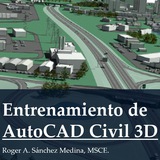"Missing Inventor Server The Autodesk Interoperability Engine Manager is missing or damaged..." when opening model in InfraWorks
https://www.autodesk.com/support/technical/article/caas/sfdcarticles/sfdcarticles/The-Autodesk-Interoperability-Engine-Manager-is-missing-or-damaged-Please-contact-customer-support-to-resolve-the-issue-while-using-Model-Builder-in-Infraworks.html
https://www.autodesk.com/support/technical/article/caas/sfdcarticles/sfdcarticles/The-Autodesk-Interoperability-Engine-Manager-is-missing-or-damaged-Please-contact-customer-support-to-resolve-the-issue-while-using-Model-Builder-in-Infraworks.html
Autodesk
InfraWorks Model Builder: Fix Missing Interoperability Engine Manager Error
When launching Model Builder in InfraWorks, you may encounter the following message: Missing Inventor Server “The Autodesk Interoperability Engine Manager is missing or damaged. Please contact customer support to resolve the issue.” Note: The number in brackets…
❤2
InfraWorks - Why do I need to install "Inventor Interoperability 2024"?
https://forums.autodesk.com/t5/installation-licensing/why-do-i-need-to-install-quot-inventor-interoperability-2024/td-p/11857494
https://forums.autodesk.com/t5/installation-licensing/why-do-i-need-to-install-quot-inventor-interoperability-2024/td-p/11857494
Autodesk Community
Why do I need to install "Inventor Interoperability 2024"?
I recently upgraded my AutoCAD 2023 to AutoCAD 2024. Now, each time I open AutoCAD I see the following: And when I click on "Install" this is what happens: My questions are: Why do I need to install this? How do I install it? Why it fails…
❤1👍1
“A required install component is missing or corrupted. Error 3051” when installing an Autodesk Update
https://www.autodesk.com/support/technical/article/caas/sfdcarticles/sfdcarticles/A-required-install-component-is-missing-or-corrupted.html
https://www.autodesk.com/support/technical/article/caas/sfdcarticles/sfdcarticles/A-required-install-component-is-missing-or-corrupted.html
👍1
CIVIL 3D HOW TO TURN OFF "the value on this code set label is interpolated"
https://forums.autodesk.com/t5/civil-3d-forum/code-set-value-problem/td-p/11674522
https://forums.autodesk.com/t5/civil-3d-forum/code-set-value-problem/td-p/11674522
👍1
👍1
👍2
Civil 3D -
como crear etiquetas de tamaño fijo, no anotativos
https://youtu.be/SU27Zc240Ak?si=H1AG-CSTBSAMvjME
como crear etiquetas de tamaño fijo, no anotativos
https://youtu.be/SU27Zc240Ak?si=H1AG-CSTBSAMvjME
YouTube
Creating non-scaling Civil 3D labels
One of Civil 3D’s most power features is its ability to “auto-scale” labels. This means civil objects need only be labeled one time, and those labels will automatically display at the appropriate size in any viewport, on any plan sheet. That being said…
👍3❤1
How to uninstall ReCap
https://www.autodesk.com/support/technical/article/caas/sfdcarticles/sfdcarticles/How-to-uninstall-ReCap.html
https://www.autodesk.com/support/technical/article/caas/sfdcarticles/sfdcarticles/How-to-uninstall-ReCap.html
Autodesk
How to uninstall ReCap
You need to uninstall recent ReCap version First try to uninstall from the Control Panel. Open Control Panel (Windows key + R and type control panel + ENTER) and choose: Programs > Programs and Features Search for Autodesk ReCap, select it in the list and…
👍2
Fix problems that block programs from being installed or removed
https://support.microsoft.com/en-us/topic/fix-problems-that-block-programs-from-being-installed-or-removed-cca7d1b6-65a9-3d98-426b-e9f927e1eb4d
https://support.microsoft.com/en-us/topic/fix-problems-that-block-programs-from-being-installed-or-removed-cca7d1b6-65a9-3d98-426b-e9f927e1eb4d
Microsoft
Fix problems that block programs from being installed or removed - Microsoft Support
The Program Install and Uninstall troubleshooter helps you automatically repair issues when you're blocked from installing or removing programs.
❤1
MicrosoftProgram_Install_and_Uninstall.meta.diagcab
218.6 KB
MicrosoftProgram_Install_and_Uninstall.meta
Microsoft Fix it
Microsoft Fix it
❤1👍1
InfraWorks - 2d drawing geolocation
- https://forums.autodesk.com/t5/infraworks-forum/2d-drawing-geolocation/td-p/7134790
- https://forums.autodesk.com/t5/infraworks-forum/2d-drawing-geolocation/td-p/7134790
Autodesk Community
2d drawing geolocation
Hi, I am trying to import 2d AutoCAD drawing with a geolocation into InfraWorks. I explode all the elements from 2d drawing into lines and then export shp file. I create a new coverage style in IW360 with fill style but without outline. I import shp file…