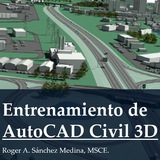Xref attached raster image disappears when panning in AutoCAD
Note: If images only temporarily disappear when panning, on the command line in AutoCAD, type RTDISPLAY and set the value to 0 (zero).
https://knowledge.autodesk.com/support/autocad/troubleshooting/caas/sfdcarticles/sfdcarticles/Image-will-not-display-correctly.html
Note: If images only temporarily disappear when panning, on the command line in AutoCAD, type RTDISPLAY and set the value to 0 (zero).
https://knowledge.autodesk.com/support/autocad/troubleshooting/caas/sfdcarticles/sfdcarticles/Image-will-not-display-correctly.html
Autodesk
Xref attached raster image disappears when panning in AutoCAD
When panning a drawing in AutoCAD that has attached raster image files, the images disappear and show only an empty frame. After panning, the image will appear only when the frame is selected. Regenerating the drawing has no affect. Ensure the latest AutoCAD…
👍2🔥1
Forwarded from PALABRAS DE SABIDURÍA
👍5👎1
Forwarded from PALABRAS DE SABIDURÍA
👍2
👍2
https://forums.autodesk.com/t5/autocad-lt-forum/disable-entity-highlight-on-hover/td-p/3074326
SELECTIONPREVIEW=0 (zero)
SELECTIONPREVIEW=0 (zero)
Autodesk Community
Disable Entity Highlight on Hover
Hello! Is there a way to disable the highlight (change to dashed) function when simply hovering over an entity? No command selected, just moving the crosshair around the screen. I find this extremely annoying. Thanks!
you can add the sizes and wall thickness in parts builder:
http://docs.autodesk.com/CIV3D/2013/ENU/index.html?url=filesCUG/GUID-0A23D3BC-4902-4F01-8536-70E1FC7...
then commandline>partcatalogregen>pipes
then add the new sizes to your parts list
https://forums.autodesk.com/t5/civil-3d-forum/customize-box-culverts-for-ductanks/td-p/5190137
http://docs.autodesk.com/CIV3D/2013/ENU/index.html?url=filesCUG/GUID-0A23D3BC-4902-4F01-8536-70E1FC7...
then commandline>partcatalogregen>pipes
then add the new sizes to your parts list
https://forums.autodesk.com/t5/civil-3d-forum/customize-box-culverts-for-ductanks/td-p/5190137
Autodesk Community
Customize box culverts for ductanks
Hello, I working on a project that we are using box culverts for ductbanks. The issue is I need to add different sizes that are listed. I need to add 6 size and I also need to set the wall thickness to 5 inchs and have that show up instead of the inside…
FACETDEV to Smooth Sectioned Civil 3D Pipe
If you set FACETDEV lower, to 0.01 for example, the appearance of the pipe sections will become more circular
https://blogs.rand.com/civil/2020/06/facetdev-to-smooth-sectioned-civil-3d-pipe.html
If you set FACETDEV lower, to 0.01 for example, the appearance of the pipe sections will become more circular
https://blogs.rand.com/civil/2020/06/facetdev-to-smooth-sectioned-civil-3d-pipe.html
IMAGINiT Civil Solutions Blog
FACETDEV to Smooth Sectioned Civil 3D Pipe
Richard Morrow | Application Expert In this Blog I wanted to show you how to smooth your crossing pipes in profile and section views. Within Autodesk Civil 3D, have you ever come across your pipes in section view and they look like octagons rather than the…
Civil 3D Reference Replacement
Manage Data Shortcuts Tool
- fix Data Shortcuts path
- re-associate Data Shortcuts to other drawing files and objects
https://cadpilot.com/home/jump-on-c3d/jump-on-c3d/2022/07/13/civil-3d-reference-replacement-and-tools/
Manage Data Shortcuts Tool
- fix Data Shortcuts path
- re-associate Data Shortcuts to other drawing files and objects
https://cadpilot.com/home/jump-on-c3d/jump-on-c3d/2022/07/13/civil-3d-reference-replacement-and-tools/
👍1
Object preview not shown with move or copy in AutoCAD
https://knowledge.autodesk.com/support/autocad/troubleshooting/caas/sfdcarticles/sfdcarticles/Object-preview-not-shown-with-move-or-copy-in-AutoCAD.html
https://knowledge.autodesk.com/support/autocad/troubleshooting/caas/sfdcarticles/sfdcarticles/Object-preview-not-shown-with-move-or-copy-in-AutoCAD.html
Autodesk
Object preview not shown for some AutoCAD commands
When using some commands in AutoCAD, the object preview, frame, or ghost is not displayed. The behavior may also be observed when dragging objects by their grips. Commands and procedures include: MOVE COPY MIRROR ROTATE Inserting a block System variable COMMANDPREVIEW…
👍3❤1