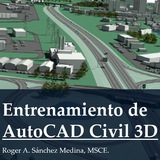https://knowledge.autodesk.com/support/autocad/troubleshooting/caas/sfdcarticles/sfdcarticles/How-to-customize-command-shortcuts-in-AutoCAD.html
It may be necessary to restart AutoCAD before changes take effect, or the REINT (command) can be used to reload acad.pgp without restarting AutoCAD.
It may be necessary to restart AutoCAD before changes take effect, or the REINT (command) can be used to reload acad.pgp without restarting AutoCAD.
Autodesk
How to customize command aliases in AutoCAD
To customize the command shortcuts in AutoCAD using the acad.pgp file and or through express tools. To edit the command aliases in AutoCAD, see the instructions from the following links: To Manage Command Aliases To Customize Shortcut Keys. (using the CUI…
Quick Terrain Modeller v8.3.1 build 82752 x64 USA Edition
http://lavteam.org/2022/01/22/applied-imagery-quick-terrain-modeller-v831-build-82752-x64-usa-edition.html
http://lavteam.org/2022/01/22/applied-imagery-quick-terrain-modeller-v831-build-82752-x64-usa-edition.html
👍6
Applied.Imagery.Quick.Terrain.Modeller.v8.3.1.82752.USA.Version
👍6
Civil 3D Addon for Autodesk AutoCAD 2022.1.2
👏15👍2
Autodesk Vehicle Tracking 2023 x64
https://downloadly.net/2020/18/6821/03/autodesk-vehicle-tracking/01/?#/6821-autodesk-202226063524.html
https://downloadly.net/2020/18/6821/03/autodesk-vehicle-tracking/01/?#/6821-autodesk-202226063524.html
Autodesk_License_Patcher_ALL_V2_2022.06.06_Downloadly.ir.rar
1.2 MB
Autodesk_License_Patcher_ALL_V2_2022.06.06_Downloadly.ir
Activador Patcher Autodesk 2023 actualizado,
(funciona tambien para 2022)
Activador Patcher Autodesk 2023 actualizado,
(funciona tambien para 2022)
👍3
https://knowledge.autodesk.com/support/autocad/troubleshooting/caas/sfdcarticles/sfdcarticles/Drawing-window-flickers-black-in-AutoCAD.html
Solution:
Do one or more of the following:
Enter the command variable STATUSBARAUTOWRAP and set it to Off or 0 (zero).
Note: This variable is not available in AutoCAD 2016 nor in any release of AutoCAD LT.
Right-click on a model/layout tab and choose Dock above Status Bar.
Remove items from the status bar to make it shorter. In particular, the Coordinates display updates in real time as the cursor moves, so turning that off in the Status bar customization may correct the behavior
Solution:
Do one or more of the following:
Enter the command variable STATUSBARAUTOWRAP and set it to Off or 0 (zero).
Note: This variable is not available in AutoCAD 2016 nor in any release of AutoCAD LT.
Right-click on a model/layout tab and choose Dock above Status Bar.
Remove items from the status bar to make it shorter. In particular, the Coordinates display updates in real time as the cursor moves, so turning that off in the Status bar customization may correct the behavior
Autodesk
Drawing window flickers, flashes, or jumps as layout tabs and status bar toggle between one and two rows in AutoCAD Products
While working in AutoCAD Products: The drawing window or command line constantly flickers black, flashes, bounces, twitches, and jumps. The model/layout tabs and status bar switch between one and two rows. This is seen mainly when: Panning and zooming. Switching…
👍5👏1
👍2
Forwarded from LA QUINTA COLUMNA TV
Media is too big
VIEW IN TELEGRAM
VIDEO PARA DESCARGAR Y COMPARTIR EN FACEBOOK. TITULO:"YO LO SÉ, ¿Y TU?". Acompañad de hastag: #ricardodelgado #drjoseluissevillano #laquintacolumna #oxidodegrafeno #informecampra #yolose
👍2