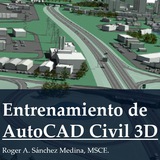Forwarded from Programas tips, trucos Windows Linux y Android
Cómo devolver el menú contextual clásico a Windows 11 para que salgan todas las opciones del click derecho
https://www.genbeta.com/windows/como-devolver-menu-contextual-clasico-a-windows-11-salgan-todas-opciones-click-derecho
https://www.genbeta.com/windows/como-devolver-menu-contextual-clasico-a-windows-11-salgan-todas-opciones-click-derecho
Genbeta
Cómo devolver el menú contextual clásico a Windows 11 para que salgan todas las opciones del click derecho
Windows 11 llegó cargado de novedades visuales y también de algunos cambios funcionales que a algunos usuarios no terminan de convencer. Quizás uno de los más...
Arqcom CAD-Earth v7.0.1 for AutoCAD / CivilCAD Suite 2020.10
Features of CAD-Earth tool:
Import Google Earth images to CAD software
Import Google Earth Terrain Mesh (with elevations) to CAD software (to create surface with Civil 3d!! )
Export screenshots of the map to Google Earth
Ability to use geographic map images
Import the Google Earth appetite into CAD
Export CAD objects to Google Earth
Supports over 3000 global coordinate systems
Intersection of meshes and sections
Show cross sections of meshes
And …
https://downloadly.ir/software/engineering-specialized/cad-earth-1/
Features of CAD-Earth tool:
Import Google Earth images to CAD software
Import Google Earth Terrain Mesh (with elevations) to CAD software (to create surface with Civil 3d!! )
Export screenshots of the map to Google Earth
Ability to use geographic map images
Import the Google Earth appetite into CAD
Export CAD objects to Google Earth
Supports over 3000 global coordinate systems
Intersection of meshes and sections
Show cross sections of meshes
And …
https://downloadly.ir/software/engineering-specialized/cad-earth-1/
Channel name was changed to «AutoCAD Civil 3D - Tutoriales y Mas»
Geotechnical Module for Civil 3D 2021 and 2022
👉🏾full forum topic
You are asking about the Geotechnical Module for Civil 3D 2022.
It's still not officially out yet.
Check also this thread: https://forums.autodesk.com/t5/civil-3d-forum/geotechnical-module-for-autodesk-civil-3d-2021-and-on-will/m
But with 2-3 simple steps you can get it working with Civil 3D 2022 with the following hack.
1. If both Civil 3D 2021 and 2022 are installed, simply install Autodesk Geotechnical Module 2020-2021
2. Then modify C:\Program Files\Autodesk\ApplicationPlugins\AutodeskGeotechnicalModule2020.bundle\PackageContents.xml
you have to modify (SeriesMax="24.1")
C:\Program Files\Autodesk\ApplicationPlugins\AutodeskGeotechnicalModule2020.bundle\PackageContents.xml
If only Civil 3D 2022 is installed, the current installer will not work because it only checks for the presence of a Civil 3D 2021 installation. You will then need to install Civil 3D 2021 or set a registry entry to fake an existing Civil 3D 2021 installation.
👉🏾full forum topic
You are asking about the Geotechnical Module for Civil 3D 2022.
It's still not officially out yet.
Check also this thread: https://forums.autodesk.com/t5/civil-3d-forum/geotechnical-module-for-autodesk-civil-3d-2021-and-on-will/m
But with 2-3 simple steps you can get it working with Civil 3D 2022 with the following hack.
1. If both Civil 3D 2021 and 2022 are installed, simply install Autodesk Geotechnical Module 2020-2021
2. Then modify C:\Program Files\Autodesk\ApplicationPlugins\AutodeskGeotechnicalModule2020.bundle\PackageContents.xml
you have to modify (SeriesMax="24.1")
C:\Program Files\Autodesk\ApplicationPlugins\AutodeskGeotechnicalModule2020.bundle\PackageContents.xml
If only Civil 3D 2022 is installed, the current installer will not work because it only checks for the presence of a Civil 3D 2021 installation. You will then need to install Civil 3D 2021 or set a registry entry to fake an existing Civil 3D 2021 installation.
👍1