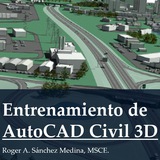Why does the PDF created from AutoCAD shows frames around text in Foxit Reader
- Solution:
On the command line in AutoCAD, enter EPDFSHX and change the value to 0 (zero).
https://kb.foxit.com/s/articles/360040242712-Why-does-the-PDF-created-from-AutoCAD-shows-frames-around-text-in-Foxit-Reader
- Solution:
On the command line in AutoCAD, enter EPDFSHX and change the value to 0 (zero).
https://kb.foxit.com/s/articles/360040242712-Why-does-the-PDF-created-from-AutoCAD-shows-frames-around-text-in-Foxit-Reader
👍7❤4
AutoCAD / Civil 3D
Objects get cut off when zooming in perspective view
https://forums.autodesk.com/t5/autocad-forum/objects-get-cut-off-when-zooming-in/m-p/9170687#M1001566
it's perspective mode, a display clip is needed as the camera (you have virtually) can't look behind your location.
You can play with system variable PERSPECTIVECLIP and change it from 5 to 1, run _REGEN .
.
Objects get cut off when zooming in perspective view
https://forums.autodesk.com/t5/autocad-forum/objects-get-cut-off-when-zooming-in/m-p/9170687#M1001566
it's perspective mode, a display clip is needed as the camera (you have virtually) can't look behind your location.
You can play with system variable PERSPECTIVECLIP and change it from 5 to 1, run _REGEN .
.
Autodesk Community
Objects get cut off when zooming in
I'm having an issue where anytime I zoom in close to an object, it's like an invisible plane cuts it off before I can get close up to it, and it just disappears (see attached video for demo, or view here). For the life of me I can't figure out what's causing…
❤3👍2
👍8❤1
Infraworks - evitar picos o zonas muy bajas en modelos
👍3