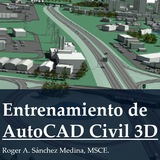Infraworks - Random black lines on coverage and grading areas,
These lines are used to highlight sketched feature in drawing mode. They can be removed by switching off 'Highlight Sketched Features' in the 'View Settings' -> 'Interaction' tab. Detailed steps are recorded at http://autode.sk/2ykMU92 for your reference.
https://forums.autodesk.com/t5/infraworks-forum/coverage-and-lines/m-p/7456969#M11780
These lines are used to highlight sketched feature in drawing mode. They can be removed by switching off 'Highlight Sketched Features' in the 'View Settings' -> 'Interaction' tab. Detailed steps are recorded at http://autode.sk/2ykMU92 for your reference.
https://forums.autodesk.com/t5/infraworks-forum/coverage-and-lines/m-p/7456969#M11780
❤1👍1
New web app to delineate watersheds anywhere on Earth
https://www.reddit.com/r/Hydrology/comments/yv5tda/new_web_app_to_delineate_watersheds_anywhere_on/
https://mghydro.com/watersheds/
https://www.reddit.com/r/Hydrology/comments/yv5tda/new_web_app_to_delineate_watersheds_anywhere_on/
https://mghydro.com/watersheds/
👍8❤1
COMO OBTENER LAS ELEVACIONES DE DOS SUPERFICIES EN UNA ETIQUETA DE ELEVACION
https://forums.autodesk.com/t5/civil-3d-espanol/como-obtener-las-elevaciones-de-dos-superficies-en-una-etiqueta/td-p/12218244
https://forums.autodesk.com/t5/civil-3d-espanol/como-obtener-las-elevaciones-de-dos-superficies-en-una-etiqueta/td-p/12218244
Autodesk Community
COMO OBTENER LAS ELEVACIONES DE DOS SUPERFICIES EN UNA ETIQUETA DE ELEVACION
HOLA AMIGOS SE ME PRESENTO LA SIGUENTE NECESIDAD NECESITO SABER LA ALTURA YA SEA POSITIVA O NEGATIVA EN PLANTA Y PARA ELLO TENGO DOS SUPERFICIES, LA PREGUNTA ES COMO LE HAGO PARA OBTENR ESTAS DOS ELEVACIONES EN UNA SOLA ETIQUETA Y LUEGO CON AROTMETICA ABER…
👍9
Global Mapper Pro 25.0 Build 092623 x64
https://downloadly.ir/software/engineering-specialized/global-mapper/
https://downloadly.ir/software/engineering-specialized/global-mapper/
👍10❤3
Q - question
I cannot rotate my DWG model in 3D with SpaceMouse.
A - answer Scene (model, view) tilt, spin and roll in AutoCAD with 3Dconnexion SpaceMouse, SpacePilot (and other 3D mice, controllers) works only in 3D visual styles, not in 2D styles.
Set one of the three-dimensional visual styles - either with the VSCURRENT variable, or with the top left in-viewport control, or in the ribbon View > Visual styles - e.g. to Realistic or Wireframe.
https://www.cadforum.cz/en/i-cannot-rotate-my-dwg-model-in-3d-with-spacemouse-tip8819
I cannot rotate my DWG model in 3D with SpaceMouse.
A - answer Scene (model, view) tilt, spin and roll in AutoCAD with 3Dconnexion SpaceMouse, SpacePilot (and other 3D mice, controllers) works only in 3D visual styles, not in 2D styles.
Set one of the three-dimensional visual styles - either with the VSCURRENT variable, or with the top left in-viewport control, or in the ribbon View > Visual styles - e.g. to Realistic or Wireframe.
https://www.cadforum.cz/en/i-cannot-rotate-my-dwg-model-in-3d-with-spacemouse-tip8819
www.cadforum.cz
CAD Forum - I cannot rotate my DWG model in 3D with SpaceMouse.
👍4❤2
AutoCAD Civil 3D - how to remove lines / edges from 3d view
—
To get rid of the triangle's lines please adjust the following setting Edge Settings: Show -> None in Visual Styles Manager (VISUALSTYLES command):
https://forums.autodesk.com/t5/civil-3d-forum/remove-lines-from-realistic-view/td-p/10759843
—
To get rid of the triangle's lines please adjust the following setting
https://forums.autodesk.com/t5/civil-3d-forum/remove-lines-from-realistic-view/td-p/10759843
👍10😁2
Forwarded from AutoCAD Civil 3D - Tutoriales y Mas (Roger Sanchez)
Installation crash at "Preparing for installation..." without any error messages
https://www.autodesk.com/support/technical/article/caas/sfdcarticles/sfdcarticles/Latest-Autodesk-M-E-product-installation-fails-at-Preparing-for-installation.html
https://www.autodesk.com/support/technical/article/caas/sfdcarticles/sfdcarticles/Latest-Autodesk-M-E-product-installation-fails-at-Preparing-for-installation.html
👍2
Forwarded from AutoCAD Civil 3D, Fotogrametria y mas
https://www.autodesk.com/support/technical/article/caas/sfdcarticles/sfdcarticles/Latest-Autodesk-M-E-product-installation-fails-at-Preparing-for-installation.html
instalación de programas autodesk inicia y se cierra sin mostrar error.
me funciono siguiendo parte de los pasos mostrados en esta pagina, pero sin seguir los pasos de descargar y reinstalar el ODIS
instalación de programas autodesk inicia y se cierra sin mostrar error.
me funciono siguiendo parte de los pasos mostrados en esta pagina, pero sin seguir los pasos de descargar y reinstalar el ODIS
👍1