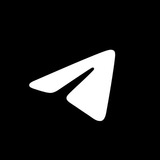This media is not supported in your browser
VIEW IN TELEGRAM
Sell Your Gifts for Stars. Your collectible gifts can be resold to other users for Telegram Stars.
To add your gift to the marketplace, open it on your profile, tap the 'Sell' button and set your price in Stars.
Gifts you list in the marketplace are also marked as 'On Sale' on your profile – in case friends or followers are interested.
To add your gift to the marketplace, open it on your profile, tap the 'Sell' button and set your price in Stars.
Gifts you list in the marketplace are also marked as 'On Sale' on your profile – in case friends or followers are interested.
This media is not supported in your browser
VIEW IN TELEGRAM
Post Several Stories at Once. The story editor lets you select, edit and post multiple photos or videos at the same time.
On Android, simply tap to choose multiple items from your gallery – and on iOS, tap ‘Select’.
On Android, simply tap to choose multiple items from your gallery – and on iOS, tap ‘Select’.
This media is not supported in your browser
VIEW IN TELEGRAM
Split Videos into Several Stories. When posting a long video to your story, the story editor automatically splits the video into a series of stories.
This media is not supported in your browser
VIEW IN TELEGRAM
Send Direct Messages to Channels. You can send direct messages to channels to chat privately with owners and admins.
Channel owners receive messages in a streamlined interface that is separate from their personal chats – and can set a fee per message.
To message to a channel, tap the💬 message bubble in the bottom bar of the channel. To turn on direct messages for your channel, go to Channel Settings > Direct Messages.
Channel owners receive messages in a streamlined interface that is separate from their personal chats – and can set a fee per message.
To message to a channel, tap the
Please open Telegram to view this post
VIEW IN TELEGRAM
This media is not supported in your browser
VIEW IN TELEGRAM
Topic Tabs. Groups with topics support a streamlined tab layout that lets users jump between conversations in one tap.
Tapping the tab bar changes its layout – from a larger bar on the side to a minimalist bar on the top.
To enable topics in a group or turn on the tab layout, go to Group Settings > Topics.
Tapping the tab bar changes its layout – from a larger bar on the side to a minimalist bar on the top.
To enable topics in a group or turn on the tab layout, go to Group Settings > Topics.
This media is not supported in your browser
VIEW IN TELEGRAM
Trim Voice Messages. After recording a voice message, you can move the start and end points to cut out a specific section.
This option appears after swiping up to lock recording – which also allows you to preview the message or add more audio.
This option appears after swiping up to lock recording – which also allows you to preview the message or add more audio.