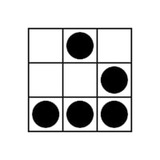🌐 Roborock Test Mode: How to Run a Full Self-Test Diagnostic
If your Roborock vacuum isn't working properly - whether it's sensor errors, cleaning issues, or docking failures - running a built-in self-test can help. To enter Roborock BIT mode: remove the robot from the docking station, turn it off, then hold down the Power button and quickly press the Home button five times in a row. This activates Roborock test mode for diagnostics. This guide explains how to run the test and what each step means.
📖 Continue Reading
If your Roborock vacuum isn't working properly - whether it's sensor errors, cleaning issues, or docking failures - running a built-in self-test can help. To enter Roborock BIT mode: remove the robot from the docking station, turn it off, then hold down the Power button and quickly press the Home button five times in a row. This activates Roborock test mode for diagnostics. This guide explains how to run the test and what each step means.
📖 Continue Reading
ShellHacks
Roborock Test Mode: How to Run a Full Self-Test Diagnostic - ShellHacks
Run Roborock test mode to fix cleaning issues fast. Diagnose with BIT (Built-In Test) mode and self-test steps. Check your Roborock diagnostics now.
🌐 Force `cp` Command to Overwrite Without Confirmation
The
📖 Continue Reading
The
cp command in Linux is used to copy files and directories, but by default, it may prompt for a confirmation before overwriting an existing destination. If you're running the cp command from some script, these prompts can interrupt the execution. To ensure the cp command overwrites files without confirmation, you can bypass aliases or use the yes command. Below, you'll find practical ways to achieve this. 📖 Continue Reading