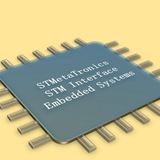https://youtu.be/cVwmEEtuerQ
In this video, we see how to get the correct ADC output on the STM32 simulation. The key idea is get access single channel at a time to get the correct output for the channel. ADC is useful in many projects and application and is widely used. This video gives idea how to configure and code for the same.
Hope you enjoy the video ,hit on like share.
Telegram Channel Link for simulation file: https://t.me/STM32controller
In this video, we see how to get the correct ADC output on the STM32 simulation. The key idea is get access single channel at a time to get the correct output for the channel. ADC is useful in many projects and application and is widely used. This video gives idea how to configure and code for the same.
Hope you enjoy the video ,hit on like share.
Telegram Channel Link for simulation file: https://t.me/STM32controller
Telegram
Stm32 tutorials
Different sensors interface with STM32 controller. Simulation files, codes and output files provided. Output videos are uploaded for each YouTube video. Some cool tricks are made available which are rarely told. Let's create some magic...
https://youtu.be/eALt3Tkj6YY
Hi, we have just uploaded a new video im ST< tutorial series. This video explains how to use the timers for pulse generation. The pulses are critical part for different applications. To generate certain voltage, to generate the PWM pulse and many more. See how to calculate the ARR & CCR register values. Hope you enjoy the video. Hit the like button and share. ✌🏼🧑🏻💻
Hi, we have just uploaded a new video im ST< tutorial series. This video explains how to use the timers for pulse generation. The pulses are critical part for different applications. To generate certain voltage, to generate the PWM pulse and many more. See how to calculate the ARR & CCR register values. Hope you enjoy the video. Hit the like button and share. ✌🏼🧑🏻💻
YouTube
How to generate timer pulse? | Timer Intro | PWM Generation | STM Timers | STM HAL | 100us | 10ms
Hello, this video describes how to generate the timer pulses, how to select the prescalar value. It also describes how to calculate the ARR & CCR registers value. The video gives basic idea about the timer interface of STM32 controller.
Our Telegram Channel:…
Our Telegram Channel:…
Hello People,
you can ping me on 9665001206
This is my whatsapp/ telegram chat number
you can ping me on 9665001206
This is my whatsapp/ telegram chat number
I am currently supporting 5 groups for the same project.
And thanks to all of you we are growing day by day.
And thanks to all of you we are growing day by day.
https://youtu.be/ssueh8dOoy0
In this video, we have shown how to interface the temperature sensor with stm32f103 controller. The converted values are being displayed on the uart terminal for simplicity. Temperature sensor is useful in many embedded projects and for the home automation.
For project queries, contact on +919665001206
or mail us on: stmetatronics@gmail.com
Keep learning.
In this video, we have shown how to interface the temperature sensor with stm32f103 controller. The converted values are being displayed on the uart terminal for simplicity. Temperature sensor is useful in many embedded projects and for the home automation.
For project queries, contact on +919665001206
or mail us on: stmetatronics@gmail.com
Keep learning.
https://youtu.be/q2642phdvDw
This video interface the advance timers in STM32 to generate the 50KHz pulses. These pulses are generated with the input 50Hz frequency which is equivalent to line frequency. The 50KHz follows the 50Hz. The Duty cycle is set using the registers. This application can be used to do more complicated task which runs on 50Hz AC Line.
Hit Like Share and Subscribe.
Keep sharing.
For project related queries, contact on: +91-9665001206
or mail us on: stmetatronics@gmail.com
This video interface the advance timers in STM32 to generate the 50KHz pulses. These pulses are generated with the input 50Hz frequency which is equivalent to line frequency. The 50KHz follows the 50Hz. The Duty cycle is set using the registers. This application can be used to do more complicated task which runs on 50Hz AC Line.
Hit Like Share and Subscribe.
Keep sharing.
For project related queries, contact on: +91-9665001206
or mail us on: stmetatronics@gmail.com
Hello,
In this video we demonstrate how to interface Relay with stm32 controller in proteus. Though looks simple you can acomplish a great things with this. Relay interface is commonly used in IoT to control lights, fans, Gyzers and many electronic devices. Hope you find this informative and do not forget to like the video. Share with your friends.
For project queries contact me on: +919665001206
Or mail us on: stmetatronics@gmail.com
We are also providing Angular JS projects along with embedded projects.
In this video we demonstrate how to interface Relay with stm32 controller in proteus. Though looks simple you can acomplish a great things with this. Relay interface is commonly used in IoT to control lights, fans, Gyzers and many electronic devices. Hope you find this informative and do not forget to like the video. Share with your friends.
For project queries contact me on: +919665001206
Or mail us on: stmetatronics@gmail.com
We are also providing Angular JS projects along with embedded projects.
👍1
https://youtu.be/ogM48-lDABg
Hi,
We have demonstrated how to interface servo motor with stm32f103 controller. The servo motor angle is aligned as per the potentiometer setting. As we change the potentiometer the servo motor angle is also changed. For this we have used PWM configuration.
For more embedded projects, contact us on
Whatsapp: +919665001206
Email: stmetatronics@gmail.com
connect with us on our telegram channel: https://t.me/STM32controller
Keep learning, keep sharing.
We are also providing Angular JS projects along with embedded projects.
Hi,
We have demonstrated how to interface servo motor with stm32f103 controller. The servo motor angle is aligned as per the potentiometer setting. As we change the potentiometer the servo motor angle is also changed. For this we have used PWM configuration.
For more embedded projects, contact us on
Whatsapp: +919665001206
Email: stmetatronics@gmail.com
connect with us on our telegram channel: https://t.me/STM32controller
Keep learning, keep sharing.
We are also providing Angular JS projects along with embedded projects.
Telegram
Stm32 tutorials
Different sensors interface with STM32 controller. Simulation files, codes and output files provided. Output videos are uploaded for each YouTube video. Some cool tricks are made available which are rarely told. Let's create some magic...
Hi,
In this video we talk how to interface graphical LCD with stm controller. This is part 1 of the interface video. In next video we will see how to create fonts and in the next part we will see how to continuously write without disrupting the flow. The GLCD is used to display images in binary format and is used in many projects. You can use it to display simple animations and make the projects more interesting.
Hope you enjoy the video.
For project queries, mail us on STMetaTronics@gmail.com
or whatsapp us on +919665001206
Join our telegram channel: stmetatronics
link: https://t.me/STM32controller
In this video we talk how to interface graphical LCD with stm controller. This is part 1 of the interface video. In next video we will see how to create fonts and in the next part we will see how to continuously write without disrupting the flow. The GLCD is used to display images in binary format and is used in many projects. You can use it to display simple animations and make the projects more interesting.
Hope you enjoy the video.
For project queries, mail us on STMetaTronics@gmail.com
or whatsapp us on +919665001206
Join our telegram channel: stmetatronics
link: https://t.me/STM32controller
Telegram
Stm32 tutorials
Different sensors interface with STM32 controller. Simulation files, codes and output files provided. Output videos are uploaded for each YouTube video. Some cool tricks are made available which are rarely told. Let's create some magic...
https://youtu.be/8fsx46oI5lQ
Hi,
In this video we talk how to interface graphical LCD with stm controller. This is part 1 of the interface video. In next video we will see how to create fonts and in the next part we will see how to continuously write without disrupting the flow. The GLCD is used to display images in binary format and is used in many projects. You can use it to display simple animations and make the projects more interesting.
Hope you enjoy the video.
For project queries, mail us on STMetaTronics@gmail.com
or whatsapp us on +919665001206
Join our telegram channel: stmetatronics
link: https://t.me/STM32controller
Hi,
In this video we talk how to interface graphical LCD with stm controller. This is part 1 of the interface video. In next video we will see how to create fonts and in the next part we will see how to continuously write without disrupting the flow. The GLCD is used to display images in binary format and is used in many projects. You can use it to display simple animations and make the projects more interesting.
Hope you enjoy the video.
For project queries, mail us on STMetaTronics@gmail.com
or whatsapp us on +919665001206
Join our telegram channel: stmetatronics
link: https://t.me/STM32controller
YouTube
GLCD interface with stm32 | KS0108 Graphic LCD interface | STM32 programming | Simulation | Project
Hi,
In this video we talk how to interface graphical LCD with stm controller. This is part 1 of the interface video. In next video we will see how to create fonts and in the next part we will see how to continuously write without disrupting the flow. The…
In this video we talk how to interface graphical LCD with stm controller. This is part 1 of the interface video. In next video we will see how to create fonts and in the next part we will see how to continuously write without disrupting the flow. The…
https://youtu.be/62OMZ9PF1bI
Hi,
In this video we talk how to interface graphical LCD with stm controller. This is part 2 of the interface video in which we have displayed how to continuously write without disrupting the flow and how to display images. In next video we will see how to create fonts. The GLCD is used to display images in binary format and is used in many projects. You can use it to display simple animations and make the projects more interesting.
Hope you enjoy the video.
For project queries, mail us on STMetaTronics@gmail.com
or whatsapp us on +919665001206
Join our telegram channel: stmetatronics
link: https://t.me/STM32controller
Hi,
In this video we talk how to interface graphical LCD with stm controller. This is part 2 of the interface video in which we have displayed how to continuously write without disrupting the flow and how to display images. In next video we will see how to create fonts. The GLCD is used to display images in binary format and is used in many projects. You can use it to display simple animations and make the projects more interesting.
Hope you enjoy the video.
For project queries, mail us on STMetaTronics@gmail.com
or whatsapp us on +919665001206
Join our telegram channel: stmetatronics
link: https://t.me/STM32controller
YouTube
GLCDpart2 | How to display image on GLCD | GLCD interface with stm32 | HAL | GPIO register
Hi,
In this video we talk how to interface graphical LCD with stm controller. This is part 2 of the interface video in which we have displayed how to continuously write without disrupting the flow and how to display images. In next video we will see how…
In this video we talk how to interface graphical LCD with stm controller. This is part 2 of the interface video in which we have displayed how to continuously write without disrupting the flow and how to display images. In next video we will see how…
Tested on both controller boards: stm32f103c8 and stm32f401cc